Understanding Faiss (Facebook AI Similarity Search)
Faiss (Facebook AI similarity search) is an open-source library for efficient similarity search of unstructured data and clustering of dense vectors.
Read the entire series
- Raft or not? The Best Solution to Data Consistency in Cloud-native Databases
- Understanding Faiss (Facebook AI Similarity Search)
- Information Retrieval Metrics
- Advanced Querying Techniques in Vector Databases
- Popular Machine-learning Algorithms Behind Vector Searches
- Hybrid Search: Combining Text and Image for Enhanced Search Capabilities
- Ensuring High Availability of Vector Databases
- Ranking Models: What Are They and When to Use Them?
- Navigating the Nuances of Lexical and Semantic Search with Zilliz
- Enhancing Efficiency in Vector Searches with Binary Quantization and Milvus
- Model Providers: Open Source vs. Closed-Source
- Embedding and Querying Multilingual Languages with Milvus
- An Ultimate Guide to Vectorizing and Querying Structured Data
- Understanding HNSWlib: A Graph-based Library for Fast Approximate Nearest Neighbor Search
- What is ScaNN (Scalable Nearest Neighbors)?
- Getting Started with ScaNN
- Next-Gen Retrieval: How Cross-Encoders and Sparse Matrix Factorization Redefine k-NN Search
- What is Voyager?
- What is Annoy?
Imagine the power to search through a massive dataset of images or text with lightning speed and remarkable accuracy. With the Faiss (Facebook AI similarity search) library, developed by Facebook AI Research, this capability is now at your fingertips. In simple terms, Faiss is a tool developed for quick and effective search of similar items in dense vectors using both CPU and GPU indices.
You can imagine being able to search a large collection of unorganized data. This data includes images, videos, audio files, and text. You can search this data quickly and accurately with the Faiss library. Faiss also excels in image similarity search, making it highly adaptable for various data types.
It finds similar things and groups dense vectors. It is useful for things like RAG, recommender systems, and chatbots. This article will discuss this library, its practical uses, and how to use it effectively for your projects.
Faiss is a strong tool for finding similar items and grouping dense vectors using efficient indexing structures and different distance measures.
Faiss provides state-of-the-art GPU implementation for speeds up to 5 to 10 times faster than CPU implementations.
Faiss is used in real life for things like RAG, recommendation systems, and finding similar meanings in unstructured data. You can apply this to various forms of data, such as text, audio, and video.
Understanding Faiss: A Powerful Similarity Search Library
 understanding faiss.png
understanding faiss.png
The Faiss library is a high-tech tool that improves the speed and accuracy of AI searching and grouping of dense vectors. This makes it very valuable. The Python interface of Faiss allows users to interact with both CPU and GPU indices seamlessly, providing flexibility in deployment. It functions by leveraging an index type that stores vectors and provides a way to search them with similarity metrics like L2, dot product vector comparison, and cosine similarity. You can search exactly or adjust the search parameters (time, quality, memory) to fit your specific needs.
Faiss Origins and Development: Facebook AI Similarity Search
Facebook AI Research team created Faiss in 2015 to improve Facebook AI similarity search and introduce better core techniques. It employs a lossy compression method for high-dimensional vectors, which allows for precise distances and reconstructions, even with compressed data. Hervé Jégou, Matthijs Douze, Jeff Johnson Lucas Hosseini Chengqi Deng Alexandr Guzhva are the main creators. Alexandr also works on improving Milvus' performance.
Faiss extends support to a range of distance metrics, and the more populars ones include:
METRIC_L2: calculated by returning the squared distances between vectors
METRIC_INNER_PRODUCT: used to gauge the similarity between vectors and compute the inner product of two vectors
Cosine similarity: measures the cosine of the angle between two vectors. Cosine similarity is implemented as a distance metric through the computation of the inner product between vectors.
Other metrics also supported are METRIC_L1, METRIC_Linf, METRIC_Lp, METRIC_Canberra, METRIC_BrayCurtis,METRIC_JensenShannon, and Mahalanobis distance.
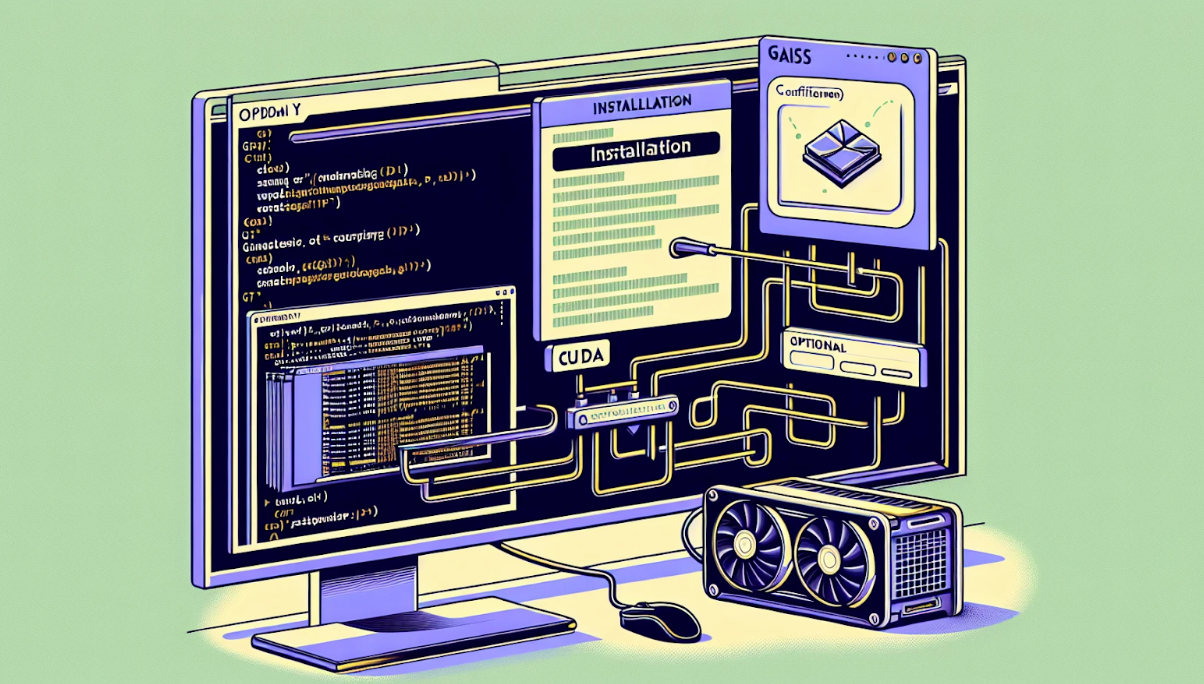 SETTING UP FAISS.png
SETTING UP FAISS.png
Installation of Faiss is a direct and simple process, with Conda standing as the recommended installation method.
For enhanced performance, Faiss also provides optional GPU support through CUDA, with its supporting code.
Faiss installation via Conda requires Anaconda (or Miniconda) on the system, configuration of a virtual environment (optional but recommended), and access to the Conda prompt or terminal. You can activate GPU support during the installation of Faiss with Conda as well.
The GPU version speeds up similarity search using a modern GPU implementation for indexing methods. This helps with fast, exact, and approximate nearest neighbor search, k-means, and small k-selection algorithms.
Compared to the CPU implementation on a single GPU, the GPU implementation in Faiss is typically 5-10 times quicker.
For a detailed walkthrough of the installation setup with a sample code, read our blog: Setting Up With Facebook AI Similarity Search (FAISS).
Key Features of Faiss
Faiss is packed with features that make it a standout tool for similarity search. Some of its key features include:
Scalability: Faiss is designed to manage datasets from millions to billions of vectors, making it perfect for large-scale applications.
Speed: Faiss is fast due to its optimized algorithms and data structures, allowing it to perform searches quickly and efficiently.
Accuracy: Faiss gives you flexibility in accuracy, balancing speed and precision based on what you need.
Versatility: Faiss can handle different types of data by converting them into vector representations, making it adaptable for diverse applications.
Creating and Managing Faiss Indexes
Illustration of creating and managing indexes in Faiss | Source: Pixabay
For efficient similarity search, Faiss offers a variety of index types, including IndexFlatL2, partitioning, and quantization methods. Traditional query search engines struggle with efficiently searching for multimedia documents that are similar to each other, emphasizing the limitations of these engines in comparison to the advanced capabilities of Faiss.
IndexFlatL2, a type of index, employs a brute-force search approach and computes distances using L2 or Euclidean distances.
IndexFlatL2 and Other Index Types for Dense Vectors
IndexFlatL2 and IndexFlatIP are the basic index types in Faiss that computes the L2 distance between the query and indexed vectors. In addition to IndexFlatL2, it also provides:
Brute force search without an index on CPU or GPU
Inverted File (IVF) index (IndexIVFFlat)
HNSW (IndexHNDSWFlat)
Locality Sensitive Hashing (IndexLSH) index
Scalar quantizer (SQ) in flat mode (IndexScalarQuantizer)
Product quantizer (PQ) in flat mode (IndexPQ)
Composite indexes (combination of different index structures)
IVF and scalar quantizer (IndexIVFScalarQuantizer)
IVFADC (coarse quantizer+PQ on residuals) (IndexIVFPQ)
IVFADC+R (same as IVFADC with re-ranking based on codes) (IndexIVFPQR)
These index types are designed to facilitate efficient similarity search and clustering of dense vectors.
Partitioning and Quantization
Partitioning and quantization techniques in Faiss aid in optimizing search efficiency by narrowing the search scope and compressing vectors. Partitioning involves dividing the feature space into smaller subsets or cells, while quantization involves encoding the vectors in a compressed form.
Faiss employs Product Quantization which facilitates the indexing of high-dimensional vectors for similarity search.
Building vectors for text data includes data preparation and vector generation using frameworks such as Sentence Transformers. A vector or embedding, a numerical vector representation of text data, provides a language interpretable by the machine learning model.
For data preparation in Faiss, the documentation recommends the L2 normalization technique. This involves applying the L2 norm to the vectors representing the text data, which can be done using the normalize_L2 function in Faiss.
Sentence Transformers, a Python framework, empowers the generation of advanced sentence, text, and image embeddings. You can use these embeddings for similarity search use cases as described above.
Use Cases of Faiss
Faiss is a versatile and efficient library that can be used in a variety of applications across different industries. Some of its use cases include:
Recommendation systems: Faiss can quickly find similar items within huge datasets, making it a game-changer for recommendation systems.
Image and video search: Faiss powers search engines that retrieve visually similar images or videos by indexing high-dimensional vectors from multimedia content.
Anomaly detection: Faiss is great at identifying outliers or anomalies in datasets by finding points that deviate significantly from their nearest neighbors.
Information retrieval: Faiss is a fantastic tool for information retrieval, helping find relevant documents or passages based on semantic similarity.
How to Use Faiss and Implement Similarity Search
Illustration of implementing a similarity search with Faiss | Source Pixababy
To use Faiss for similarity search, you need to create an index, perform the search, and analyze and sort the results. The search is done using Index instances that create a structure for adding and finding vectors.
A vector embedding is created by normalizing the input text and converting it into a numerical representation. Techniques such as word embeddings or vectorization methods like TF-IDF or BERT can convert input text into a vector embedding (a numerical representation) that can be searched using Faiss.
The search, executed through Faiss, returns the nearest neighbors and their distances from the search vector. The k-parameter in the search function of this library indicates the number of most similar vectors that will be returned for each query vector.
During a Faiss search, the library computes the distance between vectors using the squared Euclidean (L2) distance metric.
Analyzing and Sorting Results
The results can be sorted and analyzed to quickly search and retrieve pertinent information. Faiss provides several nearest neighbor search implementations, including similarity search methods and approximate search, that offer a trade-off between speed and accuracy, making it an ideal choice for large-scale image retrieval tasks.
It is possible to associate each vector with a label or category during indexing in Faiss, which allows for the retrieval of the corresponding labels or categories for the nearest neighbors when using it.
Technical Details
Query Vector Store
The query vector store is a key component of Faiss that allows you to query the vector store during the running of your chain or agent. Querying the vector store is a common use case for Faiss, and it can be done using various methods. The integration provides a way to query the vector store, making it useful for retrieval-augmented generation. You can transform the vector store into a retriever for easier usage, and the retriever can be used in your chains for querying the vector store.
Balancing Speed and Accuracy in Faiss: Parameter Tuning
In Faiss, a balance between speed and accuracy can be attained through parameter tuning and selection between GPU and CPU implementations. Parameter tuning in Faiss can have a significant impact on both the speed and accuracy of similarity search.
Faiss permits users to fine-tune search-time parameters to optimize the balance between accuracy and search time, offering an automatic tuning mechanism for some of its index types. By adjusting the parameters, you can find a balance between speed and accuracy that is suitable for your use case.
The GPU implementation in Faiss offers significant speed enhancements compared to CPU implementations, enabling quicker similarity search in large datasets. Compared to the CPU implementation on a single GPU, the GPU implementation in Faiss is typically 5-10 times quicker.
Faiss finds use in various real-world applications, embracing large-scale image retrieval, and text classification and clustering. It has been employed for large-scale image retrieval to effectively search for analogous photos in a vast dataset.
Successfully used for billion scale similarity search tasks, Faiss leverages its efficient similarity search capabilities and GPU memory implementation.
Examples of the projects that have taken advantage of GPU implementation include creating vector-based search engines and expediting vector search using IVF methods.
Text Classification and Clustering
Text classification and clustering are achievable using Faiss by constructing vectors from text data and executing similarity search to identify related documents or categories. It is used for text classification and clustering.
It can be used for semantic similarity search in NLP. It is also used for similarity search in text at Loopio. Additionally, Faiss can be used to create a vector-based search engine with Sentence Transformers.
In conclusion, Faiss is a powerful library for efficient similarity search and clustering of dense vectors, with various real-world applications such as large-scale image retrieval and text classification and clustering. With its ease of installation, GPU implementation, and parameter tuning capabilities, Faiss can help you optimize the speed and accuracy of your projects. Don't hesitate to explore the potential of Faiss and harness its power for your next similarity search endeavor.
Faiss is a library developed by Facebook AI that enables efficient similarity search and clustering of dense vectors. It provides efficient solutions for similarity search and clustering in high-dimensional spaces, allowing developers to quickly search for embeddings of multimedia documents that are similar to each other.
No, Faiss is not a vector database. An open-source ANN library is used instead of a fully managed solution with limited functionality. If your dataset is small and limited, these FAISS can be sufficient for unstructured data processing, even for systems running in production.
What is the difference between Faiss and Milvus?
FAISS is an underlying library while Milvus is a vector database. By contrast, the Milvus database is an optimal solution for unstructured data storage and retrieval. It can store and search many vectors, giving quick responses. It can handle large amounts of data to meet business needs.
In addition, Milvus has user-friendly features for structured/semi-structured data: cloud-nativity, multi-tenancy, scalability, etc.
A library developed by Facebook AI Research that enables efficient similarity search and clustering of dense vectors. It is a popular approach for many developers.
- Understanding Faiss: A Powerful Similarity Search Library
- Key Features of Faiss
- Creating and Managing Faiss Indexes
- Use Cases of Faiss
- How to Use Faiss and Implement Similarity Search
- Technical Details
- Balancing Speed and Accuracy in Faiss: Parameter Tuning
Content
Start Free, Scale Easily
Try the fully-managed vector database built for your GenAI applications.
Try Zilliz Cloud for FreeKeep Reading

Ensuring High Availability of Vector Databases
Ensuring high availability is crucial for the operation of vector databases, especially in applications where downtime translates directly into lost productivity and revenue.

An Ultimate Guide to Vectorizing and Querying Structured Data
This guide explains why and when you should vectorize your structured data and walks you through vectorizing and querying structured data with Milvus from start to finish.

What is ScaNN (Scalable Nearest Neighbors)?
ScaNN is an open-source library developed by Google for fast, approximate nearest neighbor searches in large-scale datasets.
