OpenAI Whisper: Transforming Speech-to-Text with Advanced AI
Understand Open AI Whisper and follow this step-by-step article to implement it in projects that can significantly enhance the efficiency of speech-to-text tasks.
Read the entire series
- OpenAI's ChatGPT
- Unlocking the Secrets of GPT-4.0 and Large Language Models
- Top LLMs of 2024: Only the Worthy
- Large Language Models and Search
- Introduction to the Falcon 180B Large Language Model (LLM)
- OpenAI Whisper: Transforming Speech-to-Text with Advanced AI
- Exploring OpenAI CLIP: The Future of Multi-Modal AI Learning
- What are Private LLMs? Running Large Language Models Privately - privateGPT and Beyond
- LLM-Eval: A Streamlined Approach to Evaluating LLM Conversations
- Mastering Cohere's Reranker for Enhanced AI Performance
- Efficient Memory Management for Large Language Model Serving with PagedAttention
- LoRA Explained: Low-Rank Adaptation for Fine-Tuning LLMs
- Knowledge Distillation: Transferring Knowledge from Large, Computationally Expensive LLMs to Smaller Ones Without Sacrificing Validity
- RouteLLM: An Open-Source Framework for Navigating Cost-Quality Trade-Offs in LLM Deployment
- Prover-Verifier Games Improve Legibility of LLM Outputs
- Be like a Goldfish, Don't Memorize! Mitigating Memorization in Generative LLMs
- Unlocking the Power of Many-Shot In-Context Learning in LLMs
- Spotting LLMs With Binoculars: Zero-Shot Detection of Machine-Generated Text
- Teaching LLMs to Rank Better: The Power of Fine-Grained Relevance Scoring
- Everything You Need to Know About LLM Guardrails
- Chain-of-Retrieval Augmented Generation
- Chain of Agents (COA): Large Language Models Collaborating on Long-Context Tasks
In today’s AI-driven world, speech-to-text technology plays an important role. It makes communication between humans and machines effective. It serves diverse purposes, helping individuals with hearing impairments and streamlining processes in professional and academic fields.
This technology is integrated into various devices like smartphones and smart speakers. Its effectiveness relies on precise transcription capabilities, ensuring accurate interpretation of spoken commands. Industries such as healthcare and finance significantly benefit from speech-to-text technology, as it automates transcription tasks, enhancing efficiency and reducing the need for manual labor in critical documentation processes.
OpenAI Whisper, an advanced AI model, redefines speech-to-text conversion. It offers remarkable accuracy and efficiency due to its robust training data gathered from various sources on the Internet. Its innovative approach uses advanced neural network architecture to effectively handle diverse accents, background noise, and technical jargon, ensuring reliable transcription.
Moreover, Whisper's real-time processing capabilities suit environments requiring high precision and speed, enhancing user experiences and increased productivity.
Understanding OpenAI Whisper
Whisper is an Automatic Speech Recognition (ASR) system trained on an impressive 680,000 hours of multilingual and multitasking supervised data. Notably, Whisper can transcribe speech in multiple languages and even translate it into English. It follows an end-to-end approach, implemented as an encoder-decoder transformer, which enables efficient and accurate speech-to-text conversion.
Let’s briefly look into Whisper’s architecture.
Whisper Architecture Components
The Whisper model primarily consists of encoder and decoder blocks for processing audio chunks and converting them to text segments. Let’s look at the step-by-step processing performed on an audio file and how it translates to a textual output.
Input Segmentation
Whispers core architecture is designed to process 30-second audio chunks sequentially. These chunks undergo pre-processing, where they are converted into log-Mel spectrograms. These spectrograms capture essential acoustic features of the audio, providing a rich representation of the speech signal.
OpenAI Whisper Architecture [Source]
Encoder Block
Subsequently, the encoded log-Mel spectrograms are passed through an encoder. This encoder processes the audio information and generates a compact representation, capturing all the rich details.
Decoder Block
Subsequently, the encoded representation is fed into a decoder. The decoder’s primary task is to predict the corresponding text captions based on the encoded audio information. The model uses special tokens to perform additional tasks, such as language identification, phrase-level timestamps, multilingual transcription, and speech-to-text translation.
What Makes Whisper Accurate Processing Audio?
Whisper’s strength lies in its robustness and zero-shot performance, which stem from its unique architectural design and training methodology. Its learning methodology allows it to excel on various benchmarks and display excellent performance in various languages and audio settings.
This robustness is due to Whisper's exposure to a non-English audio dataset, allowing it to handle various languages. The model also includes an english-only version that is ideal for the single-language applications. By alternating between transcribing in the original language and translating to English, Whisper effectively learns speech-to-text translation, contributing to its adaptability and real-time processing capabilities.
Applications of OpenAI Whisper
OpenAI Whisper has practical applications across various industries, significantly enhancing productivity and accessibility for users.
Transcription Services: Whisper's adeptness with diverse accents and challenging audio environments has transformed the automation of converting interviews, podcasts, and lectures into accurate transcripts. Its multilingual support also enhances its value across different languages.
Virtual Assistants: Whisper can power transcription tasks in modern LLM-based virtual assistants. Its real-time performance ensures efficient speech processing for driving tasks like scheduling and information retrieval in voice-controlled smart home devices or chatbots.
Accessibility Applications for the Disabled: Whisper is vital in enhancing accessibility features and making technology more inclusive for individuals with disabilities. By enabling voice-controlled interfaces, closed captioning, and real-time transcription for live events, Whisper ensures equal access to information and services.
Customer Support: Whisper improves customer service and call center operations by transcribing customer calls in real-time. This allows agents to focus on addressing customer needs while Whisper handles transcription, leading to enhanced efficiency, quality assurance, and compliance monitoring.
Transcribing Doctor-Patient Interaction: In healthcare, it assists professionals in documenting patient interactions, reducing administrative burdens, and ensuring accurate medical records. It automates the creation of patient notes power further AI-based healthcare applications.
Automated Content Creation: Whisper benefits content creators by expediting content production through transcription. It facilitates international communication by transcribing and translating speech. Moreover, in automotive settings, Whisper enables hands-free control, enhancing safety. Furthermore, it aids security and surveillance by analyzing audio data.
Implementing OpenAI Whisper
For developers and AI practitioners, integrating OpenAI Whisper into projects can significantly enhance the efficiency of speech-to-text tasks. This transformative capability enables machines to transcribe spoken language into written text, bridging the gap between human communication and digital data processing.
Below is the step-by-step tutorial for incorporating Whisper’s speech-to-text functionality into the application.
Step 1: Install the Necessary Libraries
The HuggingFace Transformers package provides all the necessary tools to use the Whisper model.
| pip install --upgrade git+https://github.com/huggingface/transformers.git accelerate datasets[audio] |
Step 2: Load the Whisper Model
The Whisper model can be loaded directly from HuggingFace. You only have to provide the appropriate model path and parameters.
| # load all necessary libraries import torch from transformers import AutoModelForSpeechSeq2Seq, AutoProcessor, pipeline from datasets import load_dataset # set model to run on GPU device = "cuda:0" if torch.cuda.is_available() else "cpu" torch_dtype = torch.float16 if torch.cuda.is_available() else torch.float32 # set model path model_id = "openai/whisper-large-v3" # load the whisper model into memory model = AutoModelForSpeechSeq2Seq.from_pretrained( model_id, torch_dtype=torch_dtype, low_cpu_mem_usage=True, use_safetensors=True ) model.to(device) |
Step 3: Load Audio Pre-processor
The audio pre-trained audio processor is provided by Whisper. It handles functions like clipping audios to 30-sec segments and generating log-mel spectrograms. It also includes a pre-trained text tokenizer required to embed the text outputs.
| processor = AutoProcessor.from_pretrained(model_id) |
Step 4: Create a HuggingFace Pipeline
The HuggingFace pipeline allows developers to stack up the various components required to run a model. For Whisper, these include the model object, tokenizer, and feature extractor. It also allows us to define model parameters like batch_size and the device to run the model on.
| pipe = pipeline( "automatic-speech-recognition", model=model, tokenizer=processor.tokenizer, feature_extractor=processor.feature_extractor, max_new_tokens=128, chunk_length_s=30, batch_size=16, return_timestamps=True, torch_dtype=torch_dtype, device=device, ) |
Step 5: Run Inference
Once the pipeline is set, we can simply pass it our audio file and it will handle all the necessary processing. The path to the file can be passed to the pipe object,
| Transcription_results = pipe('path/to/audio.mp3') |
The Transcription_results can be saved for further processing.
More implementation details can be found in the official HuggingFace repository.
Challenges and Future Developments
Despite Whisper’s notable speech recognition accuracy, several challenges require attention by the researchers. A few are listed below:
Background noise and varying accents affect Whisper's performance, which requires effective refinement to handle such variations.
Additionally, while Whisper handles 30-second audio chunks well, longer recordings pose a challenge, necessitating further development for practical transcription.
Moreover, maintaining high accuracy across all languages remains challenging for Whisper's multilingual support. Therefore, fine-tuning language-specific models and addressing linguistic disparities are essential for reliable transcription across diverse languages and dialects.
Another significant challenge for Whisper lies in maintaining user privacy and data security while processing sensitive audio data.
Ongoing Research and Development Efforts
Ongoing research aims to enhance Whisper’s capabilities and address challenges. Efforts include optimizing model efficiency and accuracy, focusing on techniques like hyperparameter fine-tuning and algorithm optimization.
Another area of focus is improving its performance in challenging environments by developing advanced noise-filtering algorithms and training on diverse datasets. Additionally, researchers seek to enhance multilingual support and incorporate domain-specific knowledge for improved accuracy in fields like medicine and law.
The Bottom Line
OpenAI Whisper represents a significant advancement in speech-to-text technology, with its unmatched accuracy, robustness, and multilingual capabilities. Its transformative impact spans:
accessibility for individuals with hearing impairments,
streamlined business operations, and
cross-cultural communication.
Ongoing research and development efforts aim to refine Whisper’s capabilities further and address existing challenges, paving the way for continued innovation in AI-powered applications. Looking ahead, it becomes evident that AI-powered audio processing is advancing rapidly. Therefore, it is essential to encourage exploration and innovation beyond transcribing speech into other applications of AI, like understanding language nuances and analyzing emotions. These will allow us to tap into the true potential of auditory data and develop end-to-end automated AI applications.
- Understanding OpenAI Whisper
- Applications of OpenAI Whisper
- Implementing OpenAI Whisper
- Challenges and Future Developments
- Ongoing Research and Development Efforts
- The Bottom Line
Content
Start Free, Scale Easily
Try the fully-managed vector database built for your GenAI applications.
Try Zilliz Cloud for FreeKeep Reading

What are Private LLMs? Running Large Language Models Privately - privateGPT and Beyond
Private LLMs enhance data control through customization to meet organizational policies and privacy needs, ensuring legal compliance and minimizing risks like data breaches. Operating in a secure environment, they reduce third-party access, protecting sensitive data from unauthorized exposure. Private LLMs can be designed to integrate seamlessly with an organization's existing systems, networks, and databases. Organizations can implement tailored security measures in private LLMs to protect sensitive information.

Spotting LLMs With Binoculars: Zero-Shot Detection of Machine-Generated Text
This blog will discuss the growing need to detect machine-generated text, past detection methods, and a new approach: Binoculars.
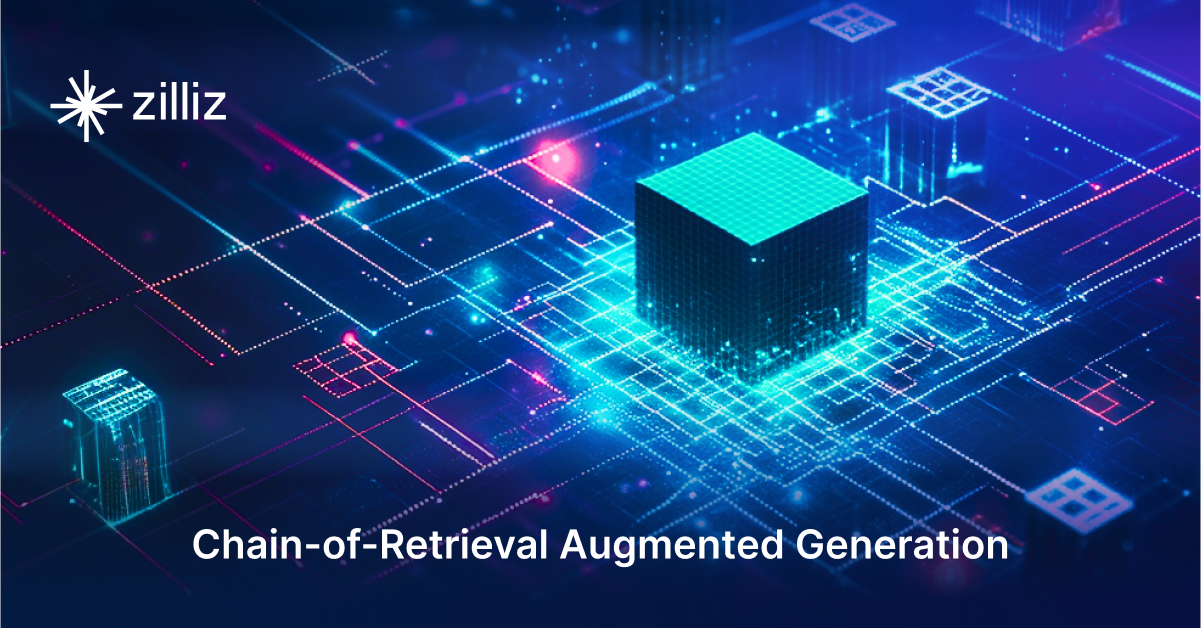
Chain-of-Retrieval Augmented Generation
Explore CoRAG, a novel retrieval-augmented generation method that refines queries iteratively to improve multi-hop reasoning and factual answers.
