A Beginner's Guide to Implementing Vector Databases
A Beginner's Guide to Vector Databases, including key considerations and steps to get started with a vector database and implementation best practices.
Read the entire series
- Introduction to Unstructured Data
- What is a Vector Database and how does it work: Implementation, Optimization & Scaling for Production Applications
- Understanding Vector Databases: Compare Vector Databases, Vector Search Libraries, and Vector Search Plugins
- Introduction to Milvus Vector Database
- Milvus Quickstart: Install Milvus Vector Database in 5 Minutes
- Introduction to Vector Similarity Search
- Everything You Need to Know about Vector Index Basics
- Scalar Quantization and Product Quantization
- Hierarchical Navigable Small Worlds (HNSW)
- Approximate Nearest Neighbors Oh Yeah (Annoy)
- Choosing the Right Vector Index for Your Project
- DiskANN and the Vamana Algorithm
- Safeguard Data Integrity: Backup and Recovery in Vector Databases
- Dense Vectors in AI: Maximizing Data Potential in Machine Learning
- Integrating Vector Databases with Cloud Computing: A Strategic Solution to Modern Data Challenges
- A Beginner's Guide to Implementing Vector Databases
- Maintaining Data Integrity in Vector Databases
- From Rows and Columns to Vectors: The Evolutionary Journey of Database Technologies
- Decoding Softmax Activation Function
- Harnessing Product Quantization for Memory Efficiency in Vector Databases
- How to Spot Search Performance Bottleneck in Vector Databases
- Ensuring High Availability of Vector Databases
- Mastering Locality Sensitive Hashing: A Comprehensive Tutorial and Use Cases
- Vector Library vs Vector Database: Which One is Right for You?
- Maximizing GPT 4.x's Potential Through Fine-Tuning Techniques
- Deploying Vector Databases in Multi-Cloud Environments
- An Introduction to Vector Embeddings: What They Are and How to Use Them
Introduction
My journey into vector databases started with a practical need in a project: to dynamically display related data based on user selection. Initially, I tried using a relational database but soon hit a roadblock due to challenges in establishing contextual relationships within the data. This challenge led me to explore alternative solutions that could effectively handle complex, context-driven queries.
After experimenting with pre-trained recommendation models from Google Cloud, I faced issues with the dynamic nature of my data, which frequently changed, causing the model's recommendations to become outdated quickly. The continuous need to retrain the machine learning model was neither efficient nor cost-effective. This experience guided me toward vector databases, which emerged as the optimal solution for efficiently managing high-dimensional and dynamic data.
What Are Vector Databases?
Vector databases, sometimes referred to as spatial databases, are advanced database systems engineered to store, index, and retrieve vector data efficiently. In these databases, vector data is characterized by two primary components:
Coordinates: These are sequences of numerical values representing the x, y, and z coordinates (in three-dimensional space) that pinpoint a data point's location in vector space. Each vector dimension represents a distinct attribute of the data point, aiding in its precise definition and location.
Metadata: This includes additional information, such as labels, descriptions, or external links, that enrich the data point with context, making it more meaningful and accessible.
Vector databases excel in managing intricate datasets by enabling rapid and efficient data organization and retrieval. Think of vector databases as sophisticated librarians for complex data. They organize massive amounts of detailed information in a way that’s both accessible and efficient. Vector databases simplify retrieval by indexing data, like how books are categorized on shelves with tags for easy identification. This indexing allows for a swift and accurate data location based on its characteristics or spatial relations. Consequently, operations such as ANN searches, range queries, and similarity searches are executed rapidly, mirroring the ease of finding a well-categorized book on a shelf.
How to Get Started with Vector Databases
Now that you’ve become familiar with vector databases, let’s explore how to implement them.
Step 1 - Choose the Right Vector Database
When choosing a vector database, consider factors such as performance, scalability, ease of use, and compatibility with your existing technology stack. Some popular vector database options include Milvus, Zilliz Cloud, Pinecone, Qdrant, and Weaviate.
Each option has strengths and weaknesses, so it is crucial to evaluate them based on your requirements before making your decision. See this comparison page to compare any vector databases with an alternative.
For more information about evaluating and benchmarking a vector database, see our blog: Benchmark Vector Database Performance: Techniques & Insights.
Step 2 - Choose the Right Vector Database Editions
Vector database providers often offer various editions to suit different requirements. For instance, Milvus, a popular open-source vector database, has four editions: Milvus Lite, Milvus Standalone, Milvus Cluster, and Zilliz Cloud. Each is designed for specific use cases and feature sets.
Milvus Lite is tailored for rapid prototyping and local development. It offers a lightweight solution that integrates easily with environments like Google Colab and Jupyter Notebook.
Milvus Standalone is a single-instance mode ideal for smaller-scale applications where the workload doesn't justify a distributed setup.
Milvus Cluster caters to larger-scale needs, distributing the workload across multiple nodes or servers to provide scalability, fault tolerance, and load balancing.
Zilliz Cloud is the fully managed cloud service of the Milvus vector database. This option allows developers to concentrate on their core application or service, with the cloud provider handling the database operations.
Choosing the right version of a vector database like Milvus depends on your specific needs, including your data volume, usage scope, and budget.
Step 3 - Install and Configure the Chosen Vector Database
Once you've selected a vector database and an appropriate version, follow the installation instructions in its documentation, quickstart videos, or tutorials. This step typically involves downloading the necessary files or using package managers like pip or conda for Python-based systems. Configure the database according to your needs, such as setting up storage locations and indexing options.
Step 4 - Vectorize and Import Your Data
Once you've installed and configured your vector database, the next step is to import your data. If your data isn't in vector form, you'll need to use an embedding model to convert it into vector embeddings. Vector databases typically offer APIs or command-line tools to streamline the data import. Those looking to minimize the complexity of their tech stack should opt for a solution like Zilliz Cloud. It features built-in embedding pipelines that automatically convert unstructured data into vector embeddings. Follow the documentation's best practices for data import to ensure a smooth and efficient process.
Step 5 - Query Your Vector Database
After importing your data into the vector database, you can query it to find similar vectors or execute other operations. This process generally requires converting query inputs into vector embeddings, which can be done via an API or command-line tools using an embedding model. Opting for a platform like Zilliz Cloud can simplify this step, as it comes with built-in pipelines that automatically handle vector transformations.
Experiment with various query parameters and settings to fine-tune the system for your needs. Adjusting these can help optimize your queries' performance and accuracy, ensuring they align well with your use case's specific requirements.
Step 6 - Monitor and Optimize Performance
Finally, monitor the performance of your vector database regularly and optimize as needed. This may involve tuning indexing parameters, optimizing query patterns, or scaling your infrastructure to handle increased loads. Most vector database options provide tools and metrics for monitoring performance, so use them to ensure optimal operation.
Best Practices for Implementation
Implementing an effective vector database involves focusing on crucial aspects such as data normalization, dimension reduction, and query optimization.
Data Normalization
Before importing data into a vector database, a comprehensive understanding of the data's structure and attributes is crucial. Identifying any missing values, inconsistencies, and outliers is an essential step. Once these elements are pinpointed, standardizing the data formats becomes necessary to ensure consistency across various attributes.
Addressing missing values is critical to preparing the data for effective use in the database. Techniques such as min-max scaling or z-score normalization are often employed to achieve consistent data normalization, ensuring the database operates efficiently and accurately.
Dimensionality Reduction
The curse of dimensionality often presents challenges such as heightened computational complexity and diminished performance when dealing with high-dimensional data. To address these issues, it's crucial to employ suitable dimensionality reduction techniques based on your data's specific characteristics and objectives. Principal Component Analysis (PCA), t-distributed Stochastic Neighbor Embedding (t-SNE), Uniform Manifold Approximation, and Projection (UMAP) are commonly used techniques for dimensionality reduction.
Query Optimization
The technique of making database queries run more smoothly and efficiently is known as query optimization. To cut down on resource usage and query execution time, we can perform some strategies like indexing, query rewriting, and choosing the best execution plans. The goal of query optimization is to increase overall database performance by leveraging proper indexing structures, carefully developing and adjusting queries, and optimizing data access patterns. This allows for faster results retrieval and improved scalability. Also, ongoing maintenance, updates, and security considerations are crucial aspects of managing a vector database to ensure the best performance, reliability, and security.
Future Trends in Vector Databases
Upcoming trends and potential advancements in vector database technology will likely focus on enhancing scalability, performance, and usability. Let's discuss some future trends in vector databases.
1. Cloud-Native Vector Databases
There is a growing demand for vector databases designed for deployment and management in cloud environments. Cloud-native vector databases will leverage containerization, microservices architecture, and orchestration tools like Kubernetes to enable seamless deployment, scaling, and management of database instances in these environments.
2. Serverless Architectures
Serverless computing models, such as AWS Lambda, Google Cloud Functions, and Azure Functions, are gaining popularity for building scalable and cost-effective applications. Vector database providers will likely offer serverless integrations, allowing developers to leverage vector database capabilities without managing infrastructure, provisioning resources, or worrying about scalability.
3. Enhanced Performance and Scalability
Advances in hardware acceleration technologies, such as GPUs and TPUs, are expected to boost the performance and scalability of vector databases for handling large-scale, high-dimensional data.
4. Cross-Platform Compatibility
Vector database vendors will prioritize cross-platform interoperability to facilitate smooth integration with an extensive array of apps, analytics tools, and data sources. This covers compatibility with different database systems and data management platforms and support for various programming languages, data formats, and APIs.
Conclusion
Vector databases are increasingly essential in modern data management, particularly for powering AI applications. They specialize in efficiently storing, indexing, and querying high-dimensional data, making them ideal for recommendation systems, image recognition, and natural language processing tasks.
Their ability to perform similarity searches enables users to find data points with characteristics similar to a given query vector, which is crucial for personalized recommendations and real-time decision-making. With scalability and real-time processing capabilities, vector databases seamlessly integrate with AI frameworks, facilitating the development of advanced AI models.
Exploring the world of vector databases through documentation, courses, and hands-on projects opens up exciting opportunities for enhancing AI applications and driving innovation forward.
- Introduction
- What Are Vector Databases?
- How to Get Started with Vector Databases
- Best Practices for Implementation
- Future Trends in Vector Databases
- Conclusion
Content
Start Free, Scale Easily
Try the fully-managed vector database built for your GenAI applications.
Try Zilliz Cloud for FreeKeep Reading

Introduction to Milvus Vector Database
Zilliz tells the story about building the world's very first open-source vector database, Milvus. The start, the pivotal, and the future.

Harnessing Product Quantization for Memory Efficiency in Vector Databases
Exploring product quantization's intricacies and practical implementation through hands-on examples.
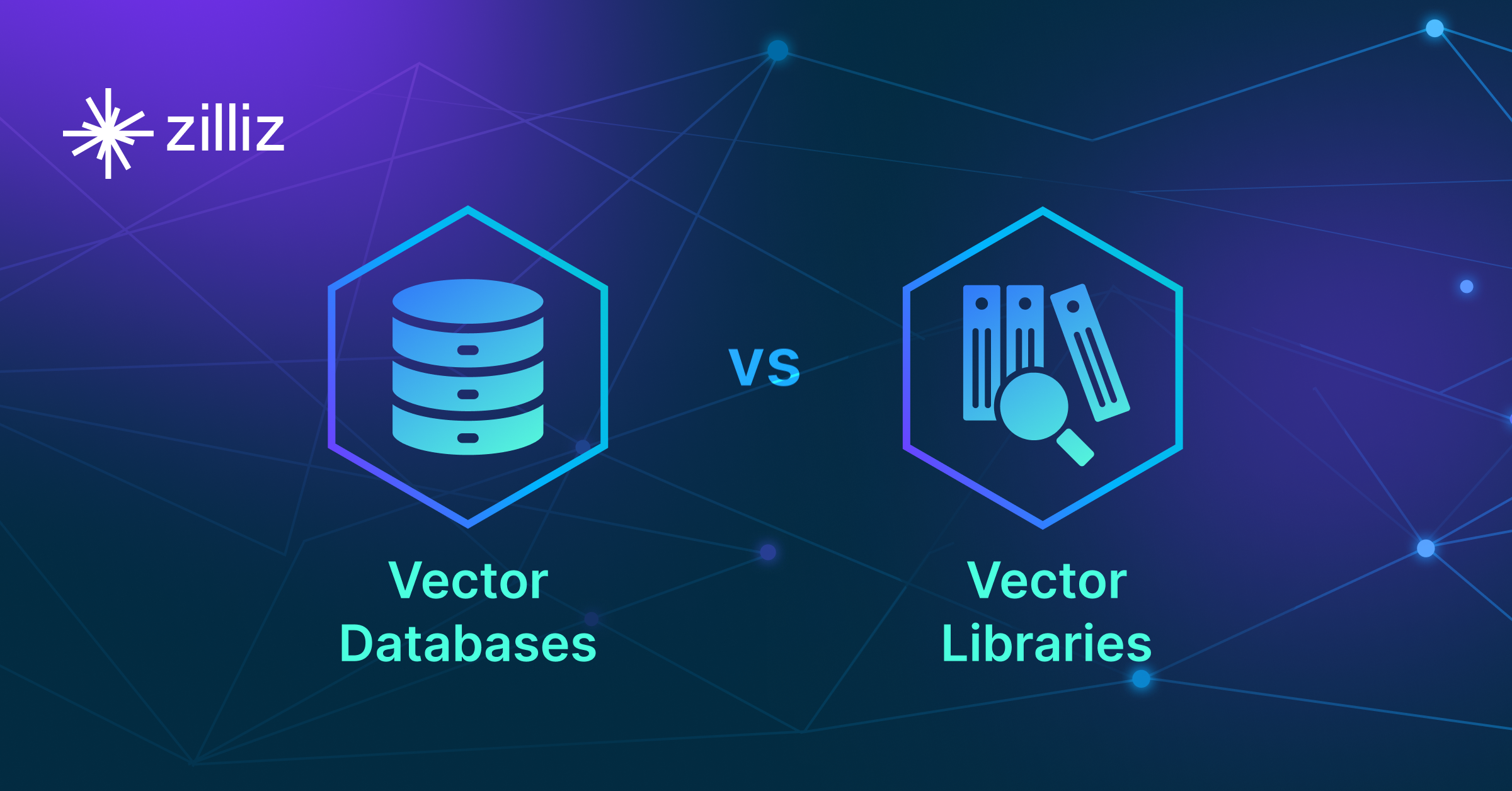
Vector Library vs Vector Database: Which One is Right for You?
Dive into the differences between these two technologies, their strengths, and their practical applications, providing developers with a comprehensive guide to choosing the right tool for their AI projects.
