How to build a Retrieval-Augmented Generation (RAG) system using Llama3, Ollama, DSPy, and Milvus
In this article, we aim to guide readers through constructing an RAG system using four key technologies: Llama3, Ollama, DSPy, and Milvus. First, let’s understand what they are.
Read the entire series
- Build AI Apps with Retrieval Augmented Generation (RAG)
- Mastering LLM Challenges: An Exploration of Retrieval Augmented Generation
- Key NLP technologies in Deep Learning
- How to Evaluate RAG Applications
- Optimizing RAG with Rerankers: The Role and Trade-offs
- Exploring the Frontier of Multimodal Retrieval-Augmented Generation (RAG)
- Enhancing ChatGPT with Milvus: Powering AI with Long-Term Memory
- How to Enhance the Performance of Your RAG Pipeline
- Enhancing ChatGPT with Milvus: Powering AI with Long-Term Memory
- Pandas DataFrame: Chunking and Vectorizing with Milvus
- How to build a Retrieval-Augmented Generation (RAG) system using Llama3, Ollama, DSPy, and Milvus
- A Guide to Chunking Strategies for Retrieval Augmented Generation (RAG)
- Improving Information Retrieval and RAG with Hypothetical Document Embeddings (HyDE)
- Building RAG with Milvus Lite, Llama3, and LlamaIndex
- Enhancing RAG with RA-DIT: A Fine-Tuning Approach to Minimize LLM Hallucinations
- Building RAG with Dify and Milvus
- Top 10 RAG & LLM Evaluation Tools You Don't Want To Miss
By now, you are probably already familiar with the Retrieval-Augmented Generation (RAG) system, a framework used in NLP applications. In this article, we aim to guide readers through constructing an RAG system using four key technologies: Llama3, Ollama, DSPy, and Milvus. First, let’s understand what they are.
Introducing Llama3, Ollama, DSPy, and Milvus
*Llama3 is an open-source language model from Meta that features pre-trained and instruction-fine-tuned language models with 8B and 70B parameters. It is built on the latest advancements in NLP technology and claims to offer high accuracy in understanding and responding to complex queries.
Ollama allows you to run locally open-source large language models, such as Llama 2: Ollama bundles model weights, configuration, and data into a single package.
DSPy is the framework for solving advanced tasks with language models and retrieval models.
Finally, Milvus ****is an advanced vector database engineered for efficient similarity search and quick data retrieval. It offers scalable storage solutions and high-speed search capabilities. Integrating Milvus into the RAG system significantly enhances its ability to find and retrieve relevant information quickly.
Setup and Installation
First, create and activate a Python environment suitable for handling our dependencies. You can use virtual environments like venv or conda to isolate and manage your project packages.
Install the necessary Python libraries by running the following command in your terminal.
pip install dspy pymilvus openai pandas
Import the installed libraries into your Python script to ensure they are ready for use.
import dspy
import milvus
import openai
import os
import pandas as pd
To configure API keys for OpenAI, set them in your environment variables. Replace 'your_openai_api_key' with the actual OpenAI API key.
# Configure the OpenAI and Milvus API keys (you need to replace 'your_key_here' with actual keys)
os.environ['OPENAI_API_KEY'] = 'your_openai_api_key'
Milvus Configuration
After setting up the OpenAI API key, the next step is configuring Milvus to manage embeddings within your RAG system. Start initializing the Milvus client to connect to your database using the provided URI. This connection enables your system to interact with the Milvus vector database.
Once connected, you'll need to set up a collection specifically designed for the embeddings. Define the collection with necessary fields for storing embeddings and unique identifiers. Specify the vector dimensions and choose an appropriate index type to optimize the search capabilities within Milvus.
Here's how to initialize the Milvus client and set up the collection.
from pymilvus import MilvusClient, MetricType, IndexType, DataType
# Initialize Milvus client
milvus_client = Milvus(uri='your_milvus_uri')
# Define collection parameters
collection_name = 'ZillizBlogCollection'
collection_params = {
'fields': [
{'name': 'text', 'type': DataType.FLOAT_VECTOR, 'params': {'dim': 768}, 'indexes': [{'index_type': IndexType.IVF_FLAT, 'metric_type': MetricType.L2}]},
{'name': 'id', 'type': DataType.INT64, 'auto_id': True}
]
}
# Create collection if it doesn't exist
if not milvus_client.has_collection(collection_name):
milvus_client.create_collection(collection_name, collection_params)
For data ingestion, preprocess your text data and convert it into embeddings before inserting them into the collection. This process typically involves using a model to generate embeddings from the text, as demonstrated in the function below.
# Function to create Milvus vectors for the blog posts
def create_milvus_vectors(data_frame, text_column='text'):
# Assuming the use of an OpenAI model to generate embeddings
embeddings = openai.Embedding.create(
input=data_frame[text_column].tolist(),
model="text-embedding-ada-002"
)
return embeddings['data']
MilvusRM Integration
MilvusRM is a component used to integrate retrieval mechanisms with Milvus collections efficiently. Initialize MilvusRM by specifying the collection name and connection URI, as shown in the following code.
from dspy.retrieve.milvus_rm import MilvusRM
# Initialize the MilvusRM retriever
milvus_retriever = MilvusRM(
collection_name=collection_name,
uri='your_milvus_uri',
k=5
)
Llama3 and Ollama Setup
To connect your application to Llama3 through the Ollama hosting service, configure the necessary settings such as the model version and the token limits. This setup enables your system to access Llama3's capabilities for generating responses. Here is how you can establish this connection.
# Connect to Llama3 hosted with Ollama
llama3_ollama = dspy.OllamaLocal(
model="llama3:8b-instruct-q5_1",
max_tokens=4000,
timeout_s=480
)
After configuring the connection, conduct a simple test to ensure that the connection to Llama3 is operational. This verification step is important to check if the system can effectively communicate with Llama3 and receive responses.
# Test connection
test_query = "What is the latest in AI?"
test_response = llama3_ollama(test_query)
print("Test Llama3 response:", test_response)
Building the RAG System
Define a Python class for the RAG system to integrate both the retrieval capabilities of MilvusRM and the generative power of Llama3. This class structure allows the system to efficiently handle queries by retrieving relevant information and generating responses.
class RAG(dspy.Module):
def __init__(self, retriever, generator, k=5):
super().__init__()
self.retrieve = dspy.Retrieve(k=k, retriever_model=retriever)
self.generate_answer = dspy.Predict(generator)
def forward(self, question):
context = self.retrieve(question).passages
pred = self.generate_answer(context=context, question=question).answer
return dspy.Prediction(context=context, answer=pred, question=question)
Instantiate the RAG system with the previously initialized components, setting it up to process and respond to queries.
# Instantiate the RAG system
rag_system = RAG(retriever=milvus_retriever, generator=llama3_ollama)
MIPRO Optimization
Define the optimization metric to evaluate the responses generated by the RAG system. This metric should compare the generated responses to ground truth answers to assess accuracy and relevance.
# Define the evaluation metric
def metric_function(gold, pred):
# This could be more complex, integrating more advanced alignment and coherence metrics
return np.mean(gold == pred)
Configure and initiate the MIPRO optimizer to refine the prompts used by Llama3 based on the retrieved documents. This optimization process aims to enhance the relevance and quality of the generated responses.
from dspy.teleprompt import MIPRO
# Assume 'trainset' is a DataFrame loaded with question-answer pairs
trainset = pd.DataFrame({
'question': ['What is AI?', 'Explain machine learning'],
'gold_answer': ['Artificial intelligence is the simulation of human intelligence in machines.', 'Machine learning is a subset of AI that allows systems to learn and improve from experience.']
})
# Configure and run MIPRO optimizer
mipro_optimizer = MIPRO(
prompt_model=llama3_ollama,
task_model=llama3_ollama,
metric=metric_function,
num_candidates=3
)
Evaluation and Testing
Testing the RAG system involves feeding it with predetermined queries and analyzing the responses it generates. We assess the accuracy of the system's answers by comparing them against known correct answers, often referred to as "gold" answers. This comparison allows us to determine how frequently the system provides correct information.
In addition to accuracy, we also evaluate the relevance of the generated responses. Relevance measures how well the system's answers align with the intent of the queries. This assessment helps ensure that the system delivers information that is correct, contextually appropriate, and useful to the user.
Conclusion
This tutorial taught us the significance of integrating retrieval and generation components for effective natural language processing. We've gained insights into configuring and optimizing each component and understanding their roles in handling queries and generating responses.
We can consider expanding the dataset to improve the diversity and quality of responses to enhance our system. Moreover, integrating more sophisticated evaluation metrics would provide deeper insights into system performance and relevance.
References
- Introducing Llama3, Ollama, DSPy, and Milvus
- Setup and Installation
- Milvus Configuration
- MilvusRM Integration
- Llama3 and Ollama Setup
- Building the RAG System
- MIPRO Optimization
- Evaluation and Testing
- Conclusion
- References
Content
Start Free, Scale Easily
Try the fully-managed vector database built for your GenAI applications.
Try Zilliz Cloud for FreeKeep Reading
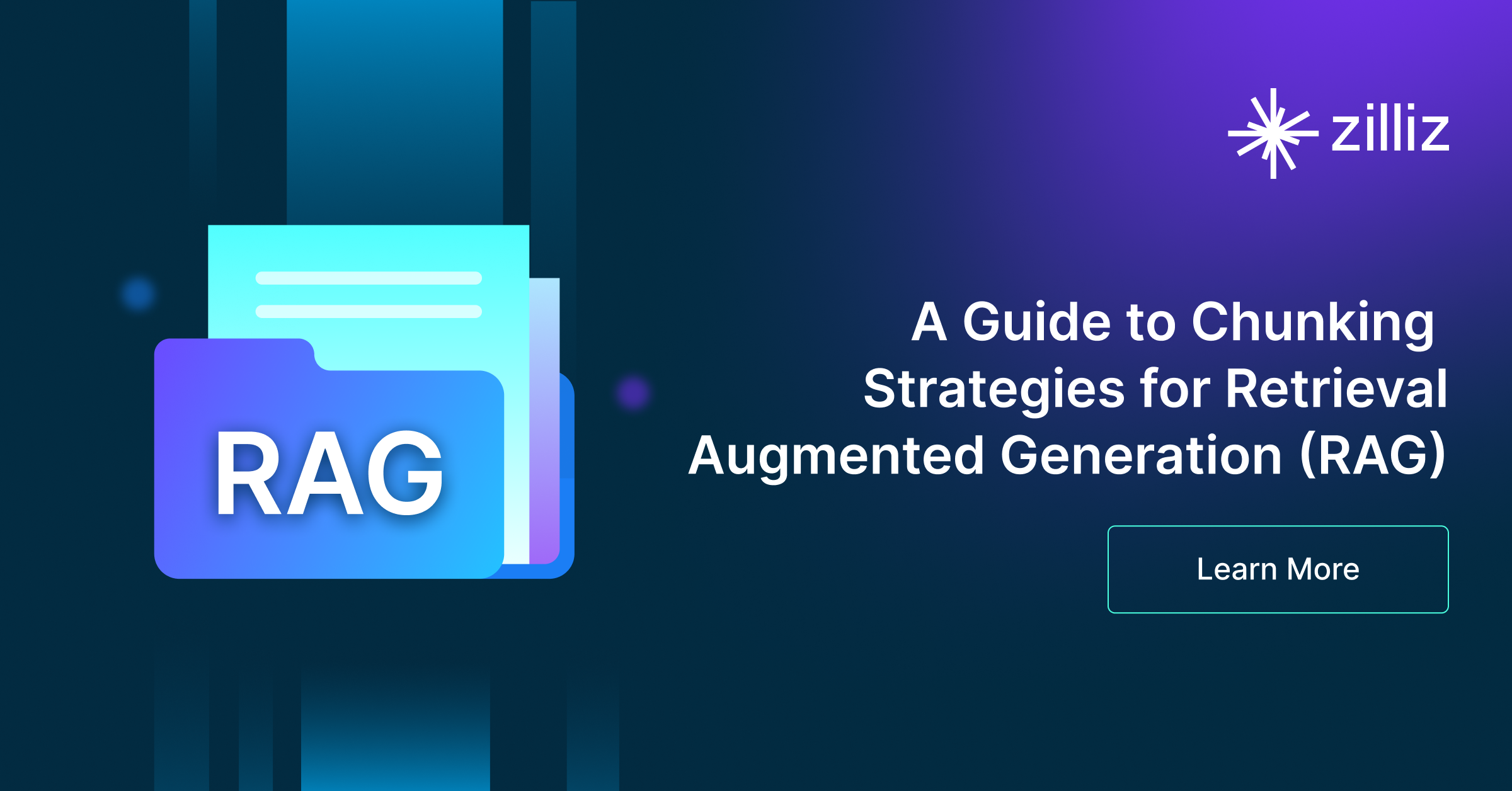
A Guide to Chunking Strategies for Retrieval Augmented Generation (RAG)
We explored various facets of chunking strategies within Retrieval-Augmented Generation (RAG) systems in this guide.

Building RAG with Dify and Milvus
Learn how to build Retrieval Augmented Generation (RAG) applications using Dify for orchestration and Milvus for vector storage in this step-by-step guide.
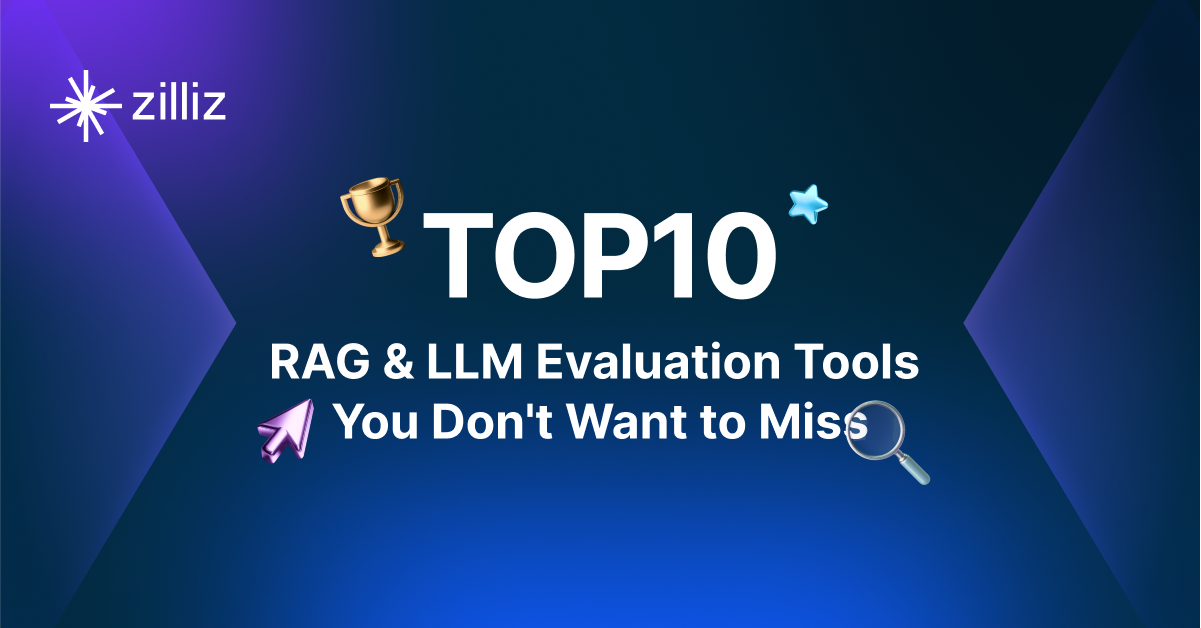
Top 10 RAG & LLM Evaluation Tools You Don't Want To Miss
Discover the best RAG evaluation tools to improve AI app reliability, prevent hallucinations, and boost performance across different frameworks.