NLP and Vector Databases: Creating a Synergy for Advanced Processing
Finding photos, recommending products, or enabling facial recognition, the power of vector databases lies in their ability to make sense of the complexity of the world around us.
Read the entire series
- An Introduction to Natural Language Processing
- Top 20 NLP Models to Empower Your ML Application
- Unveiling the Power of Natural Language Processing: Top 10 Real-World Applications
- Everything You Need to Know About Zero Shot Learning
- NLP Essentials: Understanding Transformers in AI
- Transforming Text: The Rise of Sentence Transformers in NLP
- NLP and Vector Databases: Creating a Synergy for Advanced Processing
- Top 10 Natural Language Processing Tools and Platforms
- 20 Popular Open Datasets for Natural Language Processing
- Top 10 NLP Techniques Every Data Scientist Should Know
- XLNet Explained: Generalized Autoregressive Pretraining for Enhanced Language Understanding
Imagine you want to keep a record of your students and their grades. You would probably take in the student's first and last name, registration number, and grade for the specific subject in a format like the one shown in Table One. This is an example of a traditional database, and I bet you have encountered it before.
| count | First name | Last name | Registration number | Subject grade |
|---|---|---|---|---|
| 1. | Juma | Motha | J23/001 | A |
| 2. | Stellina | Methu | J23/034 | B+ |
| 3. | Misa | Mtakatifu | J23/026 | A- |
Table 1. Structured form database
Now, suppose you want to store images like you did with your imaginary students in table one. How would you go about it? Would you store the actual image? How would you query to retrieve a stored image? In this article, we explore these questions in depth by discussing another type of database, vector database, used for storing unstructured data such as images, audio, or text as high-dimensional vectors to allow for fast and accurate search and retrieval based on their vector similarity. We will then see how these types of databases find real-world applications across fields such as natural language processing (NLP), computer vision (CV), recommendation systems (RecSys), and where similarity search and matching data is required.
Understanding Vector Databases
Suppose I have a collection of images on a digital platform and want to find images similar to a particular one, say of, a family member during a vacation. This is where vector databases come in. These databases don't store the images themselves but rather their numerical representations referred to as vectors. These vectors capture the essence of the images such as shapes, colors, presence of faces etc. in a way that machines can understand and compare.
When I select an image and request the platform to find similar ones, the system uses these vector representations to search through its vector database. The search algorithm compares the query image's vector against those in the database, identifying images with similar vectors as matches. This process enables the platform to quickly return images that visually resemble my query image, even from a vast collection. This concept of vector databases is illustrated in Figure 2 and compares to traditional databases as shown in Table 2.
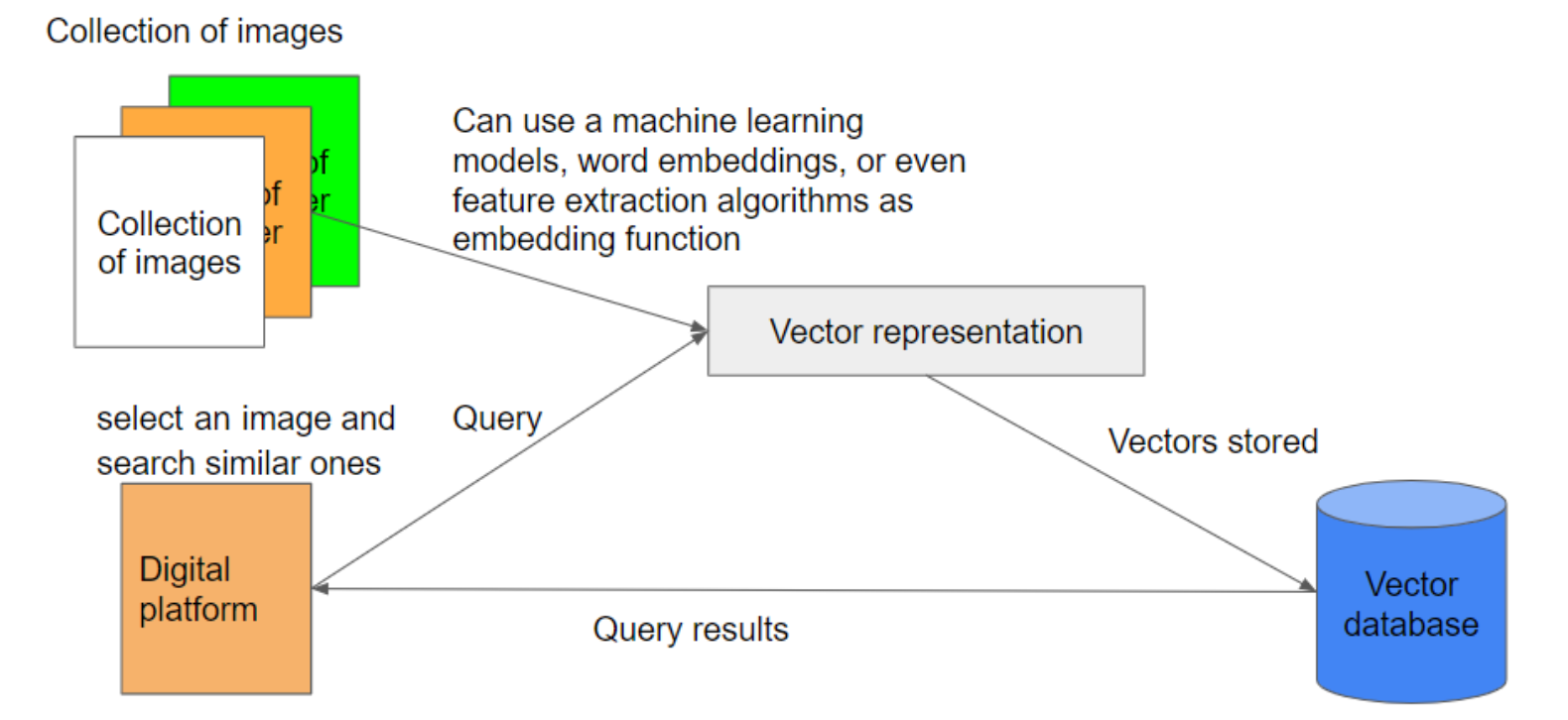 Illustration of the role of vector database.png
Figure 2. Illustration of the role of vector database in a real world example (Source: Image by Author)
Illustration of the role of vector database.png
Figure 2. Illustration of the role of vector database in a real world example (Source: Image by Author)
| Metric | Traditional databases| Vector databases| |---------------|-------------|-------------|- | Querying techniques | Based on exact matches for precise retrieval of data entries that match specific criteria exactly ideal for handling scalar data types| Based on similarity search to identify vectors that are most relevant to the query effective for handling unstructured data like images, text, and audio| | Data types | Stores strings, numbers, and other types of scalar data in rows and columns | Operates on vectors —a numerical representation of data. |
Table 2. Comparison of traditional versus vector databases
A code example using Python and Zilliz’s vector database, Milvus
So first, create an account with Zilliz Cloud and create a cluster (you will get $100 free credits!). You will see a page like in figure three once you sign up.
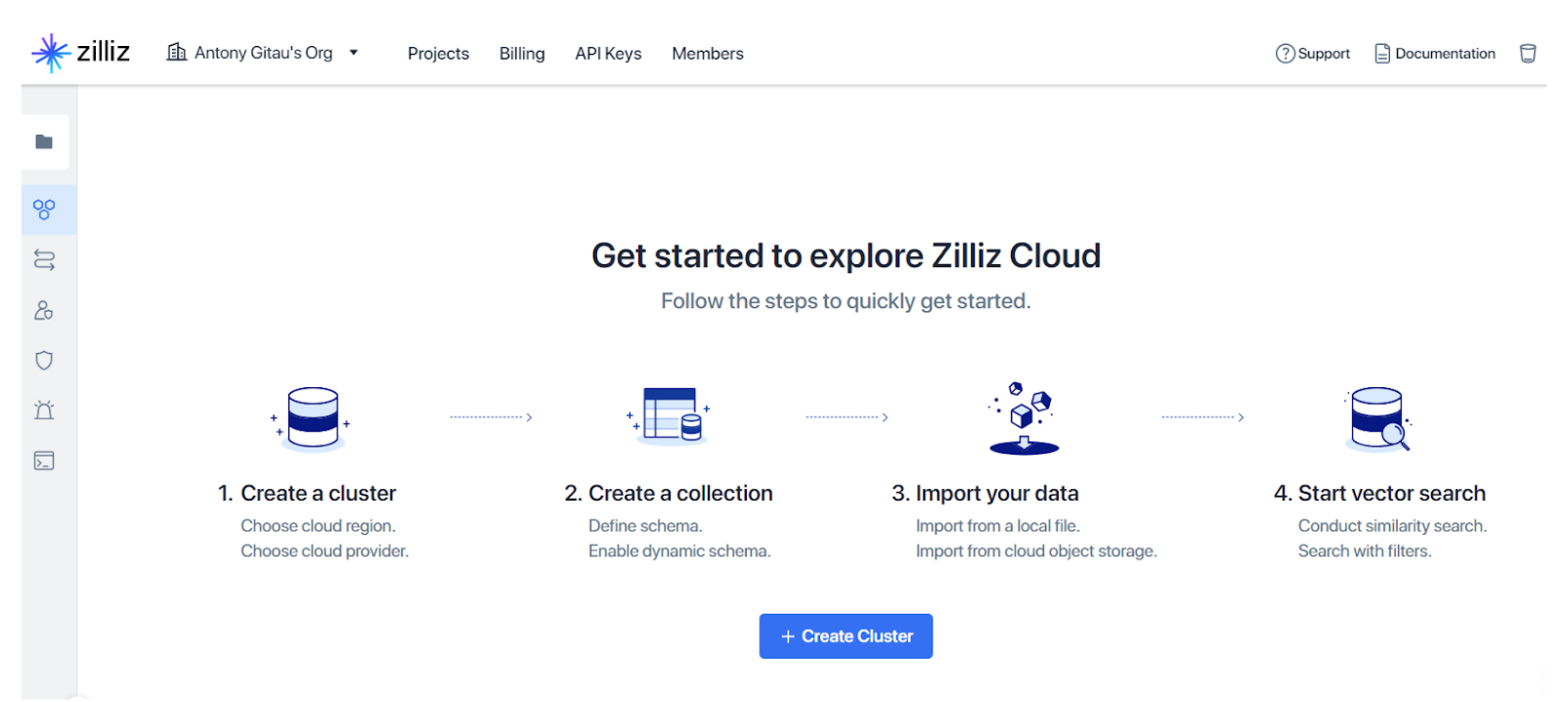 Get started page of Zilliz Cloud.png
Get started page of Zilliz Cloud.png
Figure 3. Get started page of Zilliz Cloud
Then connect the Zilliz cloud to your Python code by copying the endpoint URI obtained from Zilliz Cloud and the API key to your Python code as shown in figure four.
# Zilliz Cloud Setup Arguments
COLLECTION_NAME = 'image_search' # Collection name
DIMENSION = 2048 # Embedding vector size in this example
URI = 'https://in03-277eeacb6460f14.api.gcp-us-west1.zillizcloud.com' # Endpoint URI obtained from Zilliz Cloud
API_KEY = 'Your key'
# Inference Arguments
BATCH_SIZE = 128
TOP_K = 3
Figure 4. Connecting Zilliz Cloud with Python code (Source: Image by Author)
After installing the necessary libraries as shown in figure five, set up the connection to the Zilliz Cloud cluster, then create a schema in a collection (the schema can be seen on Zillid Cloud as shown in figure six) and index the collection.
!pip3 install pymilvus==2.2.11
!pip3 install --no-cache-dir --force-reinstall -Iv grpcio==1.49.1
!pip install pymilvus torch gdown torchvision tqdm
*Figure 5. Libraries to Install *
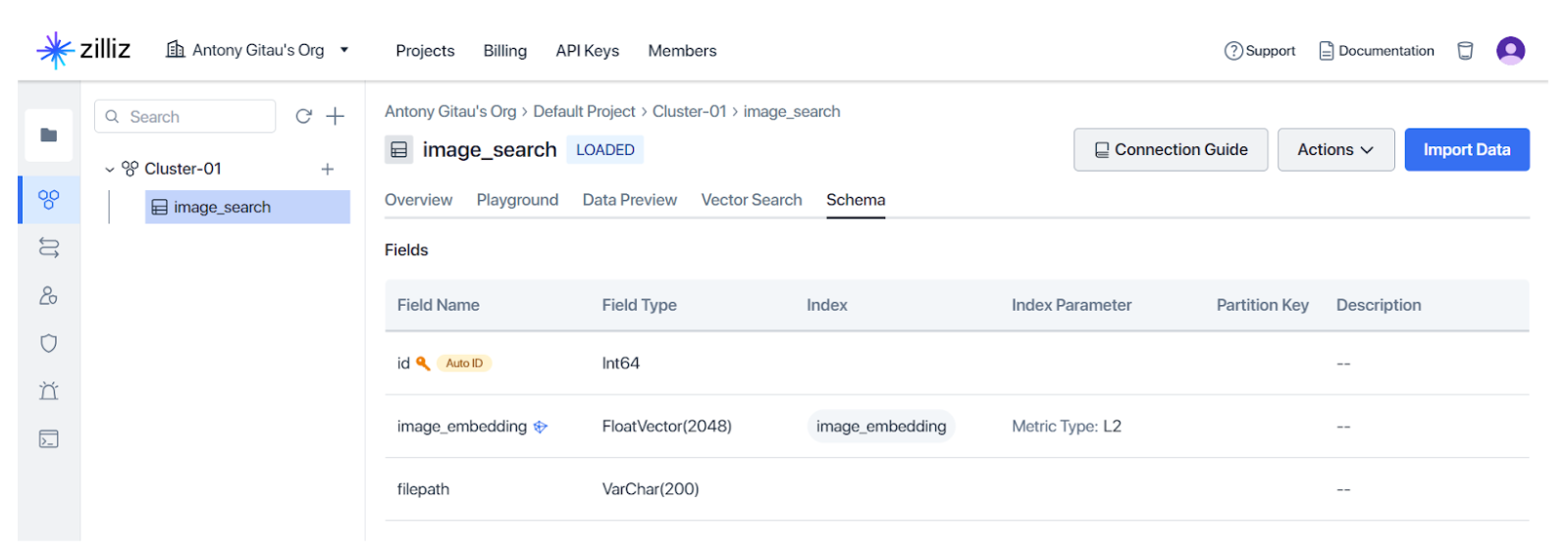 Schema of this example.png
Schema of this example.png
Figure 6. Schema of this example (Source: Image by Author)
Now, we preprocess the data and then use a neural network model, in this case we use a Resnet50 model, to embed the processed data into vector embeddings. You will notice on the Zilliz cloud account, where I created a cluster and collection, the data and embeddings are present as I illustrate on figure seven.
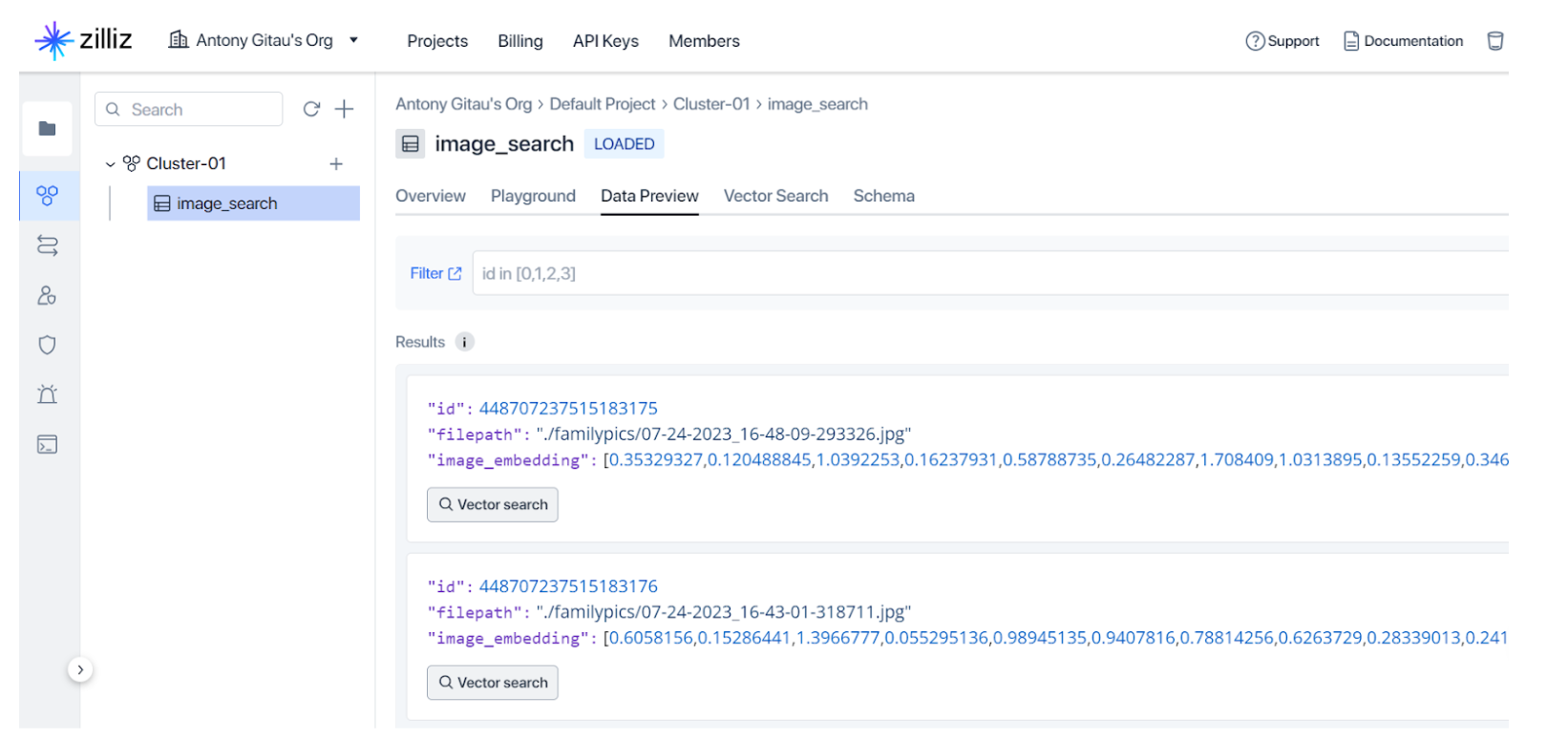 Illustration of data and embedding on Zilliz Cloud.png
Illustration of data and embedding on Zilliz Cloud.png
Figure 7. Illustration of data and embedding on Zilliz Cloud (Source: Image by Author)
From Figure 7, you can also see the vector search function. When I click it for the first image, I see a rank of images with the closest embedding to that first image as I show on Figure 8.
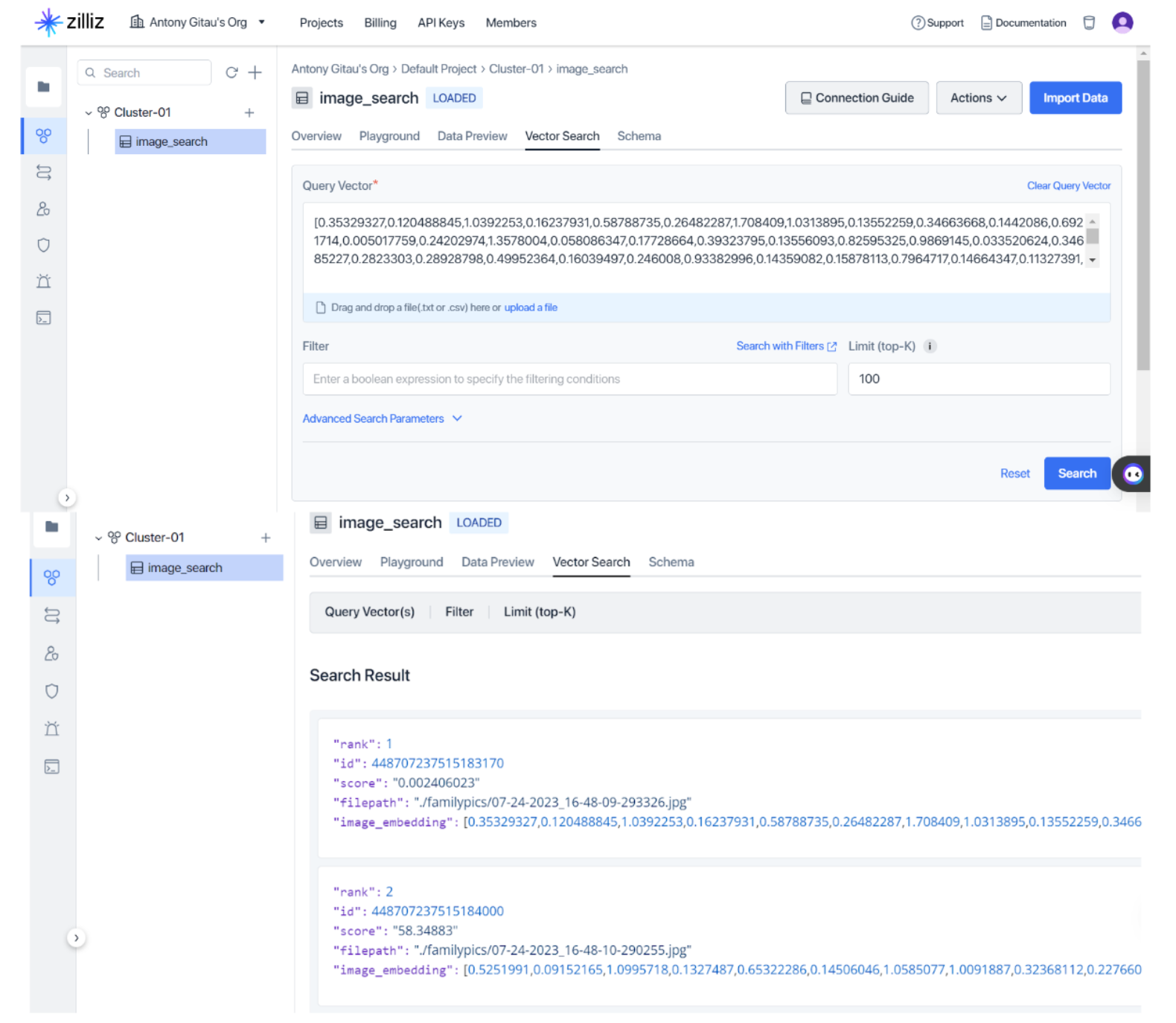 Results of clicking vector search function on Zilliz Cloud.png
Results of clicking vector search function on Zilliz Cloud.png
Figure 8. Results of clicking vector search function on Zilliz Cloud (Source: Image by Author)
This part has walked through an actual example of an NLP task using a vector database. The goal was to perform an image similarity search using Milvus, the Zilliz vector database, which involved using a collection of images, preprocessing those images and converting them to embeddings, then using Milvus to store and query the vector embeddings. I reproduced this tutorial on vector similarity search using images with Zilliz and you can also follow the Colab notebook.
The Intersection of NLP and Vector Databases with Real-World Application examples
Vector databases find use cases beyond searching similar images. Using the same principle we saw in the previous section, vector databases can be used in various use cases. For example, you could expand the knowledge of large language models by storing more specific, domain oriented, information to generate more accurate and coherent information. For instance, the Zilliz Cloud vector database enhances large language models' accuracy and coherence by storing domain-specific, up-to-date, and confidential data as vector embeddings, which are then used to contextualize queries through Approximate Nearest Neighbor (ANN) searches algorithm for more precise responses as illustrated in figure nine.
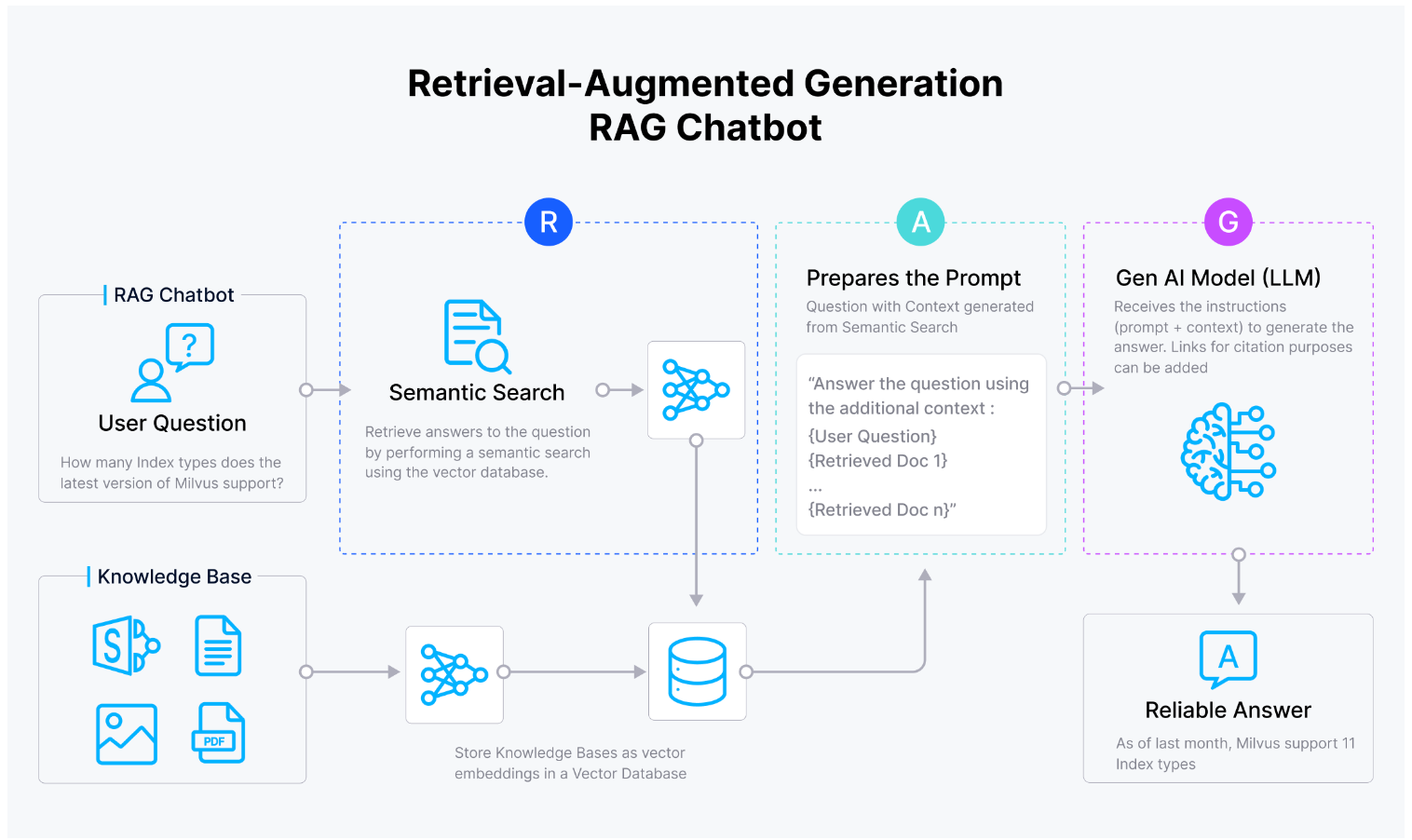 rag .png
rag .png
Figure 9. Source: Zilliz
Other use cases include Google's vector search technology, a cornerstone in search and recommendations, implemented across various Google services such as Google Search, YouTube, Google Play, among others. This technology enhances the way content is discovered and recommended to users, making information retrieval more efficient and relevant across Google's platforms.
Challenges and considerations and future direction
In the realm of NLP and vector databases, key challenges include scalability, balancing accuracy with query speed, and ensuring data security. Zilliz vector database offers some of the important considerations when choosing a vector database, such as scalability, functionality and performance. A Google Cloud blog post from 2021 anticipates major advancements in search technologies and best practices over the next decade, including custom embedding spaces, search result quality evaluation, and integrating vector search with traditional engines, promising greater efficiency in future vector database applications.
Conclusion
Vector databases represent a significant advance in our ability to handle and retrieve unstructured data efficiently. By converting data into a form that machines can understand and compare, vector databases enable a wide array of applications that would be impossible with traditional database techniques. Whether it's finding photos, recommending products, or enabling facial recognition, the power of vector databases lies in their ability to make sense of the complexity of the world around us. To learn more, you can explore the resources below.
- Understanding Vector Databases
- A code example using Python and Zilliz’s vector database, Milvus
- The Intersection of NLP and Vector Databases with Real-World Application examples
- Challenges and considerations and future direction
- Conclusion
Content
Start Free, Scale Easily
Try the fully-managed vector database built for your GenAI applications.
Try Zilliz Cloud for FreeKeep Reading

Top 20 NLP Models to Empower Your ML Application
Learn about the 10 most popular LLMs taking 2023 by storm and another 10 basic NLP models.

Transforming Text: The Rise of Sentence Transformers in NLP
Everything you need to know about the Transformers model, exploring its architecture, implementation, and limitations. Sentence Transformers model is an important breakthrough in the AI domain, as it enables the generation of sentence-level embeddings, which offer broader applicability compared to token-level embeddings.

Top 10 NLP Techniques Every Data Scientist Should Know
In this article, we will explore the top 10 techniques widely used in NLP with clear explanations, applications, and code snippets.
