Database as a Service (DBaaS): Simplifying Data Management in the Cloud

Database as a Service (DBaaS): Simplifying Data Management in the Cloud
Database as a Service (DBaaS) means using a cloud provider to store and manage your data instead of setting up and taking care of servers yourself. The provider handles installation, maintenance, and updates, so you don’t have to worry about these technical details. With DBaaS, you pay only for the resources you use, and you can quickly adjust the amount of space or power your database needs. This makes it easier for teams to focus on building applications rather than managing hardware or complex software.
The Evolution of DBaaS: From Traditional Databases to Cloud
Traditionally, companies managed databases on their own physical servers, often called on-premises environments. This setup came with high upfront costs for buying hardware and software licenses and ongoing maintenance, power, and cooling expenses. If you needed to handle more data or traffic, you had to purchase and install new servers, which could take weeks or months. This not only added cost but also introduced risks of under- or over-provisioning: either you risked slowing down your applications or ended up paying for unused hardware.
Major cloud providers helped solve these issues by launching managed database services like Amazon RDS, Google Cloud SQL, and Azure SQL Database. These services automate routine tasks such as backing up data, installing updates, and scaling resources. Businesses that adopt these cloud-based databases can quickly adjust capacity, pay only for what they use, and focus on building applications rather than tending to hardware.
This evolution continues with specialized services like Zilliz Cloud, which takes DBaaS a step further by targeting the growing need for vector database capabilities. While traditional databases excel at storing rows and columns or flexible documents, Zilliz Cloud is built to handle embedding vectors, which are high-dimensional representations of unstructured data, to power modern AI applications like recommendation systems and image recognition.
How Does DBaaS Work?
DBaaS combines cloud computing with database management to simplify how organizations store, process, and access their data. Rather than manually handling hardware and software installations, users connect to a fully managed environment provided by a cloud vendor. The DBaaS provides the following features for database management.
1. Hosted Infrastructure
In a DBaaS model, the physical servers, networking equipment, and storage are hosted in large data centers run by providers like AWS, Azure, or specialized platforms such as Zilliz Cloud for vector databases. This removes the need for companies to invest in and maintain their own hardware.
Minimal Setup: Users simply create an account and provision a database instance through a web console or API.
Pay-as-You-Go: Pricing is often based on storage capacity, compute usage or the volume of data processed.
2. Automated Maintenance and Updates
Providers take care of core maintenance tasks, such as installing software updates, applying security patches, and backing up data. Hence, companies avoid manual, error-prone processes and keep the database environment secure and up to date.
Version Control: Operators handle version upgrades so users can easily move to newer releases without heavy lifting.
Backup and Recovery: Automated backups reduce the risk of data loss and simplify disaster recovery.
3. Scalability and High Availability
Most DBaaS platforms allow users to scale up or down based on workload demands. If the database experiences a spike in traffic, the system can automatically allocate more resources to handle the load. High availability features, such as replication, keep the database accessible even if a server fails.
Dynamic Scaling: Compute and storage can often be adjusted on the fly to prevent bottlenecks.
Geographic Redundancy: Data replication across multiple regions helps minimize downtime.
4. Security and Compliance
DBaaS providers prioritize security measures like encryption at rest and in transit, role-based access controls, and regular security audits. They may also help meet compliance standards such as HIPAA (for healthcare) or GDPR (for data protection in Europe).
Encryption: Protects sensitive data both in storage and during network transmission.
Access Control: Administrators can set permissions to restrict who can access or modify data.
5. Service-Level Agreements (SLAs) and Monitoring
DBaaS vendors usually offer SLAs that guarantee a certain level of uptime and performance. Built-in monitoring tools give real-time insights into metrics like CPU usage, query response times, and disk I/O.
Performance Visibility: Dashboards and alerts help you spot and fix issues quickly.
Guaranteed Uptime: Vendors often compensate users if availability drops below the agreed threshold.
Overview of SQL, NoSQL, and Vector DBaaS
SQL DBaaS
SQL database services follow a structured, table-based model. They enforce ACID (Atomicity, Consistency, Isolation, Durability) properties so that transactions are processed reliably.
Key Features
Relational Models: Data is stored in tables with predefined schemas.
ACID Compliance: Guarantees reliable transactions.
Mature Ecosystem: Well-established standards with wide tool support.
Popular Options
Amazon RDS: Offers multiple engines like MySQL, PostgreSQL, and SQL Server.
Azure SQL Database: Seamlessly integrates with other Azure services.
Google Cloud SQL: Focuses on ease of setup and scaling for MySQL, PostgreSQL, and SQL Server.
Common Use Cases
Transaction-heavy applications that require reliable commit/rollback processes.
Structured data analysis, especially where relationships between data points are crucial.
Industries like finance, retail, and manufacturing rely on consistent data integrity.
NoSQL DBaaS
NoSQL databases use flexible data models and are designed for high scalability and performance. They handle large volumes of rapidly changing data and often support real-time processing.
Key Features
Schema Flexibility: You can store data without a fixed structure, making it easy to adapt as requirements evolve.
High Scalability: Handles large-scale operations across distributed clusters.
Support for Various Data Types: Documents, key-value pairs, graphs, and more.
Popular Options
MongoDB Atlas: Provides a document-oriented approach that is good for JSON-like structures.
Amazon DynamoDB: Offers key-value storage with serverless scalability.
Azure Cosmos DB: Supports multiple NoSQL models (key-value, graph, column-family).
Common Use Cases
Applications handling large, unstructured, or semi-structured data—like user-generated content or IoT data.
Real-time analytics and event-driven systems that process streams of data with low latency.
Situations where developers need flexible schemas that can evolve over time.
Vector DBaaS
Vector databases are optimized for storing and searching high-dimensional data, such as numerical embeddings generated by machine learning models.
Key Features
Embedding Vectors: Store complex data representations for natural language, images, audio, and more.
Similarity Search: Specialized indexing techniques (e.g., IVFc, HNSW) enable fast, accurate results.
AI-Centric Design: Tailored for workloads like recommendation engines, semantic search, and computer vision.
Popular (and Emerging) Options
Zilliz Cloud: Built on Milvus, a popular open-source vector database that offers fully managed vector search and analytics.
Other services in the early stages focus on AI-driven use cases.
Common Use Cases
Recommendation systems that rely on semantic similarities in product descriptions or user behavior.
Image and video retrieval, where embeddings capture visual features.
Text-based applications that require context understanding, such as chatbots or semantic document searches.
DBaaS vs. On-Premise Database
Below is a brief comparison of on-premise databases and DBaaS, highlighting how each model handles factors like cost, maintenance, and scalability.
| Aspect | On-Premise databases | DBaaS |
| Cost & Resource Allocation | High upfront hardware costs and dedicated staff. | Pay-as-you-go model with quick resource scaling. |
| Maintenance & Updates | All patches, tuning, and security are user-managed. | Provider handles routine maintenance and security fixes. |
| Scalability & Flexibility | Requires new hardware and careful capacity planning. | Auto-scaling adjusts resources on demand. |
| Security & Compliance | Full control but manual implementation of safeguards. | Built-in security measures and compliance certifications. |
| Vector Database Focus | Highly customizable but demands hands-on tuning. | Managed environment for AI workloads with minimal overhead. |
Table: DBaaS vs. On-Premise Database
Use Cases of DBaaS
E-Commerce and Transactional Workloads
Online stores and marketplaces often face sudden spikes in traffic, especially during sales or holiday seasons. By using a DBaaS, they can quickly scale resources to handle large volumes of transactions without needing extra hardware. Providers also build in redundancy, which lowers the risk of downtime and keeps the site running smoothly. Meanwhile, automatic maintenance tasks, such as backups and updates, free up teams to concentrate on improving the shopping experience rather than managing databases.
Real-Time Analytics
Many businesses need immediate insights into customer behavior, user engagement, or operational data. A DBaaS platform can continuously ingest streaming information, delivering near-instant query responses for real-time dashboards and alerts. Elastic compute allows organizations to adjust processing power on the fly so that they can handle sudden changes in data loads without performance slowdowns.
Internet of Things (IoT) Applications
IoT devices—from sensors in factories to wearables and smart home gadgets—generate massive streams of data. DBaaS solutions can efficiently handle this constant inflow by offering high write throughput. As new devices come online, storage can expand without complex hardware upgrades. Plus, the provider takes care of regular updates and patches, which helps maintain stable performance for these critical, data-intensive systems.
Artificial Intelligence and Machine Learning
AI-driven projects, such as recommendation systems or image recognition tools, rely on handling large volumes of data in vector form. By using managed vector databases like Zilliz Cloud, teams can perform similarity searches across embeddings with minimal latency. Since the service provider handles infrastructure, developers can spend more time training models and deploying features rather than worrying about server maintenance. Additionally, ready-made integrations with common ML frameworks simplify workflows and reduce development overhead.
Dev/Test Environments
Software teams often create temporary databases to test new features or run performance evaluations before production releases. With DBaaS, they can quickly spin up an environment and tear it down when finished—paying only for the resources they actually use. This on-demand setup fosters consistency across teams, as everyone works with standardized configurations, reducing the likelihood of test environment mismatches.
Global Applications and Multi-Region Deployments
Companies that operate worldwide need their data to be physically close to users to minimize latency. DBaaS providers make it easier to replicate data across regions for fast response times and improved reliability. They also offer high-availability guarantees backed by service-level agreements, which helps maintain uptime.
How to Choose the Best DBaaS Solution?
Selecting the right DBaaS is critical for the success of your projects. While every organization’s needs differ, here are key factors to consider:
Data Model Alignment
SQL: Ideal if you need strong consistency, structured data, and well-defined schemas. Common for transactional systems and analytical queries on relational data.
NoSQL: Great for flexible schemas and handling large volumes of unstructured or semi-structured data. Often used for real-time analytics, big data pipelines, and content management.
Vector: Best when you need high-dimensional data search, such as powering recommendation engines, image retrieval, or NLP-based semantic search. For example, Zilliz Cloud simplifies managing and scaling vector data for AI-driven apps.
Performance and Scalability
Check the database’s ability to handle peak loads without downtime or slow performance.
Look for features like auto-scaling and load balancing to manage traffic spikes effortlessly.
Integration with Existing Stack
Confirm the DBaaS integrates well with your programming languages, frameworks, and other cloud services.
Vector DBaaS solutions should also offer SDKs or APIs for popular AI/ML tools such as TensorFlow, PyTorch, or scikit-learn.
Security and Compliance
Evaluate built-in encryption, network isolation, and access control measures.
Verify support for industry-specific regulations like HIPAA (healthcare), PCI DSS (payments), or GDPR (data protection in Europe).
Cost and Pricing Model
Compare pay-as-you-go vs. reserved capacity plans.
Estimate costs based on storage, computing, and data transfer. For AI or data-heavy workloads, factor in query volume and indexing overhead.
Reliability and SLAs
Check the promised uptime (e.g., 99.9% or higher).
Explore the provider’s disaster recovery setup, like multi-region replication and automated backups.
Ease of Use and Support
Assess the management console, documentation, and community resources.
Ensure responsive customer support, which is especially critical when issues affect your production environment.
Long-Term Flexibility
Think about future data growth, new project requirements, and emerging technologies like AI.
A provider with robust roadmaps and upgrade paths (e.g., from SQL to vector engines) can safeguard your investment.
Tip: For advanced AI features, consider a specialized vector database like Zilliz Cloud, which delivers high-performance similarity searches and scales to handle large embedding sets. By matching your specific data model needs with strong vendor capabilities in security, performance, and support, you can confidently choose a DBaaS solution that grows with your business.
Zilliz Cloud: A Popular Choice for Vector Database as a Service
Zilliz Cloud is a fully managed vector database service built on Milvus, the popular open-source engine for high-dimensional similarity search. Designed with AI-centric workloads in mind, it facilitates teams to run applications that rely heavily on vector embeddings—such as recommendation engines, image recognition, and NLP—without the headache of managing complex infrastructure.
Zilliz Cloud Architecture
Zilliz Cloud lies between AI applications and major cloud providers, acting as a fully managed platform for storing and searching high-dimensional data. At the top, you can build solutions for image or video search, document and audio retrieval, and even molecular similarity checks. These AI-driven features connect to Zilliz Cloud through various client libraries and frameworks—such as Python, Java, Go, and Node.js—or via a REST API.
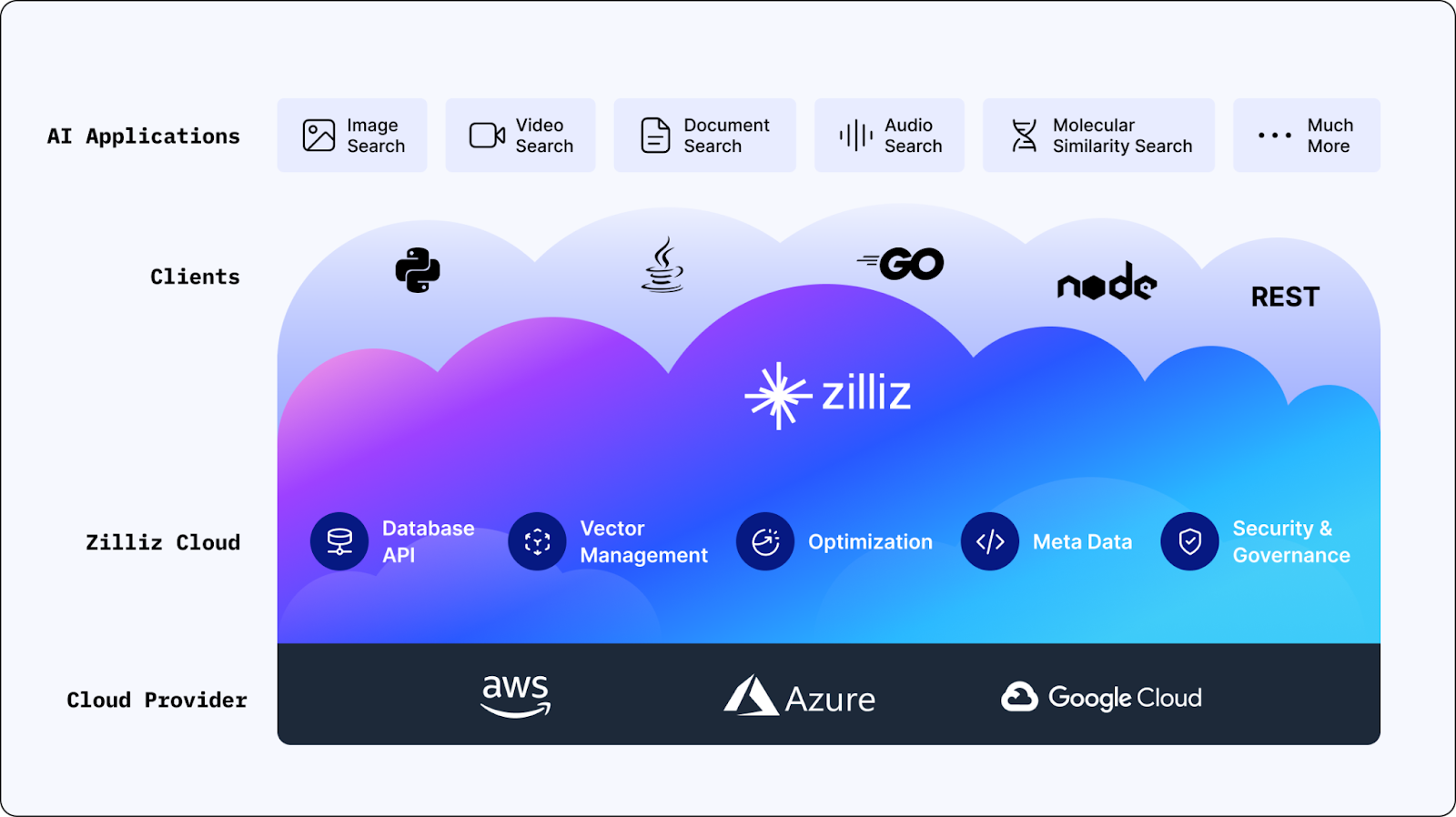 Figure- Zilliz Cloud Architecture
Figure- Zilliz Cloud Architecture
Figure: Zilliz Cloud Architecture
Under the hood, Zilliz Cloud provides a Database API for interacting with vector data, Vector Management for indexing and searching embeddings, Optimization tools that automatically tune performance, and Meta Data services to organize your stored information. Security and governance features ensure data protection through encryption, access controls, and compliance measures.
Finally, Zilliz Cloud runs on popular infrastructure services from AWS, Azure, or Google Cloud. Instead of manually configuring servers or maintaining clusters, you simply choose your cloud of choice and let Zilliz handle provisioning, scaling, and everyday maintenance tasks.
Core Features
High-Performance Similarity Search: Utilizes optimized indexing methods (like IVF or HNSW) to deliver fast, accurate searches.
Scalability and Elasticity: Cloud-native design lets you scale storage and compute as data grows or query loads change.
Low-Latency Querying: Built to provide near real-time responses, even when handling large volumes of vectors.
Built-In Data Management Tools: Includes automated backups, monitoring dashboards, and robust security measures to simplify database operations.
Integration with Other Data Pipelines: Zilliz Cloud integrates easily with machine learning frameworks, such as PyTorch and TensorFlow, through a RESTful API and various SDKs.
Best Practices for Using DBaaS
Data Modeling and Indexing
Embedding Generation: For vector databases, make sure you generate high-quality embeddings that accurately represent your data—whether it’s text, images, or other media. This step sets the foundation for effective similarity search and analytics.
Indexing Strategies: Choose index types (such as HNSW or IVF) based on your data volume and typical query patterns. For example, IVF might be more efficient for large-scale datasets, while HNSW can deliver faster searches with balanced resource usage.
Security and Compliance
Authentication and Access Control: Use multi-factor authentication and implement role-based access permissions so only authorized personnel can view or modify sensitive data.
Regulatory Requirements: If you operate in industries with strict regulations, confirm your DBaaS provider’s certifications (e.g., HIPAA, GDPR). This ensures that data handling and storage meet legal standards.
Performance Tuning
Monitoring: Keep an eye on metrics like query latency, CPU usage, and memory consumption. Zilliz provides a monitoring tool known as Prometheus to track the resources, and through Grafana, you can even visualize them in the form of dashboards and alerts to spot and address performance bottlenecks.
Resource Allocation: Adjust your compute and storage resources during peak loads or high-traffic events. Over-allocation wastes budget, while under-allocation can degrade user experience.
Scaling and Cost Management
Auto-Scaling: Take advantage of auto-scaling features to automatically add or reduce capacity as demand changes. This ensures consistent performance without manual intervention.
Performance vs. Budget: Identify the right balance between speed and spending. Running massive clusters can boost performance, but optimizing resource usage and sharding strategies helps keep costs in check.
Conclusion
DBaaS makes data management simpler and more flexible than ever. By handing off hardware and maintenance tasks to a provider, teams can focus on building features, analyzing data, and driving innovation. While SQL and NoSQL solutions fit many traditional needs, platforms like Zilliz Cloud go further by supporting AI-driven vector searches, which are crucial for tasks like recommendation engines and image recognition. Ultimately, choosing a DBaaS should align with your data models, compliance requirements, and growth plans, helping you stay agile in a data-focused world.
FAQs on DBaaS
1. What exactly is Database as a Service (DBaaS)?DBaaS is a cloud-based offering where the provider manages database setup, hardware, and ongoing tasks like updates or backups. This means teams can focus on using their data rather than dealing with servers, software installations, and scaling challenges.
2. How do SQL, NoSQL, and vector DBaaS differ?SQL databases are ideal for structured, relational data and strong consistency. NoSQL solutions better align with flexibility or handling vast amounts of unstructured data. Vector databases, like Zilliz Cloud, specialize in storing and searching high-dimensional data such as AI embeddings for recommendation engines, semantic search, and other ML-driven applications.
3. When should I pick an on-premise setup like Milvus over a managed service like Zilliz Cloud?You might choose an on-premise vector database if you need complete control of your infrastructure, have strict data security rules, or want to customize hardware to specific performance goals. If you prefer a simpler, scalable solution without handling daily maintenance tasks, then Zilliz Cloud is a more convenient option.
4. What are the main benefits of using DBaaS for real-time analytics?DBaaS platforms can handle continuous data ingestion and high-speed queries without you having to worry about hardware or system tuning. They often come with auto-scaling features to handle traffic spikes, plus built-in monitoring tools to keep track of performance. This allows you to focus on analyzing and acting on real-time data insights.
5. Which best practices should I follow to get the most out of DBaaS?Plan your data models carefully—especially if you’re dealing with vector embeddings—and choose indexes that match your query patterns. Pay attention to security by enabling role-based access and monitoring compliance needs like HIPAA or GDPR. Keep an eye on query performance, adjust resources as demand changes, and always balance performance with cost to avoid unnecessary spending.
Related Resources
Zilliz Cloud, the most performant Vector Database, built on Milvus®
Your Cloud, Your Security. Enjoy Peace of Mind & Simplified Ops
A Beginner's Guide to Connecting Zilliz Cloud with Google Cloud Platform
A Beginner's Guide to Connecting Zilliz Cloud with Azure Marketplace
Building RAG with Zilliz Cloud and AWS Bedrock: A Narrative Guide
- The Evolution of DBaaS: From Traditional Databases to Cloud
- How Does DBaaS Work?
- Overview of SQL, NoSQL, and Vector DBaaS
- DBaaS vs. On-Premise Database
- Use Cases of DBaaS
- How to Choose the Best DBaaS Solution?
- Zilliz Cloud: A Popular Choice for Vector Database as a Service
- Best Practices for Using DBaaS
- Conclusion
- FAQs on DBaaS
- Related Resources
Content
Start Free, Scale Easily
Try the fully-managed vector database built for your GenAI applications.
Try Zilliz Cloud for Free