From Text to Visuals: How DALL-E Brings Ideas to Life

From Text to Visuals: How DALL-E Brings Ideas to Life
What is Dall-E?
DALL-E is a multimodal model developed by OpenAI to create images from text prompts. It takes a simple written prompt, like "a cat wearing a superhero cape, flying through a city skyline at sunset," and turns it into a unique, visually creative image. DALL-E uses advanced deep-learning techniques to understand the meaning behind words and create matching visuals, even for imaginative or abstract ideas.
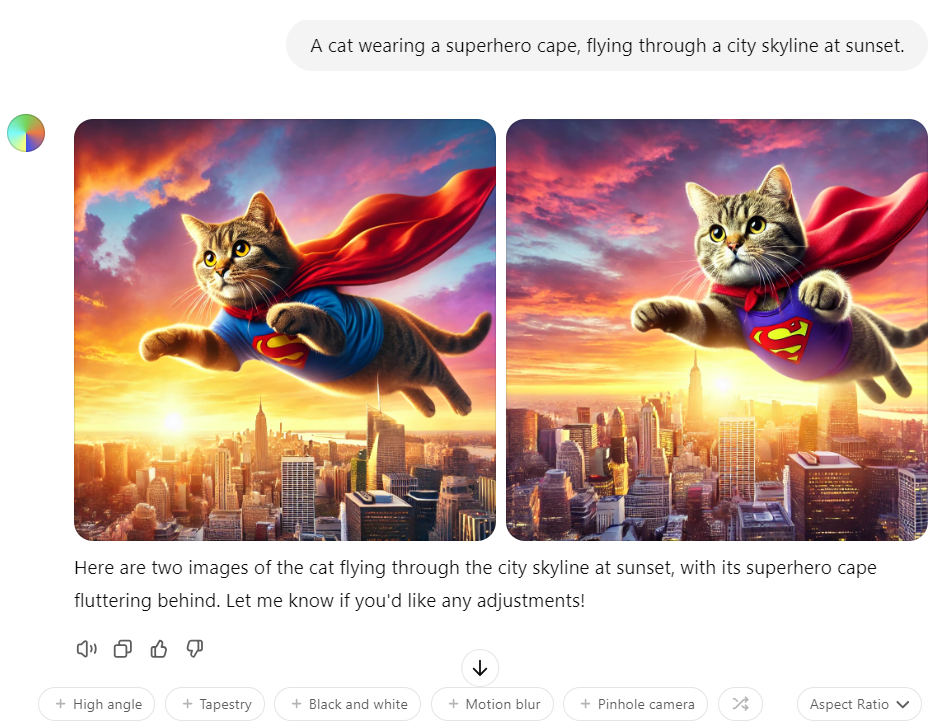 Figure- A fictional imagery by Dall-E .png
Figure- A fictional imagery by Dall-E .png
Figure: A fictional imagery by Dall-E
How Dall-E Works?
DALL-E combines Deep Learning (DL) and Natural Language Processing (NLP) to generate images from text descriptions. It is built on a Large Language Model (LLM) model similar to GPT-3, which is designed to understand and generate human-like text. While GPT-3 uses 175 billion parameters, DALL-E utilizes 12 billion parameters specifically optimized for generating images rather than text. These parameters allow the model to understand text inputs and create corresponding visuals.
The core of DALL-E's architecture is a neural network of transformers, which connects various concepts described in the text. For instance, when given a prompt like "an elephant in a tuxedo," DALL-E uses its neural network to interpret these concepts and merge them into a coherent image. This is achieved through a technique known as Zero-Shot Text-to-Image Generation, where the model generates new images based on prior knowledge without requiring specific examples. When a user provides a prompt, DALL-E processes the words to understand their meaning and relationships. This information is then passed through its image-generation system, which uses a type of AI known as a diffusion model to create an image that reflects the description.
DALL-E Versions
DALL-E has undergone significant advancements since its inception, with each new version introducing improvements in image quality, accuracy, and overall functionality.
DALL-E 1
Dall-E 1, the original version released by OpenAI in 2021, was a pioneering model that introduced the concept of generating images from text prompts using a Discrete Variational Auto-Encoder (dVAE). DALL-E 1 was built on a scaled-down version of the GPT-3 model and used 12 billion parameters. While it was impressive for its ability to combine unrelated elements (like a "giraffe in a spacesuit"), the images it produced often lacked sharpness and photorealism. DALL-E 1 was a proof of concept, showing that AI could handle creative tasks like text-to-image generation, but its results were still relatively basic.
DALL-E 2
Dall-E 2 was released in 2022 and offers significant performance in both image quality and realism. One of the key innovations in DALL-E 2 was the use of a diffusion model, which replaced the dVAE approach. This change allowed DALL-E 2 to create more detailed, higher-resolution images with improved coherence. It could also generate photorealistic images with much better visual clarity than its predecessor. Another major improvement was the integration of the CLIP model (Contrastive Language-Image Pre-training), which helped DALL-E 2 better align images with textual descriptions by understanding the relationship between visual and language representations.
DALL-E 3
Dall-E 3 was introduced in 2023 and took the advancements even further by enhancing both prompt interpretation and image quality. DALL-E 3 is much better at understanding complex, nuanced prompts that result in images that more closely match the user's intent. This version also improves the way it handles intricate scenes or objects and generates images with multiple elements or detailed backgrounds. Another significant upgrade is the deeper integration with OpenAI’s GPT-4, which provides more sophisticated language processing. In terms of output quality, DALL-E 3 continues to push the boundaries of realism by producing images that are not only high-resolution but also stylistically consistent with user input, whether it's photorealism, illustration, or abstract art.
How to Use DALL-E?
Follow these steps to access and use DALL-E for generating images from text prompts:
Open ChatGPT: First, make sure you're using the ChatGPT interface. At the top-left corner, select the model version. Make sure it is set to ChatGPT 4.0, as this version provides access to DALL-E.
Explore GPTs: In the left panel, click the Explore GPTs button. This will allow you to discover various GPTs and custom features available within the interface.
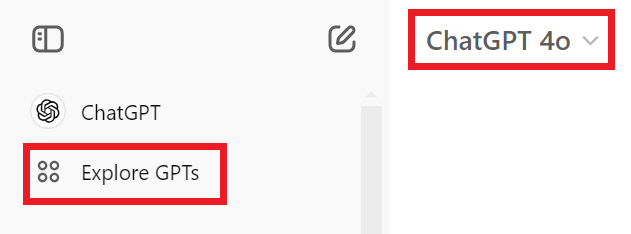 Figure- Step 1- Explore GPTs.png
Figure- Step 1- Explore GPTs.png
Figure: Step 1: Explore GPTs
Search for DALL-E: Once you're in the GPT exploration section, use the search bar to type "DALL-E." You will see DALL-E listed under the search results.
Select Dall-E: Click on the DALL-E option, which reads "Let me turn your imagination into imagery." This will activate DALL-E, and you can start generating images by entering your desired text prompts.
 Figure- Step 2- Select Dall-E .png
Figure- Step 2- Select Dall-E .png
Figure: Step 2: Select Dall-E
Now you’re ready to chat with Dall-E. Click the “Start Chat” button.
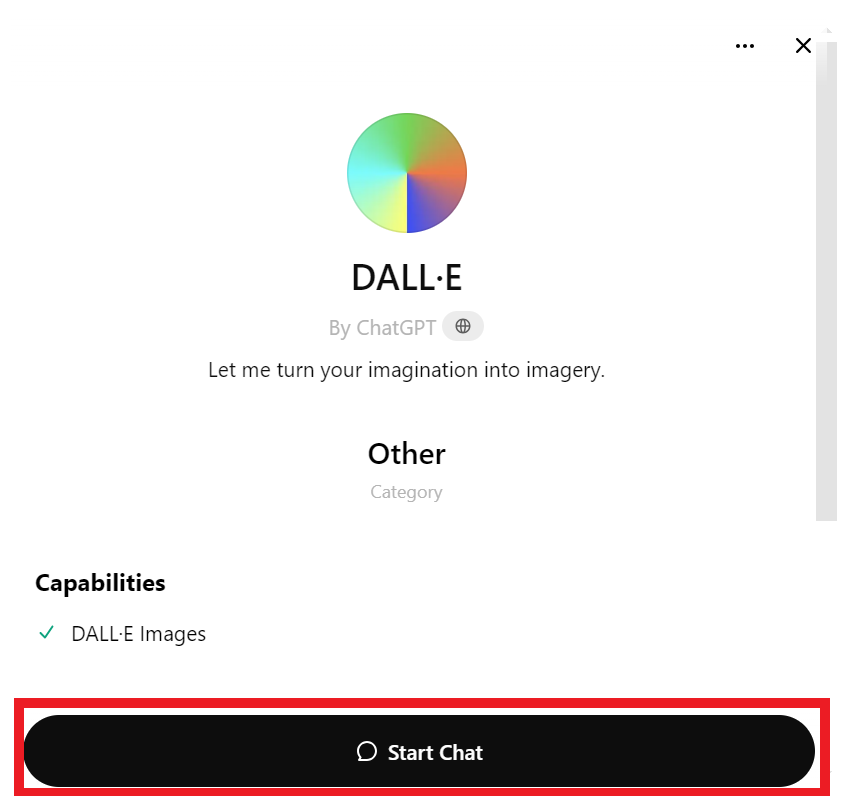 Figure- Step 3- Start chat with Dall-E.png
Figure- Step 3- Start chat with Dall-E.png
Figure: Step 3: Start chat with Dall-E
Let’s test Dall-e against various prompts.
Simple Prompt
"A red apple on a white plate."Response:
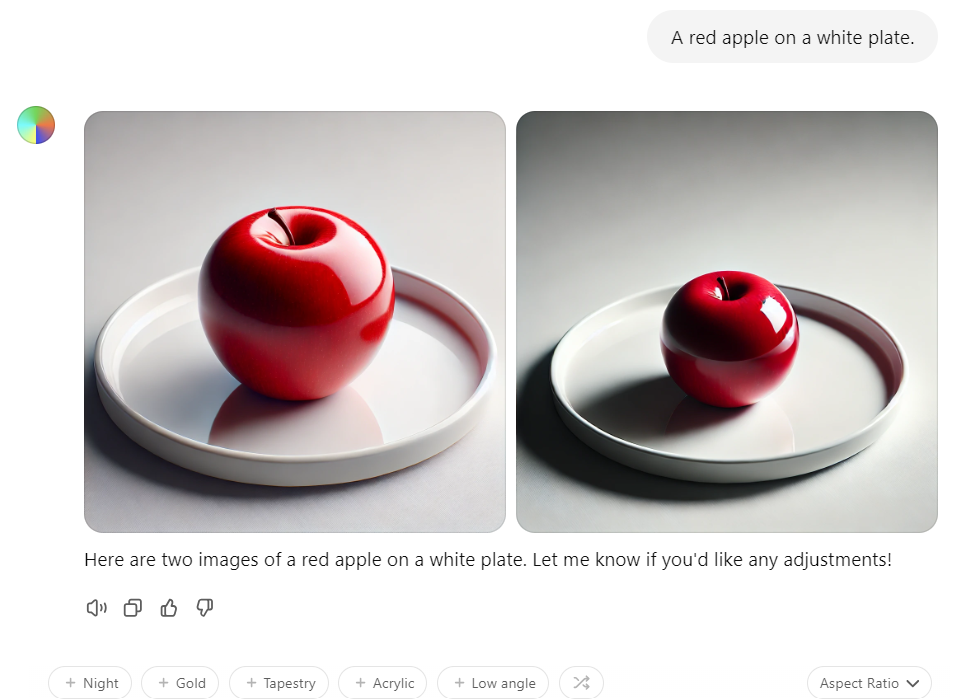 Figure- Testing Dall-E against a simple prompt.png
Figure- Testing Dall-E against a simple prompt.png
Figure: Testing Dall-E against a simple prompt
This is straightforward and tests DALL-E’s ability to generate basic, photorealistic objects with a simple background. The output is clean and realistic, focusing on a common item.
Marketing Prompt
"A coffee cup with steam rising, placed on a wooden table, with a cozy café background for a social media ad."
Response:
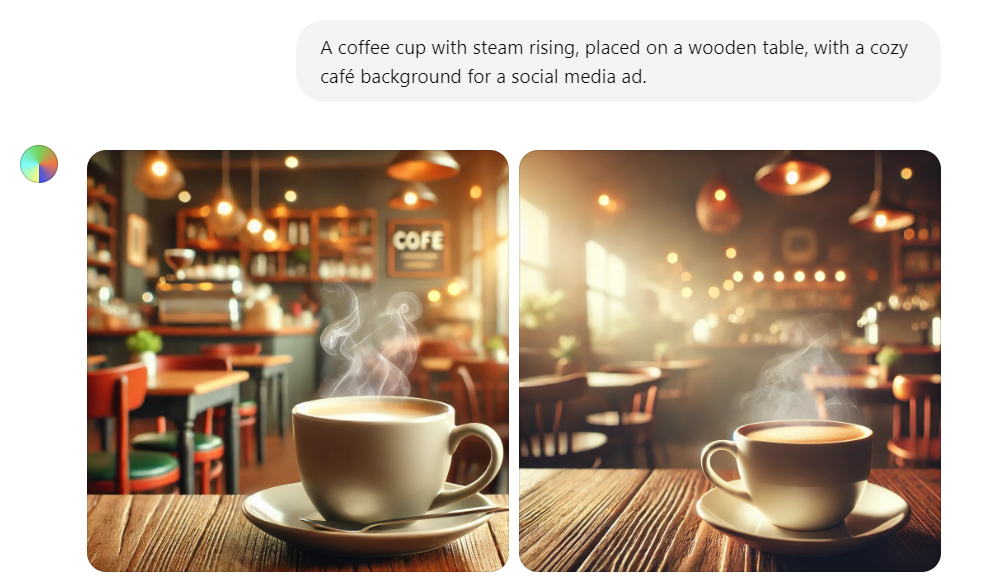 Figure- Testing Dall-E against a marketing prompt.png
Figure- Testing Dall-E against a marketing prompt.png
Figure: Testing Dall-E against a marketing prompt
This is a great use case for marketing a coffee brand, as it focuses on creating a warm, inviting scene that resonates with consumers.
Graphics for Blog Posts
"Generate a minimal illustration of a RAG chatbot for my blog post.”
Response:
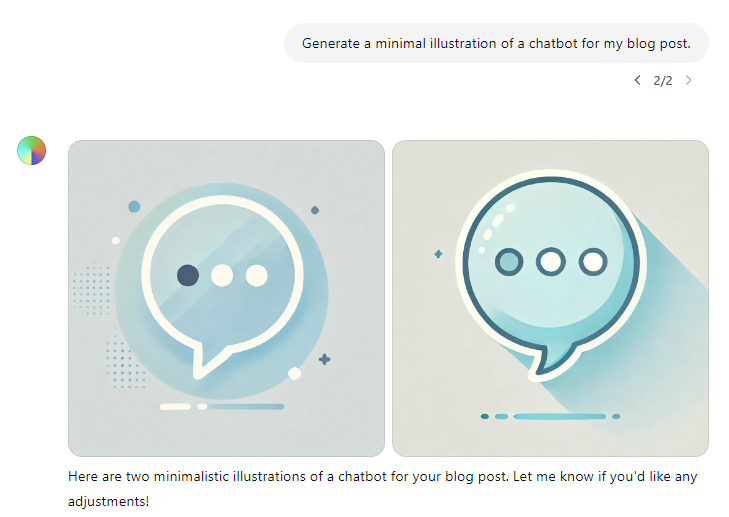 Figure- Testing Dall-E against a graphics generation prompt.png
Figure- Testing Dall-E against a graphics generation prompt.png
Figure: Testing Dall-E against a graphics generation prompt
This prompt is useful for generating educational visuals. However, it can be seen that a simple request will likely produce a generic chatbot image featuring a robot or speech bubbles in a cartoonish style that doesn’t look sleek and modern. It may not capture the Retrieval-Augmented Generation (RAG) concept. The image could lack distinguishing features that specifically convey the nature of a RAG-based system or its relationship with information retrieval.
Such scenarios can be improved with prompt engineering techniques.
Dall-E and Prompt Engineering
Using DALL-E is straightforward but relies heavily on how well you craft your prompts. Simply provide a text description of the image you want DALL-E to generate. This process is called prompt engineering. Various prompt engineering techniques, such as zero-shot, Chain-of-thought, and prompt chaining, directly affect the prompt's output.
To improve the results of DALL-E using prompt engineering, follow these steps to refine the input for better accuracy.
Refined Prompt
Create a modern, sleek illustration of a RAG (Retrieval-Augmented Generation) chatbot. The chatbot should appear as a friendly, futuristic AI assistant with a glowing interface. Display a flow of data or text fragments streaming into the chatbot from a knowledge base or external sources, visually representing information retrieval. The chatbot should be interacting with a user via a holographic screen, showcasing its ability to generate responses using retrieved information. Use a color palette of cool blues and purples to evoke a high-tech, intelligent atmosphere, with subtle highlights around the chatbot’s head to indicate active thought or processing.
Response:
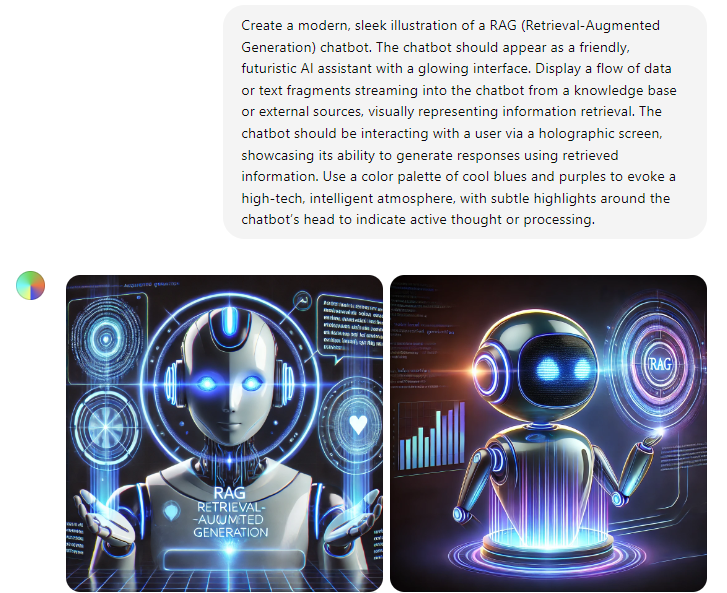 Figure- Improving Dall-E’s response through prompt engineering.png
Figure- Improving Dall-E’s response through prompt engineering.png
Figure: Improving Dall-E’s response through prompt engineering
The refined prompt leads to a more visually appealing and informative image of a RAG chatbot and the sophisticated, futuristic design associated with AI systems.
Key Prompt Engineering Techniques Used
- Clarification of the Concept:
By specifying that it’s a “RAG (Retrieval-Augmented Generation)” chatbot, you ensure the model understands it needs to generate more than a typical chatbot image and focus on the RAG mechanism.
- Visual Representation of Retrieval:
You explicitly ask for a "flow of data or text fragments" coming into the chatbot, which represents information retrieval, an essential aspect of a RAG system.
- User Interaction and Functionality:
Including details like a "holographic screen" where the chatbot interacts with the user highlights its advanced, futuristic nature. This enhances the visual storytelling and conveys the chatbot's functional aspect.
- Color Palette and Style:
Specifying the color palette (cool blues and purples) and highlighting a "futuristic, sleek" design ensures the image is conceptually accurate and visually appealing, fitting for a blog about AI and technology.
- Highlighting Processing/Intelligence:
Adding elements like "subtle highlights around the chatbot’s head" indicates active processing or thought, further emphasizing that this is an intelligent system actively retrieving and generating information.
Real-World Uses Cases of Dall-E
Advertising and Marketing: DALL-E helps marketers create unique visuals for ad campaigns and generate custom images based on specific product descriptions or themes.
Graphic Design: Designers use DALL-E to quickly create concepts, illustrations, and mockups, reducing the time spent on manual design work.
Content Creation: Bloggers and content creators can use DALL-E to generate eye-catching visuals that align with their written material, enhancing engagement.
Entertainment and Media: Movie and game studios use DALL-E to brainstorm visual ideas for characters, scenes, or posters, expanding creative possibilities.
Education: Educators can generate visuals to explain abstract concepts or create engaging educational materials for students.
Architecture and Interior Design: DALL-E can produce visual representations of architectural designs or interior layouts based on detailed textual descriptions.
Art and Illustration: Artists use DALL-E to explore creative ideas, experiment with new styles, or generate inspiration for their work.
E-commerce: E-commerce platforms use DALL-E to create product images for items that don’t yet exist or to visualize customized products based on customer preferences.
Advantages of DALL-E
Efficient Image Creation: Through DALL-E, users can generate high-quality images quickly by providing a simple text description, saving time and effort in manual design.
Creative Flexibility: DALL-E can create a wide range of visuals, from realistic to abstract, giving artists, designers, and marketers immense creative freedom.
Cost-Effective: By automating image creation, DALL-E reduces the need to hire professional designers or purchase stock images, making it a cost-effective solution for businesses.
Customization: DALL-E can tailor images to specific requirements, whether it's a unique artistic style or specific visual elements for personalized results.
Accessibility for Non-Artists: DALL-E empowers people without artistic skills to create professional-grade visuals for a wider audience.
Rapid Prototyping: Designers and creators can quickly experiment with different ideas and concepts, quickly generating multiple iterations of visuals.
Scalability: DALL-E can generate multiple images at scale, making it suitable for projects requiring a large volume of visuals, such as product catalogs or marketing campaigns.
Limitations of DALL-E
Lack of Fine Control: While DALL-E generates impressive visuals, it doesn’t always allow users to control specific details in the output, leading to results that may not fully match expectations.
Understanding Complex Prompts: DALL-E can struggle with overly complex or ambiguous text prompts, producing inaccurate or misinterpreted images.
Inaccurate Text in Images: DALL-E often struggles with generating accurate text within images, especially regarding spelling or word clarity. The model might produce incorrect spellings or jumbled text, which can reduce the image's effectiveness for practical purposes like teaching or marketing.
Bias in Outputs: Since DALL-E is trained on existing data, it can sometimes reflect biases present in that data that lead to unintended or stereotypical outputs.
Limited Artistic Styles: While DALL-E can replicate various styles, it may not perfectly mimic highly specialized or intricate artistic techniques.
Ethical Concerns: AI-generated art raises questions about originality, copyright, and the displacement of human artists, which has sparked debate in creative industries.
Conclusion
DALL-E is a powerful AI tool that turns text into visually appealing images, opening up new possibilities in creative industries. By using prompt engineering, users can improve the accuracy and quality of the generated visuals, making DALL-E even more versatile. While DALL-E has its limitations, its potential to transform design, marketing, education, and more is undeniable.
FAQs on Dall-E
What is DALL-E, and how does it work? DALL-E is an AI model developed by OpenAI that generates images from text descriptions. It uses deep learning techniques to understand the relationships between words and create visuals based on those descriptions. It uses a combination of natural language processing and image generation models trained on large datasets of text and images.
What are the real-world applications of DALL-E? DALL-E can be used in a variety of fields, such as advertising, graphic design, content creation, entertainment, education, and e-commerce. It quickly creates unique visuals, concepts, and illustrations, reducing the need for manual design work and inspiring creativity across industries.
What are the limitations of DALL-E? While DALL-E is powerful, its limitations include struggles with generating accurate text within images, potential biases in the outputs, and a lack of fine control over certain aspects of the image generation process. Additionally, it requires significant computational resources to operate effectively.
How does prompt engineering improve the results of DALL-E? Prompt engineering involves refining the input text to guide DALL-E in generating more accurate and detailed images. Users can better control the output by specifying details like colors, styles, moods, or elements in the image, achieving visuals that align closely with their intended vision.
Related Resources
- What is Dall-E?
- How Dall-E Works?
- DALL-E Versions
- How to Use DALL-E?
- Dall-E and Prompt Engineering
- Real-World Uses Cases of Dall-E
- Advantages of DALL-E
- Limitations of DALL-E
- Conclusion
- FAQs on Dall-E
- Related Resources
Content
Start Free, Scale Easily
Try the fully-managed vector database built for your GenAI applications.
Try Zilliz Cloud for Free