SingleStore vs Chroma Choosing the Right Vector Database for Your AI Apps

What is a Vector Database?
Before we compare SingleStore and Chroma, let's first explore the concept of vector databases.
A vector database is specifically designed to store and query high-dimensional vectors, which are numerical representations of unstructured data. These vectors encode complex information, such as the semantic meaning of text, the visual features of images, or product attributes. By enabling efficient similarity searches, vector databases play a pivotal role in AI applications, allowing for more advanced data analysis and retrieval.
Common use cases for vector databases include e-commerce product recommendations, content discovery platforms, anomaly detection in cybersecurity, medical image analysis, and natural language processing (NLP) tasks. They also play a crucial role in Retrieval Augmented Generation (RAG), a technique that enhances the performance of large language models (LLMs) by providing external knowledge to reduce issues like AI hallucinations.
There are many types of vector databases available in the market, including:
- Purpose-built vector databases such as Milvus, Zilliz Cloud (fully managed Milvus)
- Vector search libraries such as Faiss and Annoy.
- Lightweight vector databases such as Chroma and Milvus Lite.
- Traditional databases with vector search add-ons capable of performing small-scale vector searches.
SingleStore is a distributed, relational, SQL database management system with vector search as an add-on and Chroma is a purpose-built vector database. This post compares their vector search capabilities.
SingleStore: Overview and Core Technology
SingleStore has made vector search possible by putting it in the database itself, so you don’t need separate vector databases in your tech stack. Vectors can be stored in regular database tables and searched with standard SQL queries. For example, you can search similar product images while filtering by price range or explore document embeddings while limiting results to specific departments. The system supports both semantic search using FLAT, IVF_FLAT, IVF_PQ, IVF_PQFS, HNSW_FLAT, and HNSW_PQ for vector index and dot product and Euclidean distance for similarity matching. This is super useful for applications like recommendation systems, image recognition and AI chatbots where similarity matching is fast.
At its core SingleStore is built for performance and scale. The database distributes the data across multiple nodes so you can handle large scale vector data operations. As your data grows you can just add more nodes and you’re good to go. The query processor can combine vector search with SQL operations so you don’t need to make multiple separate queries. Unlike vector only databases SingleStore gives you these capabilities as part of a full database so you can build AI features without managing multiple systems or dealing with complex data transfers.
For vector indexing SingleStore has two options. The first is exact k-nearest neighbors (kNN) search which finds the exact set of k nearest neighbors for a query vector. But for very large datasets or high concurrency SingleStore also supports Approximate Nearest Neighbor (ANN) search using vector indexing. ANN search can find k near neighbors much faster than exact kNN search sometimes by orders of magnitude. There’s a trade off between speed and accuracy - ANN is faster but may not return the exact set of k nearest neighbors. For applications with billions of vectors that need interactive response times and don’t need absolute precision ANN search is the way to go.
The technical implementation of vector indices in SingleStore has specific requirements. These indices can only be created on columnstore tables and must be created on a single column that stores the vector data. The system currently supports Vector Type(dimensions[, F32]) format, F32 is the only supported element type. This structured approach makes SingleStore great for applications like semantic search using vectors from large language models, retrieval-augmented generation (RAG) for focused text generation and image matching based on vector embeddings. By combining these with traditional database features SingleStore allows developers to build complex AI applications using SQL syntax while maintaining performance and scale.
Chroma: Overview and Core Technology
Chroma is an open-source, AI-native vector database that simplifies the process of building AI applications. It acts as a bridge between large language models (LLMs) and the data they require to function effectively. Chroma's main objective is to make knowledge, facts, and skills easily accessible to LLMs, thereby streamlining the development of AI-powered applications. At its core, Chroma provides tools for managing vector data, allowing developers to store embeddings (vector representations of data) along with their associated metadata. This capability is crucial for many AI applications, as it enables efficient similarity searches and data retrieval based on vector relationships.
One of Chroma's key strengths is its focus on simplicity and developer productivity. The team behind Chroma has prioritized creating an intuitive interface that allows developers to quickly integrate vector search capabilities into their applications. This emphasis on ease of use doesn't come at the cost of performance. Chroma is designed to be fast and efficient, making it suitable for a wide range of applications. It operates as a server and offers first-party client SDKs for both Python and JavaScript/TypeScript, providing flexibility for developers to work in their preferred programming environment.
Chroma's functionality revolves around the concept of collections, which are groups of related embeddings. When adding documents to a Chroma collection, the system can automatically tokenize and embed them using a specified embedding function, or a default one if not provided. This process transforms raw data into vector representations that can be efficiently searched. Along with the embeddings, Chroma allows storage of metadata for each document, which can include additional information useful for filtering or organizing data. Chroma provides flexible querying options, allowing searches for similar documents using either vector embeddings or text queries, returning the closest matches based on vector similarity.
Chroma stands out in several ways. Its API is designed to be intuitive and easy to use, reducing the learning curve for developers new to vector databases. It supports various types of data and can work with different embedding models, allowing users to choose the best approach for their specific use case. Chroma is built to integrate seamlessly with other AI tools and frameworks, making it a good fit for complex AI pipelines. Additionally, Chroma's open-source nature (licensed under Apache 2.0) provides transparency and the potential for community-driven improvements and customizations. The Chroma team is actively working on enhancements, including plans for a managed service (Hosted Chroma) and various tooling improvements, indicating a commitment to ongoing development and support.
Key Differences
Search Methodology
SingleStore has vector search built in, so you can store vectors alongside your data and query with SQL. It supports both exact k-Nearest Neighbors (kNN) and Approximate Nearest Neighbors (ANN) search. ANN indexes (e.g. HNSW_FLAT) are faster for large datasets with a trade-off in precision, so great for high-scale, interactive applications.
Chroma is built for AI workflows. Its vector search uses embeddings and metadata stored in collections. While it does support similarity search, its focus is on storing embeddings and metadata rather than advanced indexing. So great for RAG or metadata driven queries.
Data
SingleStore supports structured, semi-structured and unstructured data, so you can integrate vector embeddings with your traditional database features. For example you can filter vector search results by metadata like price or category using SQL queries.
Chroma is for unstructured data and embeddings. Metadata can be stored alongside embeddings and it’s all about simplicity in handling and querying vectorized data.
Scalability and Performance
SingleStore is designed for scale, distributes data across nodes for large scale operations. Combining SQL and vector search minimizes the need for separate systems and reduces latency and complexity in AI pipelines.
Chroma is for developer ease and small-to-medium scale applications but doesn’t have the same built-in scalability features. It’s great for focused use cases where embedding data doesn’t require massive distributed systems.
Flexibility and Customization
SingleStore has flexibility through its SQL interface and support for multiple vector indexing methods. Developers familiar with SQL can build complex queries that combine structured data with vector operations, so it’s highly customizable for mixed workloads.
Chroma is all about simplicity, with an easy API and seamless embeddings. Its flexibility comes from being able to integrate with multiple embedding models and support metadata rich workflows, which is great for developers who prioritize ease of use over customization.
Integration and Ecosystem
SingleStore is a general purpose database with broad integrations across the data stack so it’s easier to connect to existing systems and tools in enterprise environments.
Chroma is tightly coupled to AI workflows, has first party SDKs for Python and JavaScript/TypeScript. Integrates well with AI pipelines and frameworks so great for teams that are heavy in AI and LLM.
Ease of Use
SingleStore requires some database knowledge to set up and optimize. While it simplifies vector search for SQL users, the learning curve is steeper for non-database admins.
Chroma is newbie friendly, designed for developers with minimal vector database experience. Its easy API and auto embedding makes it easy to get started, especially for AI driven projects.
Cost
SingleStore can consolidate your tech stack by combining vector search and traditional database features so you may not need additional systems. But its enterprise features and scalability comes with higher costs for managed services.
Chroma is open source, so lower upfront costs. While the team is working on a managed service, the current setup requires more manual effort for scaling and maintenance, which will impact total cost of ownership.
Security
SingleStore has enterprise grade security, encryption, authentication and role-based access control. Great for environments that require strict compliance.
Chroma as an open source project, focuses on functionality over security. Has basic authentication and access control but may not meet enterprise security requirements out of the box.
When to use SingleStore
SingleStore is great for large scale, distributed data systems where vector search needs to work alongside structured and semi-structured data. If your application needs to combine traditional SQL queries with high performance vector search—such as filtering by metadata or integrating with relational data—SingleStore is the only choice. It’s perfect for enterprise environments that require scalability, security and a single tech stack to reduce complexity and operational overhead.
When to use Chroma
Chroma is better suited for AI driven projects where embeddings and metadata rich workflows are core. It shines in use cases like retrieval-augmented generation, recommendation systems or applications using large language models. If you are focused on rapid prototyping or deploying smaller scale AI applications with minimal setup, Chroma’s API and integration friendly design makes it a very productive option. Its open source nature also appeals to developers who want transparency and the ability to customize their tools.
Conclusion
SingleStore’s strength is in merging traditional database capabilities with vector search, it’s great for large scale, mixed data workloads in enterprise environments. Chroma prioritizes simplicity and ease of use, it’s a great choice for AI first applications and developers who want to get started quickly. The choice between the two should be based on your use case, the type of data you are working with and the scale and performance requirements of your project.
Read this to get an overview of SingleStore and Chroma but to evaluate these you need to evaluate based on your use case. One tool that can help with that is VectorDBBench, an open-source benchmarking tool for vector database comparison. In the end, thorough benchmarking with your own datasets and query patterns will be key to making a decision between these two powerful but different approaches to vector search in distributed database systems.
Using Open-source VectorDBBench to Evaluate and Compare Vector Databases on Your Own
VectorDBBench is an open-source benchmarking tool for users who need high-performance data storage and retrieval systems, especially vector databases. This tool allows users to test and compare different vector database systems like Milvus and Zilliz Cloud (the managed Milvus) using their own datasets and find the one that fits their use cases. With VectorDBBench, users can make decisions based on actual vector database performance rather than marketing claims or hearsay.
VectorDBBench is written in Python and licensed under the MIT open-source license, meaning anyone can freely use, modify, and distribute it. The tool is actively maintained by a community of developers committed to improving its features and performance.
Download VectorDBBench from its GitHub repository to reproduce our benchmark results or obtain performance results on your own datasets.
Take a quick look at the performance of mainstream vector databases on the VectorDBBench Leaderboard.
Read the following blogs to learn more about vector database evaluation.
Further Resources about VectorDB, GenAI, and ML
- What is a Vector Database?
- SingleStore: Overview and Core Technology
- Chroma: Overview and Core Technology
- Key Differences
- Using Open-source VectorDBBench to Evaluate and Compare Vector Databases on Your Own
- Further Resources about VectorDB, GenAI, and ML
Content
Start Free, Scale Easily
Try the fully-managed vector database built for your GenAI applications.
Try Zilliz Cloud for FreeKeep Reading

Introducing Business Critical Plan: Enterprise-Grade Security and Compliance for Mission-Critical AI Applications
Discover Zilliz Cloud’s Business Critical Plan—offering advanced security, compliance, and uptime for mission-critical AI and vector database workloads.

Introducing Zilliz MCP Server: Natural Language Access to Your Vector Database
The Zilliz MCP Server enables developers to manage vector databases using natural language, simplifying database operations and AI workflows.
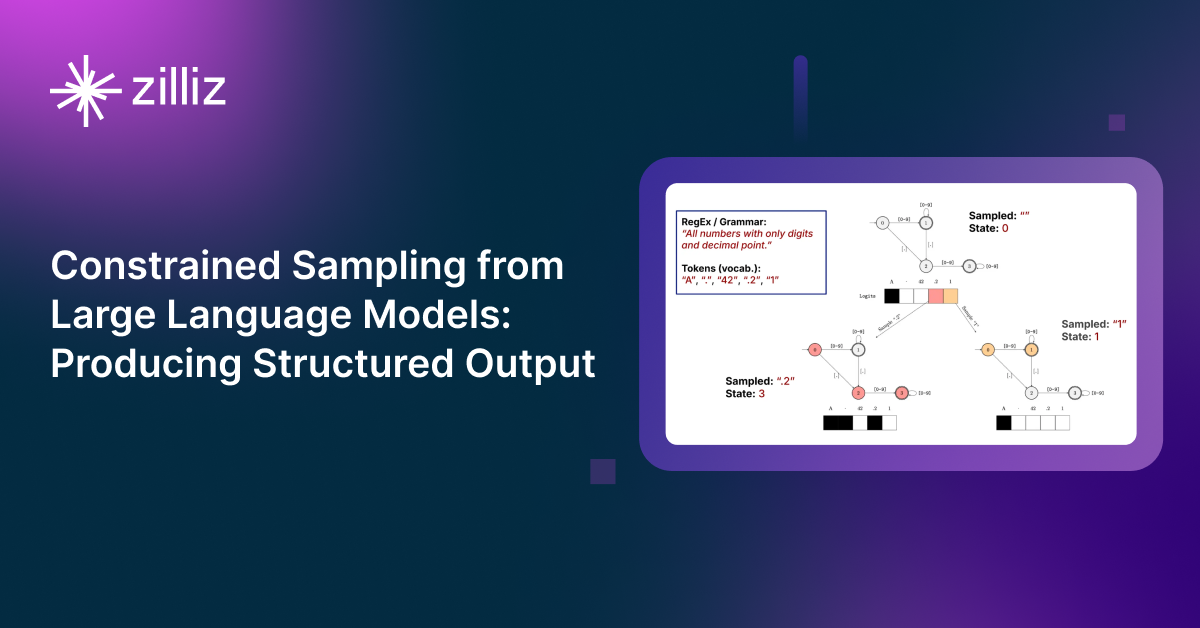
Producing Structured Outputs from LLMs with Constrained Sampling
Discuss the role of semantic search in processing unstructured data, how finite state machines enable reliable generation, and practical implementations using modern tools for structured outputs from LLMs.
The Definitive Guide to Choosing a Vector Database
Overwhelmed by all the options? Learn key features to look for & how to evaluate with your own data. Choose with confidence.