Qdrant vs Click House Choosing the Right Vector Database for Your AI Apps

What is a Vector Database?
Before we compare Qdrant and ClickHouse, let's first explore the concept of vector databases.
A vector database is specifically designed to store and query high-dimensional vectors, which are numerical representations of unstructured data. These vectors encode complex information, such as the semantic meaning of text, the visual features of images, or product attributes. By enabling efficient similarity searches, vector databases play a pivotal role in AI applications, allowing for more advanced data analysis and retrieval.
Common use cases for vector databases include e-commerce product recommendations, content discovery platforms, anomaly detection in cybersecurity, medical image analysis, and natural language processing (NLP) tasks. They also play a crucial role in Retrieval Augmented Generation (RAG), a technique that enhances the performance of large language models (LLMs) by providing external knowledge to reduce issues like AI hallucinations.
There are many types of vector databases available in the market, including:
- Purpose-built vector databases such as Milvus, Zilliz Cloud (fully managed Milvus)
- Vector search libraries such as Faiss and Annoy.
- Lightweight vector databases such as Chroma and Milvus Lite.
- Traditional databases with vector search add-ons capable of performing small-scale vector searches.
Qdrant is a purpose-built vector database. ClickHouse is an open-source column-oriented database with vector search capabilities as an add-on. This post compares their vector search capabilities.
Qdrant: Overview and Core Technology
Qdrant is a vector database built specifically for similarity search and machine learning applications. It's designed from the ground up to handle vector data efficiently, making it a top choice for developers working on AI-driven projects. Qdrant excels in performance optimization and can work with high-dimensional vector data, which is crucial for many modern machine learning models.
One of Qdrant's key strengths is its flexible data modeling. It allows you to store and index not just vectors, but also payload data associated with each vector. This means you can run complex queries that combine vector similarity with filtering based on metadata, enabling more powerful and nuanced search capabilities. Qdrant ensures data consistency with ACID-compliant transactions, even during concurrent operations.
Qdrant's vector search capabilities are a core part of its architecture. It uses a custom version of the HNSW (Hierarchical Navigable Small World) algorithm for indexing, known for its efficiency in high-dimensional spaces. This allows for fast approximate nearest neighbor search, which is essential for many AI applications. For scenarios where precision trumps speed, Qdrant also supports exact search methods.
What sets Qdrant apart is its query language and API design. It offers a rich set of filtering and query options that work seamlessly with vector search, allowing for complex, multi-stage queries. This makes it particularly good for applications that need to perform semantic search alongside traditional filtering. Qdrant also includes features like automatic sharding and replication to help you scale as your data and query load grow. It supports a variety of data types and query conditions, including string matching, numerical ranges, and geo-locations. Qdrant's scalar, product, and binary quantization features can significantly reduce memory usage and boost search performance, especially for high-dimensional vectors.
ClickHouse: Overview and Core Technology
ClickHouse is an open-source OLAP database for real-time analytics with full SQL support and fast query processing. It’s great for analytical queries because of fully parallelized query pipeline and can do vector search fast. It has high compression (customizable through codecs) so can store and query big datasets. One of its main advantages is that it can handle multi-TB datasets without being memory bound so it’s a great tool for users with large vector data. Also supports filtering and aggregation on metadata, so you can query vectors and their metadata.
ClickHouse has vector search functionality through SQL where vector distance operations are just like any other SQL function. So you can combine it with traditional filtering and aggregation. Great for use cases where you need to query vector data along with metadata or other information. Also has experimental Approximate Nearest Neighbour (ANN) indices for faster (but approximate) matching. And exact matching through linear scan over rows with parallel processing for speed and efficiency.
ClickHouse is great for vector search when you need to combine vector matching with metadata filtering or aggregation. Especially for very large vector datasets that need to be processed in parallel across multiple CPU cores. ClickHouse is also good when you need SQL support and your vector dataset is too big to fit in memory-only indices. Also if you already have related data in ClickHouse or don’t want to learn another tool to manage millions of vectors, ClickHouse can save you time and resources. Fast parallelized exact matching and handling big datasets is what ClickHouse is good for, so it’s for advanced search users.
ClickHouse is a general purpose platform for vector search, especially for large datasets that need parallel processing and when you combine vector search with SQL-based filtering and aggregation. Not as good as specialized vector databases for small memory-bound datasets or high-QPS scenarios but can handle complex queries including metadata so great for developers who know SQL and need fast vector search.
Key Differences
Search Methodology
Qdrant and ClickHouse have fundamentally different approaches to vector search. Qdrant uses a custom HNSW (Hierarchical Navigable Small World) algorithm for vector indexing which is great for high dimensional spaces and fast approximate nearest neighbor search. When precision matters over speed, Qdrant also supports exact search methods, so developers have flexibility in how they approach search operations.
ClickHouse implements vector search through SQL functions, it integrates vector operations directly into SQL interface. This allows for exact matching through parallel linear scans and experimental Approximate Nearest Neighbor (ANN) indices. While this is not as specialized as Qdrant's vector search, it’s great for teams already familiar with SQL.
Data Handling
Qdrant is great at handling vector data along with associated payload information. Its architecture stores vectors and metadata together and query vectors with metadata filtering. The system has strong data consistency through ACID compliant transactions so it’s reliable even under concurrent operations.
ClickHouse takes a broader approach, it’s designed for analytical queries and can handle multi-TB datasets without being limited by memory. It achieves efficient storage through high compression with customizable codecs, it’s great for big datasets. It combines vector operations with traditional SQL queries, filtering and aggregation in one place.
Scalability and Performance
Both systems scale differently. Qdrant has built-in features for scaling through automatic sharding and replication. It improves search performance through scalar, product and binary quantization, which reduces memory usage and makes it more efficient, especially when working with high dimensional vectors.
ClickHouse scales through parallel processing across multiple CPU cores. It’s great at handling big datasets and can process vector operations along with other analytical queries. But for high QPS with smaller memory bound datasets, specialized vector databases might be more performant.
Flexibility and Integration
Qdrant has a query language designed specifically for vector search operations. Developers can create complex multi-stage queries that combine semantic search with traditional filtering. It supports many data types and query conditions, from simple string matching to numerical ranges and geo-locations.
ClickHouse is flexible through its SQL interface, so vector operations feel natural for developers already familiar with SQL. This integration allows teams to process vector data along with other analytical operations without learning a new query language or system.
When to Choose Qdrant
Qdrant is for when vector similarity search is your main use case and you need special performance for this. It’s perfect for high dimensional vector operations, ACID compliance, auto sharding and replication, vector quantization and memory efficiency. Choose Qdrant when you’re building AI powered applications that need fast vector search with complex filtering and payload support, especially when you’re working with machine learning models and need to scale.
When to Choose ClickHouse
ClickHouse is for when you have very large vector datasets that won’t fit in memory and need to integrate with complex SQL operations. It’s especially valuable if you already use ClickHouse for analytics, want to use parallel processing for vector operations or your team is more familiar with SQL. Choose ClickHouse when you need to combine vector search with traditional data analytics, especially for big data processing where parallel computation across multiple CPU cores matters.
Conclusion
Both Qdrant and ClickHouse have strong vector search capabilities but serve different needs. Qdrant is a specialized vector database with optimized search algorithms and full vector operations, perfect for dedicated vector search applications. ClickHouse is a powerful analytical database that brings vector search into the SQL world, great for combining vector operations with broader data analytics. Choose what fits your use case, data volume, search requirements, existing infrastructure and team expertise.
Read this to get an overview of Qdrant and ClickHouse but to evaluate these you need to evaluate based on your use case. One tool that can help with that is VectorDBBench, an open-source benchmarking tool for vector database comparison. In the end, thorough benchmarking with your own datasets and query patterns will be key to making a decision between these two powerful but different approaches to vector search in distributed database systems.
Using Open-source VectorDBBench to Evaluate and Compare Vector Databases on Your Own
VectorDBBench is an open-source benchmarking tool for users who need high-performance data storage and retrieval systems, especially vector databases. This tool allows users to test and compare different vector database systems like Milvus and Zilliz Cloud (the managed Milvus) using their own datasets and find the one that fits their use cases. With VectorDBBench, users can make decisions based on actual vector database performance rather than marketing claims or hearsay.
VectorDBBench is written in Python and licensed under the MIT open-source license, meaning anyone can freely use, modify, and distribute it. The tool is actively maintained by a community of developers committed to improving its features and performance.
Download VectorDBBench from its GitHub repository to reproduce our benchmark results or obtain performance results on your own datasets.
Take a quick look at the performance of mainstream vector databases on the VectorDBBench Leaderboard.
Read the following blogs to learn more about vector database evaluation.
Further Resources about VectorDB, GenAI, and ML
- What is a Vector Database?
- Qdrant: Overview and Core Technology
- ClickHouse: Overview and Core Technology
- Key Differences
- Search Methodology
- Data Handling
- Scalability and Performance
- Flexibility and Integration
- When to Choose Qdrant
- When to Choose ClickHouse
- Conclusion
- Using Open-source VectorDBBench to Evaluate and Compare Vector Databases on Your Own
- Further Resources about VectorDB, GenAI, and ML
Content
Start Free, Scale Easily
Try the fully-managed vector database built for your GenAI applications.
Try Zilliz Cloud for FreeKeep Reading
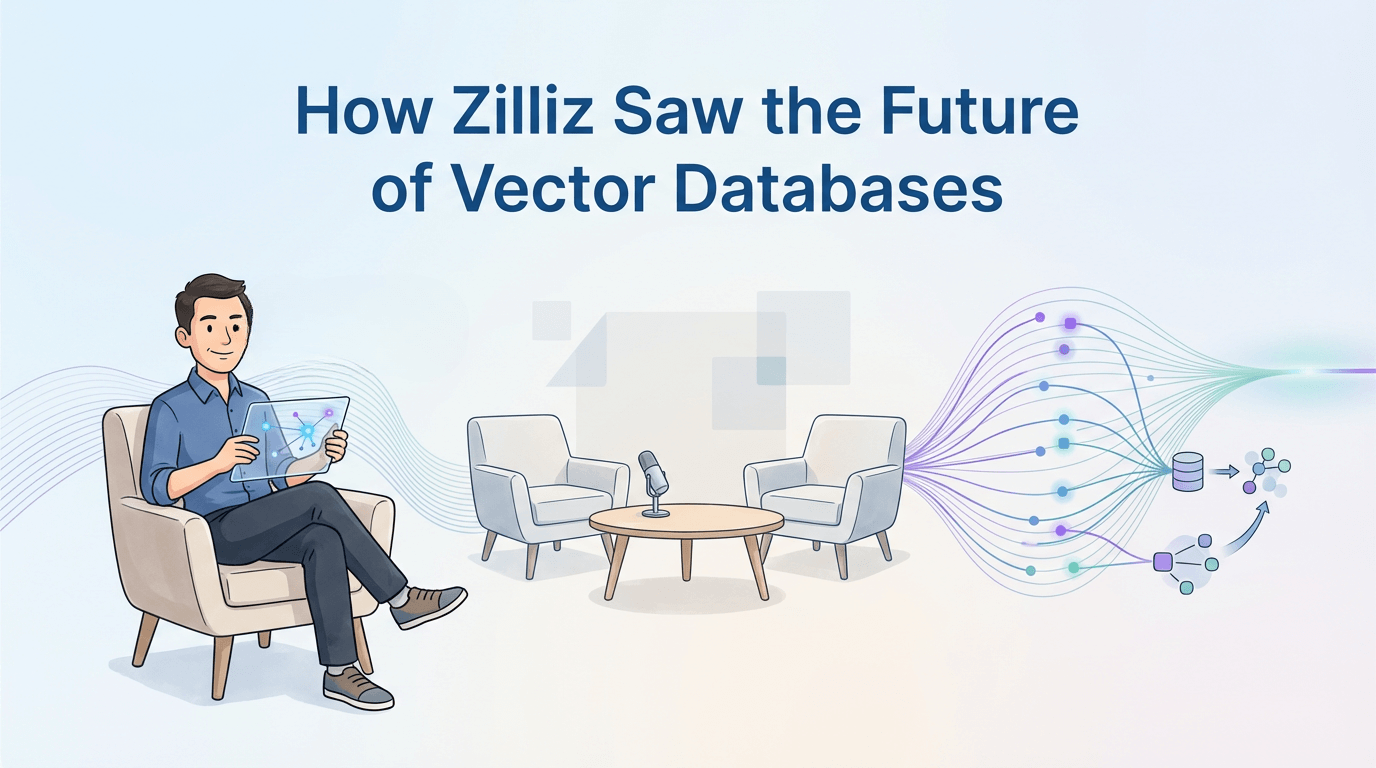
How Zilliz Saw the Future of Vector Databases—and Built for Production
Zilliz anticipated vector databases early, building Milvus to bring scalable, reliable vector search from research into production AI systems.

Smarter Autoscaling in Zilliz Cloud: Always Optimized for Every Workload
With the latest upgrade, Zilliz Cloud introduces smarter autoscaling—a fully automated, more streamlined, elastic resource management system.

Zilliz Cloud Audit Logs Goes GA: Security, Compliance, and Transparency at Scale
Zilliz Cloud Audit Logs are GA—delivering security, compliance, and transparency at scale with real-time visibility and enterprise-ready audit trails.
The Definitive Guide to Choosing a Vector Database
Overwhelmed by all the options? Learn key features to look for & how to evaluate with your own data. Choose with confidence.