Elasticsearch vs Rockset Selecting the Right Database for GenAI Applications
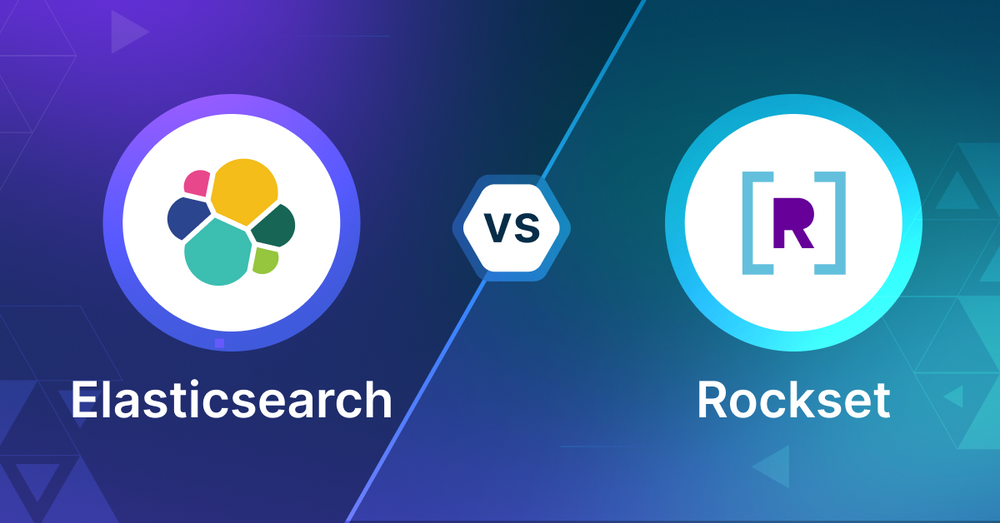
As AI-driven applications evolve, the importance of vector search capabilities in supporting these advancements cannot be overstated. This blog post will discuss two prominent databases with vector search capabilities: Elasticsearch and Rockset. Each provides robust capabilities for handling vector search, an essential feature for applications such as recommendation engines, image retrieval, and semantic search. Our goal is to provide developers and engineers with a clear comparison, aiding in the decision of which database best aligns with their specific requirements.
What is a Vector Database?
Before we compare Elasticsearch vs Rockset let's first explore the concept of vector databases.
A vector database is specifically designed to store and query high-dimensional vectors, which are numerical representations of unstructured data. These vectors encode complex information, such as the semantic meaning of text, the visual features of images, or product attributes. By enabling efficient similarity searches, vector databases play a pivotal role in AI applications, allowing for more advanced data analysis and retrieval.
Common use cases for vector databases include e-commerce product recommendations, content discovery platforms, anomaly detection in cybersecurity, medical image analysis, and natural language processing (NLP) tasks. They also play a crucial role in Retrieval Augmented Generation (RAG), a technique that enhances the performance of large language models (LLMs) by providing external knowledge to reduce issues like AI hallucinations.
There are many types of vector databases available in the market, including:
- Purpose-built vector databases such as Milvus, Zilliz Cloud (fully managed Milvus)
- Vector search libraries such as Faiss and Annoy.
- Lightweight vector databases such as Chroma and Milvus Lite.
- Traditional databases with vector search add-ons capable of performing small-scale vector searches.
Elasticsearch is a search engine based on Apache Lucene and Rockset is a search and analytics database both offer vector search as an add-on. This post compares their vector search capabilities.
Elasticsearch: Overview and Core Technology
Elasticsearch is an open source search engine built on top of the Apache Lucene library. It’s known for real time indexing and full text search so it’s a go to search for heavy applications and log analytics. Elasticsearch lets you search and analyse large amounts of data fast and efficiently.
Elasticsearch was built for search and analytics, with features like fuzzy searching, phrase matching and relevance ranking. It’s great for scenarios where complex search queries and real time data retrieval is required. With the rise of AI applications, Elasticsearch has added vector search capabilities so it can do similarity search and semantic search, which is required for AI use cases like image recognition, document retrieval and Generative AI.
Vector Search
Vector search is integrated in Elasticsearch through Apache Lucene. Lucene organises data into immutable segments that are merged periodically, vectors are added to the segments the same way as other data structures. The process involves buffering vectors in memory at index time, then serializing these buffers as part of segments when needed. Segments are merged periodically for optimization, and searches combine vector hits across all segments.
For vector indexing, Elasticsearch uses the HNSW (Hierarchical Navigable Small World) algorithm which creates a graph where similar vectors are connected to each other. This is chosen for its simplicity, strong benchmark performance and ability to handle incremental updates without requiring complete retraining of the index. The system performs vector searches typically in tens or hundreds of milliseconds, much faster than brute force approaches.
Elasticsearch’s technical architecture is one of its biggest strengths. The system supports lock free searching even during concurrent indexing and maintains strict consistency across different fields when updating documents. So if you update both vector and keyword fields, searches will see either all old values or all new values, data consistency is guaranteed. While the system can scale beyond available RAM, performance optimizes when vector data fits in memory.
Beyond the core vector search capabilities, Elasticsearch provides practical integration features that makes it super valuable. Vector searches can be combined with traditional Elasticsearch filters, so you can do hybrid search that mixes vector similarity with full text search results. The vector search is fully compatible with Elasticsearch’s security features, aggregations and index sorting, so it’s a complete solution for modern search use cases.
Rockset: Overview and Core Technology
Rockset is a real-time search and analytics database for structured and unstructured data, including vector embeddings. Its sweet spot is ingesting, indexing and querying data in real-time so it’s great for applications that need up-to-the-second insights. Rockset supports both streaming and bulk data ingestion, can process high velocity event streams and change data capture (CDC) feeds in 1-2 seconds.
One of Rockset’s key features is Converged Indexing built on mutable RocksDB. This allows for in-place updates of vectors and metadata so it’s super efficient for scenarios where data changes frequently. Rockset can handle documents up to 40MB and supports vector dimensionality up to 200,000 so it’s good for a wide range of vector embedding use cases.
Rockset has vector search built into the core. It supports K-Nearest Neighbors (KNN) and Approximate Nearest Neighbors (ANN) search methods and uses a distributed FAISS index for scalability. Rockset is algorithm agnostic, so you can choose your own search implementation. The cost-based optimizer can dynamically choose between KNN and ANN search methods for optimal performance.
What’s unique about Rockset for vector search is the Converged Index which combines search, ANN, columnar and row indexes into one. This means you can handle a wide range of query patterns out of the box. Rockset also supports metadata filtering and hybrid search. The optimizer will choose the most efficient query path. Can search across multiple ANN fields, supports multi-modal models and has both SQL and REST APIs for query interface.
Key Differences
When choosing between Elasticsearch and Rockset as a vector search tool, it depends on your use case, technical requirements and constraints. Here’s a breakdown of their capabilities to help you decide:
Search Methodology
Elasticsearch: Built on Apache Lucene, Elasticsearch uses the Hierarchical Navigable Small World (HNSW) algorithm for vector search. HNSW creates a graph-based structure, so it’s good for fast search and incremental index updates without retraining. But vector search is tied to Lucene’s immutable segment structure so performance can suffer during updates or re-indexing.
Rockset: Rockset has a distributed implementation of FAISS for vector search, supports both KNN and ANN search methods. The ability to dynamically choose between algorithms via its cost-based optimizer is a big plus. Rockset’s real-time indexing and mutable data is better suited for use cases with changing data.
Data
Elasticsearch: Handles structured and unstructured data well, text based searches are strong. Integrates vector search with its existing features so you can do hybrid queries that combine full-text search with vector similarity.
Rockset: Handles both structured and unstructured data, especially for real-time analytics. Its Converged Indexing technology combines multiple indexing strategies (search, ANN, row, columnar) so it’s more flexible for mixed query patterns. Rockset can process high velocity event streams and change data in near real-time, which is good for dynamic datasets.
Scalability and Performance
Elasticsearch: Scales horizontally by adding nodes, performance is optimized when vector data fits in memory. But if your dataset is larger than available RAM, search performance will suffer. Its periodic segment merging can also introduce latency for large scale updates.
Rockset: Built for real-time analytics at scale, Rockset supports dynamic scaling across multiple nodes. Its distributed architecture ensures performance is consistent as data grows. Real-time updates and low latency ingestion (1-2 seconds) are good for use cases that require up-to-the-second data.
Flexibility and Customization
Elasticsearch: Has many configuration options for queries, data modeling and filters. You can mix vector similarity and traditional search seamlessly but customization requires deep knowledge of its configuration and tuning.
Rockset: More flexibility in handling different query types with its Converged Index and dynamic query optimization. Also supports SQL queries and REST APIs so easier to integrate and query than Elasticsearch’s JSON based query DSL.
Integration and Ecosystem
Elasticsearch: Has a rich ecosystem of tools, Kibana for visualization and Beats for data shipping. Its integration is well established, especially in log analytics and monitoring stacks.
Rockset: Integrates with modern data pipelines, Kafka, Snowflake, DynamoDB. Real-time CDC is good for event driven architectures and applications that require live updates.
Ease of Use
Elasticsearch: Has a steep learning curve due to its complex setup and configuration. Documentation is extensive but managing and optimizing Elasticsearch requires expertise, especially when dealing with vector search and scaling.
Rockset: Easier to set up and maintain because of its serverless architecture and SQL based query interface. Focus on developer friendly tools and real-time use cases reduces the operational burden.
Cost
- Elasticsearch: Open source but may require significant infrastructure and engineering resources to manage. Managed Elasticsearch services (e.g. Elastic Cloud or AWS OpenSearch Service) can simplify this but adds cost.
- Rockset: A managed service with pay-as-you-go pricing, Rockset’s pricing reflects its real-time capabilities and ease of use. May be more cost effective if you need real-time analytics without managing complex infrastructure.
Security
- Elasticsearch: Has robust security, TLS encryption, role-based access control, integration with authentication systems. Some features require paid license in Elastic’s distribution.
- Rockset: Built-in security, end-to-end encryption, role-based access control, integration with cloud identity providers. Security is a first class citizen in its managed offering.
When to Choose Elasticsearch
Elasticsearch is a good choice when you have large scale distributed data and complex search queries. It’s great for e-commerce, log analytics and document retrieval where you need hybrid searches that combine full text search and vector similarity. Elasticsearch is good for environments with established search workloads where you need precise control over query relevance, scalability across multiple nodes and integrations with a rich set of tools. But its effectiveness in vector search is dependent on how well the vector data fits in memory so it’s better for datasets optimized for in-memory operations.
When to Choose Rockset
Rockset is the better choice for real-time analytics and applications that require low latency updates. Its ability to ingest and query high velocity data streams along with flexible vector search through its Converged Index makes it a great fit for dynamic environments like event driven architectures, live dashboards and AI powered applications. Developers get Rockset’s SQL based query interface, rapid setup and serverless architecture which reduces operational complexity. Use cases that require frequent updates to vector embeddings or need seamless integration with modern data pipelines will love Rockset.
Conclusion
Elasticsearch is good for its maturity, hybrid search and text heavy workloads while Rockset is good for real-time analytics and flexible query handling. Choose the right tool for your use case: Elasticsearch is better for established search and analytics workloads with predictable scaling needs while Rockset is better for fast paced dynamic environments that require up to the second data. Evaluate your data types, query patterns and performance needs to make the right choice for your project.
Read this to get an overview of Elasticsearch and Rockset but to evaluate these you need to evaluate based on your use case. One tool that can help with that is VectorDBBench, an open-source benchmarking tool for vector database comparison. In the end, thorough benchmarking with your own datasets and query patterns will be key to making a decision between these two powerful but different approaches to vector search in distributed database systems.
Using Open-source VectorDBBench to Evaluate and Compare Vector Databases on Your Own
VectorDBBench is an open-source benchmarking tool for users who need high-performance data storage and retrieval systems, especially vector databases. This tool allows users to test and compare different vector database systems like Milvus and Zilliz Cloud (the managed Milvus) using their own datasets and find the one that fits their use cases. With VectorDBBench, users can make decisions based on actual vector database performance rather than marketing claims or hearsay.
VectorDBBench is written in Python and licensed under the MIT open-source license, meaning anyone can freely use, modify, and distribute it. The tool is actively maintained by a community of developers committed to improving its features and performance.
Download VectorDBBench from its GitHub repository to reproduce our benchmark results or obtain performance results on your own datasets.
Take a quick look at the performance of mainstream vector databases on the VectorDBBench Leaderboard.
Read the following blogs to learn more about vector database evaluation.
Further Resources about VectorDB, GenAI, and ML
- What is a Vector Database?
- Elasticsearch: Overview and Core Technology
- Rockset: Overview and Core Technology
- Key Differences
- Using Open-source VectorDBBench to Evaluate and Compare Vector Databases on Your Own
- Further Resources about VectorDB, GenAI, and ML
Content
Start Free, Scale Easily
Try the fully-managed vector database built for your GenAI applications.
Try Zilliz Cloud for FreeKeep Reading

8 Latest RAG Advancements Every Developer Should Know
Explore eight advanced RAG variants that can solve real problems you might be facing: slow retrieval, poor context understanding, multimodal data handling, and resource optimization.
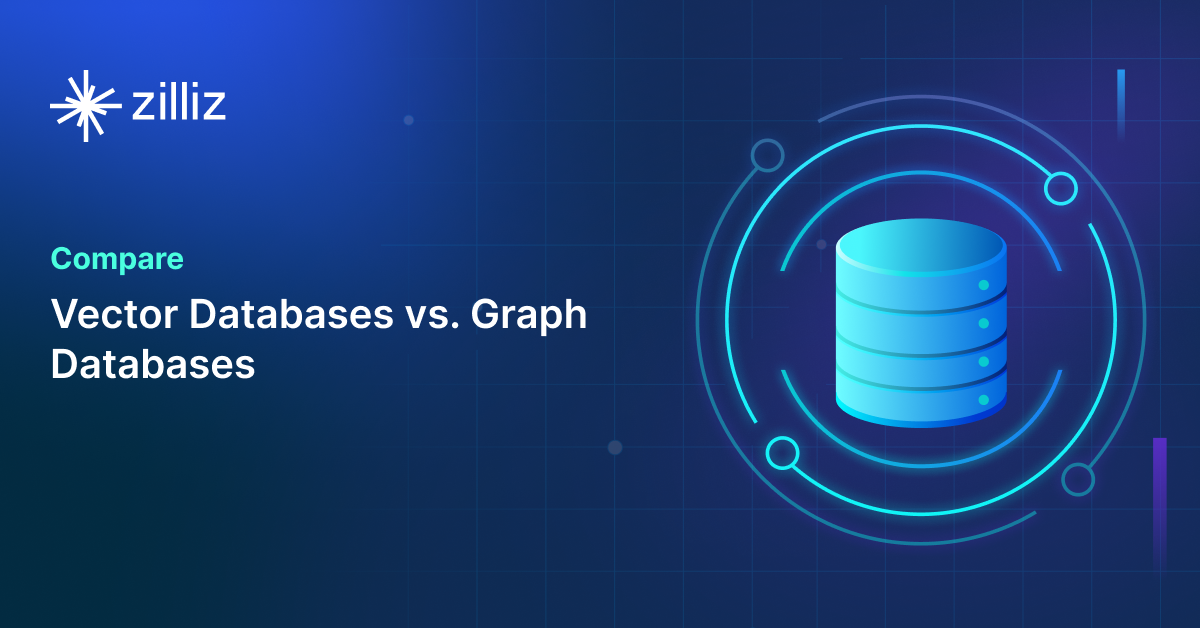
Vector Databases vs. Graph Databases
Use a vector database for AI-powered similarity search; use a graph database for complex relationship-based queries and network analysis.
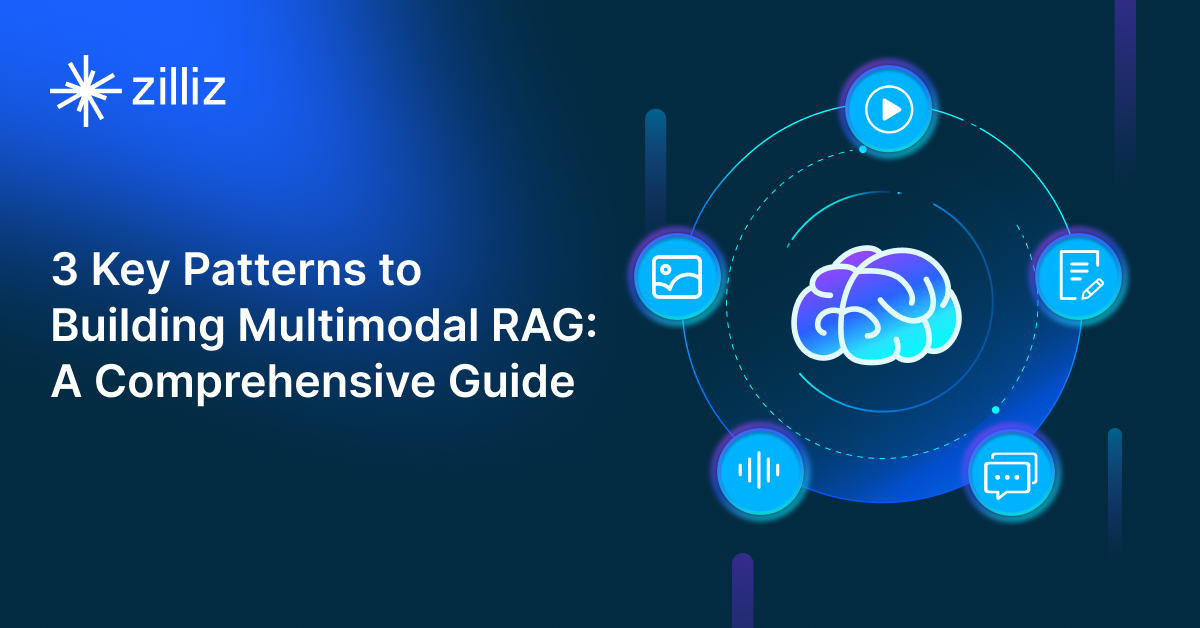
3 Key Patterns to Building Multimodal RAG: A Comprehensive Guide
These multimodal RAG patterns include grounding all modalities into a primary modality, embedding them into a unified vector space, or employing hybrid retrieval with raw data access.
The Definitive Guide to Choosing a Vector Database
Overwhelmed by all the options? Learn key features to look for & how to evaluate with your own data. Choose with confidence.