Couchbase vs MongoDB Choosing the Right Vector Database for Your AI Apps

What is a Vector Database?
Before we compare Couchbase and MongoDB, let's first explore the concept of vector databases.
A vector database is specifically designed to store and query high-dimensional vectors, which are numerical representations of unstructured data. These vectors encode complex information, such as the semantic meaning of text, the visual features of images, or product attributes. By enabling efficient similarity searches, vector databases play a pivotal role in AI applications, allowing for more advanced data analysis and retrieval.
Common use cases for vector databases include e-commerce product recommendations, content discovery platforms, anomaly detection in cybersecurity, medical image analysis, and natural language processing (NLP) tasks. They also play a crucial role in Retrieval Augmented Generation (RAG), a technique that enhances the performance of large language models (LLMs) by providing external knowledge to reduce issues like AI hallucinations.
There are many types of vector databases available in the market, including:
- Purpose-built vector databases such as Milvus, Zilliz Cloud (fully managed Milvus)
- Vector search libraries such as Faiss and Annoy.
- Lightweight vector databases such as Chroma and Milvus Lite.
- Traditional databases with vector search add-ons capable of performing small-scale vector searches.
Couchbase is distributed multi-model NoSQL document-oriented database and MongoDB is a NoSQL database that stores data in JSON-like documents. Both have vector search capabilities as an add-on. This post compares their vector search capabilities.
Couchbase: Overview and Core Technology
Couchbase is a distributed, open-source, NoSQL database that can be used to build applications for cloud, mobile, AI, and edge computing. It combines the strengths of relational databases with the versatility of JSON. Couchbase also provides the flexibility to implement vector search despite not having native support for vector indexes. Developers can store vector embeddings—numerical representations generated by machine learning models—within Couchbase documents as part of their JSON structure. These vectors can be used in similarity search use cases, such as recommendation systems or retrieval-augmented generation both based on semantic search, where finding data points close to each other in a high-dimensional space is important.
One approach to enabling vector search in Couchbase is by leveraging Full Text Search (FTS). While FTS is typically designed for text-based search, it can be adapted to handle vector searches by converting vector data into searchable fields. For instance, vectors can be tokenized into text-like data, allowing FTS to index and search based on those tokens. This can facilitate approximate vector search, providing a way to query documents with vectors that are close in similarity.
Alternatively, developers can store the raw vector embeddings in Couchbase and perform the vector similarity calculations at the application level. This involves retrieving documents and computing metrics such as cosine similarity or Euclidean distance between vectors to identify the closest matches. This method allows Couchbase to serve as a storage solution for vectors while the application handles the mathematical comparison logic.
For more advanced use cases, some developers integrate Couchbase with specialized libraries or algorithms (like FAISS or HNSW) that enable efficient vector search. These integrations allow Couchbase to manage the document store while the external libraries perform the actual vector comparisons. In this way, Couchbase can still be part of a solution that supports vector search.
By using these approaches, Couchbase can be adapted to handle vector search functionality, making it a flexible option for various AI and machine learning tasks that rely on similarity searches.
MongoDB: Overview and Core Technology
MongoDB Atlas Vector Search is a feature that allows you to do vector similarity searches on data stored in MongoDB Atlas. You can index and query high-dimensional vector embeddings along with your document data and do AI and machine learning right in the database.
At its core, Atlas Vector Search uses the Hierarchical Navigable Small World (HNSW) algorithm for indexing and searching vector data. This creates a multi-level graph of the vector space so you can do Approximate Nearest Neighbor (ANN) searches. It’s a balance of speed and accuracy for large scale vector search. Atlas Vector Search also supports Exact Nearest Neighbors (ENN) searches which prioritizes accuracy over performance for queries of up to 10,000 documents.
One of the big advantages of Atlas Vector Search is its integration with MongoDB’s flexible document model. You can store vector embeddings along with other document data so you can search more contextually and precisely. You can query any kind of data that can be embedded up to 4096 dimensions. Atlas Vector Search allows you to combine vector similarity searches with traditional document filtering. For example, a semantic search for products could be filtered by category, price range or availability.
Atlas Vector Search also supports hybrid search, combining vector search with full text search for more granular results. This is different from Atlas Search which is focused on keyword based search. The platform integrates with popular AI services and tools so you can use it with embedding models from providers like OpenAI, VoyageAI and many others listed on Hugging Face. It also supports open-source frameworks like LangChain and LlamaIndex for building applications that use Large Language Models (LLMs).
To ensure scalability and performance, MongoDB Atlas provides Search Nodes, which provides dedicated infrastructure for Atlas Search and Vector Search workloads. This allows you to have optimized compute resources and independent scaling of search needs so you get better performance at scale.
By having these capabilities in the MongoDB ecosystem, Atlas Vector Search is a full solution for developers building AI powered applications, recommendation systems or advanced search features. No need for a separate vector database, you can use MongoDB’s scalability and rich features along with vector search.
Key Differences
Search Methodology
Couchbase: No native vector indexes but can do approximate vector search with workarounds like tokenizing vectors for Full Text Search (FTS). Or do similarity computations at application level or with external libraries like FAISS or HNSW. These options give flexibility but require significant dev effort for implementation and optimization.
MongoDB: Atlas Vector Search has native support for vector embeddings and indexing with HNSW for Approximate Nearest Neighbor (ANN) searches. Also supports Exact Nearest Neighbors (ENN) for small scale queries. Built in hybrid search (combining vector and full-text search) for complex queries.
Data Handling
Couchbase: Handles structured and semi-structured data with its JSON document model. You can store vector embeddings as part of the JSON structure, but additional logic is required to integrate vectors with search.
MongoDB: Also uses a flexible document model with better integration of vector embeddings directly into query and indexing. Developers can embed additional metadata alongside vectors for contextual filtering.
Scalability and Performance
Couchbase: Scales well for general document storage and retrieval. But vector search performance depends on the implementation strategy. Storing raw vectors and offloading similarity calculations to external libraries will impact latency, especially at scale.
MongoDB: Atlas Vector Search scales well with dedicated Search Nodes for vector workloads, so performance is isolated from other database operations.
Flexibility and Customization
Couchbase: Highly flexible to build custom solutions for vector search. You can mix and match external libraries, do application level calculations or adapt FTS. But this flexibility comes at the cost of simplicity and requires more technical effort.
MongoDB: Out of the box solution with built-in vector search capabilities while still flexible for traditional document queries and metadata filtering. Hybrid search makes it easier to handle different query types.
Integration and Ecosystem
Couchbase: Integrates well with many applications but no direct integrations with AI/ML frameworks or embedding models. Developers must build the pipelines themselves.
MongoDB: Integrates with embedding providers like OpenAI and Hugging Face and supports frameworks like LangChain and LlamaIndex. So MongoDB is a more developer friendly option for AI/ML applications.
Ease of Use
Couchbase: Requires a lot of manual effort to implement vector search. Documentation is good but no native vector search means a steeper learning curve for developers new to vector embeddings.
MongoDB: Better experience with native vector search tools, detailed documentation and developer resources. Atlas Vector Search is part of the MongoDB ecosystem, so setup and maintenance is easier.
Cost
Couchbase: Costs depend on the storage and computation resources used but additional external tools or custom development will add to the overall cost.
MongoDB: Atlas Vector Search is part of MongoDB Atlas and costs are for managed services and dedicated search infrastructure. While more expensive upfront, it might offset operational costs.
Security
Couchbase: Enterprise grade security, encryption, authentication and access control, but custom vector search implementation will introduce security risks unless managed carefully.
MongoDB: Strong security features, encryption, role based access control and integration with managed services like AWS and GCP for compliance needs. Native vector search reduces exposure from external tools.
When to use Couchbase
Couchbase is good for applications that need a highly distributed, flexible NoSQL database with strong JSON support. Good for use cases where the primary use case is general purpose data storage and retrieval and vector search can be added as an afterthought using external libraries or custom logic. Good for scenarios where vector search is a secondary requirement like storing large scale distributed data for recommendation systems or retrieval-augmented generation tasks with computations outside the database.
When to use MongoDB
MongoDB is good for developers who want a vector search solution fully integrated with a document database. Its native Atlas Vector Search feature supports advanced use cases like hybrid queries that combine vector similarity and full text search. Good for AI powered applications like semantic search engines, personalized recommendations or conversational AI. MongoDB’s integration with popular embedding providers and AI frameworks makes it a good fit for teams who want to build complex machine learning workflows with minimal setup.
Summary
Couchbase and MongoDB both have their strengths, Couchbase is good for flexibility and distributed data storage and MongoDB is good for vector search and AI centric applications. The choice depends on your use case: Couchbase is good for applications that prioritize NoSQL features and scalability and MongoDB is good for AI workflows and applications that need integrated vector search. Evaluate your data types, integration requirements and performance needs to decide which one is right for you.
Read this to get an overview of Couchbase and MongoDB but to evaluate these you need to evaluate based on your use case. One tool that can help with that is VectorDBBench, an open-source benchmarking tool for vector database comparison. In the end, thorough benchmarking with your own datasets and query patterns will be key to making a decision between these two powerful but different approaches to vector search in distributed database systems.
Using Open-source VectorDBBench to Evaluate and Compare Vector Databases on Your Own
VectorDBBench is an open-source benchmarking tool for users who need high-performance data storage and retrieval systems, especially vector databases. This tool allows users to test and compare different vector database systems like Milvus and Zilliz Cloud (the managed Milvus) using their own datasets and find the one that fits their use cases. With VectorDBBench, users can make decisions based on actual vector database performance rather than marketing claims or hearsay.
VectorDBBench is written in Python and licensed under the MIT open-source license, meaning anyone can freely use, modify, and distribute it. The tool is actively maintained by a community of developers committed to improving its features and performance.
Download VectorDBBench from its GitHub repository to reproduce our benchmark results or obtain performance results on your own datasets.
Take a quick look at the performance of mainstream vector databases on the VectorDBBench Leaderboard.
Read the following blogs to learn more about vector database evaluation.
Further Resources about VectorDB, GenAI, and ML
- What is a Vector Database?
- Couchbase: Overview and Core Technology
- MongoDB: Overview and Core Technology
- Key Differences
- Using Open-source VectorDBBench to Evaluate and Compare Vector Databases on Your Own
- Further Resources about VectorDB, GenAI, and ML
Content
Start Free, Scale Easily
Try the fully-managed vector database built for your GenAI applications.
Try Zilliz Cloud for FreeKeep Reading
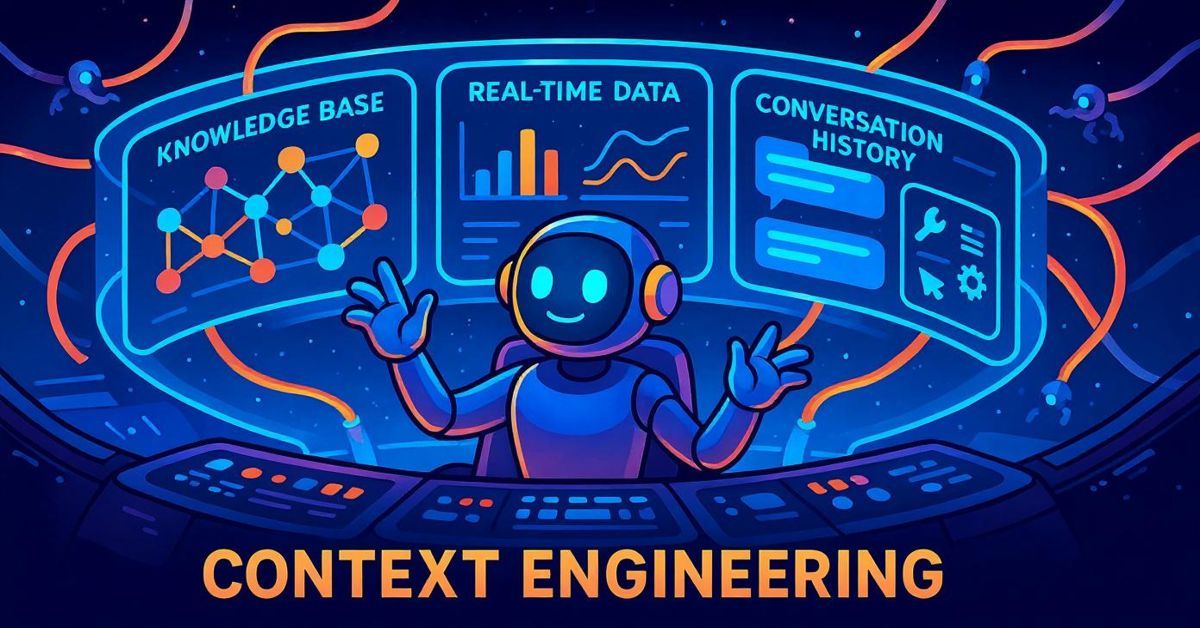
Why Context Engineering Is Becoming the Full Stack of AI Agents
Context engineering integrates knowledge, tools, and reasoning into AI agents—making them smarter, faster, and production-ready with Milvus.

Creating Collections in Zilliz Cloud Just Got Way Easier
We've enhanced the entire collection creation experience to bring advanced capabilities directly into the interface, making it faster and easier to build production-ready schemas without switching tools.
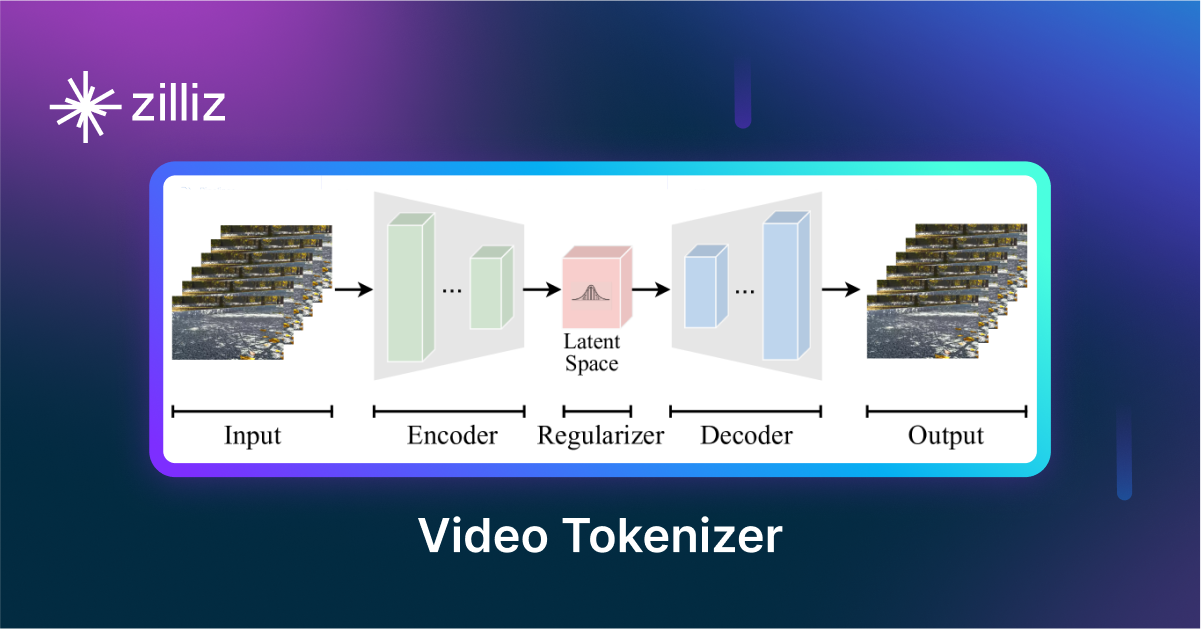
VidTok: Rethinking Video Processing with Compact Tokenization
VidTok tokenizes videos to reduce redundancy while preserving spatial and temporal details for efficient processing.
The Definitive Guide to Choosing a Vector Database
Overwhelmed by all the options? Learn key features to look for & how to evaluate with your own data. Choose with confidence.