Couchbase vs Elasticsearch Choosing the Right Vector Database for Your AI Apps

What is a Vector Database?
Before we compare Couchbase and Elasticsearch, let's first explore the concept of vector databases.
A vector database is specifically designed to store and query high-dimensional vectors, which are numerical representations of unstructured data. These vectors encode complex information, such as the semantic meaning of text, the visual features of images, or product attributes. By enabling efficient similarity searches, vector databases play a pivotal role in AI applications, allowing for more advanced data analysis and retrieval.
Common use cases for vector databases include e-commerce product recommendations, content discovery platforms, anomaly detection in cybersecurity, medical image analysis, and natural language processing (NLP) tasks. They also play a crucial role in Retrieval Augmented Generation (RAG), a technique that enhances the performance of large language models (LLMs) by providing external knowledge to reduce issues like AI hallucinations.
There are many types of vector databases available in the market, including:
- Purpose-built vector databases such as Milvus, Zilliz Cloud (fully managed Milvus)
- Vector search libraries such as Faiss and Annoy.
- Lightweight vector databases such as Chroma and Milvus Lite.
- Traditional databases with vector search add-ons capable of performing small-scale vector searches.
Couchbase is distributed multi-model NoSQL document-oriented database and Elasticsearch is a search engine based on Apache Lucene. Both have vector search capabilities as an add-on. This post compares their vector search capabilities.
Couchbase: Overview and Core Technology
Couchbase is a distributed, open-source, NoSQL database that can be used to build applications for cloud, mobile, AI, and edge computing. It combines the strengths of relational databases with the versatility of JSON. Couchbase also provides the flexibility to implement vector search despite not having native support for vector indexes. Developers can store vector embeddings—numerical representations generated by machine learning models—within Couchbase documents as part of their JSON structure. These vectors can be used in similarity search use cases, such as recommendation systems or retrieval-augmented generation both based on semantic search, where finding data points close to each other in a high-dimensional space is important.
One approach to enabling vector search in Couchbase is by leveraging Full Text Search (FTS). While FTS is typically designed for text-based search, it can be adapted to handle vector searches by converting vector data into searchable fields. For instance, vectors can be tokenized into text-like data, allowing FTS to index and search based on those tokens. This can facilitate approximate vector search, providing a way to query documents with vectors that are close in similarity.
Alternatively, developers can store the raw vector embeddings in Couchbase and perform the vector similarity calculations at the application level. This involves retrieving documents and computing metrics such as cosine similarity or Euclidean distance between vectors to identify the closest matches. This method allows Couchbase to serve as a storage solution for vectors while the application handles the mathematical comparison logic.
For more advanced use cases, some developers integrate Couchbase with specialized libraries or algorithms (like FAISS or HNSW) that enable efficient vector search. These integrations allow Couchbase to manage the document store while the external libraries perform the actual vector comparisons. In this way, Couchbase can still be part of a solution that supports vector search.
By using these approaches, Couchbase can be adapted to handle vector search functionality, making it a flexible option for various AI and machine learning tasks that rely on similarity searches.
Elasticsearch: Overview and Core Technology
Elasticsearch is an open source search engine built on top of the Apache Lucene library. It’s famous for real time indexing and full text search, so it’s a go to for search heavy applications and log analytics. Elasticsearch lets you search and analyse large amounts of data fast and efficiently.
Elasticsearch was built for search and analytics, with features like fuzzy searching, phrase matching and relevance ranking. It’s great for scenarios where complex search queries and real time data retrieval is required. With the rise of AI applications, Elasticsearch has added vector search capabilities so it can do similarity search and semantic search, which is required for AI use cases like image recognition, document retrieval and Generative AI.
Vector Search
Vector search is integrated in Elasticsearch through Apache Lucene. Lucene organises data into immutable segments that are merged periodically, vectors are added to the segments the same way as other data structures. Key points:
- Vectors are buffered in memory at index time
- Buffers are serialized as part of segments when needed
- Segments are merged periodically for optimization
- Searches combine vector hits across segments
- Uses HNSW (Hierarchical Navigable Small World) algorithm for vector indexing
This allows Elasticsearch to provide vector search capabilities while keeping all the core features like security, aggregations and hybrid search.
Key Differences
Native vs Custom
Elasticsearch has native vector search through Apache Lucene so you can use it out of the box. The implementation uses the HNSW algorithm to do efficient similarity search and vectors are stored and managed as part of Elasticsearch core. So you can start using vector search features immediately through the standard search API.
Couchbase takes a different approach, it doesn’t have native vector search but you can store vectors in JSON documents and implement similarity search in several ways. One way is to do vector computation at application level, calculate cosine similarity in your code. Another way is to adapt Couchbase’s Full Text Search to work with vector data or integrate specialized vector libraries like FAISS for more efficient similarity search.
Search Performance and Scalability
Elasticsearch manages vector search performance through its segment based architecture. Documents and their vectors are stored in immutable segments which are merged periodically for optimization. This allows concurrent search without locks as segments are never modified in place. HNSW algorithm provides fast approximate nearest neighbor search but performance depends on having enough RAM to cache frequently accessed vectors.
Couchbase’s performance for vector search varies depending on the implementation method. Its core strength is in efficient document storage and retrieval with a memory first architecture that provides consistent performance. When you implement vector search you can optimize for your use case, whether that’s raw performance through specialized libraries or flexibility through application level processing. Couchbase is distributed so you can scale document operations horizontally but vector search scaling requires extra planning and implementation.
Data Management
Elasticsearch treats vector data as a native data type and manages indexing and storage along with other document fields. The system maintains vector indexes automatically as documents are added, modified or deleted. This means vector operations are consistent with other document operations and features like document versioning and real-time updates work seamlessly with vector data.
Couchbase stores vectors as part of JSON documents so you have full control over the structure and organization of your vectors. This gives you flexibility to store vectors in custom schemes that match your application needs. The platform has strong consistency model so data operations are reliable and built-in caching helps with performance. But you need to implement your own vector index management and maintenance.
Integration Options
Elasticsearch has ready to use APIs for vector operations so it’s easy to integrate with machine learning workflows. It supports hybrid search that combines vector similarity with text based queries so you can do complex search strategies. Built-in connectors for common AI tools and frameworks makes it easier to integrate vector search with your existing machine learning pipelines.
Couchbase requires more setup for vector search integration but gives you more flexibility on how to do the integration. You can choose from various vector libraries and implement custom integration patterns that match your use case. The platform is strong on mobile and edge computing so it’s suitable for distributed AI applications where vector search needs to work across different environments.
Development Experience
Working with vector search in Elasticsearch follows the platform’s standard patterns, with documentation and predefined operations. The initial learning curve is steep, especially for cluster management, but the vector search itself is well documented and follows patterns. The query DSL provides a structured way to do vector search and combine with other query types.
Couchbase has a simpler initial setup but requires more development effort to implement vector search. The SQL like query language (N1QL) makes general database operations accessible and you have more control over how vector search is implemented. This control comes with the responsibility of managing vector search implementation details from algorithm to performance tuning.
Cost Considerations
Vector search in Elasticsearch requires a lot of resources, especially RAM, as the HNSW algorithm relies on memory caching for performance. Resources increase with the size of the vector dataset. You can choose between self-hosted deployments and managed services, each with its own cost implications.
Couchbase typically starts with lower resource requirements, though the actual costs depend heavily on the chosen vector search implementation. The platform's support for edge computing can help distribute processing and reduce central infrastructure costs. Both self-hosted and managed options are available, with costs varying based on deployment scale and configuration.
When to Use Elasticsearch
Elasticsearch is for applications that need vector search right now with minimal development overhead. It’s for environments where you need to combine text search with vector similarity search, such as semantic document retrieval, image similarity search or recommendation systems. It’s great for use cases that require real-time search over large datasets, especially when combining vector search with text analysis, log processing or time-series data. Use Elasticsearch when you need built-in performance optimisations, want to use existing machine learning pipelines or need hybrid search that mixes vector and keyword search.
When to Use Couchbase
Couchbase is for applications that need flexible vector search with strong data consistency and distributed computing. It’s great for edge computing, mobile applications and scenarios where you need fine-grained control over vector search algorithms and implementation. Use Couchbase when you need strong consistency in your vector operations, need to support offline-first applications or want to implement custom vector search algorithms for your specific use case. The platform works best when vector search is part of a larger distributed application that needs flexible scaling and deployment options.
Summary
The choice between Elasticsearch and Couchbase for vector search is down to your technical requirements and development resources. Elasticsearch is a ready-to-use vector search solution with performance optimisations and text search integration, so is great for organisations that need vector search now. Couchbase is more flexible and gives you control over vector search implementation with strong distributed computing and edge capabilities, so is good for organisations that need to customise their vector search or integrate it into complex systems. Consider your development speed, resource availability, scaling needs and existing infrastructure when you decide.
While this article provides an overview of Couchbase and Elasticsearch, it's key to evaluate these databases based on your specific use case. One tool that can assist in this process is VectorDBBench, an open-source benchmarking tool designed for comparing vector database performance. Ultimately, thorough benchmarking with specific datasets and query patterns will be essential in making an informed decision between these two powerful, yet distinct, approaches to vector search in distributed database systems.
Using Open-source VectorDBBench to Evaluate and Compare Vector Databases on Your Own
VectorDBBench is an open-source benchmarking tool designed for users who require high-performance data storage and retrieval systems, particularly vector databases. This tool allows users to test and compare the performance of different vector database systems such as Milvus and Zilliz Cloud (the managed Milvus) using their own datasets and determine the most suitable one for their use cases. Using VectorDBBench, users can make informed decisions based on the actual vector database performance rather than relying on marketing claims or anecdotal evidence.
VectorDBBench is written in Python and licensed under the MIT open-source license, meaning anyone can freely use, modify, and distribute it. The tool is actively maintained by a community of developers committed to improving its features and performance.
Download VectorDBBench from its GitHub repository to reproduce our benchmark results or obtain performance results on your own datasets.
Take a quick look at the performance of mainstream vector databases on the VectorDBBench Leaderboard.
Read the following blogs to learn more about vector database evaluation.
Further Resources about VectorDB, GenAI, and ML
- What is a Vector Database?
- Couchbase: Overview and Core Technology
- Elasticsearch**:** Overview and Core Technology
- Key Differences
- When to Use Elasticsearch
- When to Use Couchbase
- Summary
- Using Open-source VectorDBBench to Evaluate and Compare Vector Databases on Your Own
- Further Resources about VectorDB, GenAI, and ML
Content
Start Free, Scale Easily
Try the fully-managed vector database built for your GenAI applications.
Try Zilliz Cloud for FreeKeep Reading
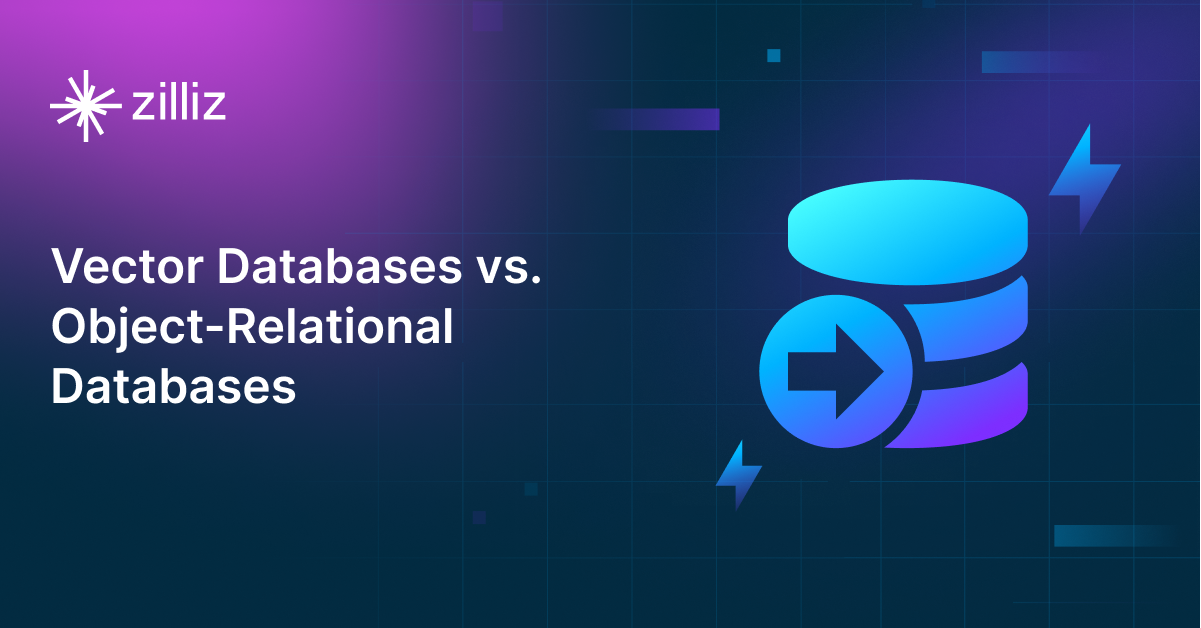
Vector Databases vs. Object-Relational Databases
Use a vector database for AI-powered similarity search; use an object-relational database for complex data modeling with both relational integrity and object-oriented features.
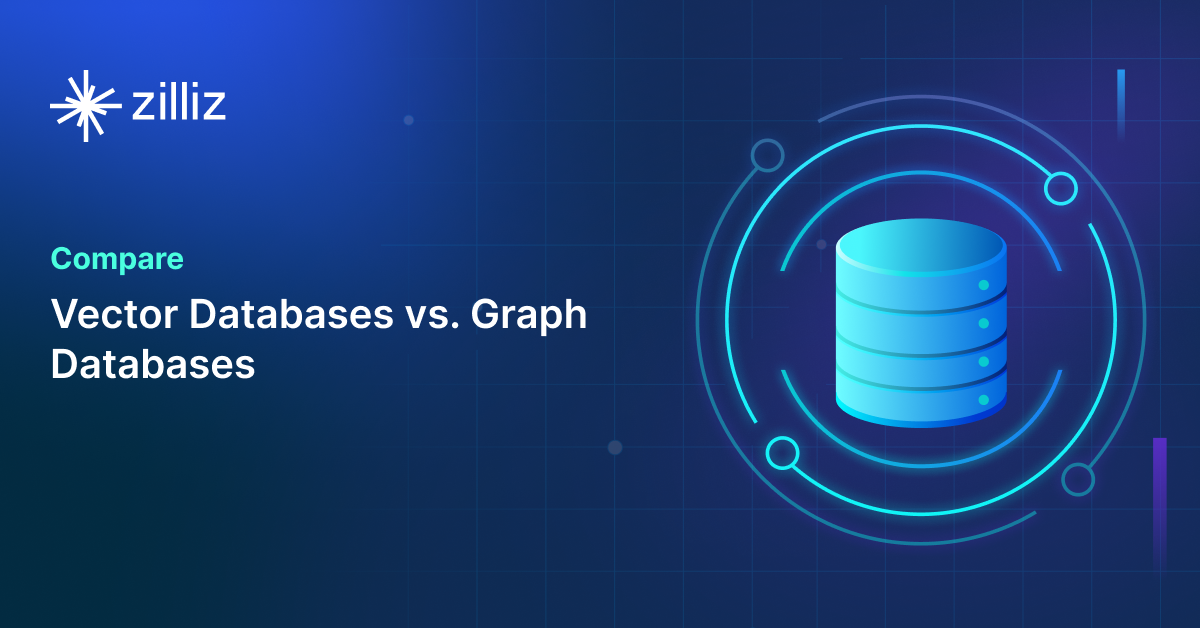
Vector Databases vs. Graph Databases
Use a vector database for AI-powered similarity search; use a graph database for complex relationship-based queries and network analysis.

How AI Is Transforming Information Retrieval and What’s Next for You
This blog will summarize the monumental changes AI brought to Information Retrieval (IR) in 2024.
The Definitive Guide to Choosing a Vector Database
Overwhelmed by all the options? Learn key features to look for & how to evaluate with your own data. Choose with confidence.