Chroma vs ClickHouse: Choosing the Right Vector Database for Your Needs

As AI and data-driven technologies advance, selecting an appropriate vector database for your application is becoming increasingly important. Chroma and ClickHouse are two options in this space. This article compares these technologies to help you make an informed decision for your project.What is a Vector Database?
Before we compare Chroma and ClickHouse, let's first explore the concept of vector databases.
A vector database is specifically designed to store and query high-dimensional vectors, which are numerical representations of unstructured data. These vectors encode complex information, such as the semantic meaning of text, the visual features of images, or product attributes. By enabling efficient similarity searches, vector databases play a role in AI applications, allowing for more advanced data analysis and retrieval.
Common use cases for vector databases include e-commerce product recommendations, content discovery platforms, anomaly detection in cybersecurity, medical image analysis, and natural language processing (NLP) tasks. They also play a role in Retrieval Augmented Generation (RAG), a technique that enhances the performance of large language models (LLMs) by providing external knowledge to reduce issues like AI hallucinations.
There are many types of vector databases available in the market, including:
- Purpose-built vector databases such as Milvus, Zilliz Cloud (fully managed Milvus)
- Vector search libraries such as Faiss and Annoy.
- Lightweight vector databases such as Chroma and Milvus Lite.
- Traditional databases with vector search add-ons capable of performing small-scale vector searches.
Chroma is a vector database and Clickhouse is an open-source column-oriented database with vector search as an add-on. This post compares their vector search capabilities.
What is Chroma? An Overview
Chroma is an open-source, AI-native vector database that simplifies the process of building AI applications. It acts as a bridge between large language models (LLMs) and the data they require to function effectively. Chroma's main objective is to make knowledge, facts, and skills easily accessible to LLMs, thereby streamlining the development of AI-powered applications. At its core, Chroma provides tools for managing vector data, allowing developers to store embeddings (vector representations of data) along with their associated metadata. This capability is crucial for many AI applications, as it enables efficient similarity searches and data retrieval based on vector relationships.
One of Chroma's key strengths is its focus on simplicity and developer productivity. The team behind Chroma has prioritized creating an intuitive interface that allows developers to quickly integrate vector search capabilities into their applications. This emphasis on ease of use doesn't come at the cost of performance. Chroma is designed to be fast and efficient, making it suitable for a wide range of applications. It operates as a server and offers first-party client SDKs for both Python and JavaScript/TypeScript, providing flexibility for developers to work in their preferred programming environment.
Chroma's functionality revolves around the concept of collections, which are groups of related embeddings. When adding documents to a Chroma collection, the system can automatically tokenize and embed them using a specified embedding function, or a default one if not provided. This process transforms raw data into vector representations that can be efficiently searched. Along with the embeddings, Chroma allows storage of metadata for each document, which can include additional information useful for filtering or organizing data. Chroma provides flexible querying options, allowing searches for similar documents using either vector embeddings or text queries, returning the closest matches based on vector similarity.
Chroma stands out in several ways. Its API is designed to be intuitive and easy to use, reducing the learning curve for developers new to vector databases. It supports various types of data and can work with different embedding models, allowing users to choose the best approach for their specific use case. Chroma is built to integrate seamlessly with other AI tools and frameworks, making it a good fit for complex AI pipelines. Additionally, Chroma's open-source nature (licensed under Apache 2.0) provides transparency and the potential for community-driven improvements and customizations. The Chroma team is actively working on enhancements, including plans for a managed service (Hosted Chroma) and various tooling improvements, indicating a commitment to ongoing development and support.
Clickhouse: An Overview
ClickHouse is an open-source real-time OLAP database known for its full SQL support and high-speed query processing. It excels at handling analytical queries due to its fully parallelized query pipeline, allowing it to perform vector search operations quickly. Its high levels of compression, customizable through codecs, enable ClickHouse to store and query large datasets effectively. One of its key strengths is that it can handle multi-TB datasets without being constrained by memory, making it a powerful tool for users dealing with large-scale vector data. It also supports filtering and aggregation on metadata, allowing developers to perform complex queries on both vectors and their associated metadata. ClickHouse integrates vector search functionality through its SQL capabilities, where vector distance operations are treated like any other SQL function. This allows seamless combination with traditional filtering and aggregation, making it ideal for use cases where vector data needs to be queried alongside metadata or other information. Additionally, experimental features like Approximate Nearest Neighbour (ANN) indices offer faster, though approximate, matching capabilities. ClickHouse also supports exact matching through a linear scan over rows, with its parallelized processing ensuring high speed and efficiency. ClickHouse is an excellent option for vector search when combining vector matching with metadata filtering or aggregation is important. It's especially useful for very large vector datasets that need to be processed in parallel across multiple CPU cores. ClickHouse is also advantageous when SQL support is necessary, and the vector dataset is too large to rely on memory-only indices. Additionally, if you already have related data in ClickHouse or wish to avoid learning another tool for managing millions of vectors, ClickHouse can save you both time and resources. Its strengths lie in fast, parallelized exact matching and handling large datasets, making it suitable for users with advanced search requirements. ClickHouse stands out as a versatile platform for vector search, particularly when dealing with large datasets that require parallelized processing and when combining vector searches with SQL-based filtering and aggregation. While it may not be as specialized for small, memory-bound datasets or high-QPS scenarios as dedicated vector databases, its ability to handle complex queries, including metadata, makes it a powerful option for developers familiar with SQL who need high-speed vector search capabilities.
Key Differences
Search Methodology and Core Features
Chroma is built for vector search and AI apps. It handles vector embeddings natively and does auto tokenization and embedding generation. Good for apps that need simple vector similarity searches without complex query requirements. It’s great for managing and searching through collections of embeddings and fast and accurate results for similarity queries.
ClickHouse takes a different approach by integrating vector search into its SQL framework. It treats vector operations as SQL functions so you can combine vector searches with traditional SQL queries. This allows developers to use familiar SQL syntax to do complex vector operations. The ability to mix vector searches with standard SQL operations makes ClickHouse great for apps that need to combine similarity search with structured data queries.
Data Handling
Chroma’s data handling is simple and efficient. It organizes data into collections of embeddings with associated metadata so you can manage and search through vectorized content. When you add documents to Chroma, it can do the embedding for you if needed. This works well for projects where you’re mostly working with unstructured text data that needs to be vectorized.
ClickHouse has a more full featured data handling. As a full SQL database it’s great for managing mixed data types, from structured tables to time series and vectors. It uses advanced compression through customizable codecs so you can store and retrieve large datasets efficiently. ClickHouse can handle multi-TB datasets without being memory bound so it’s suitable for enterprise scale apps that need to process large amounts of diverse data.
Scalability and Performance
Chroma’s performance is optimized for vector similarity searches in small to medium sized datasets. It’s designed to give you fast and accurate results for similarity queries so it’s great for many AI apps. But the open source version is in-memory only, so your dataset size is limited by your RAM. This design choice prioritizes speed but may not be suitable for apps with very large data requirements.
ClickHouse scales through a fully parallelized query pipeline. It can distribute queries across multiple CPU cores so you can process large scale vector operations. This architecture allows ClickHouse to handle massive datasets by processing them in parallel but it comes with more system complexity. The parallel processing makes ClickHouse great for apps that need to search vectors across large data volumes.
Integration and Developer Experience
Chroma has a smooth developer experience through its first party SDKs for Python and JavaScript/TypeScript. The API is designed to be simple so it’s accessible to developers new to vector databases. Setting up Chroma is easy and most developers can get started quickly with minimal configuration and setup. The docs are clear and focused, so you can learn how to add vector search to your app.
ClickHouse requires more initial setup and configuration but it pays off. It uses SQL syntax so if your team has SQL experience the learning curve is much shorter. ClickHouse integrates with existing data pipelines and analytics tools but you’ll need to handle vector embedding generation yourself. The docs and community are extensive so you can build complex solutions.
When to Choose Each
Chroma is the best choice for teams building AI applications that want simplicity and speed. It’s great for situations where you need straightforward vector similarity search with automatic embedding generation, especially for projects with in-memory datasets and no complex SQL operations - think chatbots, content recommendation systems or semantic search features where the focus is purely on finding similar content through vector operations and your data is manageable.
ClickHouse is the better choice when your application needs both vector search and complex data operations. It’s great for situations where you have large data (multiple terabytes), need to combine vector search with complex SQL queries or need parallel processing across multiple CPU cores - think large scale analytics platforms, multi-modal search systems or enterprise applications where vector search needs to integrate with existing data warehousing solutions.
Summary
Chroma and ClickHouse both have their own ways of vector search, Chroma is for simplicity and direct vector operations and ClickHouse is for comprehensive data handling with vector capabilities. The choice is yours - consider your data size, query complexity, team expertise and integration needs and remember both tools are actively developed and feature rich.
While this article provides an overview of Chroma and ClickHouse, it's key to evaluate these databases based on your specific use case. One tool that can assist in this process is VectorDBBench, an open-source benchmarking tool designed for comparing vector database performance. Ultimately, thorough benchmarking with specific datasets and query patterns will be essential in making an informed decision between these two powerful, yet distinct, approaches to vector search in distributed database systems.
Using Open-source VectorDBBench to Evaluate and Compare Vector Databases on Your Own
VectorDBBench is an open-source benchmarking tool designed for users who require high-performance data storage and retrieval systems, particularly vector databases. This tool allows users to test and compare the performance of different vector database systems such as Milvus and Zilliz Cloud (the managed Milvus) using their own datasets and determine the most suitable one for their use cases. Using VectorDBBench, users can make informed decisions based on the actual vector database performance rather than relying on marketing claims or anecdotal evidence.
VectorDBBench is written in Python and licensed under the MIT open-source license, meaning anyone can freely use, modify, and distribute it. The tool is actively maintained by a community of developers committed to improving its features and performance.
Download VectorDBBench from its GitHub repository to reproduce our benchmark results or obtain performance results on your own datasets.
Take a quick look at the performance of mainstream vector databases on the VectorDBBench Leaderboard.
Read the following blogs to learn more about vector database evaluation.
Further Resources about VectorDB, GenAI, and ML
- What is Chroma**? An Overview**
- Clickhouse: An Overview
- Key Differences
- When to Choose Each
- Summary
- Using Open-source VectorDBBench to Evaluate and Compare Vector Databases on Your Own
- Further Resources about VectorDB, GenAI, and ML
Content
Start Free, Scale Easily
Try the fully-managed vector database built for your GenAI applications.
Try Zilliz Cloud for FreeKeep Reading

Announcing the General Availability of Single Sign-On (SSO) on Zilliz Cloud
SSO is GA on Zilliz Cloud, delivering the enterprise-grade identity management capabilities your teams need to deploy vectorDB with confidence.
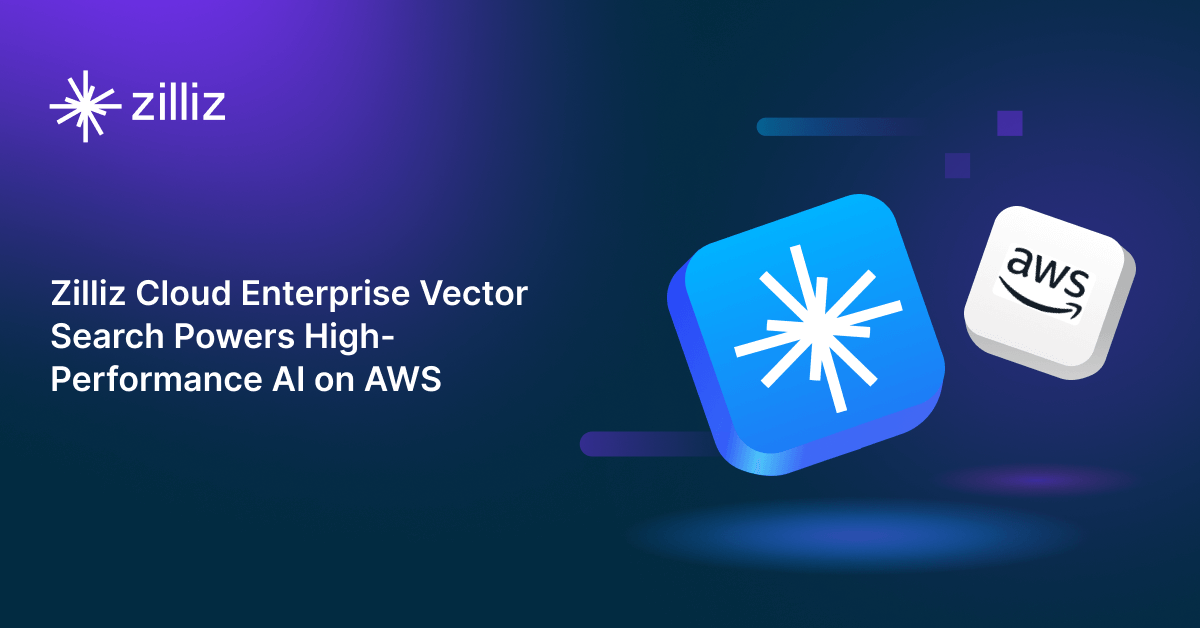
Zilliz Cloud Enterprise Vector Search Powers High-Performance AI on AWS
Zilliz Cloud delivers blazing-fast, secure vector search on AWS, optimized for AI workloads with AutoIndex, BYOC, and Cardinal engine performance.

What Exactly Are AI Agents? Why OpenAI and LangChain Are Fighting Over Their Definition?
AI agents are software programs powered by artificial intelligence that can perceive their environment, make decisions, and take actions to achieve a goal—often autonomously.
The Definitive Guide to Choosing a Vector Database
Overwhelmed by all the options? Learn key features to look for & how to evaluate with your own data. Choose with confidence.