Vespa vs Rockset Choosing the Right Vector Database for Your AI Apps

What is a Vector Database?
Before we compare Vespa and Rockset, let's first explore the concept of vector databases.
A vector database is specifically designed to store and query high-dimensional vectors, which are numerical representations of unstructured data. These vectors encode complex information, such as the semantic meaning of text, the visual features of images, or product attributes. By enabling efficient similarity searches, vector databases play a pivotal role in AI applications, allowing for more advanced data analysis and retrieval.
Common use cases for vector databases include e-commerce product recommendations, content discovery platforms, anomaly detection in cybersecurity, medical image analysis, and natural language processing (NLP) tasks. They also play a crucial role in Retrieval Augmented Generation (RAG), a technique that enhances the performance of large language models (LLMs) by providing external knowledge to reduce issues like AI hallucinations.
There are many types of vector databases available in the market, including:
- Purpose-built vector databases such as Milvus, Zilliz Cloud (fully managed Milvus)
- Vector search libraries such as Faiss and Annoy.
- Lightweight vector databases such as Chroma and Milvus Lite.
- Traditional databases with vector search add-ons capable of performing small-scale vector searches.
Vespa is a purpose-built vector database. Rockset is a search and analytics database with vector search capabilities as an add-on. This post compares their vector search capabilities.
Vespa: Overview and Core Technology
Vespa is a powerful search engine and vector database that can handle multiple types of searches all at once. It's great at vector search, text search, and searching through structured data. This means you can use it to find similar items (like images or products), search for specific words in text, and filter results based on things like dates or numbers - all in one go. Vespa is flexible and can work with different types of data, from simple numbers to complex structures.
One of Vespa's standout features is its ability to do vector search. You can add any number of vector fields to your documents, and Vespa will search through them quickly. It can even handle special types of vectors called tensors, which are useful for representing things like multi-part document embeddings. Vespa is smart about how it stores and searches these vectors, so it can handle really large amounts of data without slowing down.
Vespa is built to be super fast and efficient. It uses its own special engine written in C++ to manage memory and do searches, which helps it perform well even when dealing with complex queries and lots of data. It's designed to keep working smoothly even when you're adding new data or handling a lot of searches at the same time. This makes it great for big, real-world applications that need to handle a lot of traffic and data.
Another cool thing about Vespa is that it can automatically scale up to handle more data or traffic. You can add more computers to your Vespa setup, and it will automatically spread the work across them. This means your search system can grow as your needs grow, without you having to do a lot of complicated setup. Vespa can even adjust itself automatically to handle changes in how much data or traffic you have, which can help save on costs. This makes it a great choice for businesses that need a search system that can grow with them over time.
Rockset: Overview and Core Technology
Rockset is a real-time search and analytics database for structured and unstructured data, including vector embeddings. Its sweet spot is ingesting, indexing and querying data in real-time so it’s great for applications that need up-to-the-second insights. Rockset supports both streaming and bulk data ingestion, can process high velocity event streams and change data capture (CDC) feeds in 1-2 seconds.
One of Rockset’s key features is Converged Indexing built on mutable RocksDB. This allows for in-place updates of vectors and metadata so it’s super efficient for scenarios where data changes frequently. Rockset can handle documents up to 40MB and supports vector dimensionality up to 200,000 so it’s good for a wide range of vector embedding use cases.
Rockset has vector search built into the core. It supports K-Nearest Neighbors (KNN) and Approximate Nearest Neighbors (ANN) search methods and uses a distributed FAISS index for scalability. Rockset is algorithm agnostic, so you can choose your own search implementation. The cost-based optimizer can dynamically choose between KNN and ANN search methods for optimal performance.
What’s unique about Rockset for vector search is the Converged Index which combines search, ANN, columnar and row indexes into one. This means you can handle a wide range of query patterns out of the box. Rockset also supports metadata filtering and hybrid search. The optimizer will choose the most efficient query path. Can search across multiple ANN fields, supports multi-modal models and has both SQL and REST APIs for query interface.
Key Differences
When choosing between Vespa and Rockset for vector search you need to understand how each handles different aspects of search and data management. Let’s compare them across key areas to help you decide.
Search and Performance
Vespa has a C++ based search engine that combines vector, text and structured data search in a single query. This means you can run complex queries that mix different search types without performance penalty. For vector search, specifically, Vespa supports multiple vector fields per document and high-dimensional tensors.
Rockset takes a different approach with its Converged Indexing system built on RocksDB. It supports K-Nearest Neighbors (KNN) and Approximate Nearest Neighbors (ANN) search methods with a distributed FAISS index for scaling. Rockset’s vector search supports up to 200,000 dimensions and has an optimizer that chooses between KNN and ANN based on the query.
Data Management and Updates
Vespa handles data updates in real-time. Its architecture allows for continuous updates while search performance is maintained. You can update both vector embeddings and metadata without rebuilding indexes.
Rockset is built for real-time data processing with 1-2 second ingestion latency. Its mutable RocksDB foundation allows for quick updates to vectors and metadata. The system can handle documents up to 40MB in size so it’s suitable for various data types.
Scaling and Architecture
Vespa uses auto-sharding and replication to distribute data across nodes. You can add nodes to your cluster and Vespa will rebalance data for you. This horizontal scaling keeps performance as your data grows.
Rockset’s distributed architecture spreads the computation across the cluster. The Converged Index combines multiple index types (search, ANN, columnar, row) into one system so you can query across different patterns.
Integration and APIs
Vespa has both REST and custom APIs for integration. It has client libraries for popular programming languages and supports custom plugins for extensibility.
Rockset has SQL and REST APIs so it’s accessible for teams familiar with SQL. It integrates well with streaming data sources and supports change data capture (CDC) feeds.
When to Choose Each
Choose Vespa when you need vector, text and structured data search at scale. It’s for production systems that need real-time serving, complex query combinations and precise control over ranking and relevance. Vespa is great for use cases like recommendation systems, product search, content discovery and AI applications where you need to blend traditional search with vector similarity. Self-hosted is perfect for companies that need full control over their infrastructure and have the technical expertise to manage it.
Rockset is the better choice when you need real-time data processing and vector search with zero operational overhead. It’s great for applications that need fast data ingestion, frequent updates to vectors and metadata and SQL based querying. Rockset is perfect for real-time analytics, event driven applications and scenarios where you need to combine vector search with live data streams. Managed service is great for teams that want to build applications, not manage infrastructure.
Summary
Both Vespa and Rockset have strong vector search but excel in different areas. Vespa is great with unified search, lots of customization and complex multi-modal queries at scale. Rockset is great with real-time data processing, SQL and managed service that reduces operational overhead. Your choice between the two should align with your requirements around data freshness, query complexity, operational resources and scaling needs. Consider your team expertise, existing infrastructure, budget and long term maintenance when you make your decision.
Read this to get an overview of Vespa and Rockset but to evaluate these you need to evaluate based on your use case. One tool that can help with that is VectorDBBench, an open-source benchmarking tool for vector database comparison. In the end, thorough benchmarking with your own datasets and query patterns will be key to making a decision between these two powerful but different approaches to vector search in distributed database systems.
Using Open-source VectorDBBench to Evaluate and Compare Vector Databases on Your Own
VectorDBBench is an open-source benchmarking tool for users who need high-performance data storage and retrieval systems, especially vector databases. This tool allows users to test and compare different vector database systems like Milvus and Zilliz Cloud (the managed Milvus) using their own datasets and find the one that fits their use cases. With VectorDBBench, users can make decisions based on actual vector database performance rather than marketing claims or hearsay.
VectorDBBench is written in Python and licensed under the MIT open-source license, meaning anyone can freely use, modify, and distribute it. The tool is actively maintained by a community of developers committed to improving its features and performance.
Download VectorDBBench from its GitHub repository to reproduce our benchmark results or obtain performance results on your own datasets.
Take a quick look at the performance of mainstream vector databases on the VectorDBBench Leaderboard.
Read the following blogs to learn more about vector database evaluation.
Further Resources about VectorDB, GenAI, and ML
- What is a Vector Database?
- Vespa: Overview and Core Technology
- Rockset: Overview and Core Technology
- Key Differences
- When to Choose Each
- Summary
- Using Open-source VectorDBBench to Evaluate and Compare Vector Databases on Your Own
- Further Resources about VectorDB, GenAI, and ML
Content
Start Free, Scale Easily
Try the fully-managed vector database built for your GenAI applications.
Try Zilliz Cloud for FreeKeep Reading

Introducing Business Critical Plan: Enterprise-Grade Security and Compliance for Mission-Critical AI Applications
Discover Zilliz Cloud’s Business Critical Plan—offering advanced security, compliance, and uptime for mission-critical AI and vector database workloads.

How to Build RAG with Milvus, QwQ-32B and Ollama
Hands-on tutorial on how to create a streamlined, powerful RAG pipeline that balances efficiency, accuracy, and scalability using the QwQ-32B model and Milvus.
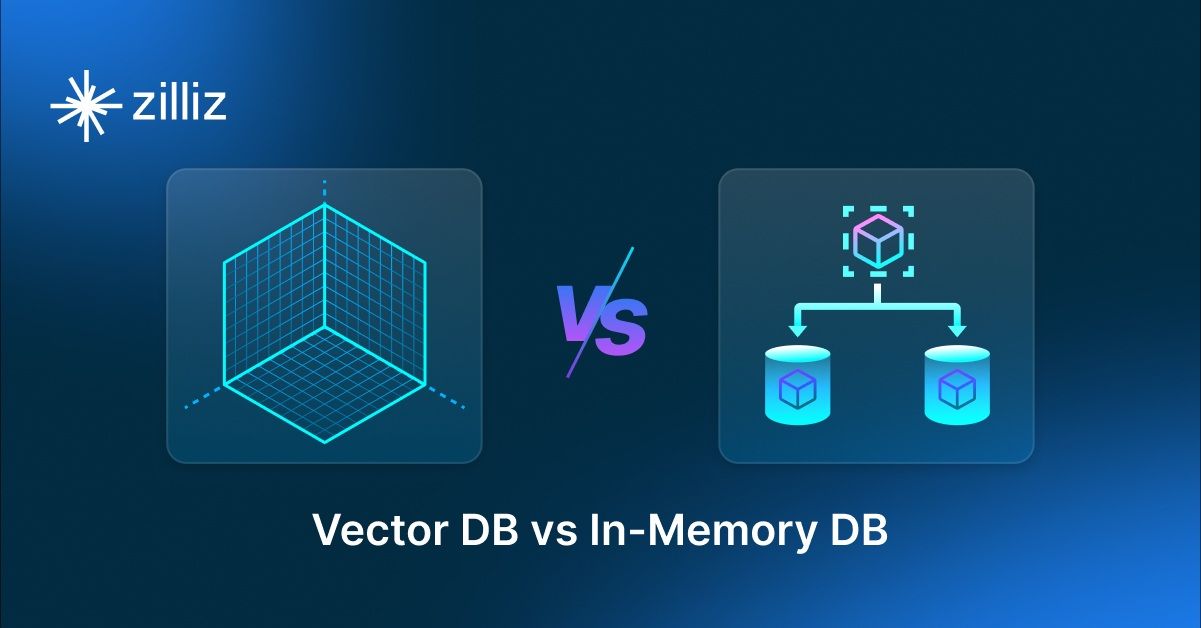
Vector Databases vs. In-Memory Databases
Use a vector database for AI-powered similarity search; use an in-memory database for ultra-low latency and high-throughput data access.
The Definitive Guide to Choosing a Vector Database
Overwhelmed by all the options? Learn key features to look for & how to evaluate with your own data. Choose with confidence.