ColPali + Milvus: Redefining Document Retrieval with Vision-Language Models
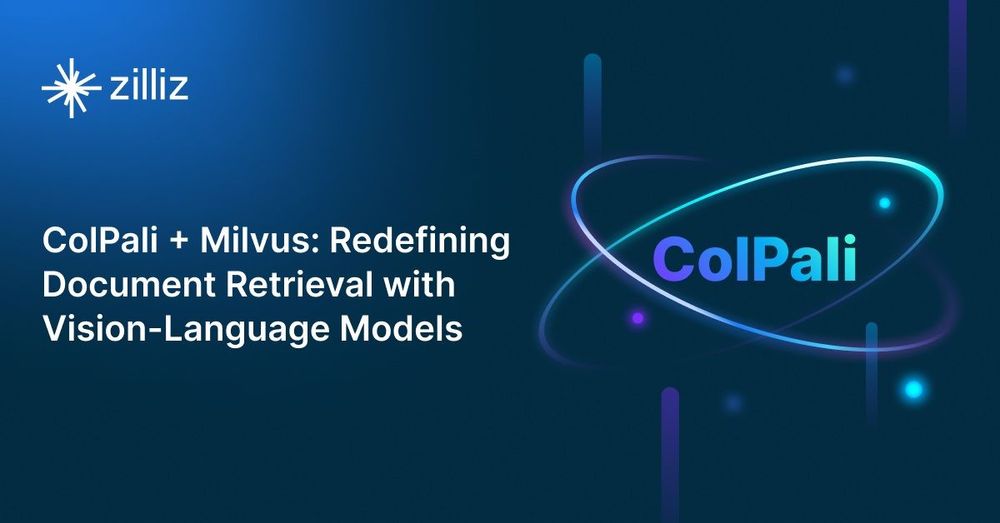
In document retrieval and search, we've traditionally relied on complex pipelines that extract text, analyze layouts, and generate embeddings. But what if we could skip all that and simply "see" documents the way humans do? ColPali is a groundbreaking approach that combines the power of vision-language models with efficient retrieval techniques to transform how we search through documents.
The Problem with Traditional Document Retrieval
Traditional document retrieval systems, especially for PDFs and other rich documents, require a cumbersome pipeline:
- Run OCR to extract text from scanned documents
- Perform layout detection to identify paragraphs, figures, and tables
- Reconstruct the document structure and reading order
- Caption figures and tables using specialized models
- Chunk text into manageable pieces
- Generate embeddings for each chunk
- Store these embeddings in a vector database
This process is slow, error-prone, and often fails to capture the rich visual information in documents. Tables, figures, and layout information get lost or distorted, leading to suboptimal search results.
Enter ColPali: What You See Is What You Search
ColPali (Contextualized Late Interaction over PaliGemma) takes a radically different approach. Instead of extracting text, it treats document pages as images and leverages vision-language models to understand both textual and visual content simultaneously.
The name "ColPali" comes from two key components:
Col: Refers to ColBERT's multi-vector representation and late interaction strategy
Pali: Refers to PaliGemma, Google's vision-language model that combines SigLIP-So400m (image encoder) and Gemma-2B (text decoder)
How ColPali Works
ColPali's architecture is elegant in its simplicity:
1. During indexing: Document pages are converted to images, and a vision-language model (PaliGemma) processes these images to generate a grid of contextualized embeddings (32×32 patches, each represented as a 128-dimensional vector).
2. During querying: The user's query is tokenized and embedded. A "late interaction" mechanism compares each query token with all document patches to find the most relevant matches.
The magic happens in this late interaction. For each term in the query, ColPali finds the document patch with the most similar representation, then sums these similarity scores to produce a final relevance score. This allows for rich interaction between query terms and document elements while maintaining efficient retrieval.
Implementing ColPali with Milvus
Milvus, a powerful vector database, is the perfect companion for ColPali's multi-vector approach. Let's see how we can implement this powerful combination.
Setting Up the Environment
First, we need to install the necessary packages:
pip install pdf2image pymilvus colpali_engine tqdm pillow
Converting PDFs to Images
Since ColPali works with images, we need to convert our PDF documents to image format:
from pdf2image import convert_from_path
pdf_path = "pdfs/your_document.pdf"
images = convert_from_path(pdf_path)
for i, image in enumerate(images):
image.save(f"pages/page_{i + 1}.png", "PNG")
Creating a Milvus Collection for ColPali Embeddings
Now, let's set up a Milvus collection to store our ColPali embeddings:
from pymilvus import MilvusClient, DataType
import numpy as np
import concurrent.futures
# Initialize Milvus client
client = MilvusClient(uri="milvus.db") # For local testing with Milvus Lite
# For production: client = MilvusClient(uri="http://your-milvus-server:19530")
We'll create a custom retriever class to handle the multi-vector nature of ColPali embeddings:
class MilvusColbertRetriever:
def __init__(self, milvus_client, collection_name, dim=128):
self.collection_name = collection_name
self.client = milvus_client
if self.client.has_collection(collection_name=self.collection_name):
self.client.load_collection(collection_name)
self.dim = dim
def create_collection(self):
if self.client.has_collection(collection_name=self.collection_name):
self.client.drop_collection(collection_name=self.collection_name)
schema = self.client.create_schema(
auto_id=True,
enable_dynamic_fields=True,
)
schema.add_field(field_name="pk", datatype=DataType.INT64, is_primary=True)
schema.add_field(
field_name="vector", datatype=DataType.FLOAT_VECTOR, dim=self.dim
)
schema.add_field(field_name="seq_id", datatype=DataType.INT16)
schema.add_field(field_name="doc_id", datatype=DataType.INT64)
schema.add_field(field_name="doc", datatype=DataType.VARCHAR, max_length=65535)
self.client.create_collection(
collection_name=self.collection_name, schema=schema
)
def create_index(self):
self.client.release_collection(collection_name=self.collection_name)
self.client.drop_index(
collection_name=self.collection_name, index_name="vector"
)
index_params = self.client.prepare_index_params()
index_params.add_index(
field_name="vector",
index_name="vector_index",
index_type="HNSW",
metric_type="IP",
params={
"M": 16,
"efConstruction": 500,
},
)
self.client.create_index(
collection_name=self.collection_name, index_params=index_params, sync=True
)
The Search Magic: Implementing Late Interaction
The heart of ColPali is its search mechanism, which implements the late interaction approach.
This implementation follows the MaxSim operation described in the ColBERT paper: for each query token, find the document token with the highest similarity, then sum these maximum similarities to get the final score.
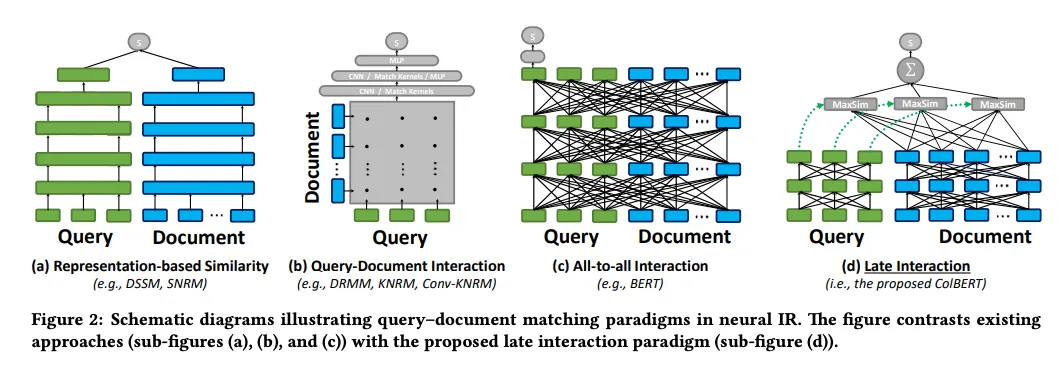 Schematic diagrams illustrating query–document matching paradigms in neural IR
Schematic diagrams illustrating query–document matching paradigms in neural IR
def search(self, data, topk):
# First, perform a vector search to find candidate documents
search_params = {"metric_type": "IP", "params": {}}
results = self.client.search(
self.collection_name,
data,
limit=int(50),
output_fields=["vector", "seq_id", "doc_id"],
search_params=search_params,
)
# Collect unique document IDs from the results
doc_ids = set()
for r_id in range(len(results)):
for r in range(len(results[r_id])):
doc_ids.add(results[r_id][r]["entity"]["doc_id"])
scores = []
# Rerank function to calculate MaxSim score for each document
def rerank_single_doc(doc_id, data, client, collection_name):
# Retrieve all embeddings for this document
doc_colbert_vecs = client.query(
collection_name=collection_name,
filter=f"doc_id in [{doc_id}]",
output_fields=["seq_id", "vector", "doc"],
limit=1000,
)
# Stack all vectors for this document
doc_vecs = np.vstack(
[doc_colbert_vecs[i]["vector"] for i in range(len(doc_colbert_vecs))]
)
# Calculate MaxSim score: for each query token, find the most similar document token
# and sum these maximum similarities
score = np.dot(data, doc_vecs.T).max(1).sum()
return (score, doc_id)
# Use parallel processing to rerank documents
with concurrent.futures.ThreadPoolExecutor(max_workers=300) as executor:
futures = {
executor.submit(
rerank_single_doc, doc_id, data, client, self.collection_name
): doc_id
for doc_id in doc_ids
}
for future in concurrent.futures.as_completed(futures):
score, doc_id = future.result()
scores.append((score, doc_id))
# Sort by score and return top-k results
scores.sort(key=lambda x: x[0], reverse=True)
if len(scores) >= topk:
return scores[:topk]
else:
return scores
Generating and Storing ColPali Embeddings
Now, let's use the ColPali model to generate embeddings for our documents:
from colpali_engine.models import ColPali
from colpali_engine.models.paligemma.colpali.processing_colpali import ColPaliProcessor
from colpali_engine.utils.torch_utils import ListDataset, get_torch_device
from torch.utils.data import DataLoader
import torch
from tqdm import tqdm
from PIL import Image
import os
# Initialize the ColPali model
device = get_torch_device("cpu") # Use GPU if available
model_name = "vidore/colpali-v1.2"
model = ColPali.from_pretrained(
model_name,
torch_dtype=torch.bfloat16,
device_map=device,
).eval()
processor = ColPaliProcessor.from_pretrained(model_name)
# Process document images
images = [Image.open(f"./pages/{name}") for name in os.listdir("./pages")]
dataloader = DataLoader(
dataset=ListDataset[str](images),
batch_size=1,
shuffle=False,
collate_fn=lambda x: processor.process_images(x),
)
document_embeddings = []
for batch_doc in tqdm(dataloader):
with torch.no_grad():
batch_doc = {k: v.to(model.device) for k, v in batch_doc.items()}
embeddings_doc = model(**batch_doc)
document_embeddings.extend(list(torch.unbind(embeddings_doc.to("cpu"))))
# Create and set up the Milvus collection
retriever = MilvusColbertRetriever(collection_name="colpali", milvus_client=client)
retriever.create_collection()
retriever.create_index()
# Insert embeddings into Milvus
filepaths = [f"./pages/{name}" for name in os.listdir("./pages")]
for i in range(len(filepaths)):
data = {
"colbert_vecs": document_embeddings[i].float().numpy(),
"doc_id": i,
"filepath": filepaths[i],
}
retriever.insert(data)
Searching with ColPali
Finally, let's see how we can search for relevant documents using ColPali:
# Process queries
queries = [
"How does ColBERT perform end-to-end retrieval?",
"Show me the performance comparison table for ColBERT",
]
dataloader = DataLoader(
dataset=ListDataset[str](queries),
batch_size=1,
shuffle=False,
collate_fn=lambda x: processor.process_queries(x),
)
query_embeddings = []
for batch_query in dataloader:
with torch.no_grad():
batch_query = {k: v.to(model.device) for k, v in batch_query.items()}
embeddings_query = model(**batch_query)
query_embeddings.extend(list(torch.unbind(embeddings_query.to("cpu"))))
# Search for each query
for i, query in enumerate(queries):
query_embedding = query_embeddings[i].float().numpy()
results = retriever.search(query_embedding, topk=3)
print(f"Query: {query}")
for score, doc_id in results:
print(f" Score: {score:.4f}, Document: {filepaths[doc_id]}")
print()
Why ColPali + Milvus is a Game-Changer
The combination of ColPali and Milvus offers several compelling advantages:
1. Simplified Pipeline: No more complex text extraction, OCR, layout analysis, or chunking. Just convert pages to images and process them directly.
2. Rich Visual Understanding: ColPali captures both textual and visual information, including tables, figures, and layout, leading to more comprehensive document understanding.
3. Superior Performance: ColPali outperforms traditional text-based retrieval methods, especially for visually complex documents containing infographics, figures, and tables.
4. Efficient Storage and Retrieval: Milvus provides fast and scalable vector search capabilities, making it ideal for storing and retrieving ColPali's multi-vector representations.
5. Interpretable Results: ColPali can visualize which parts of a document match specific query terms, providing insights into why a document was retrieved.
Real-World Applications
The ColPali + Milvus combination is particularly valuable for:
Legal Document Search: Find relevant cases and precedents in legal documents with complex layouts and tables.
Scientific Literature Review: Search through research papers with figures, equations, and tables.
Technical Documentation: Navigate complex technical manuals with diagrams and schematics.
Financial Analysis: Search through reports with charts, graphs, and financial tables.
Conclusion
ColPali represents a paradigm shift in document retrieval - moving from "what you extract is what you search" to "what you see is what you search." By leveraging vision-language models and multi-vector representations, it offers a more intuitive and effective way to search through documents.
When combined with Milvus's powerful vector search capabilities, ColPali becomes a practical solution for real-world document retrieval challenges. The simplified pipeline, improved accuracy, and ability to understand visual elements make this combination a compelling choice for modern retrieval-augmented generation systems.
As vision-language models continue to evolve, we can expect even more powerful document understanding capabilities in the future. But for now, ColPali + Milvus represents the state-of-the-art in document retrieval - a solution that truly sees documents the way humans do.
Getting Started
Ready to try ColPali with Milvus? Check out the complete code example on GitHub, or visit the ColPali repository to learn more about the model.
For more information about Milvus, visit the official documentation.
- The Problem with Traditional Document Retrieval
- Enter ColPali: What You See Is What You Search
- Implementing ColPali with Milvus
- Why ColPali + Milvus is a Game-Changer
- Real-World Applications
- Conclusion
- Getting Started
Content
Start Free, Scale Easily
Try the fully-managed vector database built for your GenAI applications.
Try Zilliz Cloud for FreeKeep Reading

How to Improve Retrieval Quality for Japanese Text with Sudachi, Milvus/Zilliz, and AWS Bedrock
Learn how Sudachi normalization and Milvus/Zilliz hybrid search improve Japanese RAG accuracy with BM25 + vector fusion, AWS Bedrock embeddings, and practical code examples.
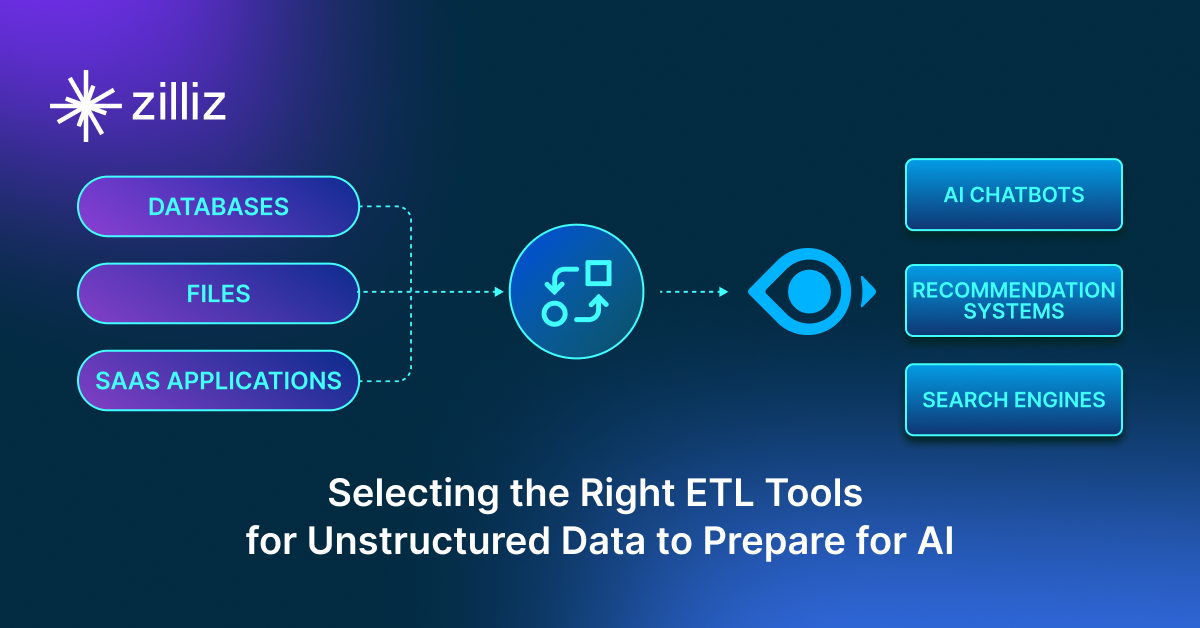
Selecting the Right ETL Tools for Unstructured Data to Prepare for AI
Learn the right ETL tools for unstructured data to power AI. Explore key challenges, tool comparisons, and integrations with Milvus for vector search.

DeepRAG: Thinking to Retrieval Step by Step for Large Language Models
In this article, we’ll explore how DeepRAG works, unpack its key components, and show how vector databases like Milvus and Zilliz Cloud can further enhance its retrieval capabilities.
