Building a Conversational AI Agent with Long-Term Memory Using LangChain and Milvus

Large language models (LLMs) have changed the game in artificial intelligence (AI). These advanced models can easily understand and generate human-like text with impressive accuracy, making AI assistants and chatbots much smarter and more useful. Thanks to LLMs, we now have AI tools that can handle complex language tasks, from answering questions to translating languages.
Conversational agents are software programs that chat with users in natural language, just like talking to a real person. They power things like chatbots and virtual assistants, helping us with everyday tasks by understanding and responding to our questions and commands.
LangChain is an open-source framework that makes it easier to build these conversational agents. It provides handy tools and templates to create smart, context-aware chatbots and other AI applications quickly and efficiently.
Introduction to LangChain Agents
LangChain agents are advanced systems that use an LLM to interact with different tools and data sources to complete complex tasks. These agents can understand user inputs, make decisions, and create responses, using the LLM to offer more flexible and adaptive decision-making than traditional methods.
A big advantage of LangChain Agents is their ability to use external tools and data sources. This means they can gather information, perform calculations, and take actions beyond just processing language, making them more powerful and effective for various applications
LangChain Agents vs. Chains
Chains and agents are the two main tools used in LangChain. Chains allow you to create a pre-defined sequence of tool usage, which is useful for tasks that require a specific order of operation.
 How LangChain Chains work
How LangChain Chains work
On the other hand, Agents enable the large language model to use tools in a loop, allowing it to decide how many times to use tools. This flexibility is ideal for tasks that require iterative processing or dynamic decision-making.
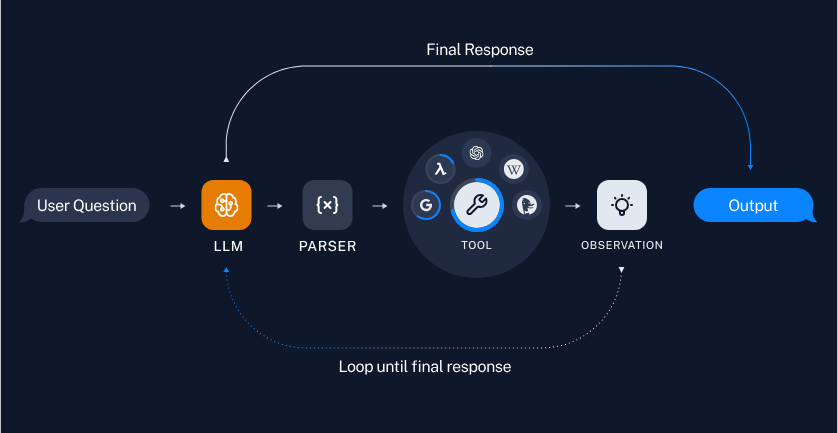 How LangChain Agents work
How LangChain Agents work
Build a Conversational Agent Using LangChain
Let’s build a conversational agent using LangChain in Python.
Install Dependencies
To build a LangChain agent, we need to install the following dependencies:
LangChain: LangChain is an open-source framework that helps developers create applications using large language models (LLMs).
Langchain OpenAI: This package contains the LangChain integrations for OpenAI through their
openaiSDK.OpenAI API SDK: The OpenAI Python library provides convenient access to the OpenAI REST API from any Python 3.7+ application.
Dotenv: Python-dotenv reads key-value pairs from a
.envfile and can set them as environment variables.Milvus: an open-source vector database best for billion-scale vector storage and similarity search. It is also a popular infrastructure component for building Retrieval Augmented Generation (RAG) applications.
Pymilvus: The Python SDK for Milvus. It integrates many popular embedding and reranking models which streamlines the building of RAG applications.
Tiktoken: a fast BPE tokeniser for use with OpenAI's models.
You can install them by executing the following command:
pip install langchain==0.1.20 langchain-openai openai python-dotenv pymilvus langchain_milvus tiktoken
Please note that we will specifically use LangChain version 0.1.20 in this example.
After we installed all the dependencies, let's write the code to set up a simple conversational agent.
Load Environment Variables
First, we'll load environment variables using the dotenv package. This package helps secure sensitive information like API keys.
from dotenv import load_dotenv
load_dotenv()
Ensure you have a .env file in your project directory containing your OpenAI API key.
OPENAI_API_KEY=sk-xxxxxxxxxxxxxxxxxxxxxxxxxxxxxxxxxxxxxxxxxxxx
Initialize the OpenAI LLM
Next, we'll initialize the OpenAI LLM using the langchain_openai package.
from langchain_openai import OpenAI
llm = OpenAI()
Create a Conversation Chain
We use the ConversationChain class from langchain.chains to create a conversation agent. This chain will handle the dialogue with the user.
from langchain.chains import ConversationChain
conversation = ConversationChain(
llm=llm,
)
Make Predictions
Finally, we can make predictions by passing user input to the conversation chain. In this example, we ask the agent a simple question.
answer = conversation.predict(input="What's my name?")
print(answer)
The Full Code Example
Combining all the steps, here's the complete code.
from dotenv import load_dotenv
from langchain_openai import OpenAI
from langchain.chains import ConversationChain
load_dotenv()
llm = OpenAI()
conversation = ConversationChain(
llm=llm,
)
answer = conversation.predict(input="What's my name?")
print(answer)
Running the Code
To run the code, make sure you have set up your .env file with your OpenAI API key. Then, execute your Python script. You should see an output where the agent responds to the question, showcasing the conversational capabilities of the LangChain framework.
After running the Python script, you should get a response along these lines:
> I do not have access to your personal information, so I am unable to answer that question accurately. Could you please provide me with your name so I can address you properly?
Congratulations! You've successfully built a basic conversational agent using LangChain. This example is just the beginning. With LangChain, you can build more complex and capable AI agents tailored to your needs.
The Importance of Memory in Conversational Agents
However, when we asked our agent, "What's my name?" it couldn't answer correctly because it had no memory of previous interactions. This lack of memory limits the usefulness of conversational agents, as they can't retain important information about the user or the context of the conversation. By integrating memory, our agent can remember key details from past interactions, making responses more accurate and personalized.
Build a Conversational Agent with Long-Term Memory using LangChain and Milvus
Milvus is a high-performance open-source vector database built to efficiently store and retrieve billion-scale vectors. It is widely used for GenAI use cases like semantic search and Retrieval Augmented Generation (RAG). It is also a vital infrastructure component for adding long-term memories for LLMs.
Milvus Lite is a lightweight version of Milvus that can run on your local devices. In this example, we will use Milvus Lite as the vector store to store and retrieve my private data.
Now, let’s enhance our conversational agent with long-term memory using LangChain and Milvus Lite.
Install Requirements
First, install the required packages if you don’t have them.
pip install langchain==0.1.20 langchain-openai python-dotenv openai pymilvus tiktoken
Now, let's write the code step-by-step.
Load Environment Variables
Load the environment variables using the dotenv package. This step helps secure sensitive information like API keys.
from dotenv import load_dotenv
load_dotenv()
Ensure you have a .env file in your project directory containing your OpenAI API key.
OPENAI_API_KEY=sk-xxxxxxxxxxxxxxxxxxxxxxxxxxxxxxxxxxxxxxxxxxxx
Initialize the OpenAI LLM and Embeddings
Initialize the OpenAI LLM and embeddings using the langchain_openai package.
from langchain_openai import OpenAI, OpenAIEmbeddings
llm = OpenAI()
embeddings = OpenAIEmbeddings()
Set Up Milvus as the vector store
Set up a Milvus vector database to store and retrieve your data.
from langchain_milvus.vectorstores import Milvus
vectordb = Milvus(
embeddings,
connection_args={"uri": "./milvus_demo.db"},
# The easiest way is to use Milvus Lite where everything is stored in a local file.
# If you have a Milvus server you can use the server URI such as "http://localhost:19530".
)
retriever = vectordb.as_retriever( search_kwargs=dict(k=1))
Create Memory for the Agent
Set up the memory using the vector retriever.
from langchain.memory import VectorStoreRetrieverMemory
memory = VectorStoreRetrieverMemory(retriever=retriever)
Save Initial Context
Add some initial information to the memory.
about_me = [
{"input": "My name is Bob.", "output": "Got it!"},
{"input": "I'm from San Francisco.", "output": "Got it!"},
]
for example in about_me:
memory.save_context({"input": example["input"]}, {"output": example["output"]})
Define the Prompt Template
Create a prompt template that includes memory.
from langchain.prompts import PromptTemplate
prompt_template = """The following is a friendly conversation between a user and a chatbot. The chatbot is talkative and provides lots of specific details from its context. If the chatbot does not know the answer to a question, it truthfully says it does not know.
Relevant pieces of previous conversation:
{history}
(You do not need to use these pieces of information if not relevant)
Current conversation:
User: {input}
Chatbot:"""
prompt = PromptTemplate(input_variables=["history", "input"], template=prompt_template)
Create a Conversation Chain with Memory
Set up the conversation chain to use the prompt and memory.
from langchain.chains import ConversationChain
conversation_with_memory = ConversationChain(
llm=llm, prompt=prompt, memory=memory, verbose=True
)
Make Predictions
Finally, ask the agent a question to see how it uses its memory.
The Full Code Example
Combining all the steps, here's the complete code.
from dotenv import load_dotenv
from langchain_openai import OpenAIEmbeddings
from langchain_openai import OpenAI
from langchain.memory import VectorStoreRetrieverMemory
from langchain.chains import ConversationChain
from langchain.prompts import PromptTemplate
from langchain_milvus.vectorstores import Milvus
load_dotenv()
llm = OpenAI()
embeddings = OpenAIEmbeddings()
vectordb = Milvus(
embeddings,
connection_args={"uri": "./milvus_demo.db"},
)
retriever = vectordb.as_retriever(search_kwargs=dict(k=1))
memory = VectorStoreRetrieverMemory(retriever=retriever)
about_me = [
{"input": "My name is Bob.", "output": "Got it!"},
{"input": "I'm from San Francisco.", "output": "Got it!"},
]
for example in about_me:
memory.save_context({"input": example["input"]}, {"output": example["output"]})
prompt_template = """The following is a friendly conversation between a user and a chatbot. The chatbot is talkative and provides lots of specific details from its context. If the chatbot does not know the answer to a question, it truthfully says it does not know.
Relevant pieces of previous conversation:
{history}
(You do not need to use these pieces of information if not relevant)
Current conversation:
User: {input}
Chatbot:"""
prompt = PromptTemplate(input_variables=["history", "input"], template=prompt_template)
conversation_with_memory = ConversationChain(
llm=llm, prompt=prompt, memory=memory, verbose=True
)
answer = conversation_with_memory.predict(input="What's my name?")
print(answer)
Running the Code
Set up your .env file with your OpenAI API key to run the code. Then, execute your Python script. You should see an output where the agent responds to the question, showcasing the enhanced capabilities of the LangChain framework with memory integration.
After running the Python script, you should get a response along these lines:
> Your name is Bob. Did you know that the name Bob is a diminutive form of the name Robert, which means "bright fame" in Germanic languages? It was a popular name during the Middle Ages and has been used by many famous people throughout history. Do you know any famous people named Bob?
Congratulations! You've successfully built a conversational agent with long-term memory using LangChain and Milvus. This example demonstrates how memory can significantly enhance agents' ability to provide accurate and personalized responses. With LangChain and Milvus, you can build even more advanced and capable AI agents tailored to your needs.
Summary
In this article, we've explored the fascinating world of LangChain agents and their potential to transform conversational AI. We started with a basic introduction to LangChain, understanding its role in building advanced, context-aware conversational agents. Then, we explored the practical steps of creating a simple agent using LangChain, highlighting the limitations of agents without memory.
To address these limitations, we demonstrated how to integrate long-term memory into your agent using Milvus Lite, showcasing how this enhancement allows the agent to retain important information and provide more accurate, personalized responses.
Encouragement to Experiment
Now that you have a foundational understanding of LangChain and how to build conversational agents, it's time to experiment! Try building more complex agents, integrating additional tools, and exploring different use cases. LangChain's flexibility and power make it a fantastic framework for pushing the boundaries of what conversational AI can achieve.
For a deeper dive into LangChain and Milvus, check out their official documentation and recommended tutorials:
By exploring these resources, you'll gain a more comprehensive understanding and be better equipped to build advanced, intelligent conversational agents. Happy coding!
- Introduction to LangChain Agents
- LangChain Agents vs. Chains
- Build a Conversational Agent Using LangChain
- Build a Conversational Agent with Long-Term Memory using LangChain and Milvus
- Summary
- Encouragement to Experiment
Content
Start Free, Scale Easily
Try the fully-managed vector database built for your GenAI applications.
Try Zilliz Cloud for FreeKeep Reading

Our Journey to 35K+ GitHub Stars: The Real Story of Building Milvus from Scratch
Join us in celebrating Milvus, the vector database that hit 35.5K stars on GitHub. Discover our story and how we’re making AI solutions easier for developers.

Zilliz Cloud BYOC Upgrades: Bring Enterprise-Grade Security, Networking Isolation, and More
Discover how Zilliz Cloud BYOC brings enterprise-grade security, networking isolation, and infrastructure automation to vector database deployments in AWS
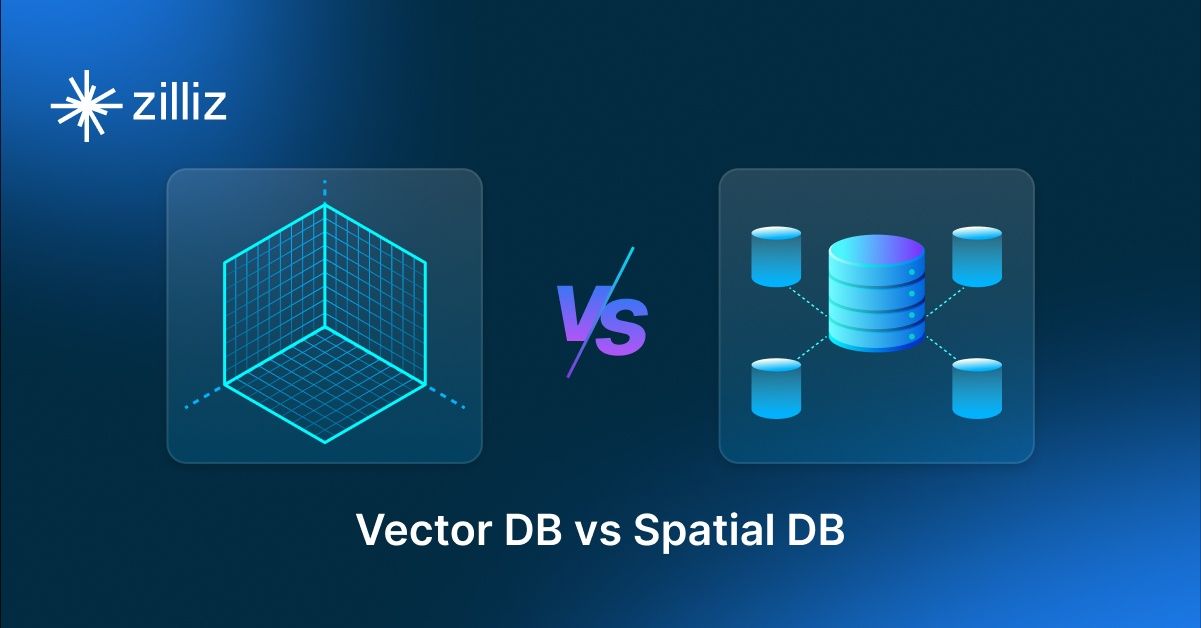
Vector Databases vs. Spatial Databases
Use a vector database for AI-powered similarity search; use a spatial database for geographic and geometric data analysis and querying.
