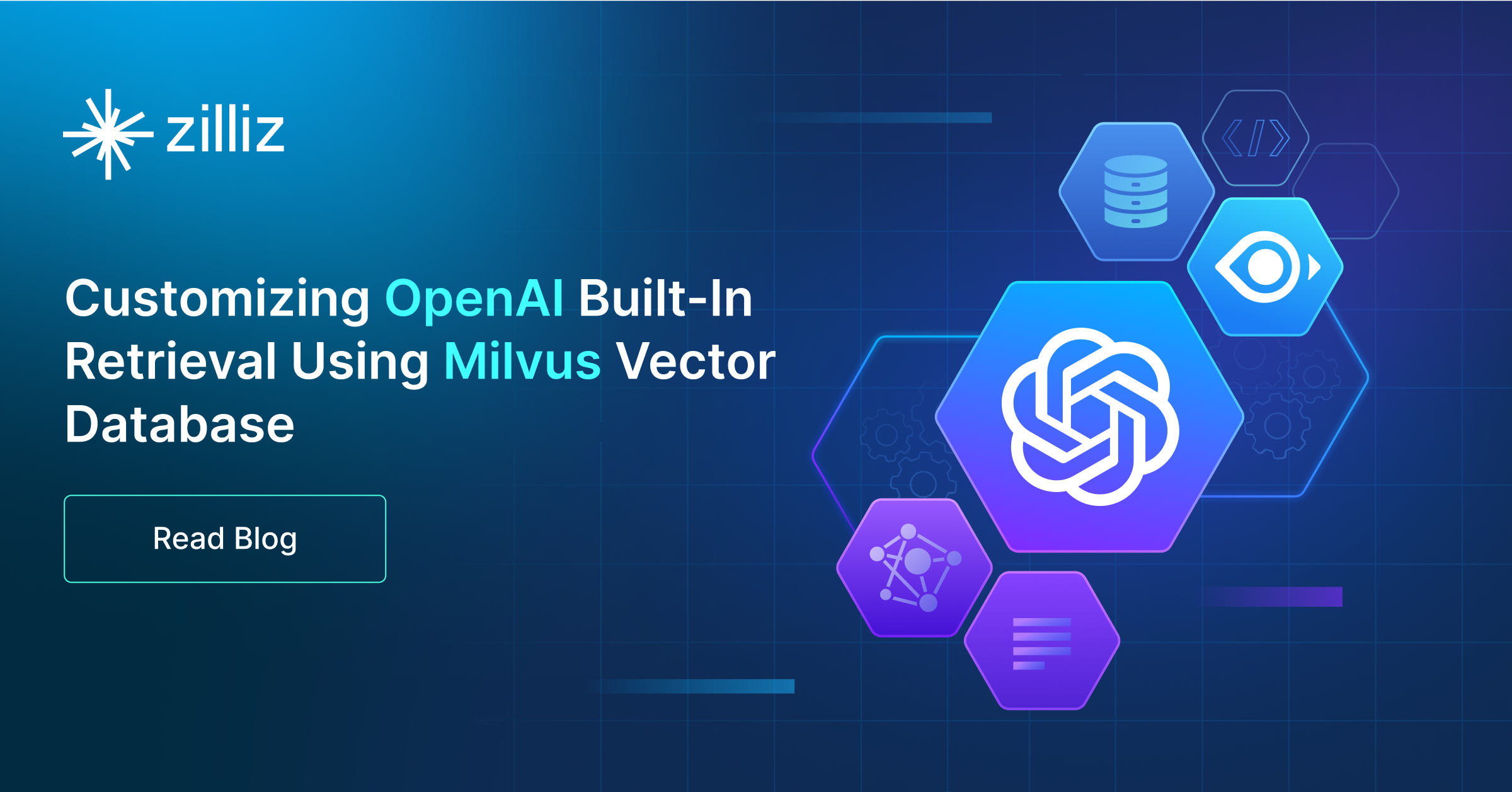Build RAG Chatbot with Haystack, OpenSearch, Mistral Small, and jina-clip-v1
Introduction to RAG
Retrieval-Augmented Generation (RAG) is a game-changer for GenAI applications, especially in conversational AI. It combines the power of pre-trained large language models (LLMs) like OpenAI’s GPT with external knowledge sources stored in vector databases such as Milvus and Zilliz Cloud, allowing for more accurate, contextually relevant, and up-to-date response generation. A RAG pipeline usually consists of four basic components: a vector database, an embedding model, an LLM, and a framework.
Key Components We'll Use for This RAG Chatbot
This tutorial shows you how to build a simple RAG chatbot in Python using the following components:
- Haystack: An open-source Python framework designed for building production-ready NLP applications, particularly question answering and semantic search systems. Haystack excels at retrieving information from large document collections through its modular architecture that combines retrieval and reader components. Ideal for developers creating search applications, chatbots, and knowledge management systems that require efficient document processing and accurate information extraction from unstructured text.
- OpenSearch: An open-source search and analytics suite derived from Elasticsearch. It offers robust full-text search and real-time analytics, with vector search available as an add-on for similarity-based queries, extending its capabilities to handle high-dimensional data. Since it is just a vector search add-on rather than a purpose-built vector database, it lacks scalability and availability and many other advanced features required by enterprise-level applications. Therefore, if you prefer a much more scalable solution or hate to manage your own infrastructure, we recommend using Zilliz Cloud, which is a fully managed vector database service built on the open-source Milvus and offers a free tier supporting up to 1 million vectors.)
- Mistral Small: A compact, high-efficiency AI model optimized for fast text processing and real-time applications. It excels in tasks like conversational AI, text summarization, and content moderation, offering low latency and cost-effective performance. Ideal for businesses and developers seeking scalable NLP solutions with minimal computational overhead.
- Jina-CLIP-V1: A multimodal AI model that bridges text and images via shared embeddings, enabling cross-modal retrieval and understanding. Strengths include robust generalization, efficient scalability, and seamless integration for multilingual and visual-text tasks. Ideal for image-text search, content recommendation, and enhancing AI-driven applications in e-commerce, media, and digital asset management.
By the end of this tutorial, you’ll have a functional chatbot capable of answering questions based on a custom knowledge base.
Note: Since we may use proprietary models in our tutorials, make sure you have the required API key beforehand.
Step 1: Install and Set Up Haystack
import os
import requests
from haystack import Pipeline
from haystack.components.converters import MarkdownToDocument
from haystack.components.preprocessors import DocumentSplitter
from haystack.components.writers import DocumentWriter
Step 2: Install and Set Up Mistral Small
To use Mistral models, you need first to get a Mistral API key. You can write this key in:
- The
api_keyinit parameter using Secret API - The
MISTRAL_API_KEYenvironment variable (recommended)
Now, after you get the API key, let's install the Install the mistral-haystack package.
pip install mistral-haystack
from haystack_integrations.components.generators.mistral import MistralChatGenerator
from haystack.components.generators.utils import print_streaming_chunk
from haystack.dataclasses import ChatMessage
from haystack.utils import Secret
generator = MistralChatGenerator(api_key=Secret.from_env_var("MISTRAL_API_KEY"), streaming_callback=print_streaming_chunk, model='mistral-small-latest')
Step 3: Install and Set Up jina-clip-v1
pip install jina-haystack
from haystack_integrations.components.embedders.jina import JinaTextEmbedder
from haystack_integrations.components.embedders.jina import JinaDocumentEmbedder
text_embedder = JinaTextEmbedder(api_key=Secret.from_token("<your-api-key>"), model="jina-clip-v1")
document_embedder = JinaDocumentEmbedder(api_key=Secret.from_token("<your-api-key>"), model="jina-clip-v1")
Step 4: Install and Set Up OpenSearch
If you have Docker set up, we recommend pulling the Docker image and running it.
docker pull opensearchproject/opensearch:2.11.0
docker run -p 9200:9200 -p 9600:9600 -e "discovery.type=single-node" -e "ES_JAVA_OPTS=-Xms1024m -Xmx1024m" opensearchproject/opensearch:2.11.0
Once you have a running OpenSearch instance, install the opensearch-haystack integration:
pip install opensearch-haystack
from haystack_integrations.components.retrievers.opensearch import OpenSearchEmbeddingRetriever
from haystack_integrations.document_stores.opensearch import OpenSearchDocumentStore
document_store = OpenSearchDocumentStore(hosts="http://localhost:9200", use_ssl=True,
verify_certs=False, http_auth=("admin", "admin"))
retriever = OpenSearchEmbeddingRetriever(document_store=document_store)
Step 5: Build a RAG Chatbot
Now that you’ve set up all components, let’s start to build a simple chatbot. We’ll use the Milvus introduction doc as a private knowledge base. You can replace it your own dataset to customize your RAG chatbot.
url = 'https://raw.githubusercontent.com/milvus-io/milvus-docs/refs/heads/v2.5.x/site/en/about/overview.md'
example_file = 'example_file.md'
response = requests.get(url)
with open(example_file, 'wb') as f:
f.write(response.content)
file_paths = [example_file] # You can replace it with your own file paths.
indexing_pipeline = Pipeline()
indexing_pipeline.add_component("converter", MarkdownToDocument())
indexing_pipeline.add_component("splitter", DocumentSplitter(split_by="sentence", split_length=2))
indexing_pipeline.add_component("embedder", document_embedder)
indexing_pipeline.add_component("writer", DocumentWriter(document_store))
indexing_pipeline.connect("converter", "splitter")
indexing_pipeline.connect("splitter", "embedder")
indexing_pipeline.connect("embedder", "writer")
indexing_pipeline.run({"converter": {"sources": file_paths}})
# print("Number of documents:", document_store.count_documents())
question = "What is Milvus?" # You can replace it with your own question.
retrieval_pipeline = Pipeline()
retrieval_pipeline.add_component("embedder", text_embedder)
retrieval_pipeline.add_component("retriever", retriever)
retrieval_pipeline.connect("embedder", "retriever")
retrieval_results = retrieval_pipeline.run({"embedder": {"text": question}})
# for doc in retrieval_results["retriever"]["documents"]:
# print(doc.content)
# print("-" * 10)
from haystack.utils import Secret
from haystack.components.builders import PromptBuilder
retriever = OpenSearchEmbeddingRetriever(document_store=document_store)
text_embedder = JinaTextEmbedder(api_key=Secret.from_token("<your-api-key>"), model="jina-clip-v1")
prompt_template = """Answer the following query based on the provided context. If the context does
not include an answer, reply with 'I don't know'.\n
Query: {{query}}
Documents:
{% for doc in documents %}
{{ doc.content }}
{% endfor %}
Answer:
"""
rag_pipeline = Pipeline()
rag_pipeline.add_component("text_embedder", text_embedder)
rag_pipeline.add_component("retriever", retriever)
rag_pipeline.add_component("prompt_builder", PromptBuilder(template=prompt_template))
rag_pipeline.add_component("generator", generator)
rag_pipeline.connect("text_embedder.embedding", "retriever.query_embedding")
rag_pipeline.connect("retriever.documents", "prompt_builder.documents")
rag_pipeline.connect("prompt_builder", "generator")
results = rag_pipeline.run({"text_embedder": {"text": question}, "prompt_builder": {"query": question},})
print('RAG answer:\n', results["generator"]["replies"][0])
Optimization Tips
As you build your RAG system, optimization is key to ensuring peak performance and efficiency. While setting up the components is an essential first step, fine-tuning each one will help you create a solution that works even better and scales seamlessly. In this section, we’ll share some practical tips for optimizing all these components, giving you the edge to build smarter, faster, and more responsive RAG applications.
Haystack optimization tips
To optimize Haystack in a RAG setup, ensure you use an efficient retriever like FAISS or Milvus for scalable and fast similarity searches. Fine-tune your document store settings, such as indexing strategies and storage backends, to balance speed and accuracy. Use batch processing for embedding generation to reduce latency and optimize API calls. Leverage Haystack's pipeline caching to avoid redundant computations, especially for frequently queried documents. Tune your reader model by selecting a lightweight yet accurate transformer-based model like DistilBERT to speed up response times. Implement query rewriting or filtering techniques to enhance retrieval quality, ensuring the most relevant documents are retrieved for generation. Finally, monitor system performance with Haystack’s built-in evaluation tools to iteratively refine your setup based on real-world query performance.
OpenSearch optimization tips
To optimize OpenSearch in a Retrieval-Augmented Generation (RAG) setup, fine-tune indexing by enabling efficient mappings and reducing unnecessary stored fields. Use HNSW for vector search to speed up similarity queries while balancing recall and latency with appropriate ef_search and ef_construction values. Leverage shard and replica settings to distribute load effectively, and enable caching for frequent queries. Optimize text-based retrieval with BM25 tuning and custom analyzers for better relevance. Regularly monitor cluster health, index size, and query performance using OpenSearch Dashboards and adjust configurations accordingly.
Mistral Small optimization tips
To optimize Mistral Small in a RAG setup, prioritize efficient context chunking (256-512 tokens) to balance relevance and processing speed. Use metadata filtering during retrieval to reduce noise and improve input quality. Enable FlashAttention for faster inference and lower memory usage. Fine-tune Mistral Small on domain-specific data to enhance answer accuracy. Implement query batching for parallel processing and leverage quantization (e.g., 4-bit) to reduce model size. Monitor latency and adjust temperature (0.2-0.5) to balance creativity vs. precision. Cache frequent queries to minimize redundant computations.
Jina-CLIP-v1 optimization tips
To optimize Jina-CLIP-v1 in a RAG setup, preprocess inputs by normalizing text and resizing images to match the model’s expected dimensions (e.g., 224x224). Use batch inference to maximize GPU utilization and enable mixed-precision (FP16) for faster processing. Fine-tune the model on domain-specific data to improve retrieval relevance. Cache frequently accessed embeddings to reduce redundant computations. Optimize vector indexing with approximate nearest neighbor (ANN) libraries like FAISS or HNSW for efficient similarity search. Regularly validate embedding quality using downstream task metrics to ensure alignment with retrieval goals.
By implementing these tips across your components, you'll be able to enhance the performance and functionality of your RAG system, ensuring it’s optimized for both speed and accuracy. Keep testing, iterating, and refining your setup to stay ahead in the ever-evolving world of AI development.
RAG Cost Calculator: A Free Tool to Calculate Your Cost in Seconds
Estimating the cost of a Retrieval-Augmented Generation (RAG) pipeline involves analyzing expenses across vector storage, compute resources, and API usage. Key cost drivers include vector database queries, embedding generation, and LLM inference.
RAG Cost Calculator is a free tool that quickly estimates the cost of building a RAG pipeline, including chunking, embedding, vector storage/search, and LLM generation. It also helps you identify cost-saving opportunities and achieve up to 10x cost reduction on vector databases with the serverless option.
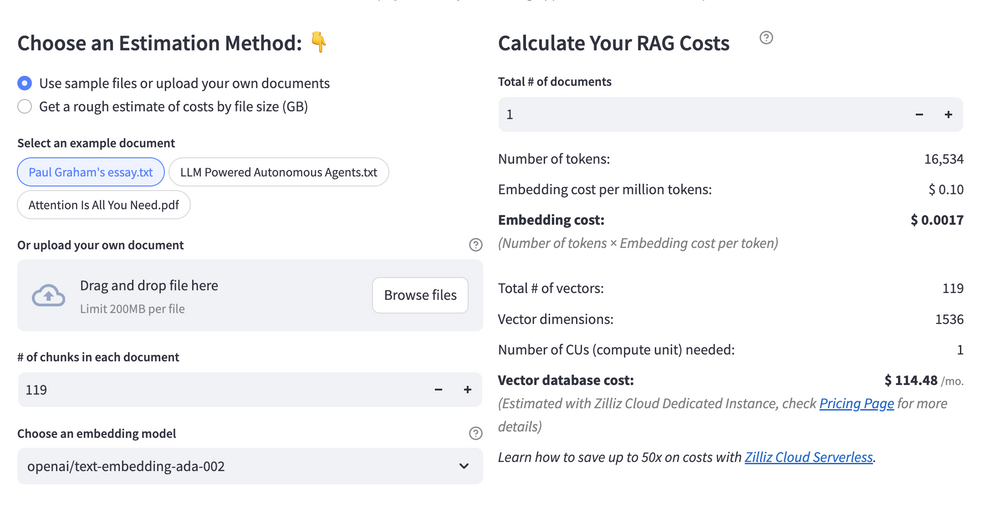 Calculate your RAG cost
Calculate your RAG cost
What Have You Learned?
By diving into this tutorial, you’ve unlocked the power to build a cutting-edge RAG system from the ground up! You learned how Haystack acts as the backbone, seamlessly orchestrating the flow of data between components. With its intuitive pipelines, you connected OpenSearch—a robust vector database—to store and retrieve embeddings at lightning speed. You saw how Jina-CLIP-v1 transformed text and images into rich, searchable vectors, bridging the gap between unstructured data and actionable insights. Then, Mistral Small stepped in as the brains of the operation, synthesizing retrieved information into coherent, human-like responses. Together, these tools form a dynamic RAG pipeline that’s both scalable and adaptable, whether you’re building a Q&A bot, a recommendation engine, or a research assistant. Plus, you picked up pro tips for optimizing performance, like tweaking retrieval thresholds and balancing latency with accuracy—small adjustments that make a big impact. And let’s not forget the free RAG cost calculator you explored, a game-changer for budgeting resources and avoiding sticker shock as you scale!
Now that you’ve seen the magic of integrating frameworks, databases, models, and embeddings, imagine what’s next. You’re equipped to experiment, iterate, and innovate—whether refining your pipeline for niche use cases or exploring hybrid search strategies. The tools are in your hands, the possibilities endless. So why wait? Start building your own RAG applications today! Tinker with prompts, test different embedding models, or push OpenSearch’s customization features to the limit. Every tweak brings you closer to a system that’s uniquely yours. Remember, every breakthrough starts with a single line of code. You’ve got this—go create something amazing! 🚀
Further Resources
🌟 In addition to this RAG tutorial, unleash your full potential with these incredible resources to level up your RAG skills.
- How to Build a Multimodal RAG | Documentation
- How to Enhance the Performance of Your RAG Pipeline
- Graph RAG with Milvus | Documentation
- How to Evaluate RAG Applications - Zilliz Learn
- Generative AI Resource Hub | Zilliz
We'd Love to Hear What You Think!
We’d love to hear your thoughts! 🌟 Leave your questions or comments below or join our vibrant Milvus Discord community to share your experiences, ask questions, or connect with thousands of AI enthusiasts. Your journey matters to us!
If you like this tutorial, show your support by giving our Milvus GitHub repo a star ⭐—it means the world to us and inspires us to keep creating! 💖
- Introduction to RAG
- Key Components We'll Use for This RAG Chatbot
- Step 1: Install and Set Up Haystack
- Step 2: Install and Set Up Mistral Small
- Step 3: Install and Set Up jina-clip-v1
- Step 4: Install and Set Up OpenSearch
- Step 5: Build a RAG Chatbot
- Optimization Tips
- RAG Cost Calculator: A Free Tool to Calculate Your Cost in Seconds
- What Have You Learned?
- Further Resources
- We'd Love to Hear What You Think!
Content
Vector Database at Scale
Zilliz Cloud is a fully-managed vector database built for scale, perfect for your RAG apps.
Try Zilliz Cloud for Free