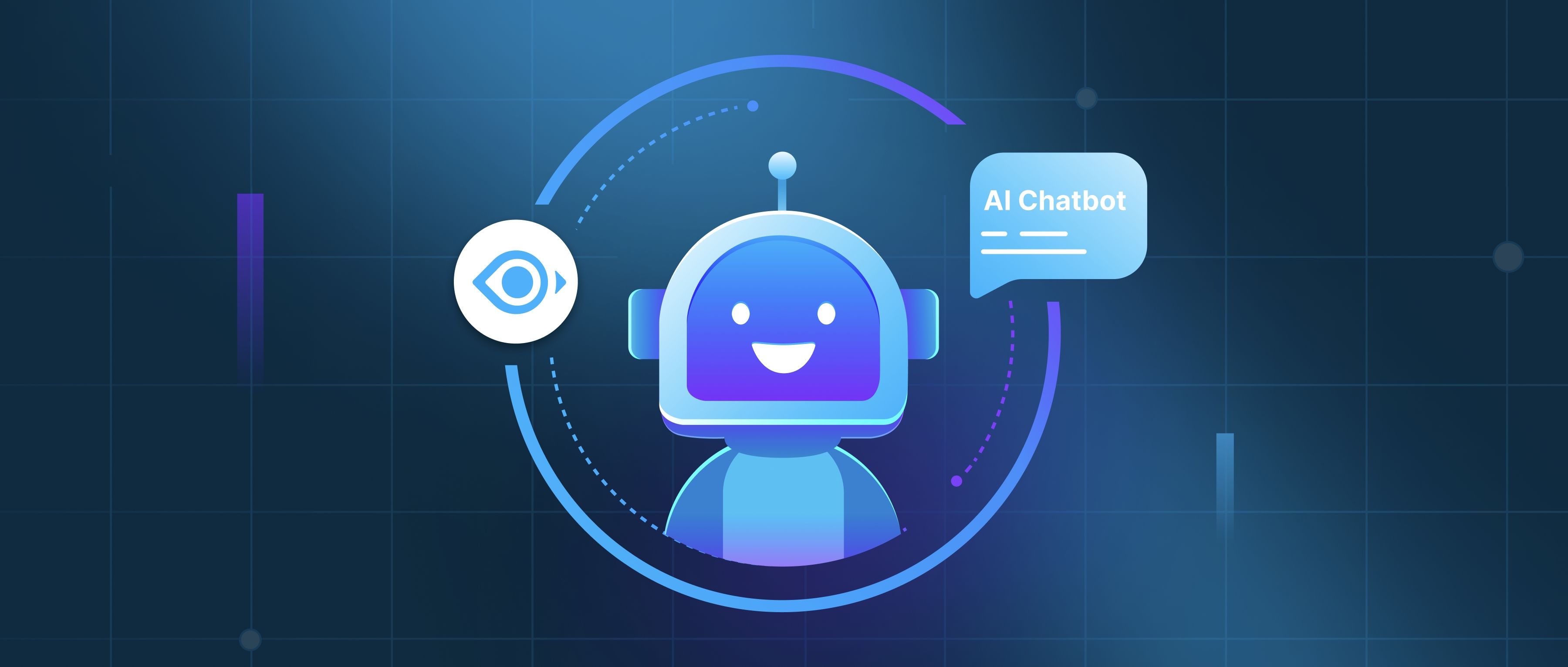To extract text from a screenshot, use Optical Character Recognition (OCR) tools like Tesseract. Start by preprocessing the image with libraries like OpenCV to enhance text visibility through techniques like resizing, binarization, or noise removal.
Pass the preprocessed image to an OCR tool for text recognition. For instance, in Python, use Tesseract via the pytesseract library. The extracted text is returned as a string, which you can store or analyze further.
OCR tools work best with clear, high-resolution screenshots. For improved results, use OCR models fine-tuned on the target language or text style.