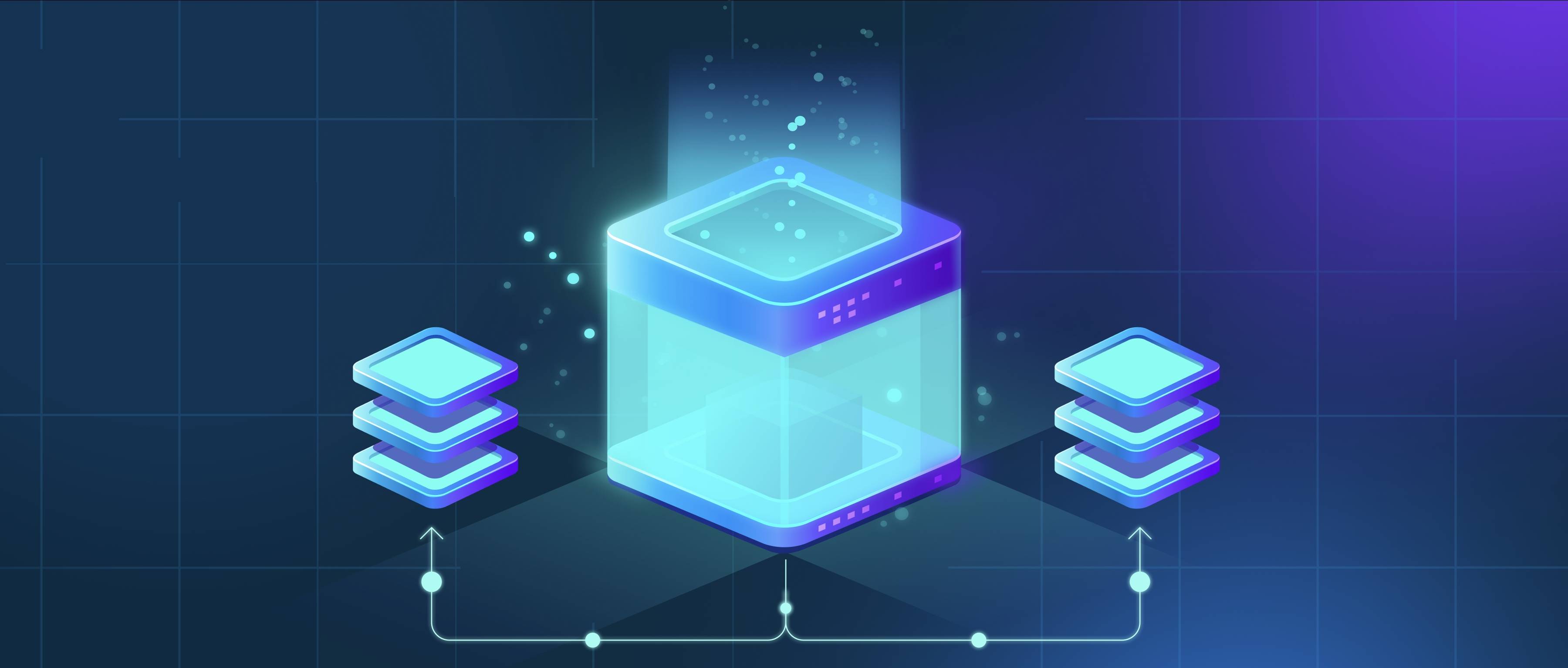Building a content generation tool using OpenAI models involves several key steps, including selecting the right model, setting up your development environment, and integrating the API for content generation. First, choose a model that fits your needs. OpenAI has various models, like GPT-3 and ChatGPT, each with its unique strengths. For general content generation, GPT-3 might be a good choice due to its versatility in producing coherent text across different genres.
Once you've selected a model, you need to set up your development environment. This typically includes installing necessary libraries and frameworks. If you're using Python, for example, you'll want to install libraries such as openai, which allows you to interact with OpenAI's API. You'll also need an API key, which you can obtain by signing up on the OpenAI website and creating an API key in your account settings. Make sure to securely store your API key and follow best practices regarding its use in your application.
After setting up your environment, you can begin integrating the API into your tool. This involves making requests to OpenAI's endpoints for generating content based on user inputs or predefined prompts. Use the appropriate API methods to send a prompt and receive generated text. For instance, you might create a simple function that takes in a user query, constructs a prompt, and uses the openai.ChatCompletion.create() or openai.Completion.create() method to receive the generated content. Then, display the generated text to the user in your application. Testing and iterating on your prompts will help improve the quality of the output, ensuring that it aligns with your users' needs.