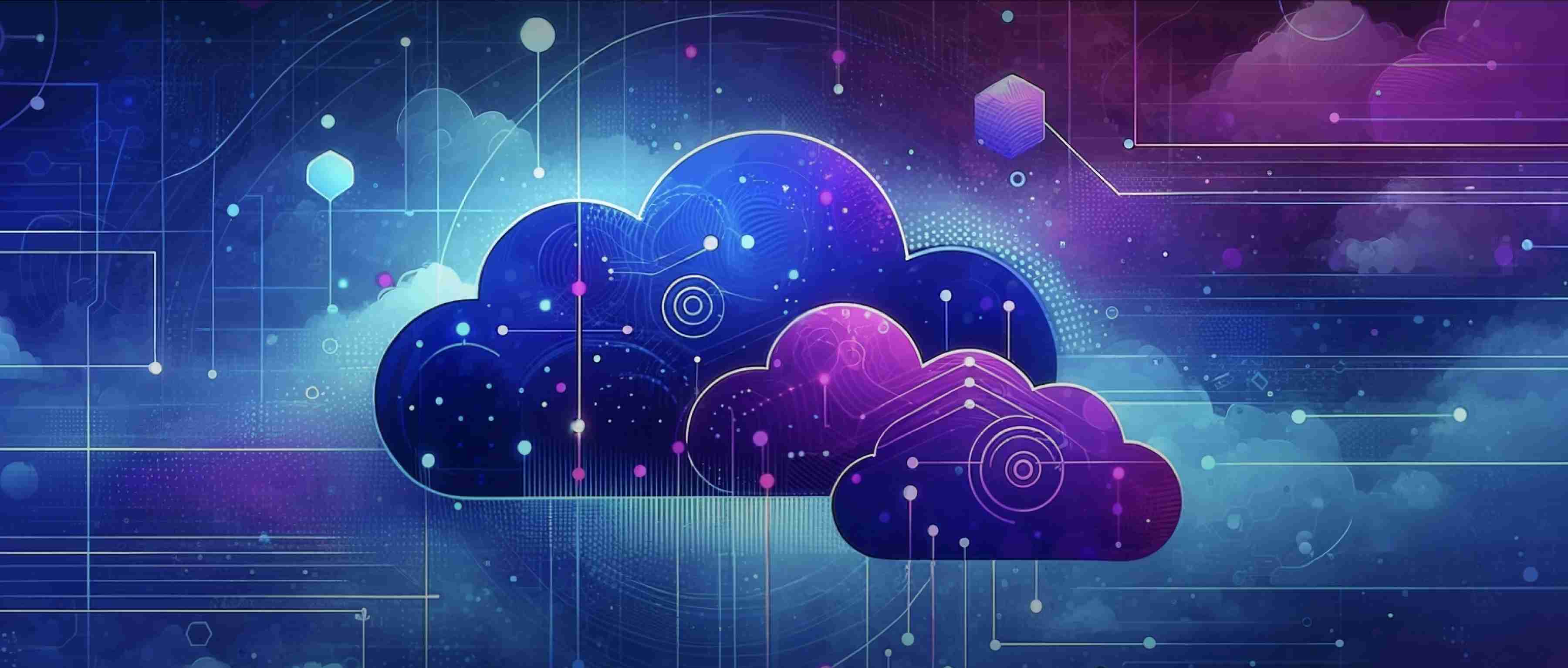DeepSeek's applications are designed with user-friendly interfaces that focus on simplicity and functionality. The layout is generally clean, with a logical arrangement of features that makes navigation intuitive. Users can easily access the main functionalities without being overwhelmed by excessive options or clutter. For example, the primary dashboard usually presents key metrics and functions prominently, allowing users to quickly understand the application's performance and what actions to take next. This design approach is particularly beneficial for developers who want to get to work without having to spend too much time learning the layout.
The applications often feature customizable dashboards, enabling users to tailor their views according to their specific needs. Developers can select which tools or information they want to focus on, from data visualization graphs to real-time analytics, enhancing their productivity. Additionally, DeepSeek typically integrates search functionalities that allow users to find data or features quickly. This can be particularly useful in applications that handle large datasets or complex processes, where efficiency is key. These customization options ensure that the interface can cater to varying preferences and working styles.
Moreover, accessibility is an important aspect of DeepSeek's user interface. The applications often come with features designed to support users with different needs, such as keyboard shortcuts, screen readers, and a responsive design that works well across devices. This inclusive approach not only extends usability but also fosters a positive user experience. Overall, DeepSeek's applications aim to provide a straightforward, flexible, and accessible interface that allows developers and technical professionals to focus on their tasks without unnecessary distractions.