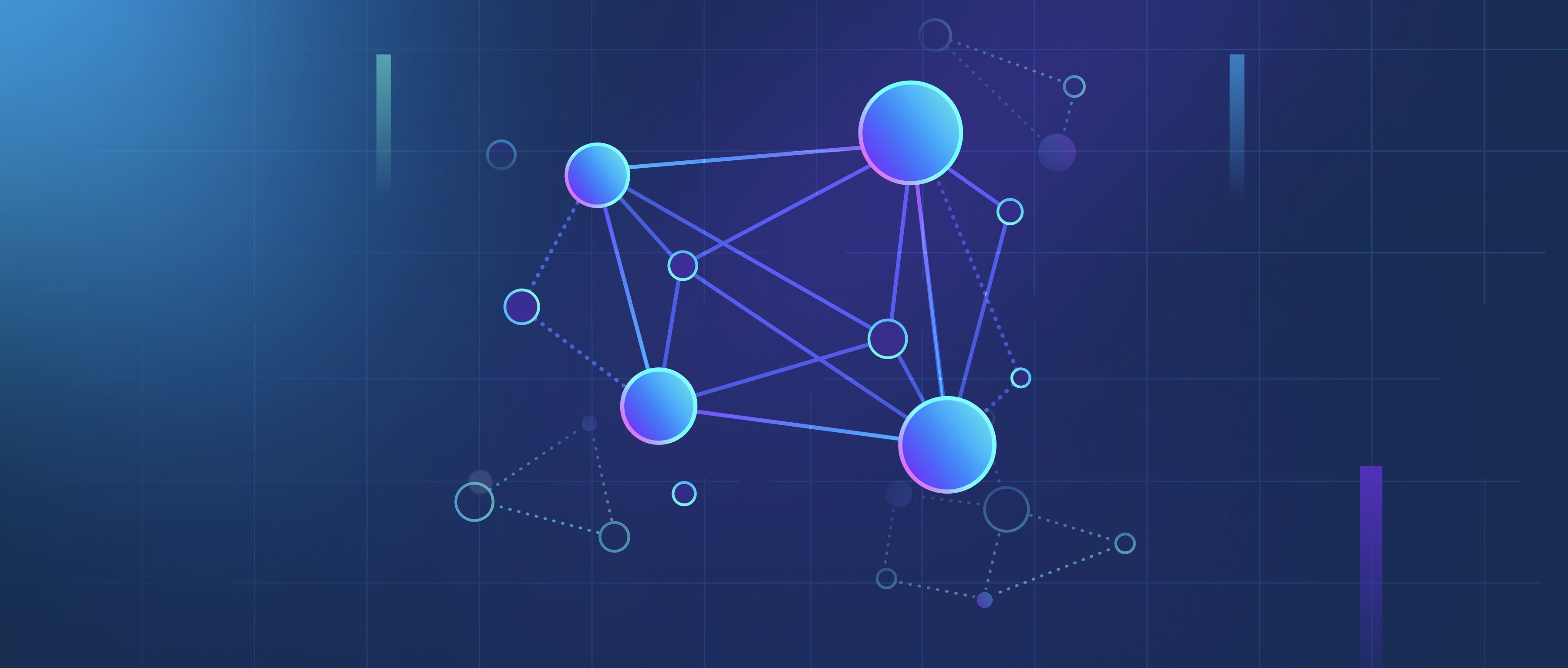The optimal batch size for generating embeddings depends on your specific hardware, model architecture, and use case. There’s no universal value, but a good starting point is to balance memory constraints with computational efficiency. Larger batches can process more data in parallel, leveraging GPU or CPU parallelism, but they also consume more memory and may lead to diminishing returns in speed. For example, transformer-based models like BERT or RoBERTa often work well with batch sizes between 16 and 64 on modern GPUs, while simpler architectures like Word2Vec might handle larger batches (e.g., 512 or 1024) due to lower memory requirements. Start with the largest batch size your hardware can support without running out of memory, then adjust based on performance.
Hardware limitations are the primary factor. For instance, a GPU with 24GB of VRAM might handle a batch size of 32 for a large model like BERT-large (which has 340 million parameters), but only 64 for a smaller model like DistilBERT (66 million parameters). If you’re using CPU-based inference, batch size is less critical but still impacts speed—larger batches reduce overhead from data loading and function calls. Another consideration is embedding dimensionality: models producing 768-dimensional embeddings (like BERT-base) consume more memory per sample than those generating 300-dimensional vectors (like Word2Vec). Tools like PyTorch’s torch.utils.data.DataLoader or TensorFlow’s tf.data.Dataset can help automate batching, but you’ll still need to experiment. For example, if a batch size of 64 causes out-of-memory errors, halve it to 32 and test again.
Practical testing is essential. Benchmark throughput (e.g., embeddings per second) and memory usage across different batch sizes. If doubling the batch size from 16 to 32 only improves speed by 10% but doubles memory consumption, it might not be worth the trade-off. Additionally, consider downstream tasks: extremely large batches might delay real-time applications if processing isn’t evenly distributed. For example, a search engine generating embeddings for 10,000 documents could use a batch size of 256 for bulk processing, while a live chat app might use a batch size of 1 for immediate responses. Tools like NVIDIA’s nvidia-smi or Python’s memory_profiler can help monitor resource usage during experimentation. Ultimately, the optimal batch size is the one that maximizes throughput without exceeding hardware limits for your specific workload.