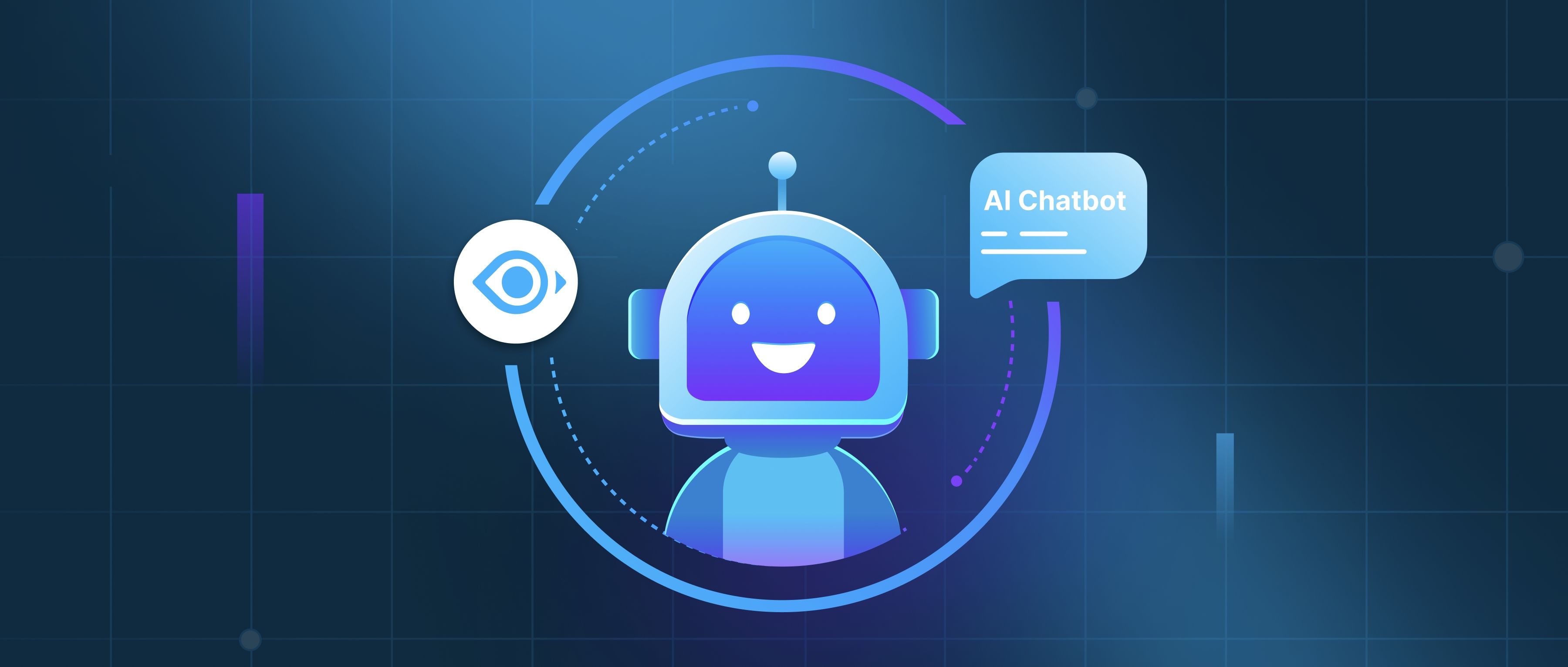Designing intuitive VR user interfaces (UI) requires a thoughtful approach that prioritizes user experience and engagement. First and foremost, understanding the user's physical environment and their interaction with it is essential. Developers should aim to create interfaces that feel natural and align with how people explore physical spaces. For instance, instead of relying on traditional mouse-based navigation, VR interfaces should allow users to use their hands or gaze to select objects or options. This can be achieved by employing hand-tracking technology or incorporating gaze-based selection methods, which enable users to interact with elements in a way that mirrors real-world actions.
Another critical practice is ensuring that the UI is not overwhelming. In VR, users can easily feel disoriented or distracted by overly complex interfaces. To mitigate this, developers should focus on simplicity and clarity. Limit the number of choices presented at any given time to avoid cognitive overload. For instance, a virtual dashboard should display only relevant information within the user's immediate context. Utilizing spatial organization—where elements are thoughtfully placed in relation to each other in the 3D space—can help users intuitively navigate through the interface. This way, they can easily understand what actions are possible and how to execute them without unnecessary confusion.
Lastly, feedback mechanisms are vital in VR interfaces. Users need to receive clear and immediate feedback for their actions to feel connected to the environment and confident in their navigation. For example, if a user selects a virtual button, visual indicators such as glow effects or sound cues can affirm that the action was successfully registered. Additionally, incorporating haptic feedback when interacting with UI elements can enhance the immersive experience and provide physical confirmation of actions taken. By combining these methods—natural interactions, simplicity in design, and effective feedback—developers can create VR UIs that are intuitive and user-friendly, ultimately leading to a more satisfying experience for users.