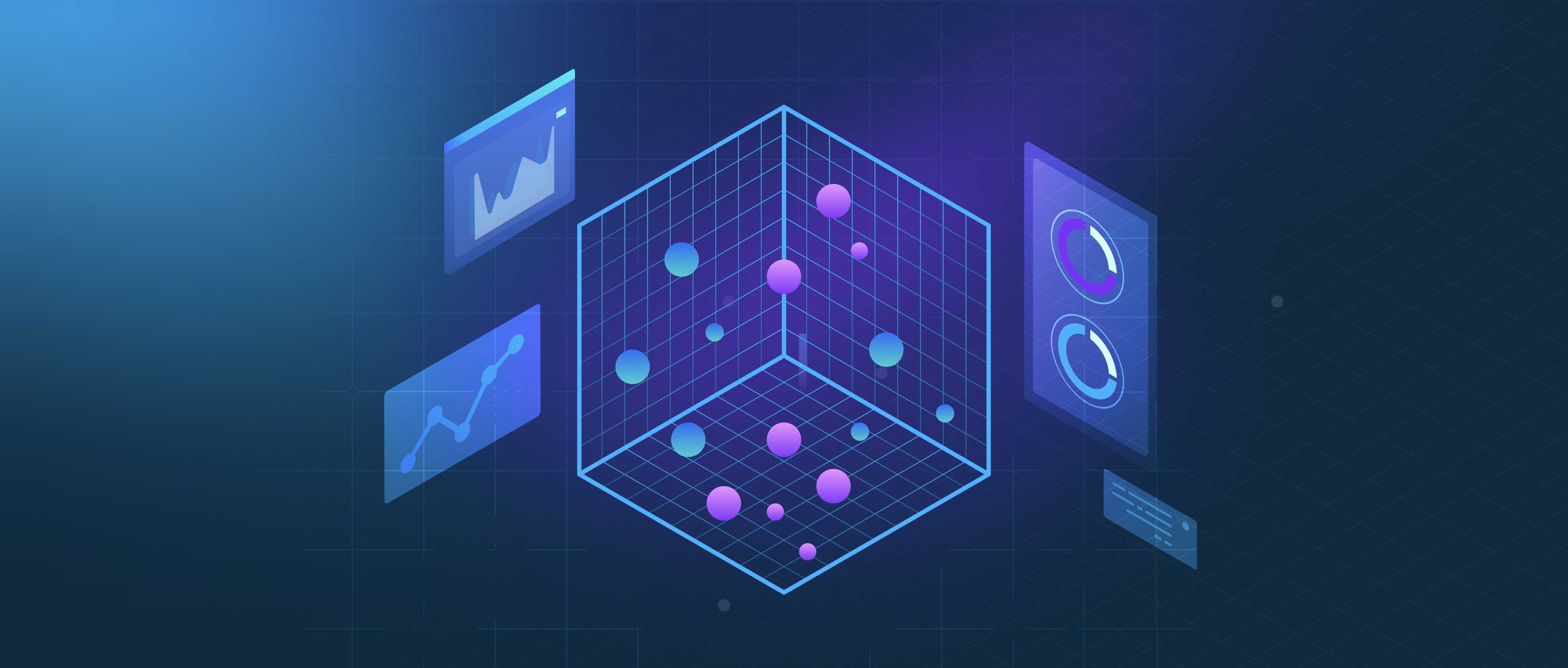Sorting data in SQL is accomplished using the ORDER BY clause, which allows you to arrange the results returned by a query in a specific order. By default, the sorting is done in ascending order. However, you can specify sorting in descending order if needed. The ORDER BY clause is typically placed at the end of a SQL statement, following the SELECT statement and any WHERE or GROUP BY clauses. You can sort by one or multiple columns, and you can also specify the order for each column individually.
To use the ORDER BY clause, you first need to identify the column or columns you want to sort by. For example, if you have a table named employees and you want to sort the results based on the last_name column in ascending order, your SQL query would look like this:
SELECT * FROM employees
ORDER BY last_name ASC;
If you wish to sort the results based on multiple columns, you can do so by separating the column names with commas. For instance, if you not only want to sort by last_name but also by first_name, you would write:
SELECT * FROM employees
ORDER BY last_name ASC, first_name ASC;
In this case, the results will first be sorted by last_name, and if there are employees with the same last name, they will be sorted by first_name. Furthermore, you can mix and match sorting orders; for example, if you want last_name in ascending order and first_name in descending order, you can specify it as follows:
SELECT * FROM employees
ORDER BY last_name ASC, first_name DESC;
Overall, the ORDER BY clause is a powerful tool for organizing your query results in a meaningful way, allowing for better data analysis and interpretation.