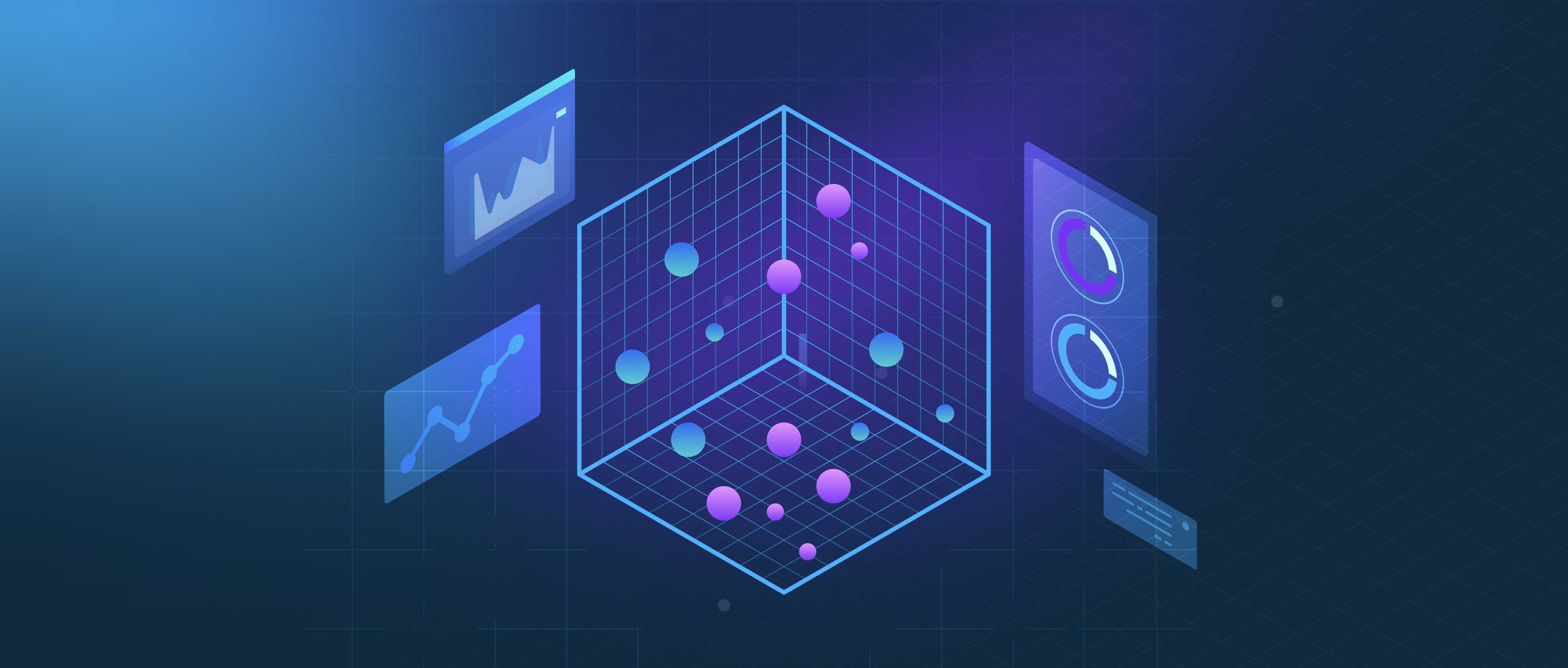Combining 360° video with interactive elements in virtual reality (VR) enhances the immersive experience by allowing users to engage with the environment beyond just watching the video. To achieve this integration, developers typically start with 360° video content, capturing it using specialized cameras. This footage is then processed and exported in formats compatible with VR platforms. Next, interactivity can be layered over the video using a development framework or VR software, such as Unity or Unreal Engine, which supports interactive elements and user engagement.
An important method for adding interactivity is through hotspots. These are clickable areas within the 360° video that users can activate to trigger events, such as displaying additional information, launching mini-games, or transitioning to different video segments. For instance, in a virtual tour of a museum, users could look at a specific artwork and click on it to hear an audio guide or see a pop-up with detailed information about the artwork’s history. This approach requires careful planning of where to place hotspots and ensuring they are intuitive and enhance the overall narrative of the experience.
To further enrich the experience, developers can add branching narratives. This means that user choices affect the direction of the story or the information displayed. By integrating elements like quizzes or challenges that require user input, developers can create a more engaging and personalized experience. For example, in an educational VR environment, users might choose from different paths that delve into specific topics based on their interests. By using these methods, developers successfully merge 360° video with interactive elements, resulting in engaging and memorable VR experiences.