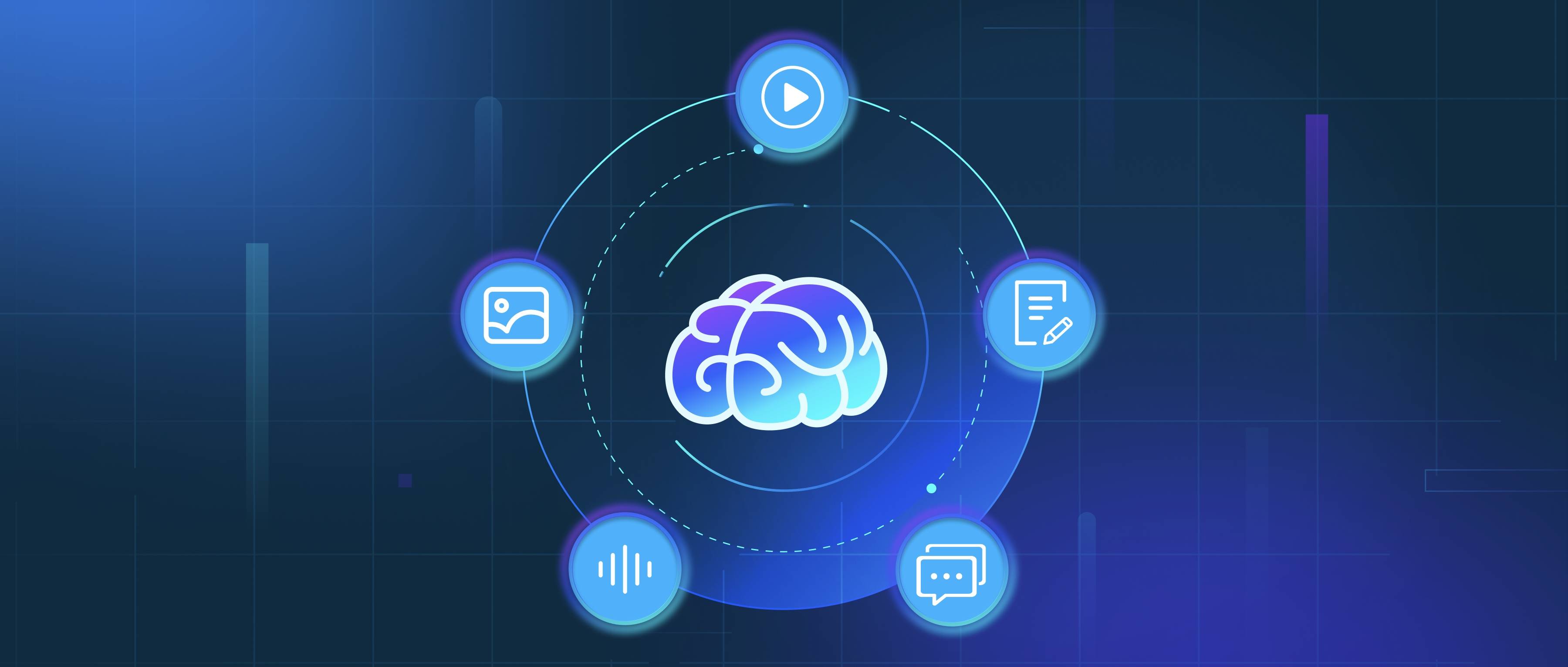Integrating LangChain with messaging platforms like Slack or Microsoft Teams involves creating a bot that interacts with users through these communication apps. The first step is to set up a bot on the platform you choose. For Slack, you would create a new app in the Slack API dashboard and enable the bot feature. For Microsoft Teams, you can create a bot using the Azure Bot Service. After configuring your bot, you'll receive an API token that allows your application to send and receive messages on the platform.
Next, you need to set up a server that will act as an intermediary between your LangChain application and the messaging platform. This server will listen for incoming messages from the bot, process them using LangChain, and send back responses. You can use frameworks like Flask or Express to create this server. In your server code, you will implement an endpoint that receives messages. When a message is received, you will pass the content to your LangChain functions for processing, where it can generate a response based on the input.
Finally, you need to handle the outgoing responses. After LangChain processes the input and generates a reply, your server should send this response back to the messaging platform using their respective API. For Slack, you would use the chat.postMessage method to send messages, whereas for Teams, you would use the Bot Framework's messaging APIs. Testing the integration will be crucial to ensure that the bot responds appropriately in various scenarios. Make sure to handle errors gracefully and provide feedback to the users when necessary to enhance user experience.