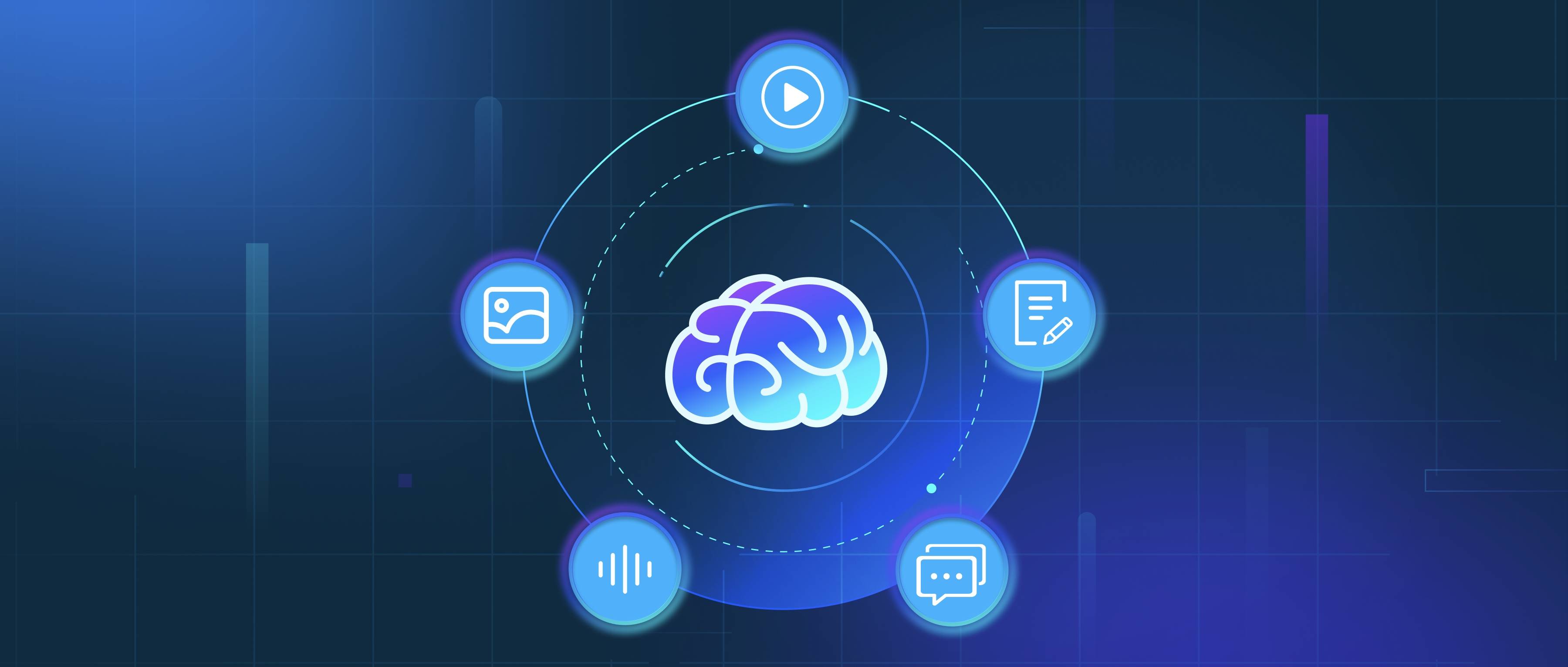Debugging issues in LangChain workflows involves a systematic approach to identify and resolve errors that may occur during the execution of your code. First, start by reviewing the logs generated during the execution of the workflow. LangChain typically provides log outputs that can help pinpoint where things are going wrong. Look for error messages or warnings that can give you clues about the source of the problem. Ensure that your logging is appropriately set up to capture sufficient detail at various execution levels, such as DEBUG or INFO, which will help you track the workflow's behavior step by step.
Next, isolate the component where the issue arises. LangChain workflows often consist of several interconnected components, such as prompts, models, and chains. By breaking down the workflow and testing each component individually, you can determine if the issue lies within a specific part. For example, you might want to test how a particular prompt interacts with a language model separately to verify that it behaves as expected. Using unit tests can also be beneficial in this context, allowing you to verify the functionality of individual components before integrating them into the larger workflow.
Finally, utilize debugging tools that are compatible with your environment. Depending on your setup, simple print statements or logging might suffice, but more advanced options like a debugger or an interactive development environment (IDE) might offer a clearer view of variable states and flow. For example, you could use breakpoints to pause execution and inspect the current state of a workflow. It’s also advisable to consult the LangChain documentation or community forums for any known issues or advice from other developers who might have faced similar challenges. This collective knowledge can often provide valuable insights for resolving your issues more efficiently.