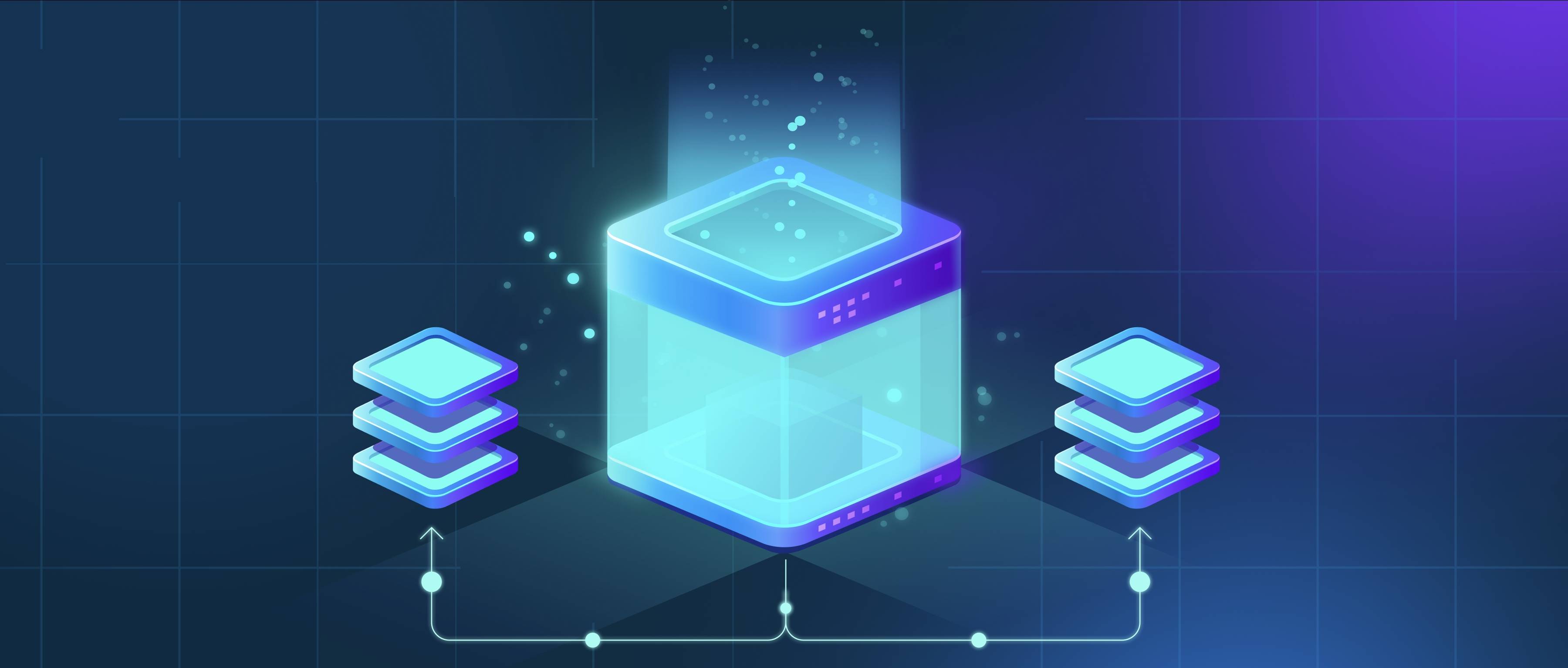Creating custom components or tools in LangChain involves defining your own classes and modules that adapt to the framework's structure. LangChain is designed to be modular, allowing developers to extend its functionality easily. To get started, you would want to familiarize yourself with the existing components provided by LangChain, such as chains, agents, and memory management features. Understanding how these components interact will help you design your custom solutions effectively.
First, identify the specific functionality you want to implement. For instance, if you need a custom data source, you can create a class that inherits from an existing source class in LangChain. Define your class's methods to handle the specific data operations you need, such as fetching, processing, or formatting data. If you are creating a custom tool, you can implement methods that integrate with external services or APIs, for example, a class that interacts with a weather API to provide real-time data within your chain. Make sure to include any necessary handling for authentication or response parsing.
Finally, integrate your custom component into a LangChain application. This typically involves instantiating your class and using it within existing chains or workflows. You can start by creating instances of your custom tools and passing them to the appropriate chain constructors, similar to how you would use built-in components. Testing is crucial, so create several test cases to verify that your custom component behaves as expected in different scenarios. This process not only helps ensure functionality but also allows you to debug and refine your tool before deploying it in a production environment.