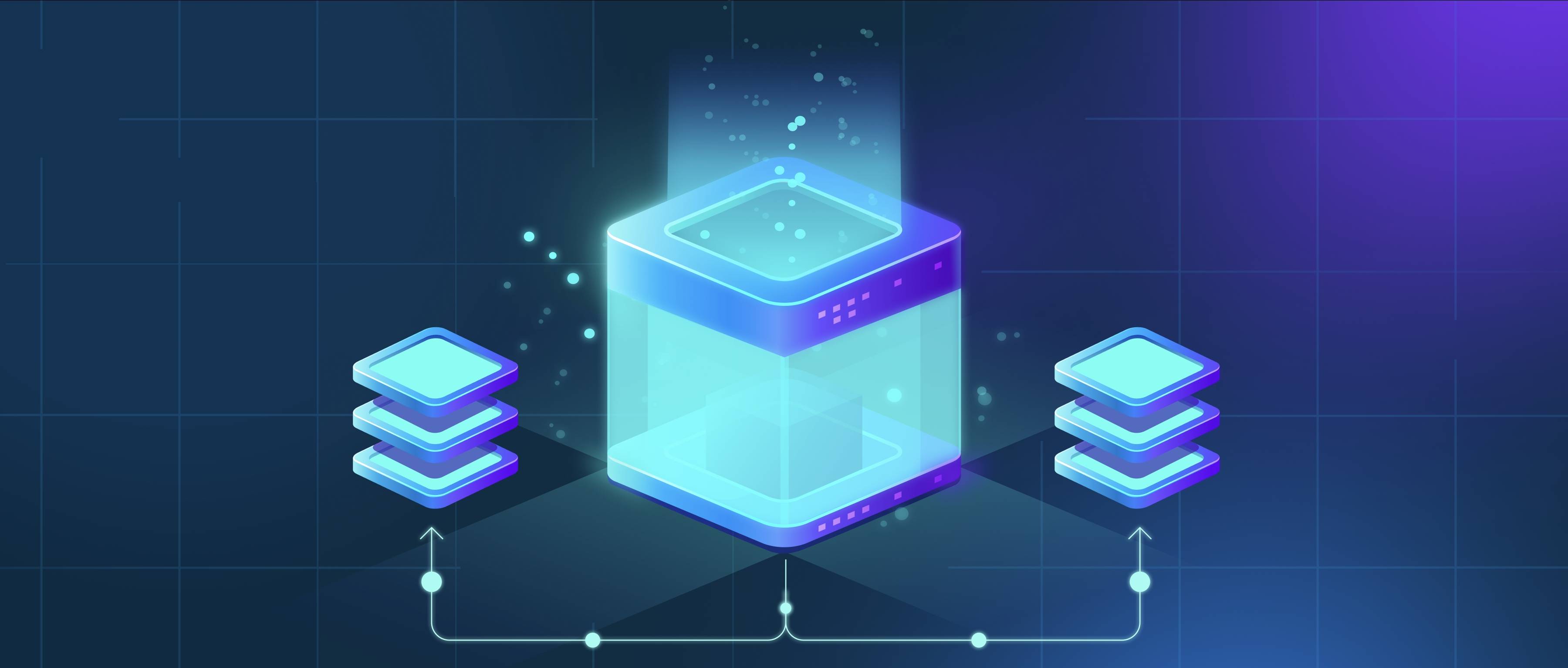To authenticate API requests with OpenAI, you'll need to use an API key that identifies your application to OpenAI's services. This key acts as a secret token that ensures only authorized users can access the API. First, you should sign up for an account at OpenAI's platform and then navigate to the API section of your account settings. There, you can generate a new API key. It's essential to keep this key secure and not expose it in public code repositories or client-side applications.
Once you have your API key, you include it in the headers of your HTTP requests to OpenAI's API. For example, when making a request using a command-line tool like curl, you would structure it like this:
curl https://api.openai.com/v1/your-endpoint \
-H "Authorization: Bearer YOUR_API_KEY" \
-H "Content-Type: application/json" \
-d '{"your": "data here"}'
In this request, replace YOUR_API_KEY with the API key you generated earlier. The Authorization header uses a standard format: Bearer followed by the API key. This allows OpenAI to verify your identity and grant you access to the requested resources.
It's important to handle your API key cautiously. If someone else gets access to it, they can make requests on your behalf, which could lead to unexpected charges or misuse of your account. You should also monitor your API usage regularly and rotate your keys if you suspect that they might be compromised. By following these steps, you can effectively authenticate your requests and ensure a secure connection to the OpenAI API.