Getting Started with a Milvus Connection

Milvus is an open-source vector database for building AI applications with unstructured data embeddings. It comes with everything you need to get started built right in, and runs on your local machine or hosted in Zilliz Cloud (see notebook connect to Zilliz Free Tier).
Milvus has four SDKs: Java, Python, React, and Ruby. Below, we’ll show steps for Python.
Install and start a Milvus server
pip install milvus pymilvus #pymilvus is the python sdk
from milvus import default_server
default_server.start()
Note: If you are connecting to Zilliz, you can skip installing Milvus and start the cluster from the console instead.
Get the Milvus client (connection)
from pymilvus import connections
connections.connect(
host=’127.0.0.1’,
port=default_server.listen_port)
Note: To connect to serverless Milvus running on Zilliz Cloud instead of localhost, you need to get the endpoint uri and token from the console.
from pymilvus import connections
ENDPOINT=”https://endpoint.api.region.zillizcloud.com:443”
connections.connect(
uri=ENDPOINT,
token=TOKEN)
Create a collection
You can think of a collection like a database table. It is where you’ll store your embeddings, documents, and any additional metadata.
Associated with a collection is a schema and index.
The index is built using a vector search algorithm and vector similarity metric. You can use the Milvus defaults. However, for optimal performance, you should configure the parameters. The choice of search index and parameters depends on your data. See this best practice guide for choosing a search index. This notebook shows how to modify the parameters.
from pymilvus import (
FieldSchema, DataType,
CollectionSchema, Collection)
## 1. Define a minimum expandable schema.
fields = [
FieldSchema(“pk”, DataType.INT64, is_primary=True, auto_id=True),
FieldSchema(“vector”, DataType.FLOAT_VECTOR, dim=768),
]
schema = CollectionSchema(
fields,
enable_dynamic_field=True,
)
## 2. Create a collection.
mc = Collection(“my_collection_name”, schema)
## 3. Index the collection.
mc.create_index(
field_name=”vector”,
index_params={
“Index_type”: “AUTOINDEX”,
“Metric_type”: “COSINE”,
}
Insert data into Milvus
If you already have generated embeddings from your unstructured data, you can load them.
Input data can be in the form of a pandas dataframe or a list of dictionaries. It must contain a vector embedding. The remaining fields are optional: original text chunk and metadata fields.
from pymilvus import connections
## 1. Input data can be pandas dataframe or list of dicts.
data_rows = []
data_rows.extend([
{“vector”: np.random.randn(768).tolist(),
“text”: “This is a document”,
“source”: “source_url_1”},
{“vector”: np.random.randn(768).tolist(),
“text”: “This is another document”,
“source”: “source_url_2”},
])
## 2. Insert data into milvus.
mc.insert(data_rows)
mc.flush()
Query the collection
The questions need to be embedded using the same model used to embed the unstructured data loaded in the database. You can query the collection using the question embeddings with Milvus default search parameters. The same best practices apply to choosing the right search index for optimal performance.
Below, Milvus will return the top_k = 3 most similar results. Also, notice that the original text chunk and metadata are returned, which can help with grounding (basing generated text on factual information to reduce hallucinations).
## 1. Search for answers to your embedded questions.
mc.load()
results = mc.search(
data=encoder([“my_question_1”]),
anns_field=”vector”,
output_fields-[“text”, “source”], #optional return fields
limit=3,
param={}, #no params if using milvus defaults
)
## 2. View the answers.
for n, hits in enumerate(results):
print(f”{n}th result:”)
for hit in hits:
print(hit)
In my following blog, I’ll cover how to build a chatbot using LangChain and Milvus. Stay tuned.
More resources to get started with Milvus and Zilliz
- Install and start a Milvus server
- Get the Milvus client (connection)
- Create a collection
- Insert data into Milvus
- Query the collection
- More resources to get started with Milvus and Zilliz
Content
Start Free, Scale Easily
Try the fully-managed vector database built for your GenAI applications.
Try Zilliz Cloud for FreeKeep Reading

Our Journey to 35K+ GitHub Stars: The Real Story of Building Milvus from Scratch
Join us in celebrating Milvus, the vector database that hit 35.5K stars on GitHub. Discover our story and how we’re making AI solutions easier for developers.
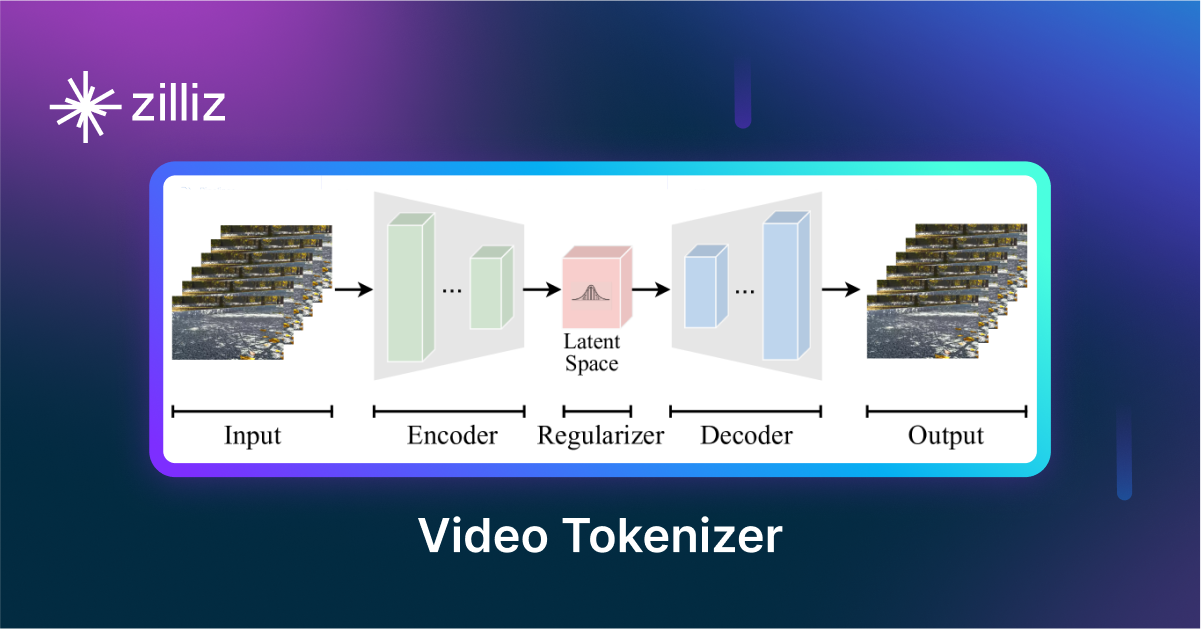
VidTok: Rethinking Video Processing with Compact Tokenization
VidTok tokenizes videos to reduce redundancy while preserving spatial and temporal details for efficient processing.

Optimizing Embedding Model Selection with TDA Clustering: A Strategic Guide for Vector Databases
Discover how Topological Data Analysis (TDA) reveals hidden embedding model weaknesses and helps optimize vector database performance.
