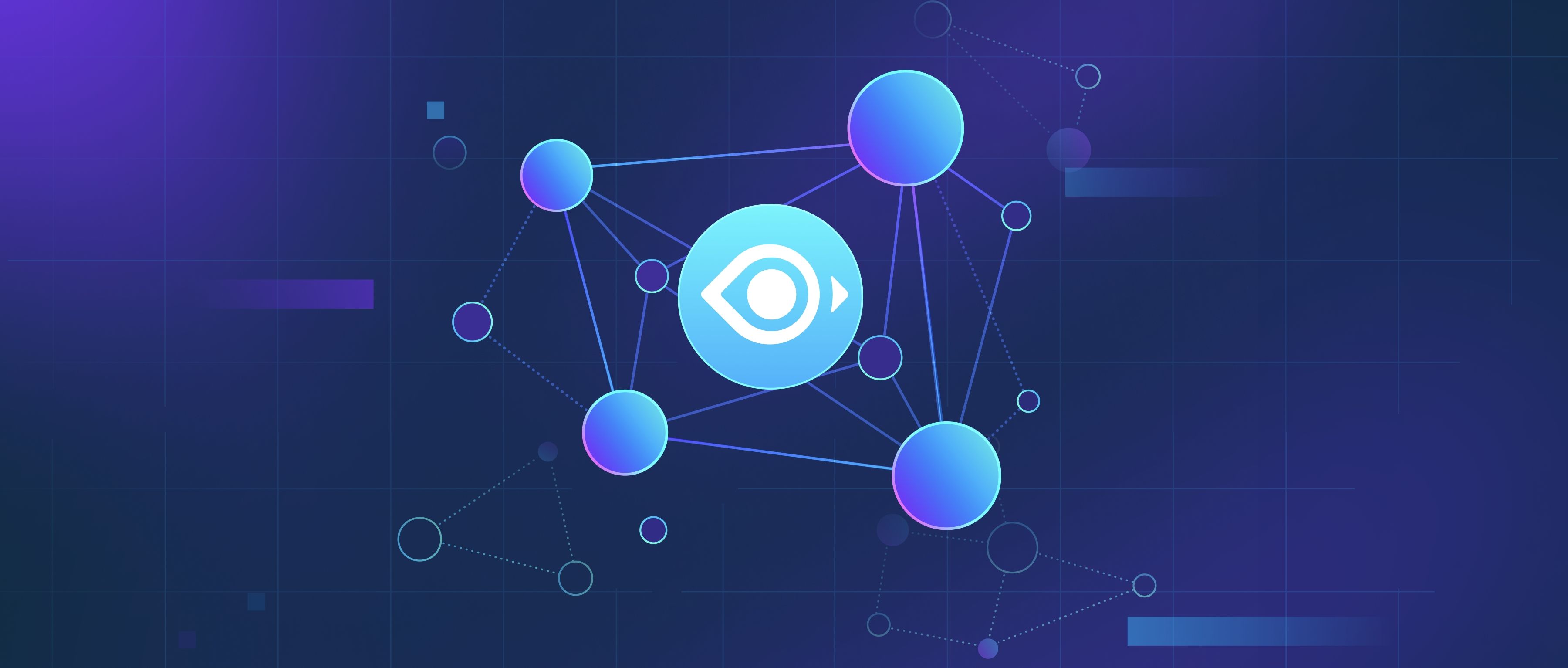If you receive a timeout error while waiting for a response from an AWS Bedrock model, start by reviewing your client-side configuration and the model’s performance characteristics. Timeouts typically occur when the client stops waiting for a response before the model completes its task. First, check your API request timeout settings. For example, if your client is configured to wait only 10 seconds but the model consistently takes 20 seconds for certain inputs, increase the timeout value. AWS SDKs and libraries often allow setting timeouts explicitly—ensure this aligns with the model’s expected latency. If the issue persists, implement retries with exponential backoff to handle transient failures, as Bedrock might experience temporary load spikes. Avoid aggressive retry loops, which could exacerbate throttling.
Next, optimize your request parameters and input data. Large prompts or high values for inference parameters like maxTokens can increase processing time. For example, if you’re using Amazon Titan or Claude models, reduce maxTokens to limit output length or simplify the prompt structure. If the input context is excessively long, consider truncating or splitting it. Check Bedrock’s service quotas to ensure you aren’t hitting limits, which can cause delayed responses. For instance, if your account has a low Transactions Per Second (TPS) quota, requests might queue and timeout. Adjust quotas via the AWS console if necessary. Also, validate that your network latency isn’t a factor—test from different regions or environments to rule this out.
Finally, monitor and diagnose using AWS tools. Use Amazon CloudWatch metrics for Bedrock to track invocation latency, errors, and throttling. Set alarms for high latency or error rates to detect patterns. Enable AWS CloudTrail to audit API calls and identify misconfigurations. If timeouts correlate with specific inputs, test those inputs in isolation using the Bedrock console’s playground feature. If the problem is intermittent, consider implementing a circuit breaker pattern in your code to temporarily halt requests during outages. If all else fails, review AWS Health Dashboard for service issues or contact AWS Support with relevant logs, request IDs, and repro steps. Provide a minimal reproducible example to help them diagnose model-specific bottlenecks or backend errors.