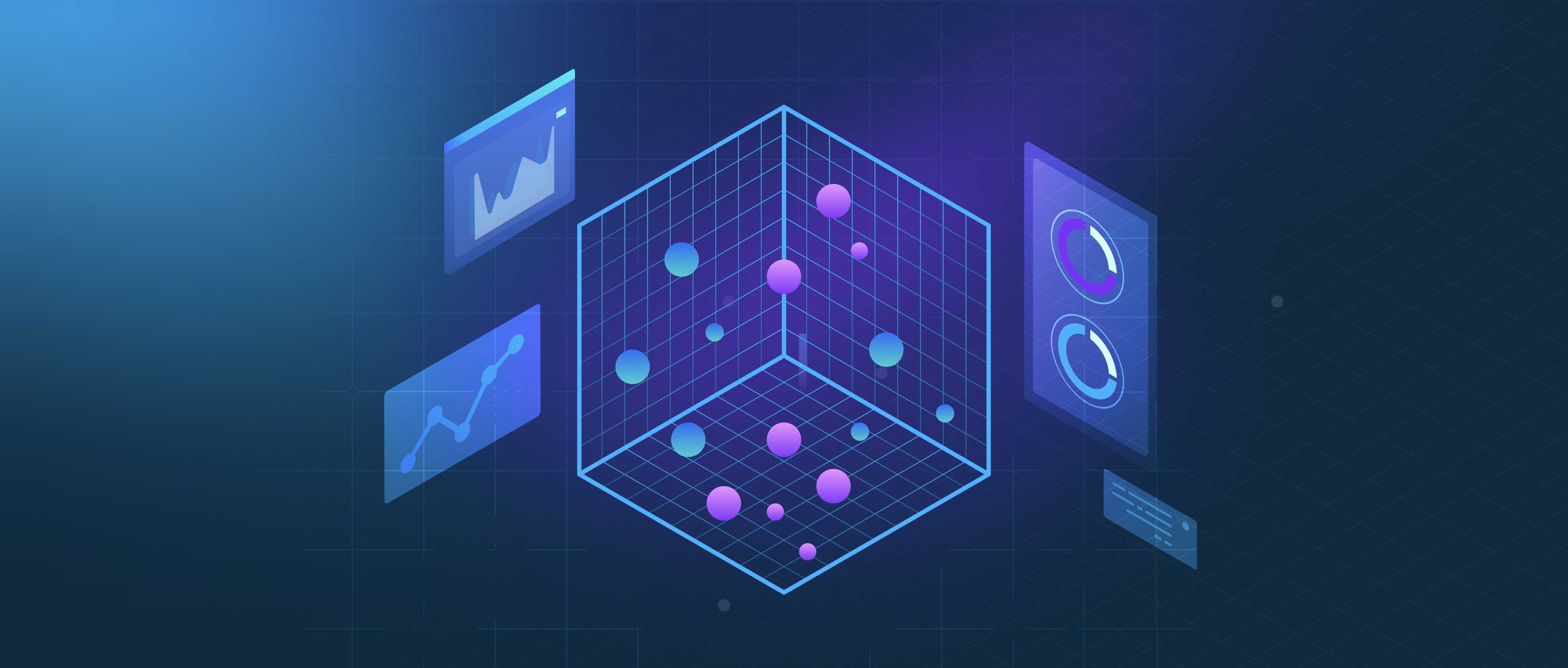To monitor a fine-tuning job on Amazon Bedrock, you primarily use the AWS Management Console, CloudWatch Logs, and programmatic tools like the AWS CLI or SDKs. Here’s how each component works:
1. Job Status in the AWS Console
Amazon Bedrock provides a dedicated interface in the AWS Management Console to track fine-tuning jobs. Navigate to the Bedrock service, select Fine-tuning jobs under Custom models, and view a list of active and historical jobs. Each job displays its status (e.g., InProgress, Completed, Failed), start/end times, and associated model/base model. For example, a job might show Failed due to invalid training data, with an error message explaining the issue. You can click into a job to see metadata like the training dataset location (e.g., an S3 bucket path), hyperparameters (e.g., epochCount=5), and the output model ARN once complete. This dashboard is the quickest way to check progress without diving into logs.
2. Logs and Metrics via CloudWatch
Bedrock automatically streams fine-tuning job logs to Amazon CloudWatch. In the AWS Console, go to CloudWatch > Logs Insights and search for the log group associated with Bedrock (e.g., /aws/bedrock/training-jobs). Use the job ID (visible in the Bedrock console) to filter logs. Logs include training metrics like loss and accuracy over epochs, resource utilization (e.g., GPU memory), and errors (e.g., data preprocessing failures). For instance, a log entry might show Validation loss increased at epoch 3, indicating potential overfitting. You can also create CloudWatch dashboards to track metrics like training time or set alarms for job failures. Developers often use these logs to debug issues like misconfigured training parameters or dataset format mismatches.
3. Programmatic Monitoring (CLI/SDK)
For automation, use the AWS CLI or SDKs to fetch job status and logs. With the CLI, run aws bedrock list-fine-tuning-jobs to get job IDs, then aws bedrock get-fine-tuning-job --job-id <ID> to retrieve details like status, metrics, and output model ARN. In Python (Boto3), use bedrock_client.get_fine_tuning_job(jobId=<ID>) to programmatically check statuses. For logs, fetch them from CloudWatch using the logs_client.filter_log_events method, filtering by the job ID. This is useful for integrating monitoring into CI/CD pipelines or sending alerts via services like SNS. For example, you could trigger a Slack notification when a job status changes to Completed or Failed.
In summary, Bedrock’s console provides a user-friendly overview, CloudWatch offers deep logging, and CLI/SDK tools enable automation. Combining these lets you track progress, debug issues, and integrate monitoring into workflows effectively.