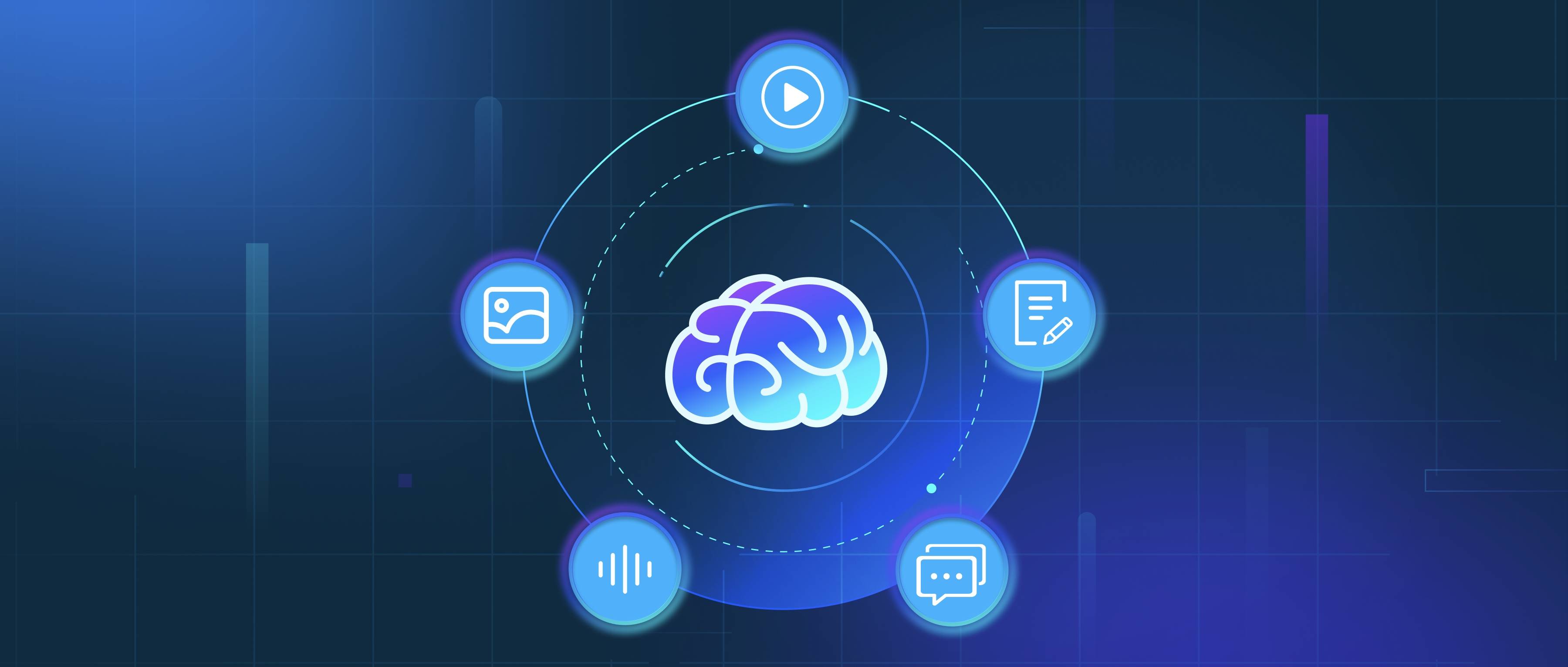To implement hand tracking and gesture recognition in virtual reality (VR), you need to start by choosing the right hardware and software tools. Many modern VR headsets, like the Oculus Quest or HTC Vive, support hand tracking through built-in cameras or sensors. Ensure that your chosen platform has SDKs that provide hand tracking capabilities. For example, Oculus provides the Oculus Integration package for Unity, which contains accessible APIs for implementing hand tracking and gesture recognition.
Once you have the hardware and SDK set up, you can begin developing your application. Start by integrating the hand tracking system into your VR environment. You'll typically use a combination of hand models and skeleton tracking, which identifies key joints in the hands. For example, through the SDK, you can access the position and orientation of each finger and use these to create realistic hand interactions. It's important to visualize the hands properly in the VR space, using 3D models that match the user’s real hand movements.
After implementing hand tracking, the next step is to define and recognize gestures. You can do this by mapping specific hand positions and movements to actions within the VR application. For instance, you might define a “pinch” gesture for grabbing objects, which would require checking the distance between the thumb and index finger. You can use techniques like state machines to recognize gestures over time. For a more advanced approach, machine learning models can be trained on different gestures if needed. Overall, the focus should be on ensuring that the hand interactions feel natural and responsive, facilitating an intuitive user experience.