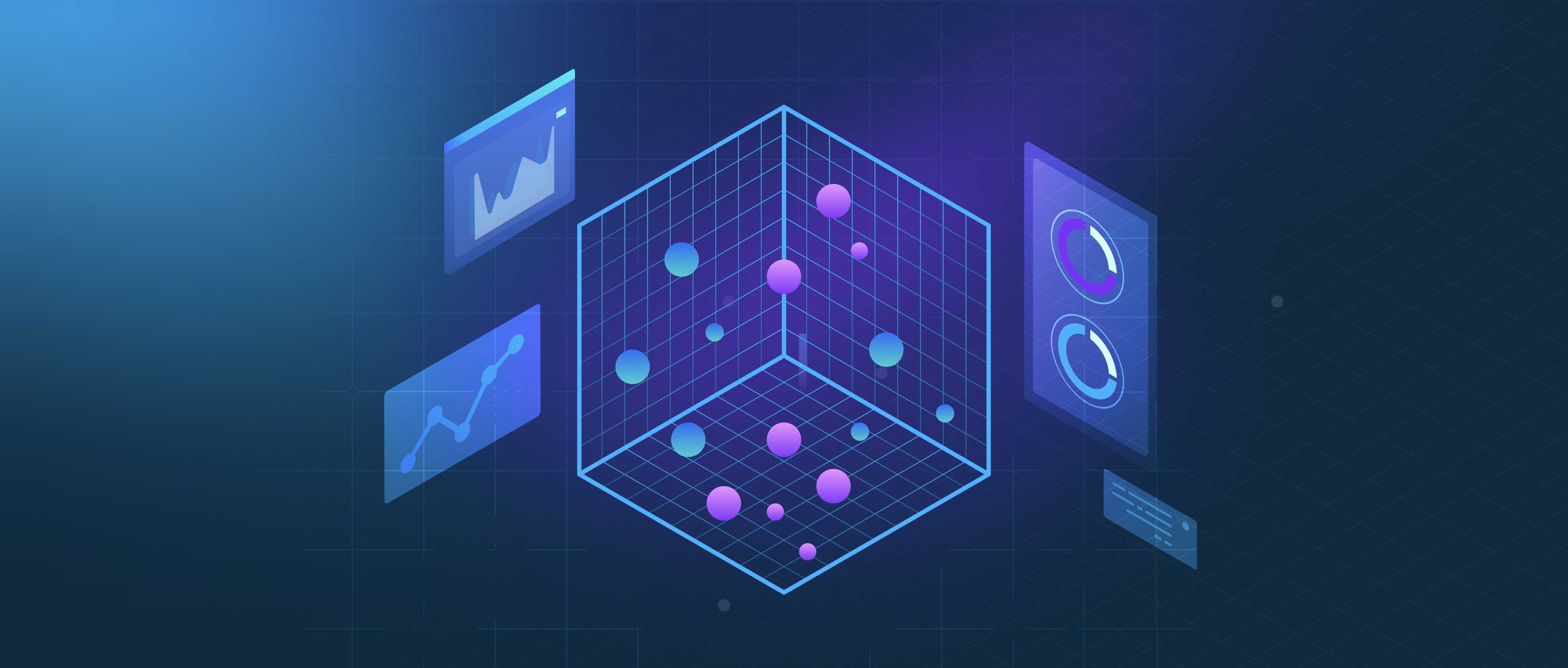Creating a temporary table in SQL is a straightforward process that allows you to hold data temporarily during a database session. Temporary tables are useful for storing intermediate results or for complex queries that require multiple steps. To create a temporary table, you use the CREATE TEMPORARY TABLE statement. The syntax is quite similar to that of creating a regular table but includes the TEMPORARY keyword. Temporary tables exist for the duration of your session and are automatically dropped when the session ends or when the connection is closed.
Here’s a basic example of how to create a temporary table. Suppose you want to store the results of a sales calculation temporarily. You could write the following SQL command:
CREATE TEMPORARY TABLE TempSales (
SalesID INT,
ProductName VARCHAR(100),
SalesAmount DECIMAL(10, 2)
);
In this example, we define a temporary table named TempSales with three columns: SalesID, ProductName, and SalesAmount. Once created, you can insert data into this table just like any other table using INSERT INTO, and perform queries on it. For instance, you could run a query like SELECT * FROM TempSales to retrieve the data you stored.
It’s important to remember that each user session has its own instance of a temporary table. This means that multiple users can create the same temporary table name without any conflict, as their data will remain isolated within their respective sessions. Additionally, you can explicitly drop the temporary table using the DROP TABLE statement when you no longer need it, but this is not required, as SQL will automatically clean it up after the session. This feature ensures that temporary data does not clutter the database and helps manage resources effectively during complex operations.