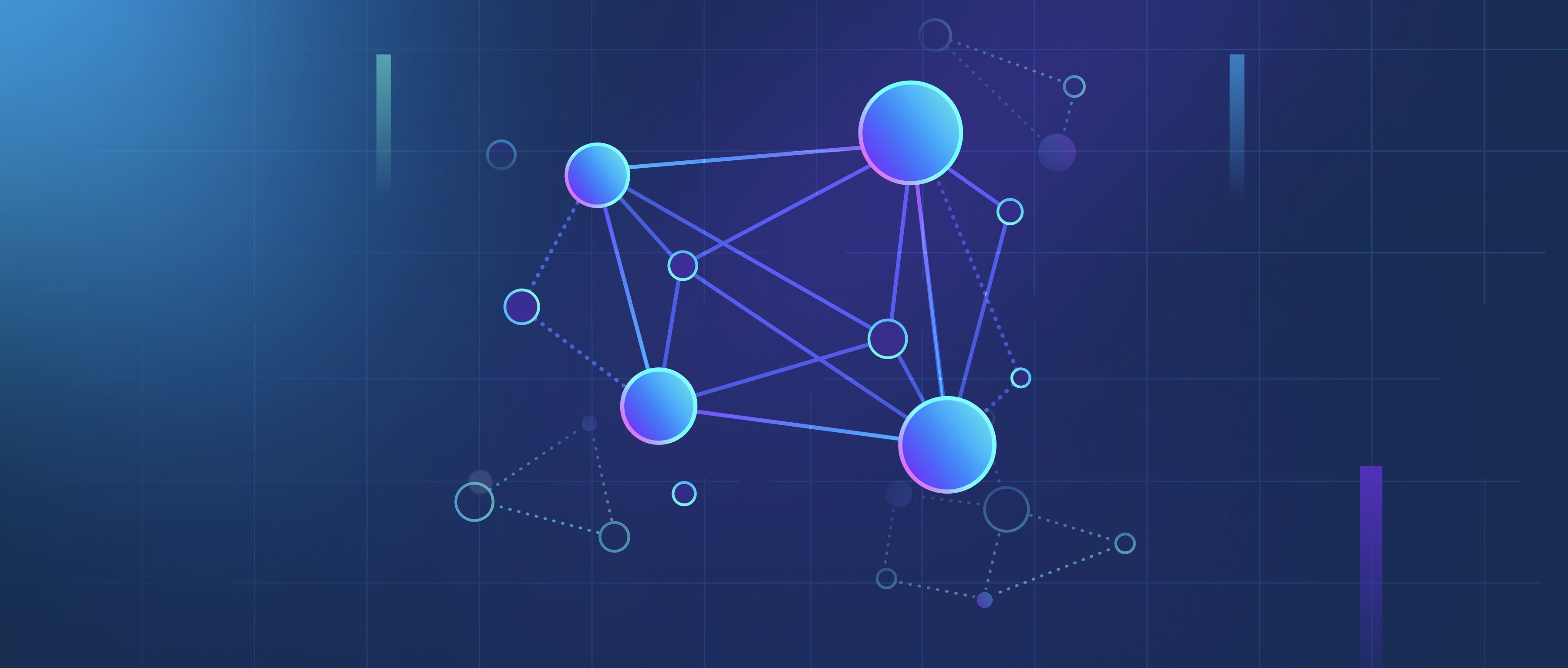Setting up a session with the OpenAI API for conversational tasks is straightforward and involves a few clear steps. First, you will need to create an OpenAI account and obtain your API key. This key is essential as it authenticates your requests to the API. Once you have your API key, you can begin making calls to the OpenAI API to initiate conversations. Typically, developers use libraries like requests in Python, which simplifies sending HTTP requests to the API.
In your API request, you’ll specify various parameters, such as the model you want to use—like gpt-3.5-turbo or gpt-4—and the conversation history formatted as messages. This history allows the model to understand the context of the conversation. Each message should indicate whether it is from the user or the assistant. For example, you might format your request as an array of objects, where each object has a role (either "user" or "assistant") and content (the text of the message). This setup creates a coherent dialogue history that the model can reference as it generates responses.
Lastly, once you receive a response from the API, you can display it to the user or use it as needed in your application. To maintain an ongoing session, you should keep appending the latest user and assistant messages to your conversation history. This enables the model to provide contextually relevant answers in subsequent interactions. Additionally, consider handling API responses carefully, including error checking and managing rate limits, to ensure your application functions smoothly over time.