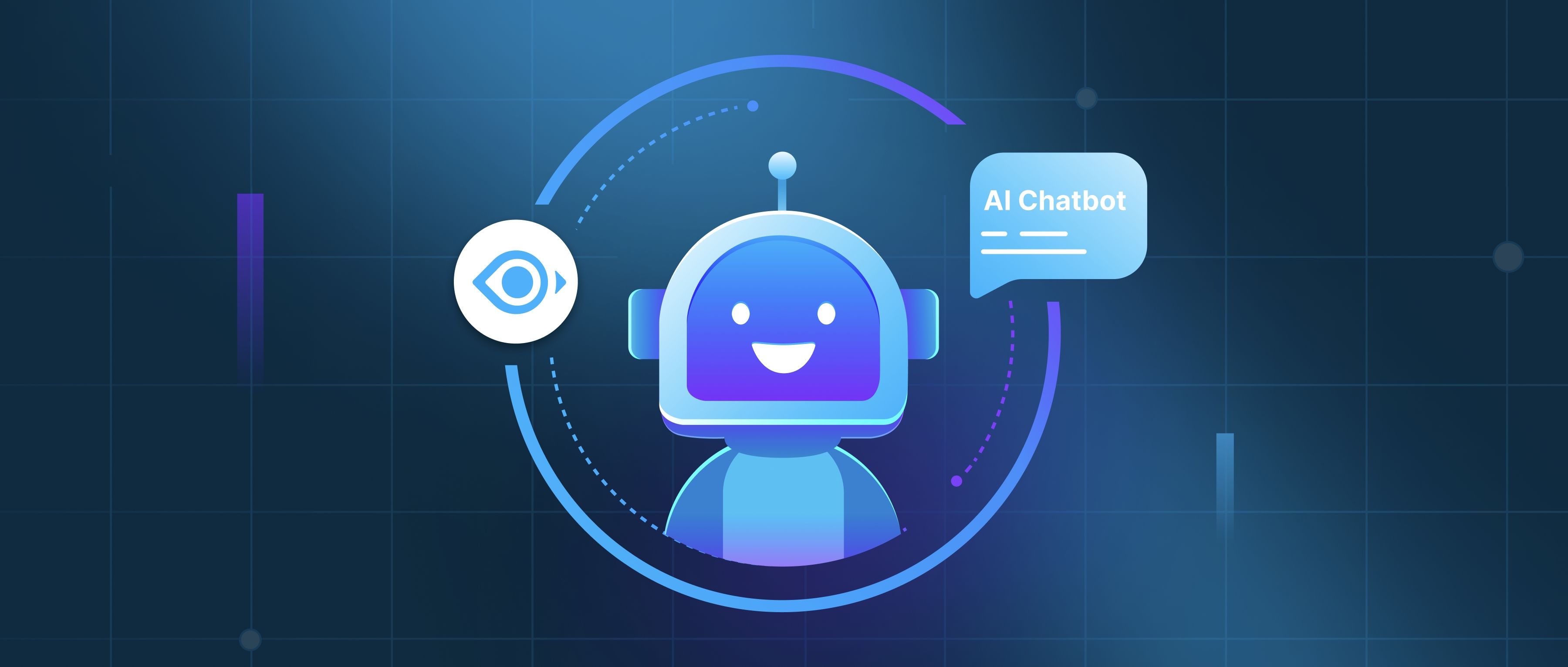To perform a multi-field search in Haystack, you can utilize the built-in capabilities of the search backends supported by Haystack, such as Elasticsearch or Whoosh. Haystack provides a flexible way to define which fields should be searched and allows you to combine searches across different fields effectively. The first step is to ensure your models are set up correctly, with the fields you would like to search over defined in your Haystack SearchIndex.
Once your SearchIndex is ready, you can perform multi-field searches by using the SearchQuerySet object. This object allows you to specify multiple fields in your query. For instance, if you have a model with fields like title, description, and tags, you can construct a search query that targets multiple fields by chaining the filter method and using the SearchQuerySet. Here is a basic example:
from haystack.query import SearchQuerySet
results = SearchQuerySet().filter(content='your search term')
In this example, if you have defined a content field that aggregates multiple fields (like title, description, and tags), Haystack will return results that match your input across these fields.
For more advanced searching, you can also set up a more specific query by using the Q object to combine filters or to allow for "OR" conditions. For example, if you want to filter posts that contain a certain keyword in either the title or the description, you could write:
from haystack.query import SearchQuerySet, Q
results = SearchQuerySet().filter(Q(title='keyword') | Q(description='keyword'))
This code snippet demonstrates how to search for a term in either the title or description, providing more flexible search functionality. Adjusting the queries based on your needs can help in fetching relevant results across multiple fields in your Haystack application.