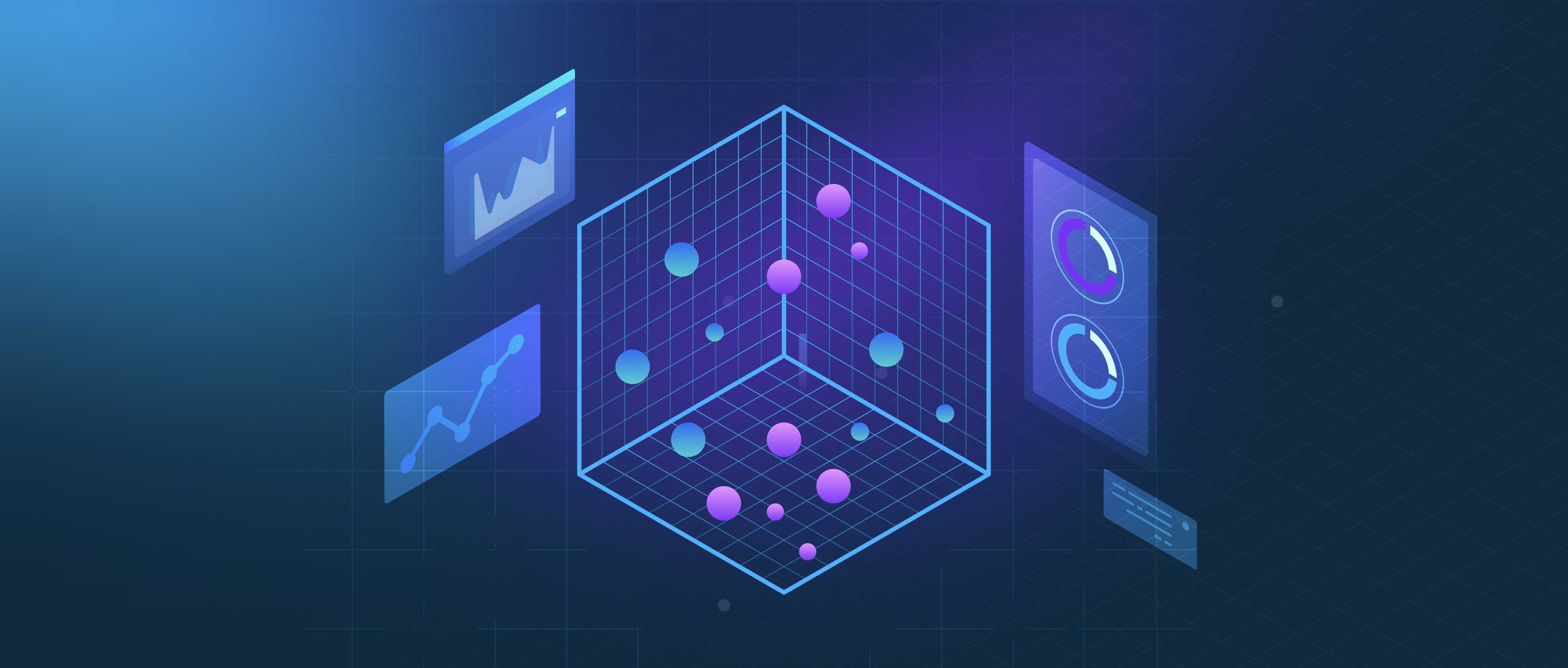To optimize Deepseek for fast document retrieval, the first step is to ensure that your indexing strategy is efficient. When you add documents to Deepseek, ensure you're using an optimized data structure to allow quick lookups. For instance, utilizing an inverted index can significantly speed up searches. This index type maps terms to their locations within documents, making it faster to find relevant documents based on the search terms provided. Regularly updating this index as documents are added or modified will help maintain fast retrieval times.
Another important factor is the configuration of Deepseek's settings. You can fine-tune parameters such as the search timeout, cache size, and maximum query length based on your specific use case. For example, increasing the size of the cache can lead to quicker access to frequently searched documents. Additionally, consider limiting the number of results returned per query to avoid overwhelming the system during searches, which can slow down performance. Monitoring the response time can help pinpoint bottlenecks and inform further adjustments.
Lastly, you should also focus on the underlying infrastructure where Deepseek is running. Using faster storage solutions, such as SSDs, can greatly enhance read and write operations, leading to quicker retrieval times. Moreover, ensuring that your server has adequate resources, such as CPU and memory, to handle concurrent queries will also contribute to performance. Implementing a load balancer can help distribute incoming requests across multiple instances of Deepseek, ensuring that no single instance is overwhelmed. Combining these strategies will ensure that your document retrieval remains fast and efficient.