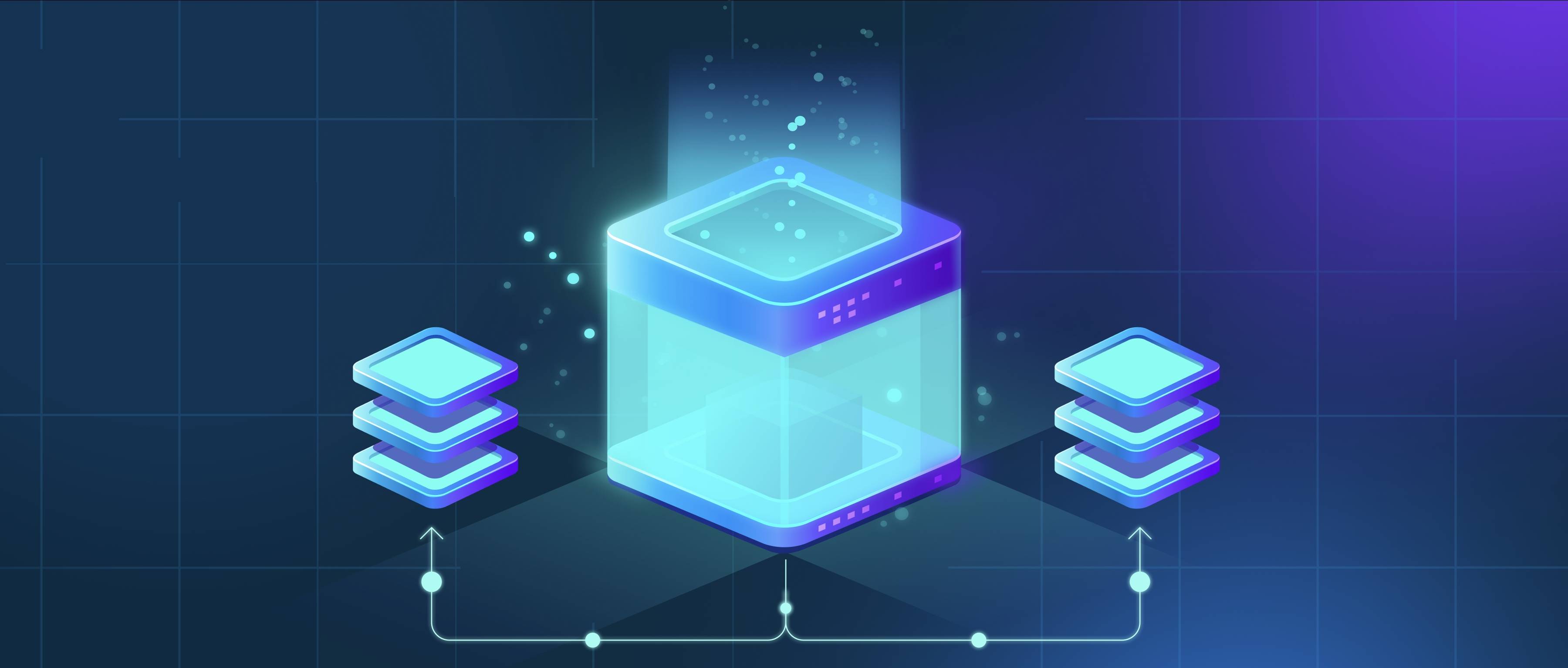Handling document metadata in Haystack involves a few straightforward steps that enable you to manage and utilize additional information associated with your documents effectively. In Haystack, you can store metadata alongside the documents themselves. This allows for better indexing, retrieval, and overall organization of your data. The metadata can include fields such as the author, date created, document type, or any other custom attributes relevant to your application.
To incorporate metadata into Haystack, you typically start by defining your metadata structure using the Document class. When you create a document, you can pass dictionary items to set various fields relevant to your metadata. For example, when you load a document into your Haystack pipeline, you might do something like this:
from haystack import Document
doc = Document(content="This is the content of the document.",
meta={"author": "John Doe", "created_at": "2023-10-01"})
This snippet demonstrates how to add the author's name and the creation date directly into the meta dictionary when creating the document. Once your documents are indexed into your search database, you can utilize this metadata in your queries. For instance, if you wish to search for documents authored by "John Doe", you can filter by the meta field to find documents that match specific metadata criteria.
In addition to basic metadata storage, Haystack also allows for advanced filtering and payload management based on these fields. When running queries, you can incorporate filters that will restrict results based on metadata attributes. This is especially useful in applications where documents need to be categorized or filtered based on various characteristics. By applying these practices, you ensure that your document management is not just limited to content but is enriched with meaningful metadata that can improve the efficiency and accuracy of your search and retrieval processes.