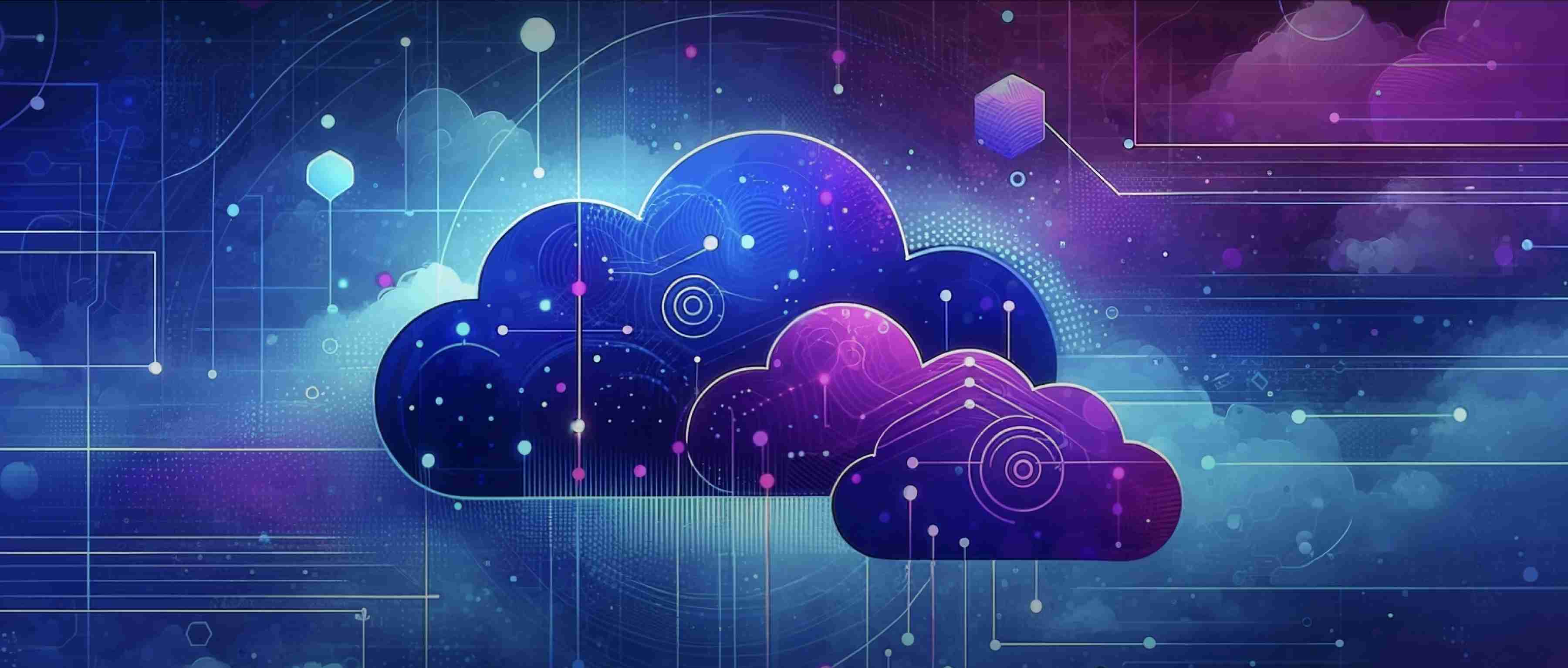To export and visualize search results in Haystack, you can follow a structured process that involves retrieving the search results, saving them in a suitable format, and then using visualization tools to create meaningful representations. Haystack is a framework typically used for building search systems and often works in tandem with technologies like Elasticsearch or FAISS for indexing and querying large datasets.
First, you need to perform a search query using Haystack's API. When you execute a search, Haystack returns results which are usually in a structured format, such as a list of documents with associated metadata. To export these results, you’ll want to convert the returned items into a format that is easy to save and share. Common choices for export formats include CSV or JSON. For instance, after you get the search results, you can use Python's built-in CSV module to write the results to a CSV file. The process would involve extracting fields like the document title, ID, and score, and organizing them into rows for the CSV.
Once you have your search results exported, you can use various visualization tools to create charts, graphs, or dashboards. Tools like Tableau, Matplotlib (for Python), or even Google Sheets can help you visualize the data effectively. For example, if you want to visualize the frequency of certain terms in the search results, you can create a bar chart showing the count of each term's occurrence. By structuring your data appropriately in CSV or JSON, these visualization tools can read and interpret the data accurately, helping you to gain insights from your search results visually.