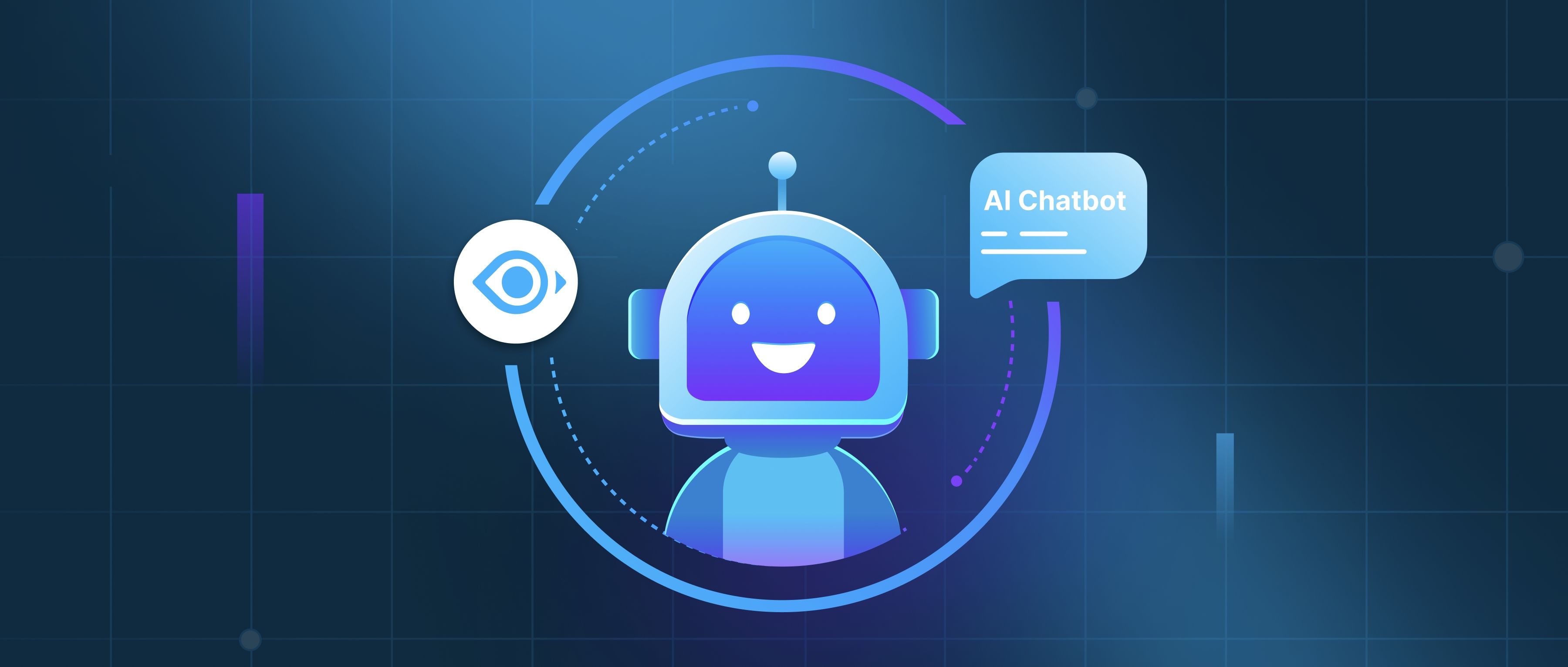Deploying LangChain in a serverless environment involves a few key steps that focus on packaging your application, setting up the serverless framework, and ensuring proper integration with your chosen cloud provider. The goal is to efficiently run your LangChain applications using serverless architecture, allowing you to focus on the code without worrying about managing servers.
First, you need to prepare your LangChain application for deployment. This involves making sure all dependencies are listed in a requirements file if you are using Python, or in a package.json file if you are using JavaScript. You should verify that LangChain and any other libraries or tools your application depends on are specified clearly. For instance, if you are using Python, you would run pip freeze > requirements.txt in your virtual environment to capture the necessary packages.
Next, select a serverless framework that suits your needs, such as AWS Lambda or Google Cloud Functions. Each platform has its own deployment method. For AWS Lambda, for example, you would typically upload your application as a ZIP file containing your code and dependencies, or use tools like the AWS Serverless Application Model (SAM) for more complex deployments. Ensure your code is organized to handle incoming requests properly—this usually involves setting up a handler function that communicates with LangChain for output generation. After configuring your cloud function and deploying it, you can set up triggers (like API Gateway for HTTP requests) to interact with your LangChain application from the web.
Lastly, proper monitoring and logging are crucial once your LangChain application is live. Use the logging and monitoring features provided by your cloud platform to track performance and catch errors early. Both AWS CloudWatch and Google Cloud Logging enable you to view logs and set up alerts. For maintenance, make sure to continuously test and update your application based on usage patterns and feedback, which is very manageable in a serverless set-up.