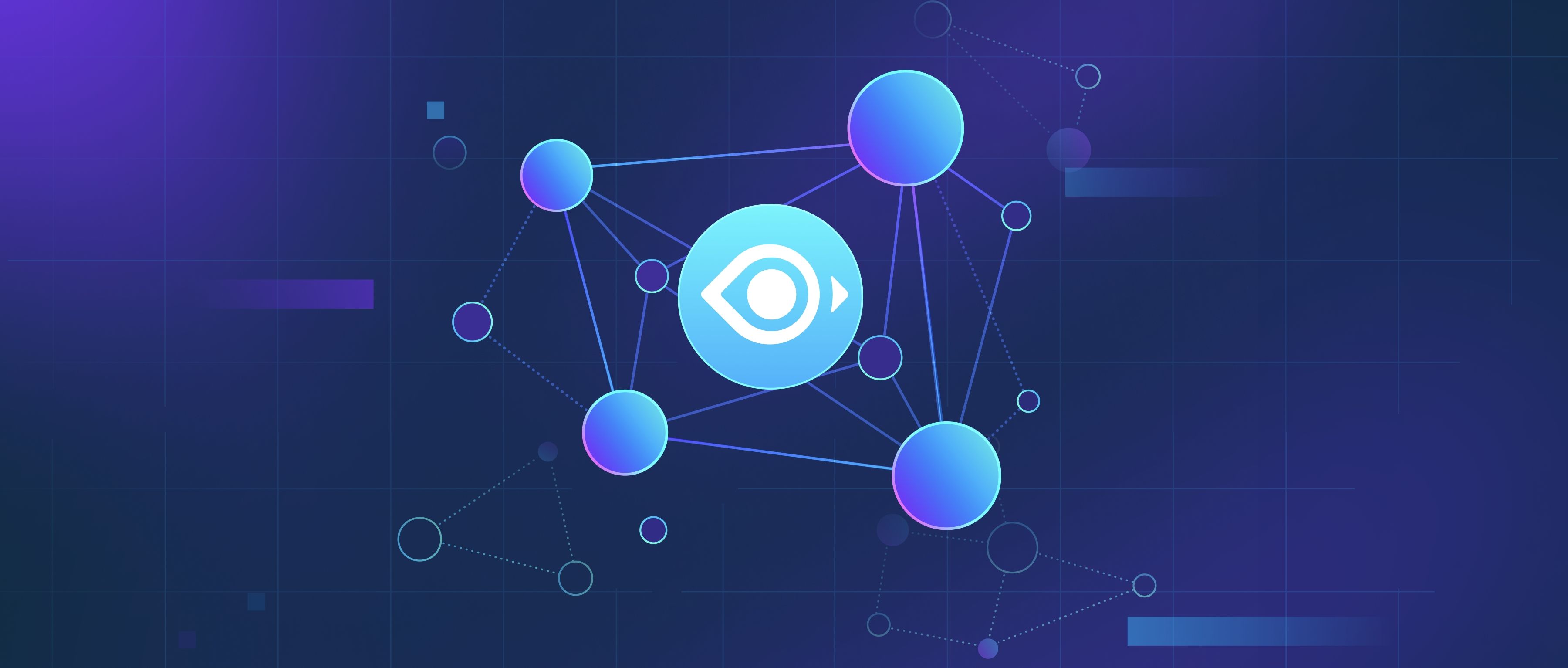To use Haystack with external data sources such as databases or files, you first need to integrate those data sources into your Haystack pipeline. Haystack is designed to work with various data types, which means you can easily pull information from both structured data (like SQL databases) and unstructured data (like text files). The first step is to set up the relevant data connectors that allow Haystack to access these sources. For databases, you can use connectors provided by Haystack to connect to SQL databases, like MySQL or PostgreSQL, using connection strings and querying tools. If you are working with files, you can read the content directly and convert it into a format that Haystack can utilize.
Once the connector is established, you can load the data into Haystack. For structured data, you can employ the Document class to convert your database records into Haystack documents, which typically include fields for the text and metadata. For file data, you can read the content and wrap it in a Document object in a similar way. This process allows Haystack to create an index of the data, which you can then query. For example, if you're pulling text from a CSV file, you would read the file, loop through each row, and convert it into a document.
After the data is ingested, you can leverage Haystack’s capabilities for searching and retrieving information. Using the defined pipelines, you can set up queries to interact with your indexed data, be it from a database or files. You can implement features like semantic search, keyword queries, or custom ranking based on the metadata. For instance, if you have product information in a database that you want to expose in an application, you can create a search pipeline that retrieves the most relevant products based on user input, providing a seamless experience for your users. Overall, integrating external data sources with Haystack enhances your application's capabilities, allowing for enriching user interactions.