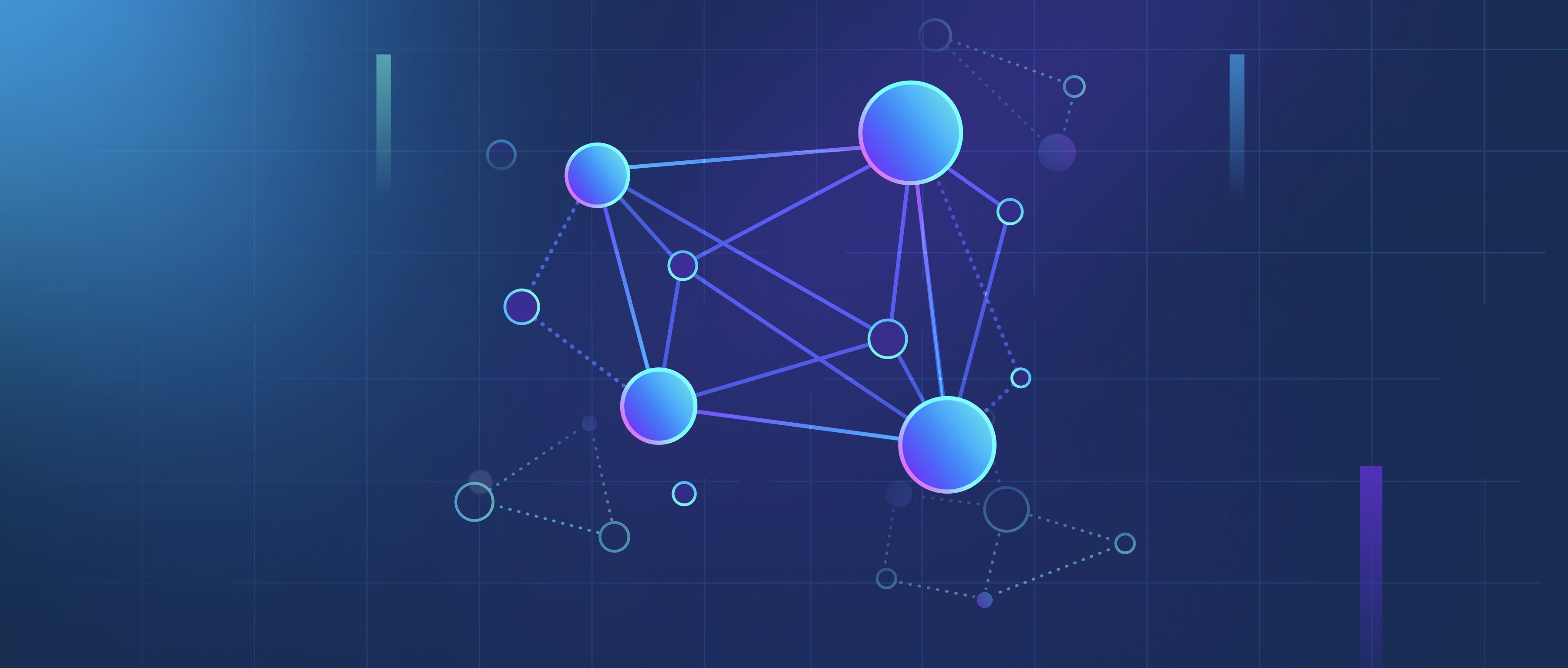Amazon Bedrock may not return expected results for specific prompts due to three primary factors: content safety policies, model customization limits, and input design. Here's a breakdown of why this occurs and how to address it:
1. Content Safety Filters Bedrock models include built-in safeguards to block harmful, unethical, or sensitive content. These filters trigger when a prompt contains:
- Requests for illegal activities ("How to hack a website?")
- Biased or discriminatory language
- Personally identifiable information (PII) handling
- Unverified medical/legal advice
For example, asking "What's the best way to hide evidence?" might return a generic refusal like "I can't assist with that" instead of a detailed response. These guardrails are intentionally strict and non-configurable in base models to comply with AWS's Responsible AI principles.
2. Model Customization Constraints Base models lack domain-specific knowledge unless explicitly fine-tuned. If your prompt requires specialized data (e.g., internal company metrics or niche technical documentation), the model will default to its general training data. For instance, asking "What's our Q3 sales forecast?" to a non-customized model will fail because it lacks access to your internal data. To resolve this, use Bedrock's model customization features to:
- Fine-tune with proprietary datasets
- Create retrieval-augmented generation (RAG) systems
- Adjust inference parameters like
temperature(for creativity) ortop_p(for response diversity)
3. Prompt Engineering Gaps Vague or poorly structured prompts often yield generic responses. Instead of "Tell me about security," try: "List three AWS security best practices for EC2 instances, focusing on IAM roles and network ACLs. Format as markdown bullet points."
Test different phrasings using Bedrock's playground console. For refusal scenarios, add context like "Respond as a cybersecurity expert complying with AWS Well-Architected Framework" to guide the model. If hitting token limits (e.g., 4K tokens for some models), break complex queries into smaller steps using chained prompts.
Debugging Steps
- Check Bedrock's API response for
amazon-bedrock-guardrailActionflags indicating blocked content - Test the same prompt in the AWS console's model playground
- Verify IAM permissions allow model access
- For custom models, validate training data relevance and fine-tuning parameters
- Experiment with different foundation models (Claude 3 vs. Command vs. Mistral) as each has unique strengths
If issues persist, review AWS service quotas and consult Bedrock's model-specific documentation for known limitations. For enterprise use cases, contact AWS Support to explore custom guardrail configurations.