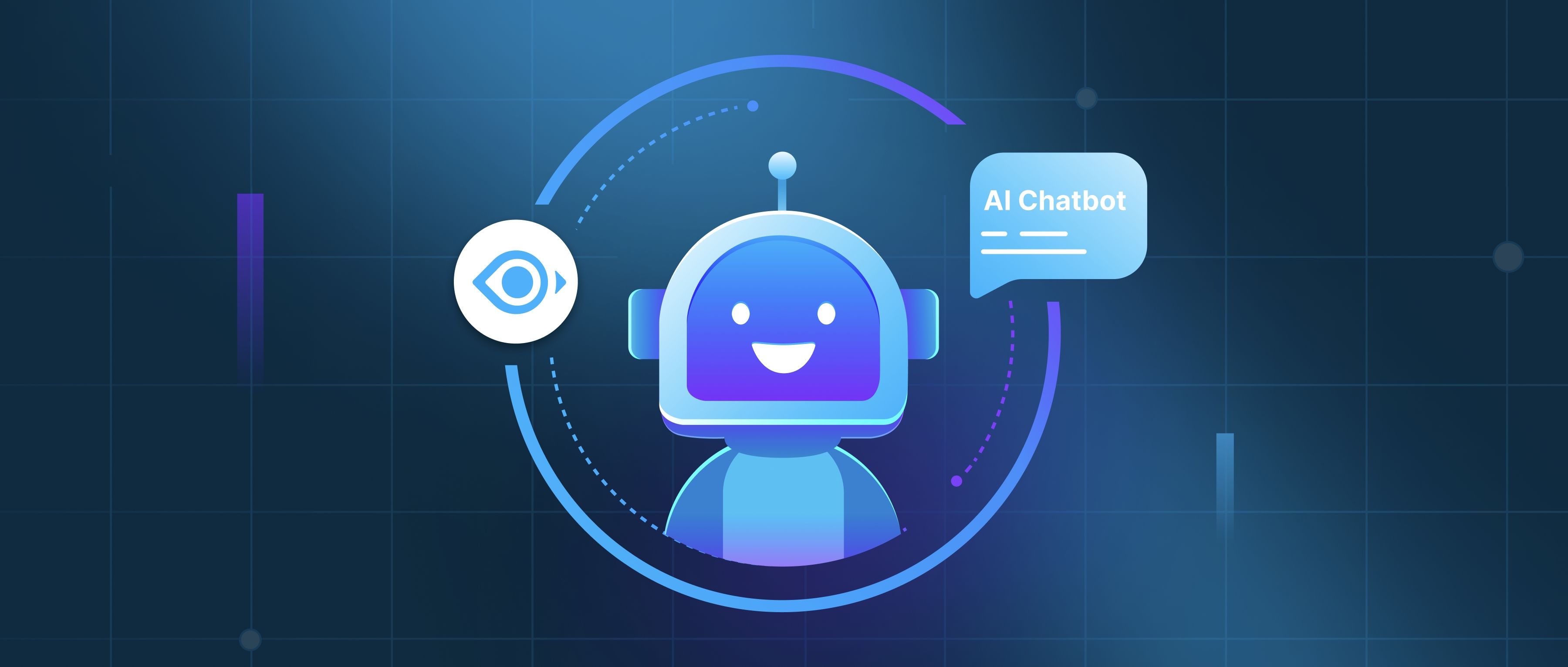Higher AWS Bedrock costs typically stem from three areas: the pricing model of specific models, high token usage, or unintended usage patterns. Bedrock charges based on the number of input and output tokens processed, with costs varying significantly between models (e.g., Claude 3 Haiku vs. Opus). If you’re using models with higher per-token pricing or processing large volumes of text (long prompts/responses), costs add up quickly. Features like image processing, embeddings, or asynchronous workflows may also contribute if not monitored.
To identify the root cause, start by enabling Bedrock usage logs in AWS CloudWatch. Navigate to the Bedrock console, enable logging for both input and output, and specify an S3 bucket for storage. Once enabled, analyze logs using Athena or CloudWatch Insights to see which model IDs, accounts, or regions are driving usage. Look for patterns like repeated failed retries (which still incur costs) or unexpectedly long outputs. Use Cost Explorer with cost allocation tags (if configured) to break down costs by project, environment, or team. Check the ModelID dimension in Cost Explorer to spot expensive models. For Provisioned Throughput, verify usage versus commitment in the Bedrock dashboard—underutilized throughput tiers waste money.
To optimize, first validate if cheaper models (e.g., Haiku instead of Opus) can meet your needs. Implement client-side token counting to estimate costs before sending requests. Use streaming responses to terminate unnecessary processing early. Set up AWS Budgets with alerts for Bedrock-specific spend, and enforce usage limits via Service Quotas. For batch jobs, review concurrency settings to avoid over-provisioning. If using Provisioned Throughput, align commitments with actual usage patterns observed in logs.