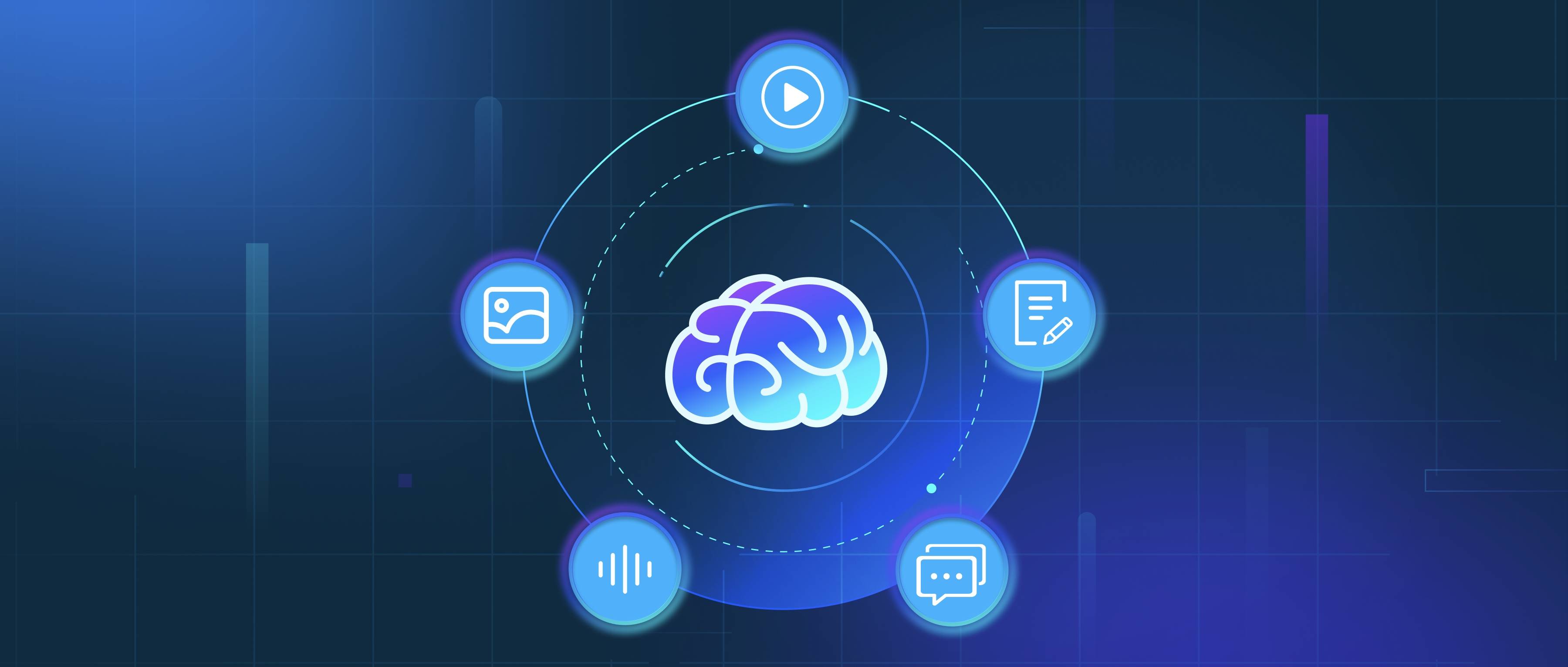When deploying embedding models in production, focus on three key monitoring areas: performance metrics, data quality checks, and output consistency. Embedding models convert inputs like text or images into numerical vectors, and their reliability depends on tracking how well they handle real-world data over time. Without proper monitoring, issues like degraded performance, input drift, or unexpected outputs can go unnoticed, leading to downstream problems in applications like search or recommendations.
First, monitor performance metrics such as latency, error rates, and computational resource usage. For example, track the time it takes to generate embeddings per request and set alerts for spikes beyond a threshold (e.g., 200ms). Log HTTP errors or timeouts to identify infrastructure issues, like a overloaded GPU instance causing failed requests. Additionally, track memory and CPU/GPU utilization to catch resource bottlenecks—if your model suddenly uses 90% of available memory during peak traffic, scaling or optimization might be needed. For models updated periodically, compare embedding quality across versions using metrics like cosine similarity between old and new outputs for the same input. A drop in similarity could signal unintended behavior changes.
Second, implement data quality checks for inputs and outputs. Validate input formats (e.g., text length, image resolution) to catch malformed requests—a text embedding model might fail if inputs exceed its 512-token limit. Use statistical checks to detect drift: if 80% of user queries to a news recommendation system suddenly contain emojis (unlike the training data), embeddings may become less reliable. For outputs, monitor vector properties like magnitude and distribution. For instance, if embeddings for a product catalog start clustering unusually (e.g., shoes and refrigerators grouped together), it could indicate a broken preprocessing step or model degradation. Tools like PCA or t-SNE can visualize embeddings for manual inspection.
Finally, tie monitoring to business or application outcomes. If embeddings power a search feature, track metrics like click-through rates or failed searches. A 20% drop in CTR might reflect deteriorating embedding quality. Set up automated tests: periodically embed known reference inputs (e.g., "iPhone charger") and verify the nearest neighbors include related items ("USB-C cable"). For critical systems, use canary deployments—compare results from a new model version against the old one for a subset of traffic before full rollout. Log user feedback, like thumbs-down ratings on recommendations, to correlate with embedding behavior. This layered approach ensures you catch issues early, whether they stem from infrastructure, data, or the model itself.