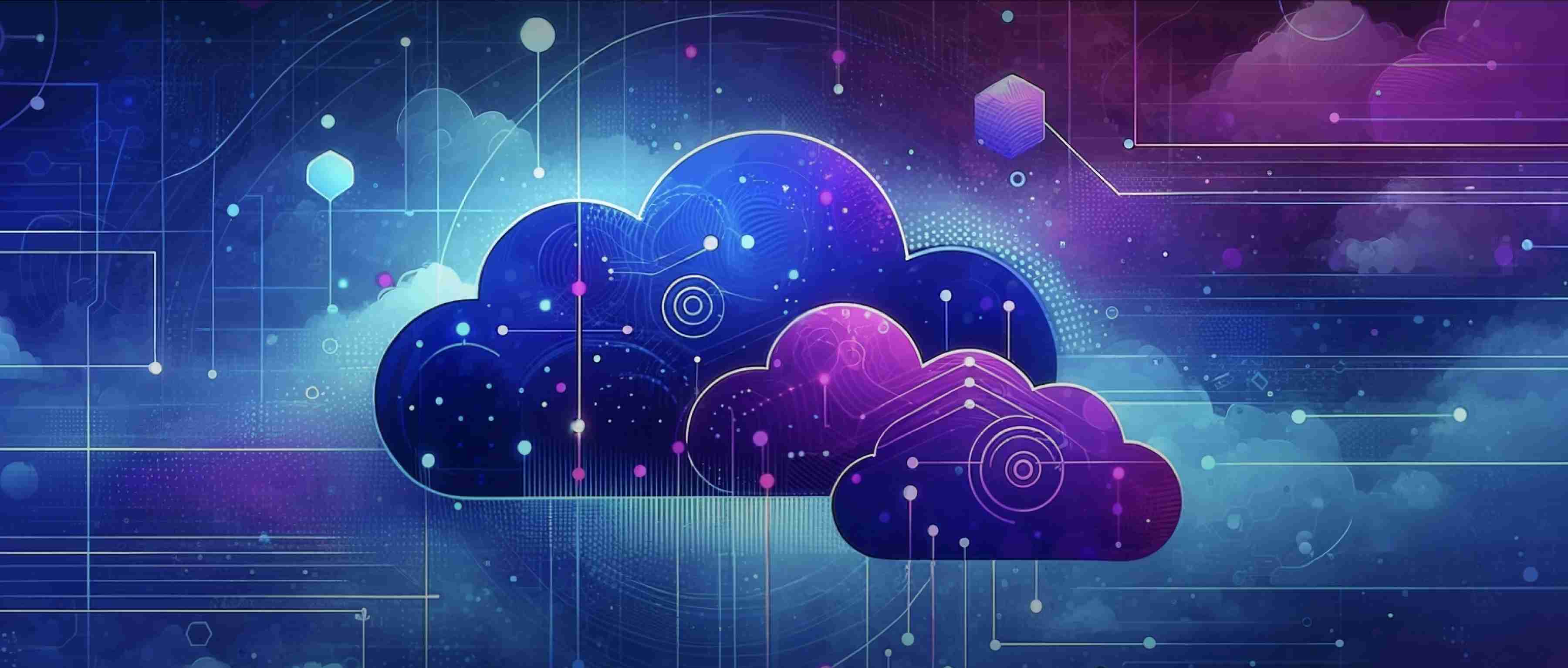To use LangChain with different types of embeddings, you first need to select the embedding model that fits your project requirements. LangChain supports various embedding models, such as OpenAI’s embeddings, Hugging Face Transformers, and other custom models. Depending on the type of data you are working with (like text, images, or structured data), you can choose the appropriate model. When implementing this, you typically begin by initializing the embedding class using the selected model, ensuring you have the necessary API keys or authentication set up if needed.
Once you have your embedding model initialized, you will input the data that you want to encode. For example, if you're dealing with text data, you would pass sentences or document fragments into the embedding function to convert them into vector representations. Each embedding model may have slightly different input and output formats, so it’s important to review the documentation for your selected model. LangChain provides a straightforward interface for these tasks, making it easier to integrate embeddings into your applications. An example would be using OpenAI embeddings by creating an instance of the OpenAIEmbeddings class and then calling its embed_documents method with the texts you want to convert.
Finally, after generating the embeddings, you can utilize them in various applications such as search, recommendation systems, or semantic similarity tasks. For instance, you can compute the similarity between different documents by comparing their embeddings using cosine similarity or other distance metrics. This is particularly useful in search applications where you want to find documents that are similar to a user's query. LangChain provides built-in functions to handle these comparisons, allowing you to efficiently build powerful applications that leverage the capabilities of embeddings across different domains.