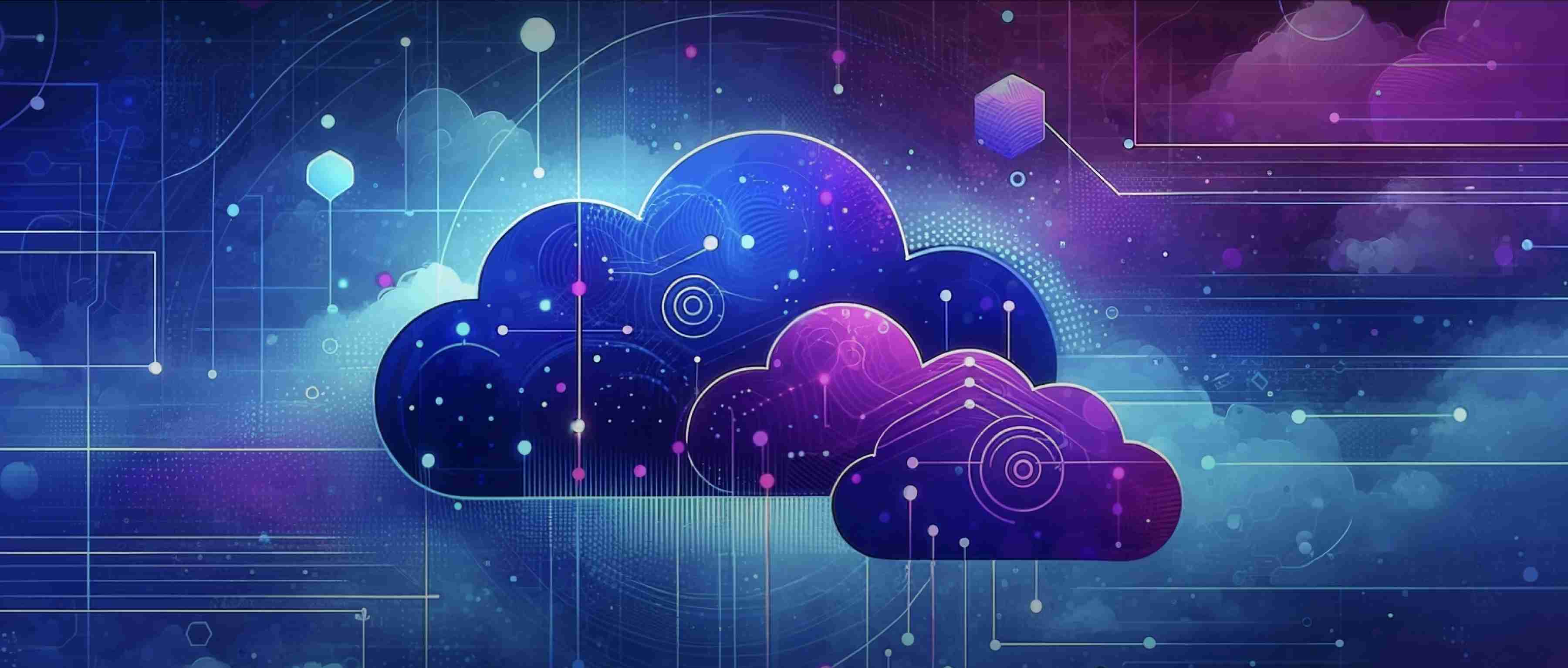To set up a Deepseek-based API for search, you need to first understand the basic components involved in using Deepseek, which is an open-source search engine that is optimized for various types of data. The initial step involves downloading the Deepseek software and installing it on your server or local environment. This typically requires a system that supports Python, as Deepseek is built using this programming language. You'll want to make sure your system has the necessary libraries and dependencies, which can often be installed using a package manager like pip. Following the installation instructions provided in the Deepseek documentation will guide you through setting everything up correctly.
Once Deepseek is installed, you can configure your search API. This involves creating an index of the data you wish to make searchable. You can use various data formats, such as JSON or CSV, to organize your content. After building the index, you can set up your API endpoint. This can be done with a simple web framework like Flask or FastAPI in Python, which allows you to define routes for your API. For example, you might create a route at /search that accepts GET requests, where users can pass query parameters to search your indexed data. Make sure your API incorporates error handling to provide meaningful responses if no results are found.
Finally, to make your API accessible, you can deploy it to a cloud service or on-premise server. Consider using Docker to containerize your application, which simplifies deployment and management. After deployment, regularly monitor your API’s performance and make any necessary adjustments to indexing and querying strategies as needed. You can also implement caching solutions to speed up search results. By following these steps, you can effectively set up a Deepseek-based API that allows users to search your indexed data efficiently.