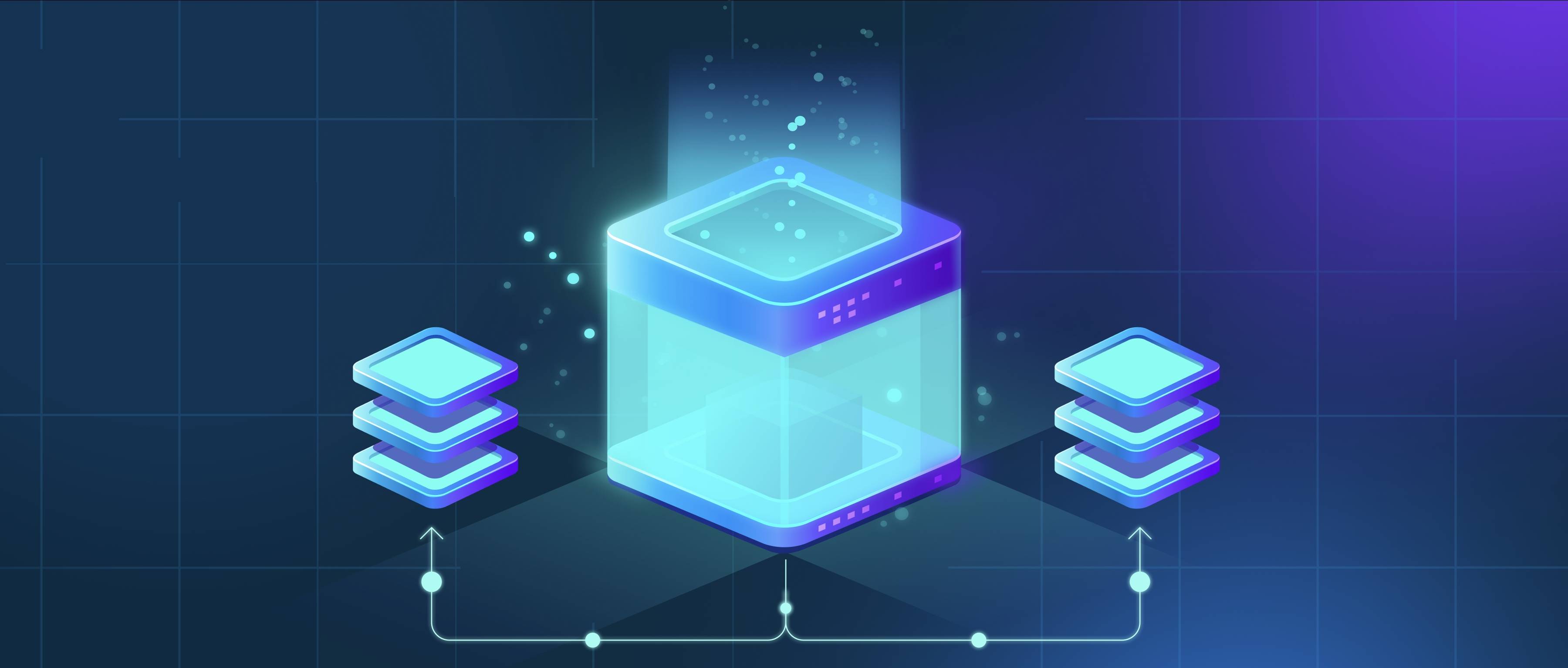Managing dependencies and packages in LangChain projects involves a few straightforward steps to ensure your environment is clean and your project runs smoothly. First, it’s essential to choose a package manager, with pip being the most common for Python projects. To start, create a virtual environment using venv or virtualenv to isolate your project dependencies from your global Python installation. This helps avoid version conflicts between different projects. Once your virtual environment is set up, activate it and use pip to install LangChain and any other necessary libraries.
After installing your packages, maintaining your dependencies is crucial for a stable project. You can use a requirements.txt file to track all installed packages and their versions. To create this file, run pip freeze > requirements.txt. This command lists all the installed packages in your environment and saves them to requirements.txt. If you or another developer need to set up the project later, you can install all the required packages with pip install -r requirements.txt. This makes it easy to manage updates and maintain consistency across different setups.
Additionally, consider using tools like Poetry or Pipenv, which provide more advanced dependency management features. For instance, Poetry can lock your dependencies to specific versions, ensuring that everyone working on the project uses the same package versions, reducing the risk of surprises caused by updates. When using these tools, follow their documentation for creating a pyproject.toml file, where you define your dependencies and can easily manage your development environment. By systematically organizing your dependencies this way, you can avoid many common pitfalls associated with managing packages in your LangChain projects.