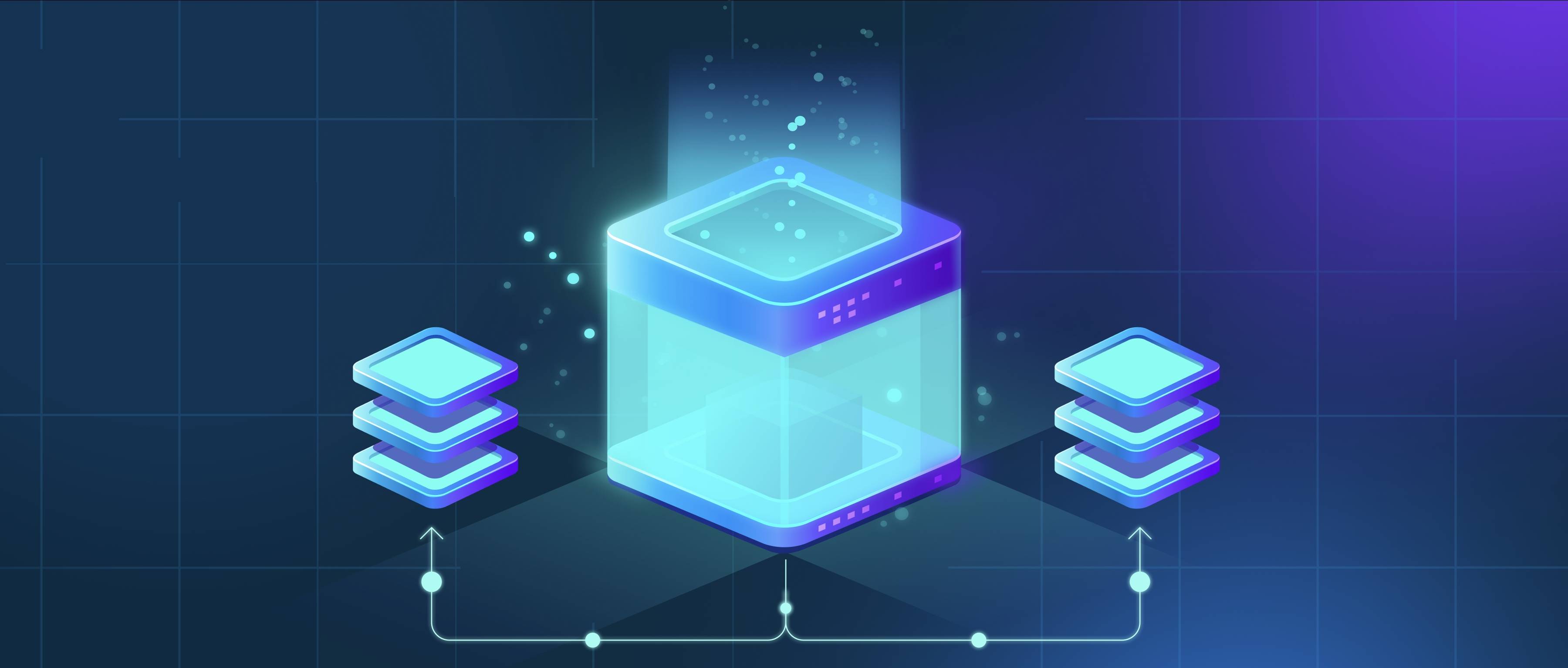To integrate Haystack with Elasticsearch or OpenSearch, start by setting up your environment. Ensure that you have a compatible version of Elasticsearch or OpenSearch running, as Haystack works with specific versions. You can install Elasticsearch locally using Docker, or if you prefer OpenSearch, follow similar steps to set it up. Once your search engine is running, you’ll need to install Haystack. You can do this via pip by executing pip install farm-haystack[elasticsearch] in your command line if you're using Elasticsearch, or pip install farm-haystack[opensearch] for OpenSearch.
Next, you'll need to configure Haystack to connect to your search engine. This typically involves creating a configuration file or setting environment variables that specify the host (like http://localhost:9200 for Elasticsearch), the index name, and any authentication details if required. For example, you might create a YAML configuration file that looks like this:
elasticsearch:
url: "http://localhost:9200"
index: "my_index"
With the connection settings in place, you will start indexing documents. Haystack provides a document store class, such as ElasticsearchDocumentStore() or OpenSearchDocumentStore(), which you can use to ingest data. For instance, if you have a list of documents in JSON format, you can use the write_documents() method to index them in the search engine. After the data is indexed, you can perform queries which Haystack will handle by sending the appropriate requests to Elasticsearch or OpenSearch and retrieving the search results. This basic setup will enable you to leverage text search capabilities in your applications seamlessly.