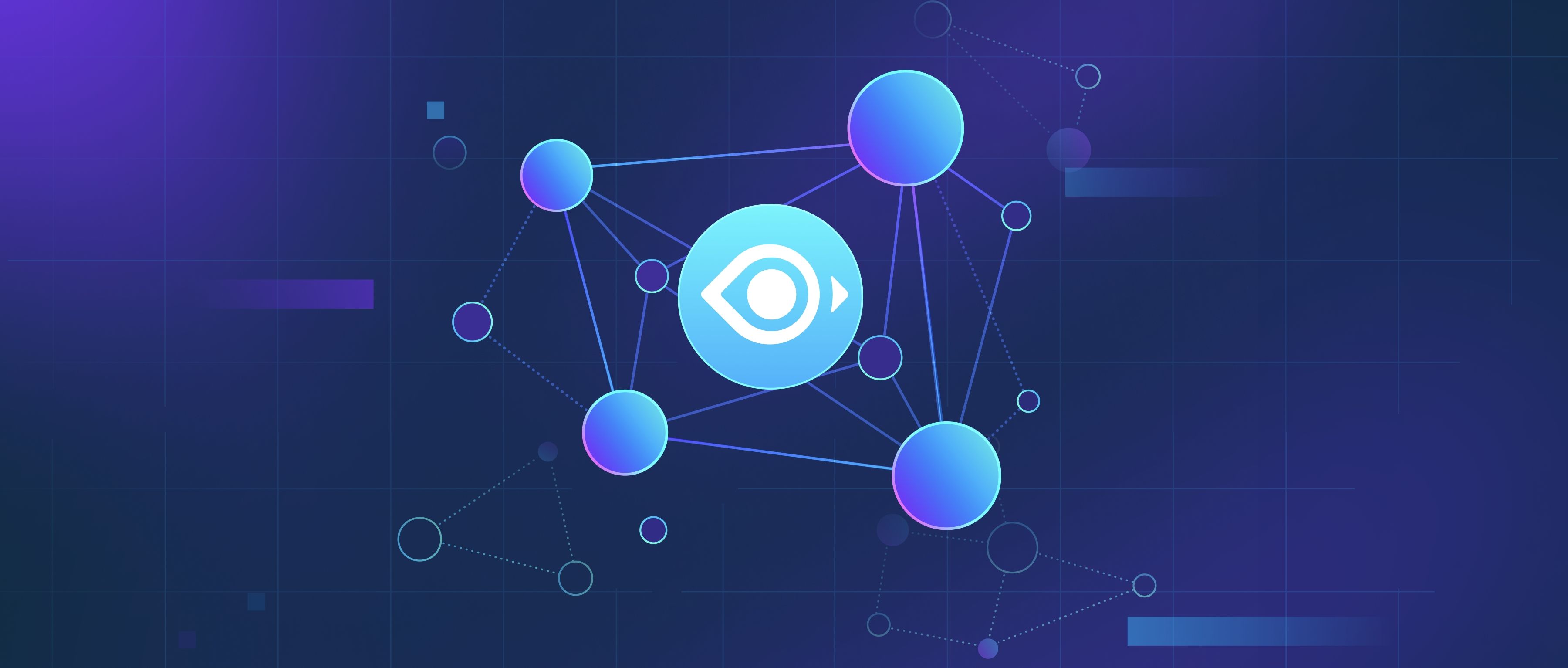Yes, there are significant differences in performance considerations between text and image generation tasks in AWS Bedrock, primarily due to the computational demands and output formats of each task. Text generation typically involves processing sequential tokens, where latency is influenced by factors like response length, model size, and context window. For example, generating a 500-token response with a large language model (LLM) requires iterating through each token, which can introduce delays. Image generation, however, focuses on rendering high-resolution pixel data, which demands more GPU-intensive computations. A 1024x1024 image requires processing millions of pixels, often involving diffusion-based steps or upscaling, which increases memory usage and computation time. Additionally, text tasks often prioritize low-latency interactions (e.g., chatbots), while image tasks may tolerate higher latency for higher-quality outputs (e.g., design tools).
Optimizing Text Generation
To optimize text tasks, focus on reducing latency and managing token processing. First, limit the max_tokens parameter to cap response length, avoiding unnecessary iterations. For example, a code-completion tool might set max_tokens=200 to prevent overly long outputs. Second, use streaming APIs to send partial responses incrementally, improving perceived latency for end users. Third, select smaller model variants (e.g., Claude Haiku over Claude Sonnet) when possible—smaller models trade slight quality reductions for faster inference. Fourth, cache frequent or repetitive queries (e.g., common customer support responses) to bypass model inference entirely. Lastly, prune redundant context: if your prompt includes a 10k-token document, use retrieval-augmented generation (RAG) to extract only relevant snippets, reducing processing overhead.
Optimizing Image Generation For image tasks, prioritize balancing quality and computational cost. Start by reducing output resolution (e.g., 512x512 instead of 1024x1024) unless high detail is critical. Many applications, like thumbnail generation, don’t require maximum resolution. Second, adjust inference steps or “quality” parameters—fewer diffusion steps (e.g., 20 instead of 50) can speed up generation with minimal visual impact. Third, use asynchronous processing for non-real-time workflows (e.g., batch generating product images), allowing Bedrock to manage resource allocation efficiently. Fourth, leverage model-specific optimizations: Stable Diffusion XL Turbo, for instance, supports real-time generation with fewer steps. Finally, preprocess inputs to avoid unnecessary upscaling—if users upload low-res images, apply client-side checks to reject invalid formats before invoking the model.
Both tasks benefit from monitoring metrics like tokens-per-second (text) or image-generation-time (images) to identify bottlenecks, and selecting the right model family (e.g., Titan for images, Claude/Jurassic for text) based on workload requirements.