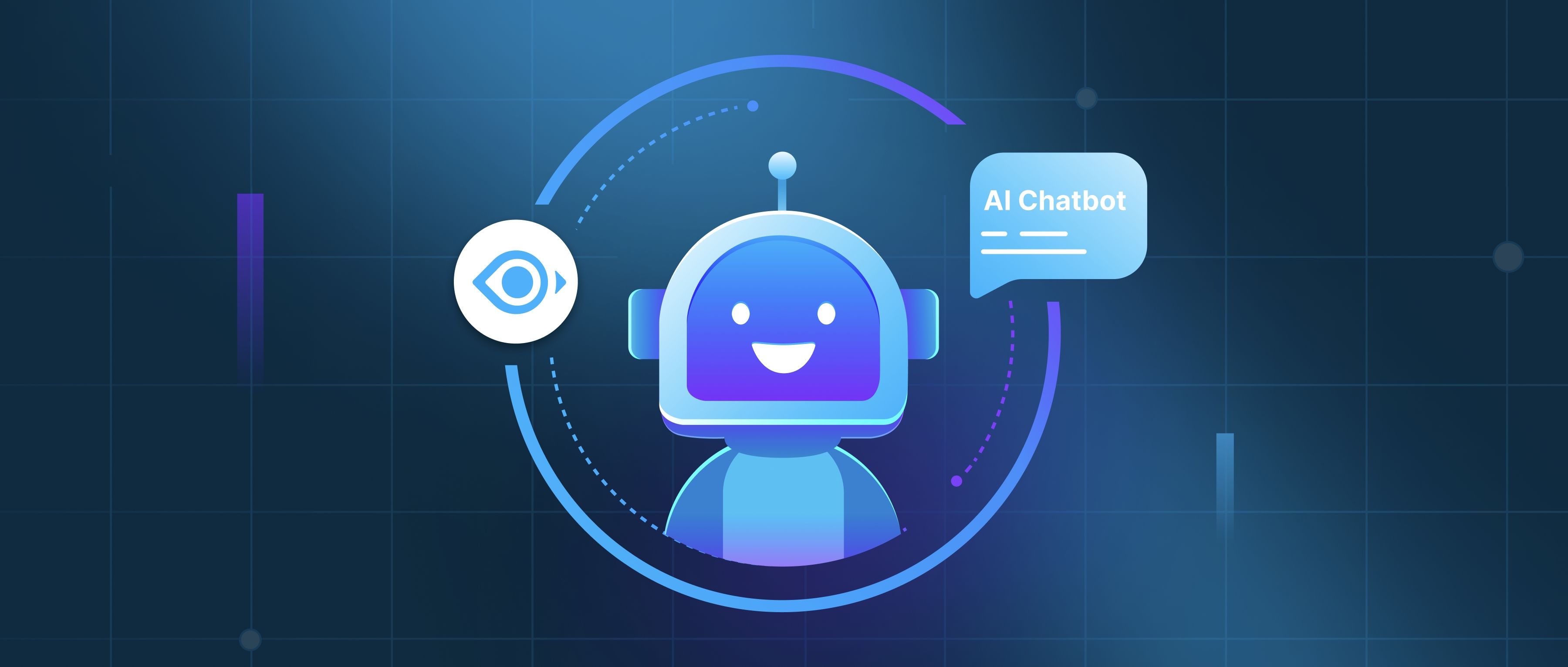When designing a video search interface, the key considerations include usability, search functionality, and content organization. The primary goal is to help users find the videos they need quickly and efficiently. This means prioritizing a user-friendly layout that is intuitive and easy to navigate. Consider how users will interact with the interface; features like a simple search box at the top, clear navigation menus, and well-labeled filters can significantly enhance user experience. Additionally, enabling users to preview video content through thumbnails and providing relevant metadata, such as video descriptions and duration, can help users make informed choices.
Another crucial aspect is effective search functionality. Incorporating a robust search algorithm that supports keyword-based queries is essential. Allow users to search by title, tags, or even voice search. Autocomplete suggestions can assist users in finding content more quickly. Implementing filters, such as categories, upload date, and popularity, can help refine search results, ensuring users can pinpoint specific videos without sifting through irrelevant content. It is also helpful to consider the inclusion of sorting options, enabling users to rearrange results based on their preferences.
Lastly, content organization plays a pivotal role in making the interface effective. A well-structured information architecture is needed to categorize videos logically. Create playlists, channels, or themed sections that group related content together, making it easier for users to find what they’re looking for. Providing a way for users to save or bookmark videos can enhance their experience further. Additionally, regularly updating and maintaining content will keep the interface relevant and engaging for users. By focusing on these areas, developers can create a video search interface that meets user needs while delivering a seamless experience.