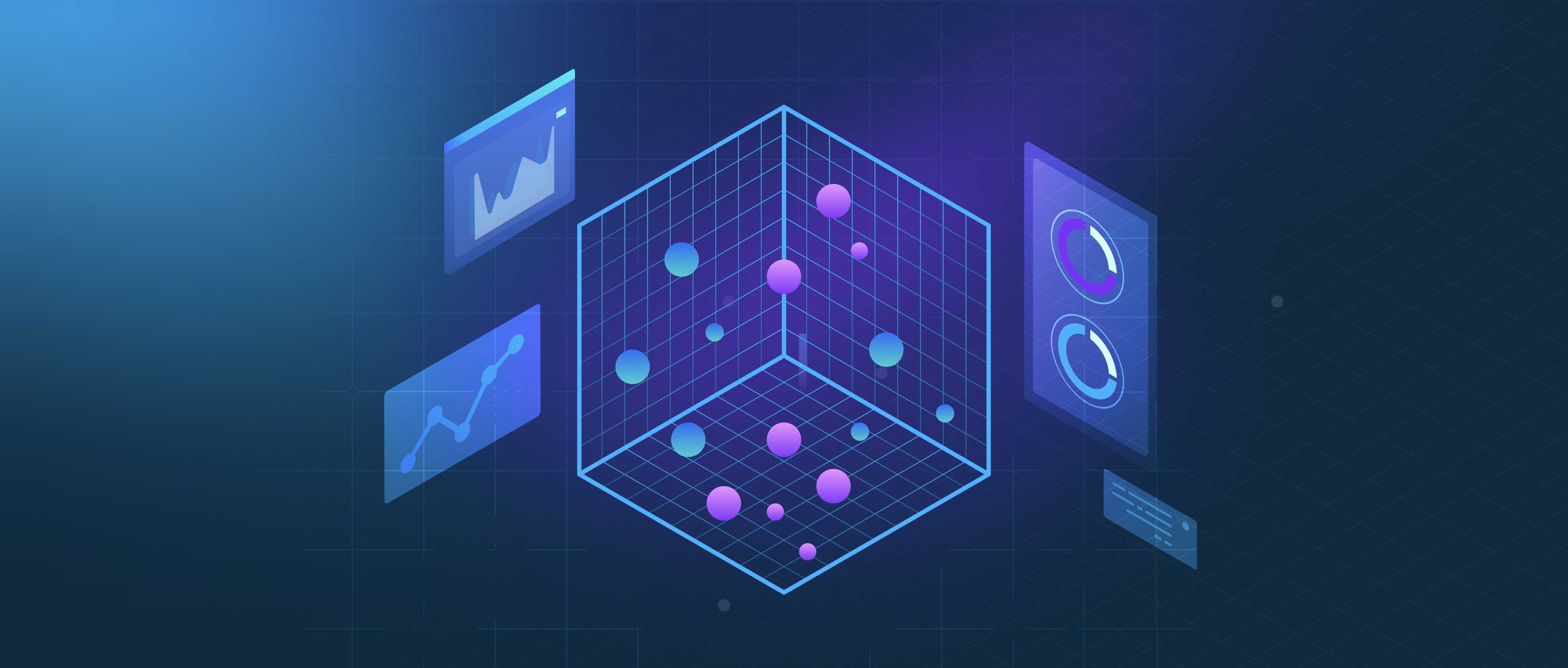Entity extraction with Haystack involves several steps to identify and extract specific pieces of information from text data. Haystack is an open-source framework designed for building search systems and handling natural language processing tasks. To perform entity extraction, you typically start by setting up your Haystack environment and selecting the appropriate components, such as document stores and pipelines for your specific use case.
First, you need to prepare your documents for processing. This involves collecting the text data you want to analyze, which can come from various sources like databases, files, or web pages. Once you have your documents, you can use Haystack's Document class to load and structure this information. After organizing your text, you need to choose a model for entity extraction. Haystack supports various NLP models, including spaCy and Hugging Face transformers. When you define your pipeline, ensure you incorporate the entity extraction component, which will pass your documents through the chosen model to identify entities like names, dates, locations, and other relevant information.
Finally, you execute the pipeline on your prepared documents. This involves calling the pipeline's run method, where your documents are processed, and entities are extracted based on the predefined setup. Haystack will return the extracted entities along with their context, which you can then utilize for further applications, such as enhancing search results, generating insights, or feeding into other applications. For example, if you have product descriptions, extracting entities like brand names or specifications can significantly help in refining search functionalities within an e-commerce context. By following these steps, you can efficiently implement entity extraction in your projects using Haystack.